Search
component
The search bar lets merchants enter search queries for objects throughout the app.
Anchor to searchbarSearchBar
- Anchor to onSearchonSearch(value: string) => voidrequired
A callback when the search button is tapped.
- Anchor to editableeditableboolean
Whether the text can be changed.
- Anchor to initialValueinitialValuestring
The initial text value in the search bar. This is different from
, which is displayed in the search bar when the search bar doesn't have a populated string.- Anchor to onBluronBlur() => void
A callback when focus is removed.
- Anchor to onFocusonFocus() => void
A callback when the input is focused.
- Anchor to onTextChangeonTextChange(value: string) => void
A callback containing the new text value of the search bar.
- Anchor to placeholderplaceholderstring
The placeholder value to display in the search bar when no text is entered.
Was this section helpful?
SearchBar
import React from 'react';
import {
reactExtension,
Text,
Screen,
SearchBar,
ScrollView,
} from '@shopify/ui-extensions-react/point-of-sale';
const SmartGridModal = () => {
const [searched, setSearched] =
React.useState('');
return (
<Screen name="SearchBar" title="SearchBar">
<ScrollView>
<SearchBar
onSearch={setSearched}
editable
initialValue="initial value"
placeholder="placeholder"
/>
<Text>Searched: {searched}</Text>
</ScrollView>
</Screen>
);
};
export default reactExtension(
'pos.home.modal.render',
() => {
return <SmartGridModal />;
},
);
Examples
SearchBar
React
import React from 'react'; import { reactExtension, Text, Screen, SearchBar, ScrollView, } from '@shopify/ui-extensions-react/point-of-sale'; const SmartGridModal = () => { const [searched, setSearched] = React.useState(''); return ( <Screen name="SearchBar" title="SearchBar"> <ScrollView> <SearchBar onSearch={setSearched} editable initialValue="initial value" placeholder="placeholder" /> <Text>Searched: {searched}</Text> </ScrollView> </Screen> ); }; export default reactExtension( 'pos.home.modal.render', () => { return <SmartGridModal />; }, );TS
import { extension, Screen, ScrollView, SearchBar, Text, } from '@shopify/ui-extensions/point-of-sale'; export default extension( 'pos.home.modal.render', (root) => { const mainScreen = root.createComponent( Screen, {name: 'SearchBar', title: 'SearchBar'}, ); const scrollView = root.createComponent(ScrollView); const text = root.createComponent(Text, null); const onSearch = (value: string) => { text.replaceChildren(`Searched: ${value}`); }; const searchBar = root.createComponent( SearchBar, { onSearch, editable: true, initialValue: 'initial value', placeholder: 'placeholder', }, ); scrollView.append(searchBar); scrollView.append(text); mainScreen.append(scrollView); root.append(mainScreen); }, );
Preview
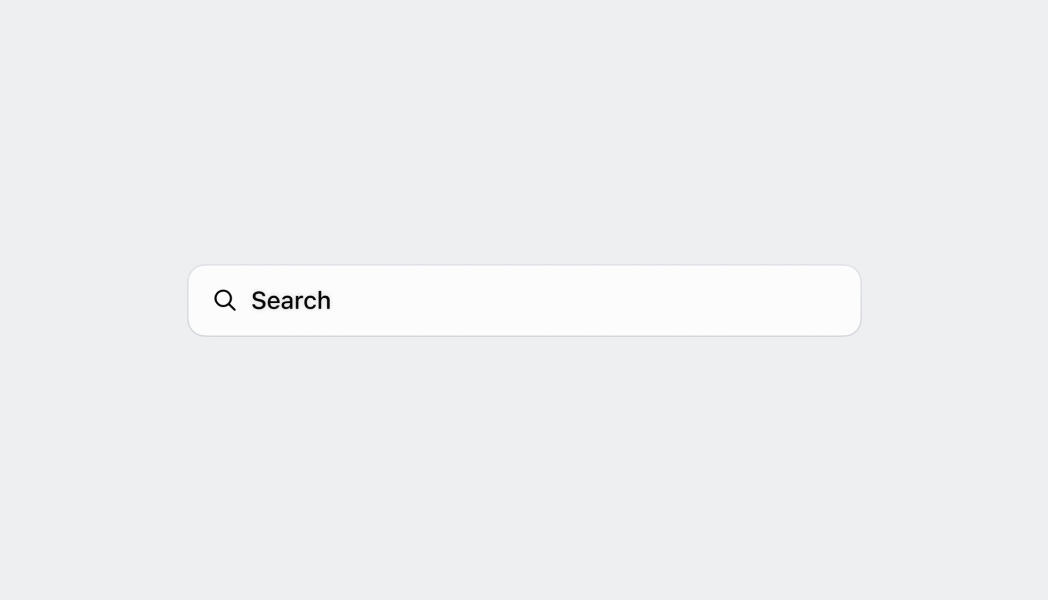
Anchor to guidelinesGuidelines
- The global search bar should appear at the very top of a view, above the header. This is because it searches for things beyond the scope of that page.
- The inline search bar should appear at the top of a list, but under the header.
- The search bar should be sticky and remain at the top of the page when the merchant scrolls.
- When a merchant selects the search bar, the bar enters the focused state.
- When entering the focused state, the border turns blue and the search icon changes to a back arrow icon. Selecting the back arrow lets merchants return to the default state.
- If it's an inline search bar, entering focused state should also move the search bar to the top of the screen.
- When a merchant starts entering a search query, the bar enters the filled state.
- Selecting the X deletes the merchant's search query, but keeps them in the focused state so that they can immediately enter a new search query.
Was this section helpful?
Anchor to content-guidelinesContent guidelines
For the placeholder text, use the pattern: "Search {items}"
✅ Search staff ❌ Search
Was this section helpful?