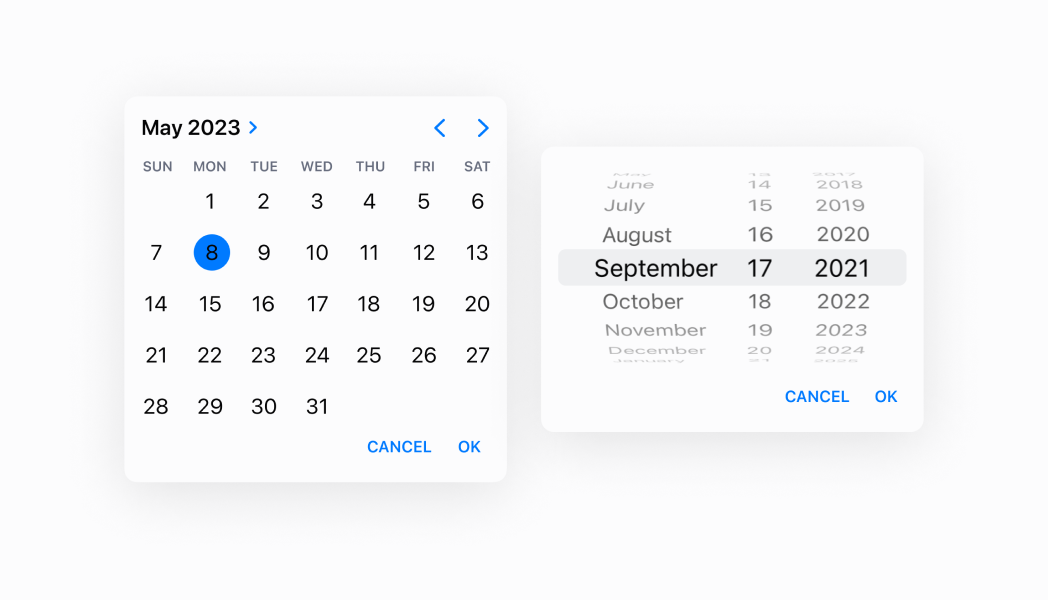Date
component
A component used to select a date through a dialog.
Anchor to datepickerDatePicker
- Anchor to visibleStatevisibleState[boolean, (visible: boolean) => void]required
Control the visible state, and a callback to set the visible state as false when the dialog closes.
- Anchor to inputModeinputMode'inline' | 'spinner'Default: 'inline'
Whether to display the picker in inline (calendar) mode or spinner mode.
- Anchor to onChangeonChange(selected: string) => void
A callback for changes.
- Anchor to selectedselectedstringDefault: The current time
The selected time.
Was this section helpful?
DatePicker
import React, {useState} from 'react';
import {
Button,
DatePicker,
Screen,
Text,
reactExtension,
} from '@shopify/ui-extensions-react/point-of-sale';
const SmartGridModal = () => {
const [date, setDate] = useState(
new Date().toDateString(),
);
const visibleState = useState(false);
return (
<Screen name="Home" title="Home">
<Text>Selected date: {date}</Text>
<Button
title="Show"
onPress={() => {
visibleState[1](true);
}}
/>
<DatePicker
visibleState={visibleState}
onChange={(selected) => {
setDate(
new Date(selected).toDateString(),
);
}}
selected={date}
inputMode={'spinner'}
/>
</Screen>
);
};
export default reactExtension(
'pos.home.modal.render',
() => <SmartGridModal />,
);
Examples
DatePicker
React
import React, {useState} from 'react'; import { Button, DatePicker, Screen, Text, reactExtension, } from '@shopify/ui-extensions-react/point-of-sale'; const SmartGridModal = () => { const [date, setDate] = useState( new Date().toDateString(), ); const visibleState = useState(false); return ( <Screen name="Home" title="Home"> <Text>Selected date: {date}</Text> <Button title="Show" onPress={() => { visibleState[1](true); }} /> <DatePicker visibleState={visibleState} onChange={(selected) => { setDate( new Date(selected).toDateString(), ); }} selected={date} inputMode={'spinner'} /> </Screen> ); }; export default reactExtension( 'pos.home.modal.render', () => <SmartGridModal />, );TS
import { Button, DatePicker, Screen, extension, } from '@shopify/ui-extensions/point-of-sale'; export default extension( 'pos.home.modal.render', (root) => { const mainScreen = root.createComponent( Screen, { name: 'Home', title: 'Home', }, ); const button = root.createComponent(Button, { title: 'Show', onPress: () => { datePicker.updateProps({ visibleState: [true, () => {}], }); }, }); const handleOnChange = (selected) => { datePicker.updateProps({ selected: new Date( selected, ).toDateString(), }); }; const datePicker = root.createComponent( DatePicker, { visibleState: [false, () => {}], onChange: handleOnChange, selected: new Date().toDateString(), inputMode: 'spinner', }, ); mainScreen.append(button); mainScreen.append(datePicker); root.append(mainScreen); }, );
Preview