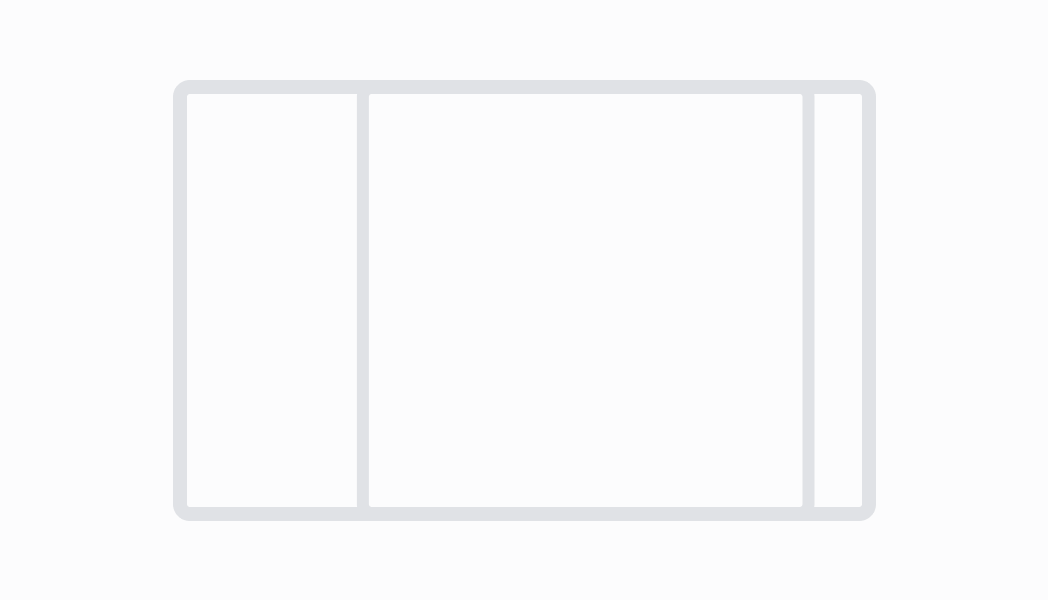Boxcomponent
A box component is a container that can be used to group and display content in a consistent manner.
- Anchor to blockSizeblockSizeSizeUnitsOrAutoDefault: 'auto'
Adjust the block size.
Auto takes the block size of the box's children.
- Anchor to inlineSizeinlineSizeSizeUnitsOrAutoDefault: 'auto'
Adjust the inline size.
Auto takes the inline size of the box's children.
- Anchor to maxBlockSizemaxBlockSizeSizeUnitsOrNoneDefault: 'none'
Adjust the maximum block size.
- Anchor to maxInlineSizemaxInlineSizeSizeUnitsOrNoneDefault: 'none'
Adjust the maximum inline size.
- Anchor to minBlockSizeminBlockSizeSizeUnitsDefault: '0'
Adjust the minimum block size.
- Anchor to minInlineSizeminInlineSizeSizeUnitsDefault: '0'
Adjust the minimum inline size.
- Anchor to paddingpaddingPaddingKeysDefault: '0'
Adjust the padding of all edges in pixels.
- Anchor to paddingBlockpaddingBlockPaddingKeysDefault: '0'
Adjust the block-padding.
This overrides the block value of
padding.- Anchor to paddingBlockEndpaddingBlockEndPaddingKeysDefault: '0'
Adjust the block-end padding.
This overrides the block-end value of
.- Anchor to paddingBlockStartpaddingBlockStartPaddingKeysDefault: '0'
Adjust the block-start padding.
This overrides the block-start value of
.- Anchor to paddingInlinepaddingInlinePaddingKeysDefault: '0'
Adjust the inline padding.
This overrides the inline value of
padding.- Anchor to paddingInlineEndpaddingInlineEndPaddingKeysDefault: '0'
Adjust the inline-end padding.
This overrides the inline-end value of
.- Anchor to paddingInlineStartpaddingInlineStartPaddingKeysDefault: '0'
Adjust the inline-start padding.
This overrides the inline-start value of
.
SizeUnitsOrAuto
SizeUnits | 'auto'SizeUnits
`${number}px` | `${number}%` | `0`SizeUnitsOrNone
SizeUnits | 'none'PaddingKeys
SizeKeyword | 'none'SizeKeyword
SizeKeyword maps to predetermined values in POS.
'0' | '025' | '050' | '100' | '200' | '250' | '300' | '350' | '400' | '450' | '500' | '600' | '700' | '800' | '900' | '1000' | '1100' | '1200' | '1400' | '1800' | '2000'Box
Examples
Box
React
import React from 'react'; import { Box, Image, Navigator, Screen, ScrollView, reactExtension, } from '@shopify/ui-extensions-react/point-of-sale'; const ImageModal = () => { return ( <Navigator> <Screen name="ImageBox" title="ImageBox"> <ScrollView> <Box blockSize="100px" inlineSize="100px" paddingInlineStart="100" paddingInlineEnd="100" paddingBlockEnd="100" paddingBlockStart="100" > <Image src="example.png" size="contain" /> </Box> </ScrollView> </Screen> </Navigator> ); }; export default reactExtension( 'pos.home.modal.render', () => <ImageModal />, );TS
import { extend, Navigator, Screen, ScrollView, Box, Image, } from '@shopify/ui-extensions/point-of-sale'; export default extend( 'pos.home.modal.render', (root) => { const navigator = root.createComponent(Navigator); const imageBoxScreen = navigator.createComponent(Screen, { name: 'ImageBox', title: 'ImageBox', }); const scrollView = imageBoxScreen.createComponent(ScrollView); const box = scrollView.createComponent(Box, { blockSize: '100px', inlineSize: '100px', paddingInlineStart: '100', paddingInlineEnd: '100', paddingBlockStart: '100', paddingBlockEnd: '100', }); const image = box.createComponent(Image, { src: 'example.png', size: 'contain', }); box.appendChild(image); scrollView.appendChild(box); imageBoxScreen.appendChild(scrollView); navigator.appendChild(imageBoxScreen); root.appendChild(navigator); }, );
Preview