Screencomponent
A component used in the root of a modal extension to define a screen.
Anchor to screenScreen
- Anchor to namenamestringrequired
Used to identify this screen as a destination in the navigation stack.
- Anchor to titletitlestringrequired
The title of the screen which will be displayed on the UI.
- Anchor to isLoadingisLoadingboolean
Displays a loading indicator when
true. Set this totruewhen performing an asynchronous task, and then to false when the data becomes available to the UI.- () => void
Triggered when the screen is navigated to.
- () => void
Triggered when the user navigates back from this screen. Runs after screen is unmounted.
- Anchor to onReceiveParamsonReceiveParams(params: any) => void
A callback that gets triggered when the navigation event completes and the screen receives the parameters.
- () => void
A callback that allows you to override the secondary navigation action. Runs when screen is mounted.
- Anchor to presentationpresentationScreenPresentationProps
Dictates how the
Screenwill be presented when navigated to.- Anchor to secondaryActionsecondaryActionSecondaryActionProps
Displays a secondary action button on the screen.
ScreenPresentationProps
Represents the presentation of a screen in the navigation stack.
- sheet
Displays the screen from the bottom on `navigate` when `true`.
boolean
export interface ScreenPresentationProps {
/**
* Displays the screen from the bottom on `navigate` when `true`.
*/
sheet?: boolean;
}SecondaryActionProps
Represents the secondary action button of a screen in the navigation stack.
- isEnabled
Sets whether the action can be tapped.
boolean - onPress
Triggered when the secondary action button is pressed.
() => void - text
Displays the name of the secondary action in the action bar.
string
export interface SecondaryActionProps {
/**
* Displays the name of the secondary action in the action bar.
*/
text: string;
/**
* Triggered when the secondary action button is pressed.
*/
onPress: () => void;
/**
* Sets whether the action can be tapped.
*/
isEnabled?: boolean;
}Anchor to screenpresentationpropsScreenPresentationProps
- Anchor to sheetsheetboolean
Displays the screen from the bottom on
navigatewhentrue.
Anchor to secondaryactionpropsSecondaryActionProps
- Anchor to onPressonPress() => voidrequired
Triggered when the secondary action button is pressed.
- Anchor to texttextstringrequired
Displays the name of the secondary action in the action bar.
- Anchor to isEnabledisEnabledboolean
Sets whether the action can be tapped.
Navigate to another screen
Examples
Navigate to another screen
React
import React from 'react' import { Screen, Text, Navigator, reactExtension, Button, useApi } from '@shopify/ui-extensions-react/point-of-sale'; const Modal = () => { const api = useApi<'pos.home.modal.render'>(); return ( <Navigator> <Screen name="Home" title="Home"> <Text>Home screen</Text> <Button title="Navigate to details" onPress={() => api.navigation.navigate('Details')} /> </Screen> <Screen name="Details" title="Details"> <Text>Details screen</Text> </Screen> </Navigator> ) } export default reactExtension('pos.home.modal.render', () => <Modal />);TS
import { extension, Screen, Navigator, Text, Button, } from '@shopify/ui-extensions/point-of-sale'; export default extension('pos.home.modal.render', (root, api) => { const homeScreen = root.createComponent(Screen, { name: 'Home', title: 'Home', }); const homeText = root.createComponent(Text); homeText.append('Home screen'); homeScreen.append(homeText); const navigateButton = root.createComponent(Button, { title: 'Navigate to details', onPress: () => api.navigation.navigate('Details'), }); homeScreen.append(navigateButton); const detailsScreen = root.createComponent(Screen, { name: 'Details', title: 'Details', }); const detailsText = root.createComponent(Text); detailsText.append('Details screen'); detailsScreen.append(detailsText); const navigator = root.createComponent(Navigator); navigator.append(homeScreen); navigator.append(detailsScreen); root.append(navigator); });
Preview
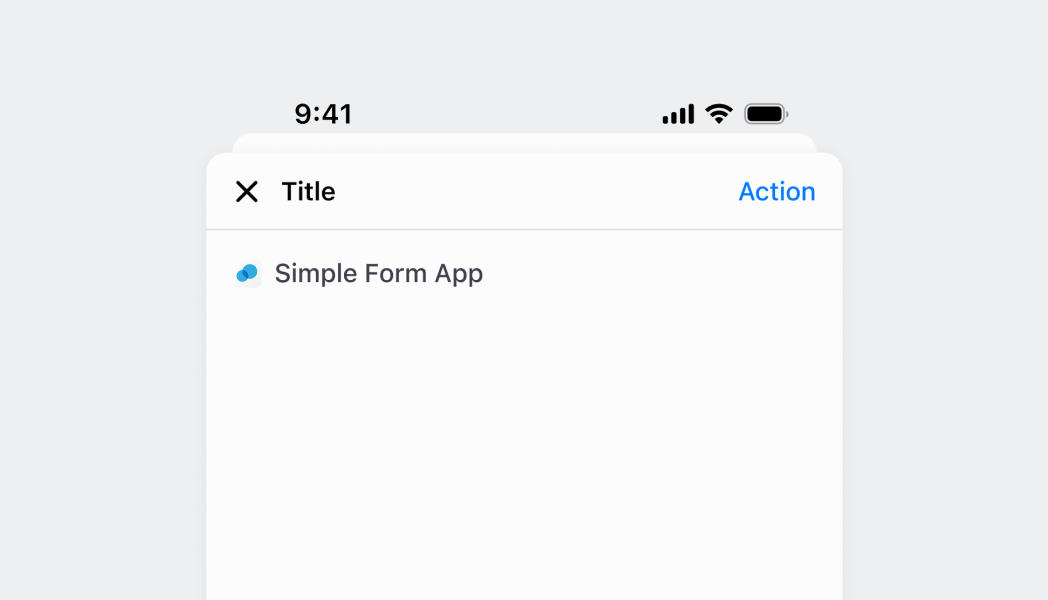
Anchor to examplesExamples
Navigating using NavigationAPI with Screens within Navigators
Navigate to another screen with parameters
Examples
Navigate to another screen with parameters
React
import React, {useState} from 'react'; import { Screen, Text, Navigator, reactExtension, Button, useApi, } from '@shopify/ui-extensions-react/point-of-sale'; const Modal = () => { return ( <Navigator> <HomeScreen /> <DetailsScreen /> </Navigator> ); }; const HomeScreen = () => { const api = useApi<'pos.home.modal.render'>(); return ( <Screen name="Home" title="Home"> <Text>Home screen</Text> <Button title="Navigate to details" onPress={() => api.navigation.navigate('Details', {orderId: '123'})} /> </Screen> ); }; const DetailsScreen = () => { const [params, setParams] = useState<pos.home.modal.render>(); return ( <Screen name="Details" title="Details" presentation={{sheet: true}} onReceiveParams={setParams} > <Text>{`Order ID: ${params.orderId}`}</Text> </Screen> ); }; export default reactExtension('pos.home.modal.render', () => <Modal />);TS
import { extension, Screen, Navigator, Text, Button, } from '@shopify/ui-extensions/point-of-sale'; export default extension('pos.home.modal.render', (root, api) => { const homeScreen = root.createComponent(Screen, { name: 'Home', title: 'Home', }); const homeText = root.createComponent(Text); homeText.append('Home screen'); homeScreen.append(homeText); const navigateButton = root.createComponent(Button, { title: 'Navigate to details', onPress: () => api.navigation.navigate('Details', {orderId: '123'}), }); homeScreen.append(navigateButton); const detailsText = root.createComponent(Text); const detailsScreen = root.createComponent(Screen, { name: 'Details', title: 'Details', onReceiveParams: (params) => { detailsText.replaceChildren(`Order ID: ${params.orderId}`); }, }); detailsScreen.append(detailsText); const navigator = root.createComponent(Navigator); navigator.append(homeScreen); navigator.append(detailsScreen); root.append(navigator); });Navigate to another screen with sheet presentation
React
import React from 'react' import { Screen, Text, Navigator, reactExtension, Button, useApi } from '@shopify/ui-extensions-react/point-of-sale'; const Modal = () => { const api = useApi<'pos.home.modal.render'>(); return ( <Navigator> <Screen name="Home" title="Home"> <Text>Home screen</Text> <Button title="Navigate to details" onPress={() => api.navigation.navigate('Details')} /> </Screen> <Screen name="Details" title="Details" presentation={{sheet: true}}> <Text>Details screen</Text> </Screen> </Navigator> ) } export default reactExtension('pos.home.modal.render', () => <Modal />);TS
import { extension, Screen, Navigator, Text, Button, } from '@shopify/ui-extensions/point-of-sale'; export default extension('pos.home.modal.render', (root, api) => { const homeScreen = root.createComponent(Screen, { name: 'Home', title: 'Home', }); const homeText = root.createComponent(Text); homeText.append('Home screen'); homeScreen.append(homeText); const navigateButton = root.createComponent(Button, { title: 'Navigate to details', onPress: () => api.navigation.navigate('Details'), }); homeScreen.append(navigateButton); const detailsScreen = root.createComponent(Screen, { name: 'Details', title: 'Details', presentation: {sheet: true}, }); const detailsText = root.createComponent(Text); detailsText.append('Details screen'); detailsScreen.append(detailsText); const navigator = root.createComponent(Navigator); navigator.append(homeScreen); navigator.append(detailsScreen); root.append(navigator); });