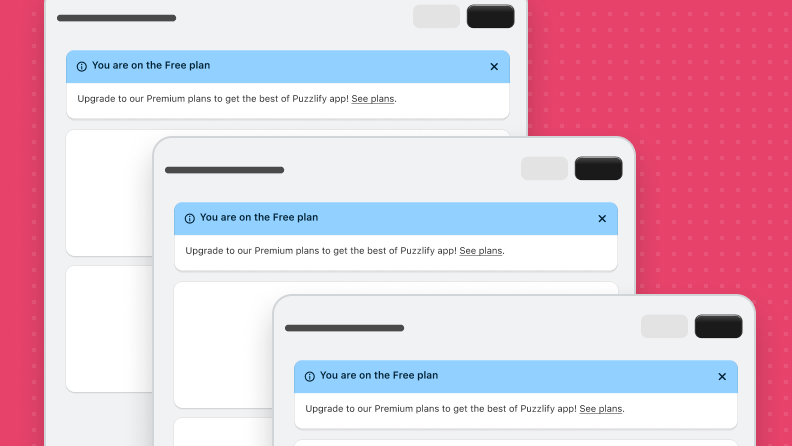Marketing
The Shopify admin is first and foremost a place for merchants to get work done. These directives explain how to incorporate marketing messages in your app in an unobtrusive way.
Branding can set your app apart from others, but over-branding sets it apart from Shopify. We recommend expressing your brand with a light touch. Imagery and illustration styles are great and non-disruptive ways to do this.
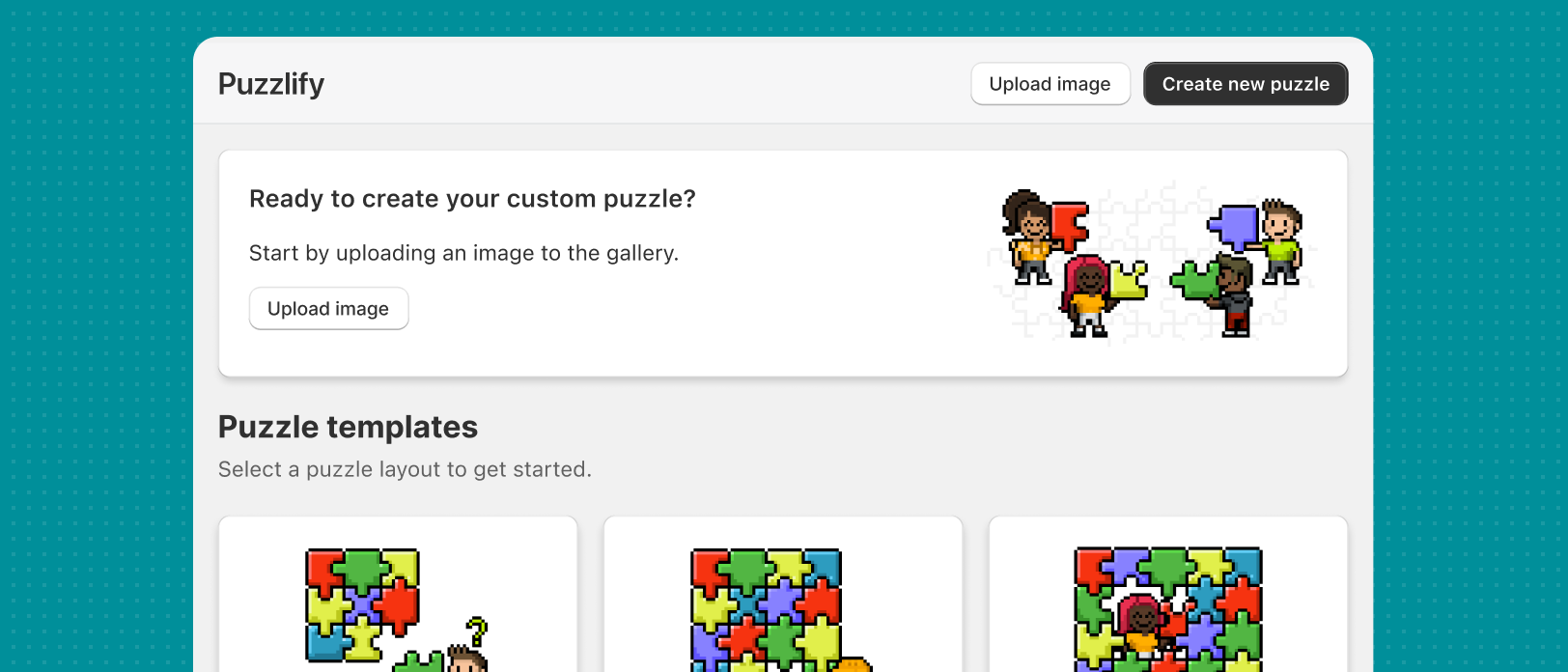
Express your app’s brand through illustration and imagery. Try to keep your app’s layouts and common components, like Cards, consistent with the Shopify admin.
Promotional messages include requests to rate the app, plan or subscription upgrades, or calls to download additional apps.
Remember that merchants are looking to the current app they installed to accomplish a task or certain workflow. We have specific directives to limit the interference of marketing messages.
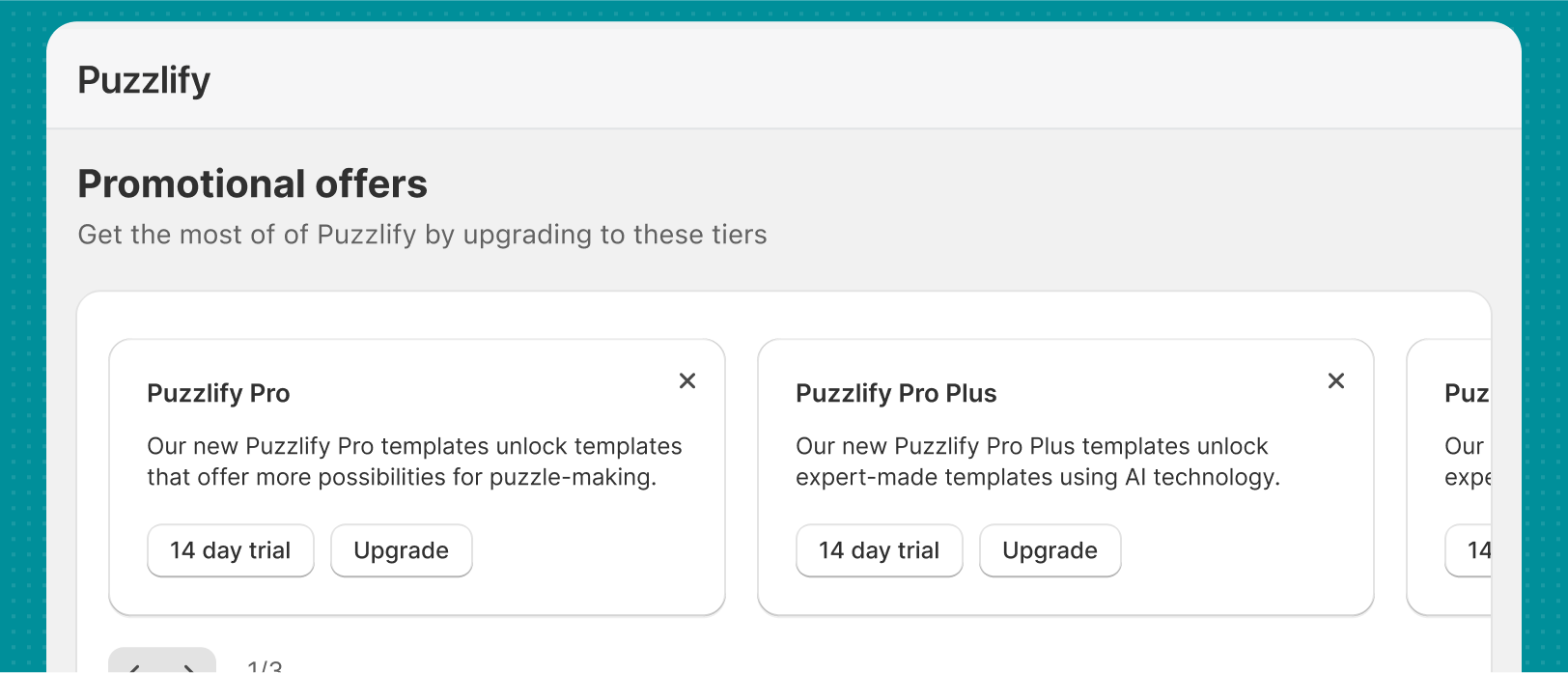
Tip
Place promotional messages into a dismissible container, such as a card or gallery, at the bottom of your app homepage. Or, create a separate page dedicated to promotional messages.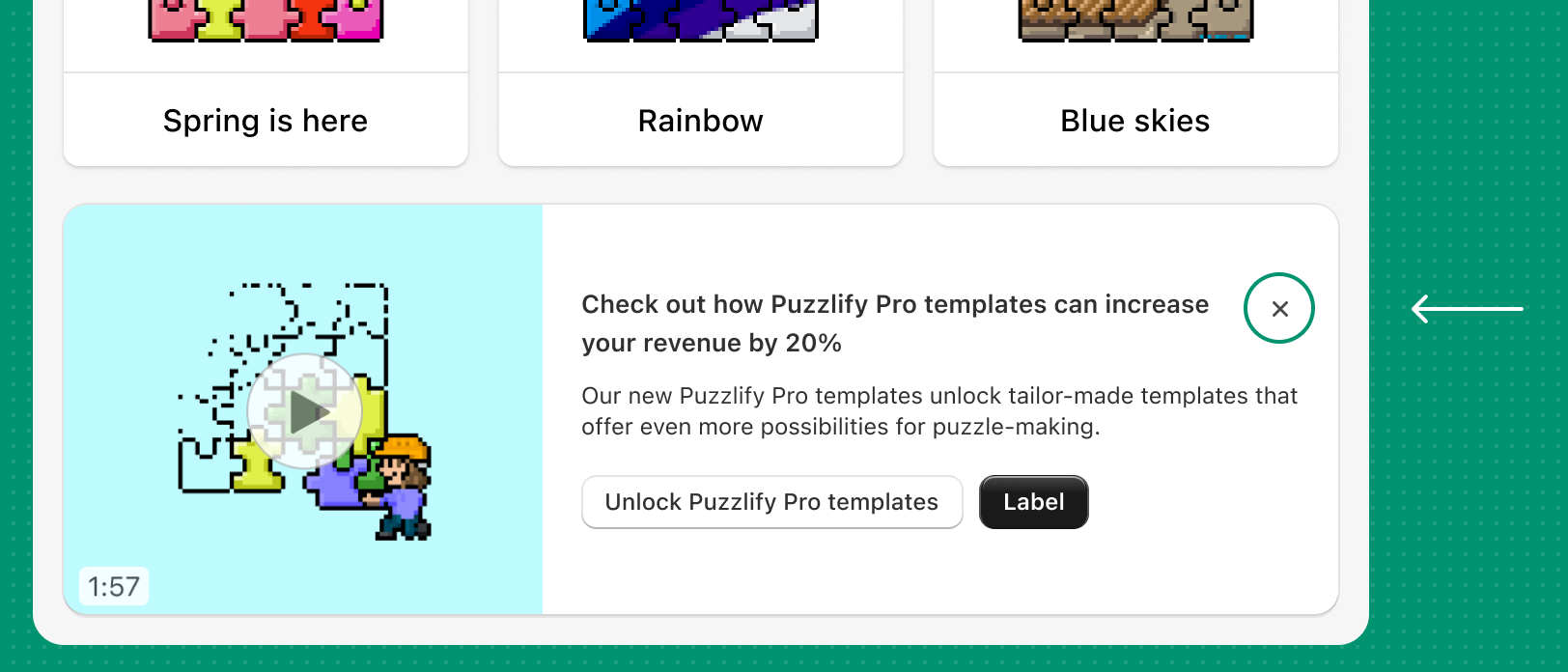
Must Do
Promotional information on the app home page must be dismissible. If dismissed, the information shouldn't display for the same user again.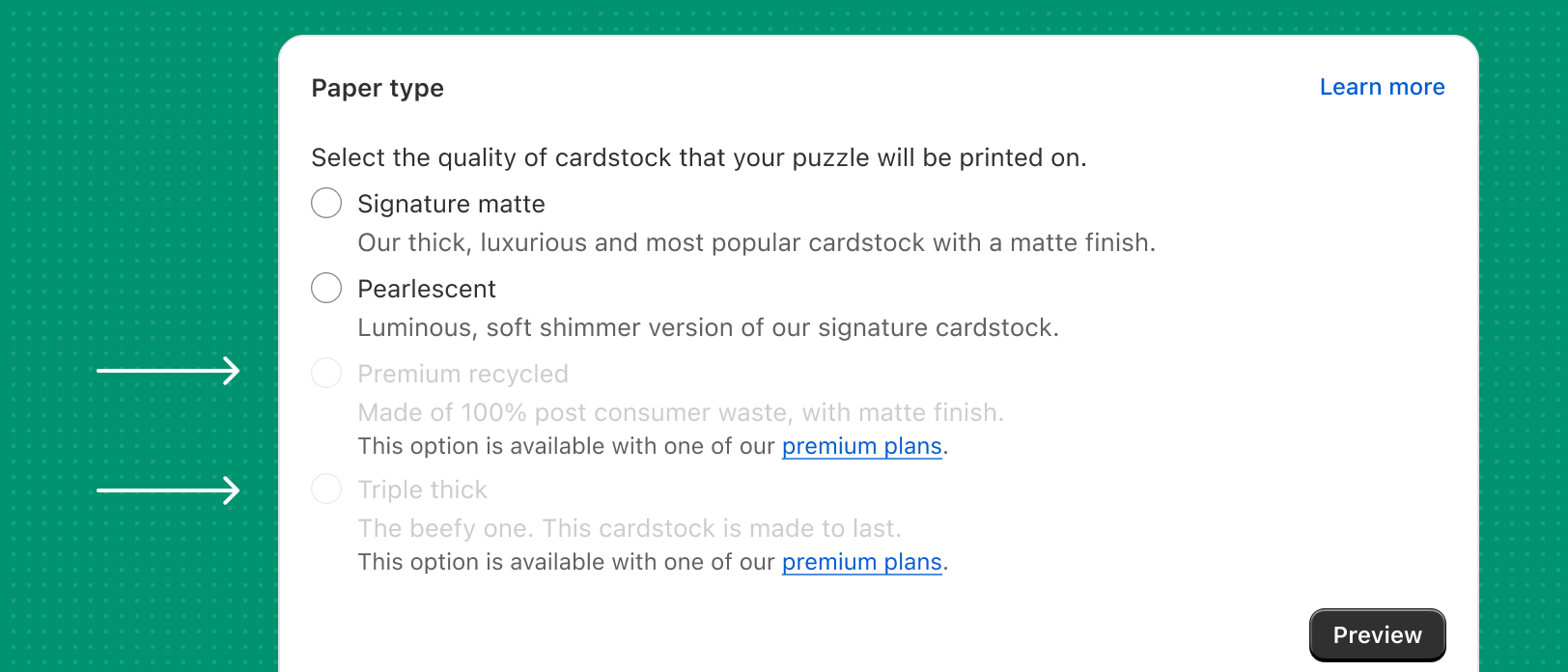
Must Do
Features that are only available to paid or premium plans must be in a visually-disabled state. Use caption-style text in a subdued color to communicate that the feature is available only by upgrading.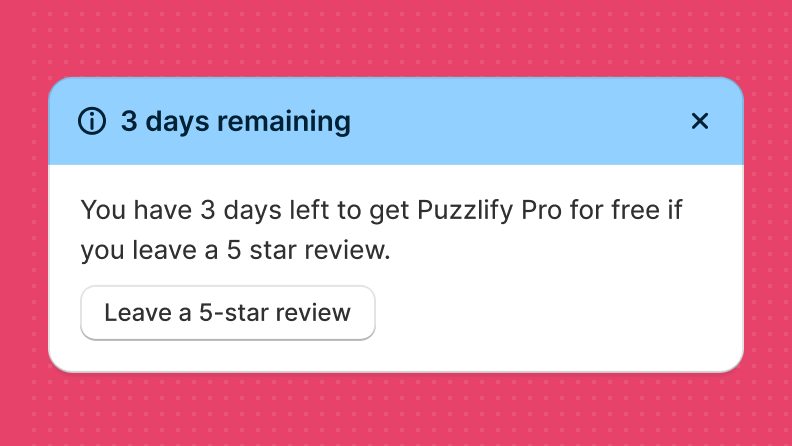
Do Not
Don't mislead or pressure merchants. Your app must not include fake reviews, false special offers, or use elements like countdown timers for limited-time opportunities. Deceptive or manipulative promotion practices erode merchant trust in your app and in Shopify.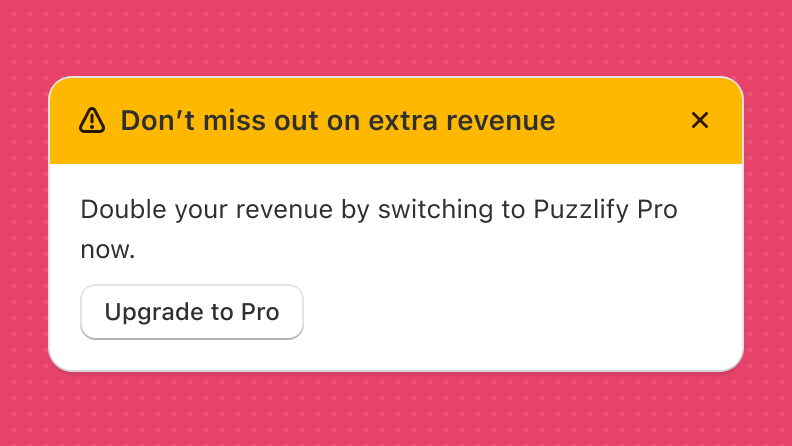
Do Not
Don’t oversell or overpromise. This can break trust with customers.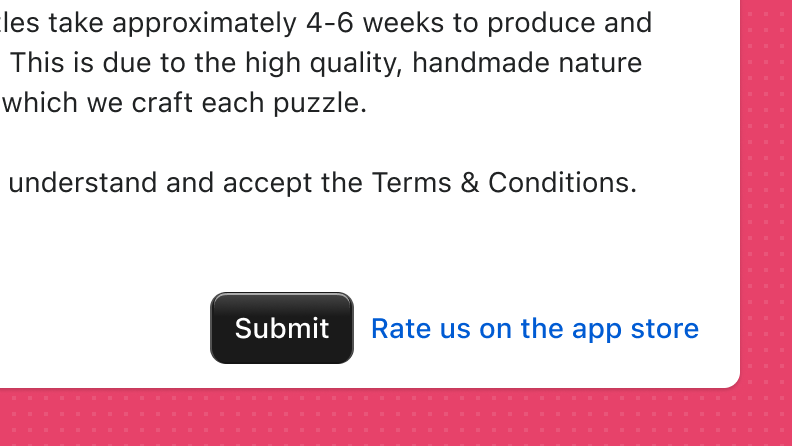
Do Not
Don't mix the primary call to action (CTA) with unrelated actions such as marketing messages or requests for support. This obscures the primary action.