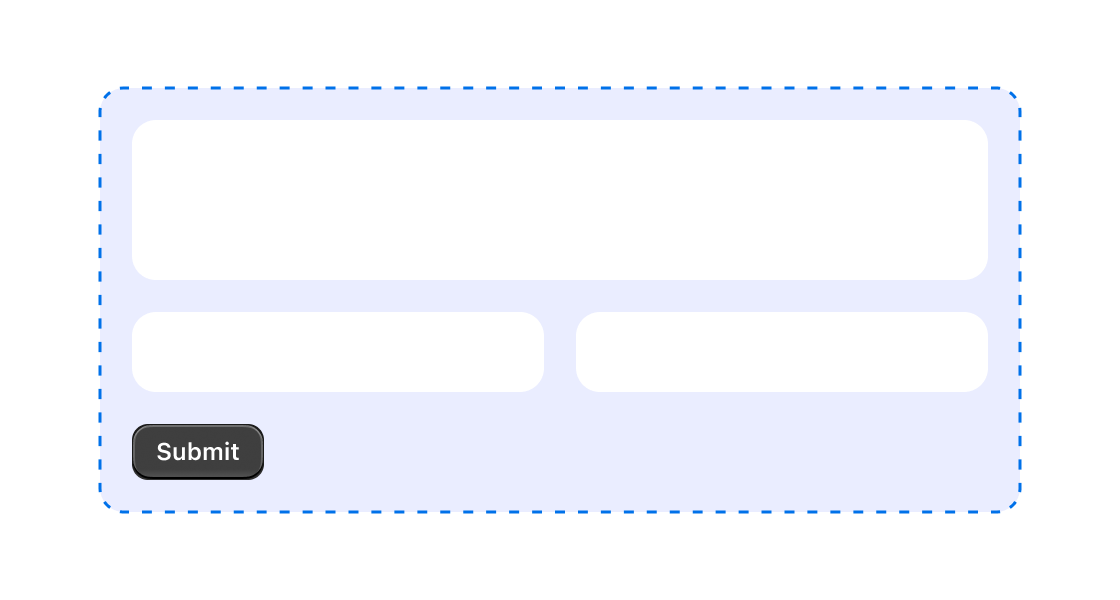Function
FunctionSettings should be used when configuring the metafield configuration of a Shopify Function. It provides a structure for various input fields and controls, such as text fields, checkboxes, and selections. It also integrates with the native Contextual Save Bar to handle form submission and reset actions.
Anchor to functionsettingspropsFunctionSettingsProps
- string
A unique identifier for the form.
- Anchor to onErroronError(errors: FunctionSettingsError[]) => void
An optional callback function that will be run by the admin when the committing the changes to Shopify’s servers fails. The errors you receive in the
errorsargument will only be those that were caused by data your extension provided; network errors and user errors that are out of your control will not be reported here.In the
callback, you should update your extension’s UI to highlight the fields that caused the errors, and display the error messages to the user.- Anchor to onSaveonSave() => void | Promise<void>
An optional callback function that will be run by the admin when the user commits their changes in the admin-rendered part of the function settings experience. If this function returns a promise, the admin will wait for the promise to resolve before committing any changes to Shopify’s servers. If the promise rejects, the admin will abort the changes and display an error, using the
messageproperty of the error you reject with.
FunctionSettingsError
- code
A unique identifier describing the “class” of error. These will match the GraphQL error codes as closely as possible. For example the enums returned by the `metafieldsSet` mutation
string - message
A translated message describing the error.
string
export interface FunctionSettingsError {
/**
* A unique identifier describing the “class” of error. These will match
* the GraphQL error codes as closely as possible. For example the enums
* returned by the `metafieldsSet` mutation
*
* @see /docs/api/admin-graphql/latest/enums/MetafieldsSetUserErrorCode
*/
code: string;
/**
* A translated message describing the error.
*/
message: string;
}Simple function settings form implementation
Examples
Simple function settings form implementation
React
import { reactExtension, useApi, FunctionSettings, TextField, Section, } from '@shopify/ui-extensions-react/admin'; export default reactExtension( 'admin.settings.validation.render', async (api) => { // Use Direct API access to fetch initial // metafields from the server if we are // rendering against a pre-existing `Validation` const initialSettings = api.data.validation ? await fetchSettings(api.data.validation.id) : {}; return <App settings={initialSettings} />; }); function App({settings}) { const [value, setValue] = useState(settings); const [error, setError] = useState(); const {applyMetafieldsChange} = useApi(); return ( <FunctionSettings onError={(errors) => { setError(errors[0]?.message); }} > <Section heading="Settings"> <TextField label="Name" name="name" value={value} error={error} onChange={(value) => { setValue(value); setError(undefined); applyMetafieldsChange({ type: 'updateMetafield', namespace: '$app:my_namespace', key: 'name', value, valueType: 'single_line_text_field', }); }} /> </Section> </FunctionSettings> ); }JS
import { extension, FunctionSettings, TextField, Section, } from '@shopify/ui-extensions/admin'; export default extension( 'admin.settings.validation.render', async (root, api) => { // Use Direct API access to fetch initial // metafields from the server if we are // rendering against a pre-existing `Validation` const initialSettings = api.data.validation ? await fetchSettings(api.data.validation.id) : {}; const textField = root.createComponent(TextField, { value: initialSettings.name, label: 'Name', name: 'name', onChange(value) { textField.updateProps({value, error: undefined}); api.applyMetafieldsChange({ type: 'updateMetafield', namespace: '$app:my_namespace', key: 'name', value, valueType: 'single_line_text_field', }); }, }); const section = root.createComponent(Section, { heading: 'Settings', }); const settings = root.createComponent(FunctionSettings, { onError(errors) { textField.updateProps({error: errors[0]?.message}); }, }); section.append(textField); settings.append(section); }, );
Preview