Targets Overview
A target represents where your admin UI extension will appear.
You register targets in your shopify.extension.toml and inside the Javascript file denoted by your toml's module property.
Anchor to action-locationsAdmin action locations
Admin action extensions appear on resource pages throughout the admin. Learn more about admin actions. Each target has a companion target that supports controlling the visibility of the admin action menu item.
Anchor to admin-action-locations-abandoned-checkout-detailsAbandoned checkout details
This page shows information about a single abandoned checkout. The admin.abandoned-checkout-details.action.render target is available on this page. You can control the visibility of the action by using the admin.abandoned-checkout-details.action.should-render target.
Anchor to admin-action-locations-catalog-detailsCatalog details
This page shows information about a single catalog. The admin.catalog-details.action.render target is available on this page. You can control the visibility of the action by using the admin.catalog-details.action.should-render target.
Anchor to admin-action-locations-collection-detailsCollection details
This page shows information about a single collection. The admin.collection-details.action.render target is available on this page. You can control the visibility of the action by using the admin.collection-details.action.should-render target.
Anchor to admin-action-locations-collection-indexCollection index
This page shows a table of multiple collections. The admin.collection-index.action.render target is available on this page. You can control the visibility of the action by using the admin.collection-index.action.should-render target.
Anchor to admin-action-locations-company-detailsCompany details
This page shows information about a single company. The admin.company-details.action.render target is available on this page. You can control the visibility of the action by using the admin.company-details.action.should-render target.
Anchor to admin-action-locations-customer-detailsCustomer details
This page shows information about a single customer. The admin.customer-details.action.render target is available on this page. You can control the visibility of the action by using the admin.customer-details.action.should-render target.
Anchor to admin-action-locations-customer-indexCustomer index
This page shows a table of multiple customers. The admin.customer-index.action.render target is available on this page. You can control the visibility of the action by using the admin.customer-index.action.should-render target.
Anchor to admin-action-locations-customer-index-selectionCustomer index selection
This page shows a table of multiple customers. The admin.customer-index.selection-action.render target is available on this page when multiple customers are selected. You can control the visibility of the action by using the admin.customer-index.selection-action.should-render target.
Anchor to admin-action-locations-customer-segment-detailsCustomer segment details
This page shows information about a single customer segment. The admin.customer-segment-details.action.render target is available on this page. You can control the visibility of the action by using the admin.customer-segment-details.action.should-render target.
Anchor to admin-action-locations-discount-detailsDiscount details
This page shows information about a single discount. The admin.discount-details.action.render target is available on this page. You can control the visibility of the action by using the admin.discount-details.action.should-render target.
Anchor to admin-action-locations-discount-indexDiscount index
This page shows a table of multiple discounts. The admin.discount-index.action.render target is available on this page. You can control the visibility of the action by using the admin.discount-index.action.should-render target.
Anchor to admin-action-locations-draft-order-detailsDraft order details
This page shows information about a single draft order. The admin.draft-order-details.action.render target is available on this page. You can control the visibility of the action by using the admin.draft-order-details.action.should-render target.
Anchor to admin-action-locations-draft-order-indexDraft order index
This page shows a table of multiple draft orders. The admin.draft-order-index.action.render target is available on this page. You can control the visibility of the action by using the admin.draft-order-index.action.should-render target.
Anchor to admin-action-locations-draft-order-index-selectionDraft order index selection
This page shows a table of multiple draft orders. The admin.draft-order-index.selection-action.render target is available on this page when multiple draft orders are selected. You can control the visibility of the action by using the admin.draft-order-index.selection-action.should-render target.
Anchor to admin-action-locations-gift-card-detailsGift card details
This page shows information about a single gift card. The admin.gift-card-details.action.render target is available on this page. You can control the visibility of the action by using the admin.gift-card-details.action.should-render target.
Anchor to admin-action-locations-order-detailsOrder details
This page shows information about a single order. The admin.order-details.action.render target is available on this page. You can control the visibility of the action by using the admin.order-details.action.should-render target.
Anchor to admin-action-locations-order-details-fulfilled-cardOrder details fulfilled card
This page shows information about a single order, including a card showing the fulfillment details. The admin.order-fulfilled-card.action.render target is available on this page, but only if your app is selected as the fulfillment app for that order. You can control the visibility of the action by using the admin.order-fulfilled-card.action.should-render target.
Anchor to admin-action-locations-order-indexOrder index
This page shows a table of multiple orders. The admin.order-index.action.render target is available on this page. You can control the visibility of the action by using the admin.order-index.action.should-render target.
Anchor to admin-action-locations-order-index-selectionOrder index selection
This page shows a table of multiple orders. The admin.order-index.selection-action.render target is available on this page when multiple orders are selected. You can control the visibility of the action by using the admin.order-index.selection-action.should-render target.
Anchor to admin-action-locations-product-detailsProduct details
This page shows information about a single product. The admin.product-details.action.render target is available on this page. You can control the visibility of the action by using the admin.product-details.action.should-render target.
Anchor to admin-action-locations-product-indexProduct index
This page shows a table of multiple products. The admin.product-index.action.render target is available on this page. You can control the visibility of the action by using the admin.product-index.action.should-render target.
Anchor to admin-action-locations-product-index-selectionProduct index selection
This page shows a table of multiple products. The admin.product-index.selection-action.render target is available on this page when multiple products are selected. You can control the visibility of the action by using the admin.product-index.selection-action.should-render target.
Anchor to admin-action-locations-product-variant-detailsProduct variant details
This page shows information about a single product variant. The admin.product-variant-details.action.render target is available on this page. You can control the visibility of the action by using the admin.product-variant-details.action.should-render target.
Anchor to admin-action-locations-product-detail-purchase-options-cardProduct detail purchase options card
This page shows information about a single product, including a card showing purchase options. The admin.product-purchase-option.action.render target is available on this page when selling plans exists. You can control the visibility of the action by using the admin.product-purchase-option.action.should-render target.
Anchor to admin-action-locations-product-variant-detail-purchase-options-cardProduct variant detail purchase options card
This page shows information about a single product variant, including a card showing purchase options. The admin.product-variant-purchase-option.action.render target is available on this page when selling plans exists. You can control the visibility of the action by using the admin.product-variant-purchase-option.action.should-render target.
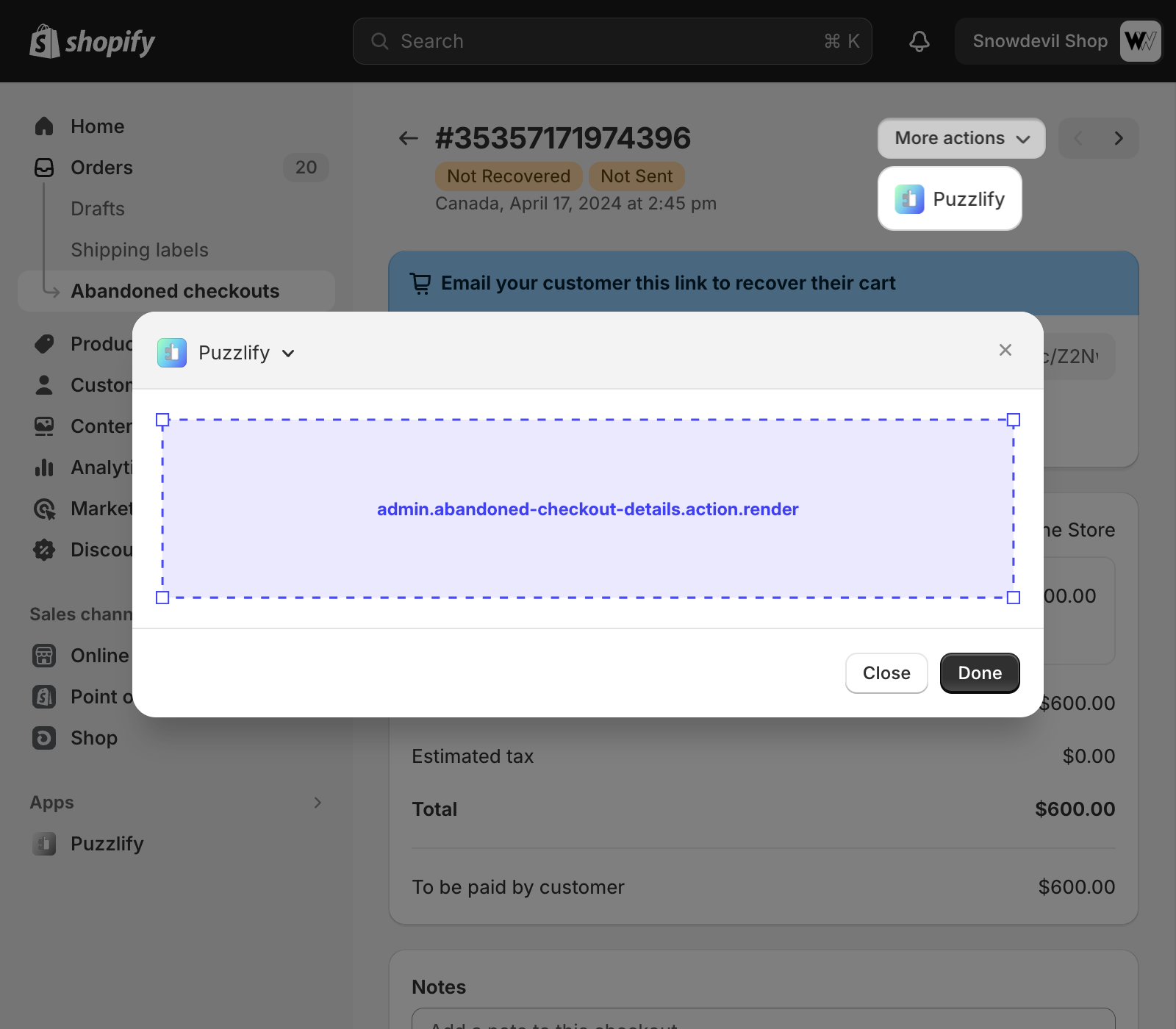
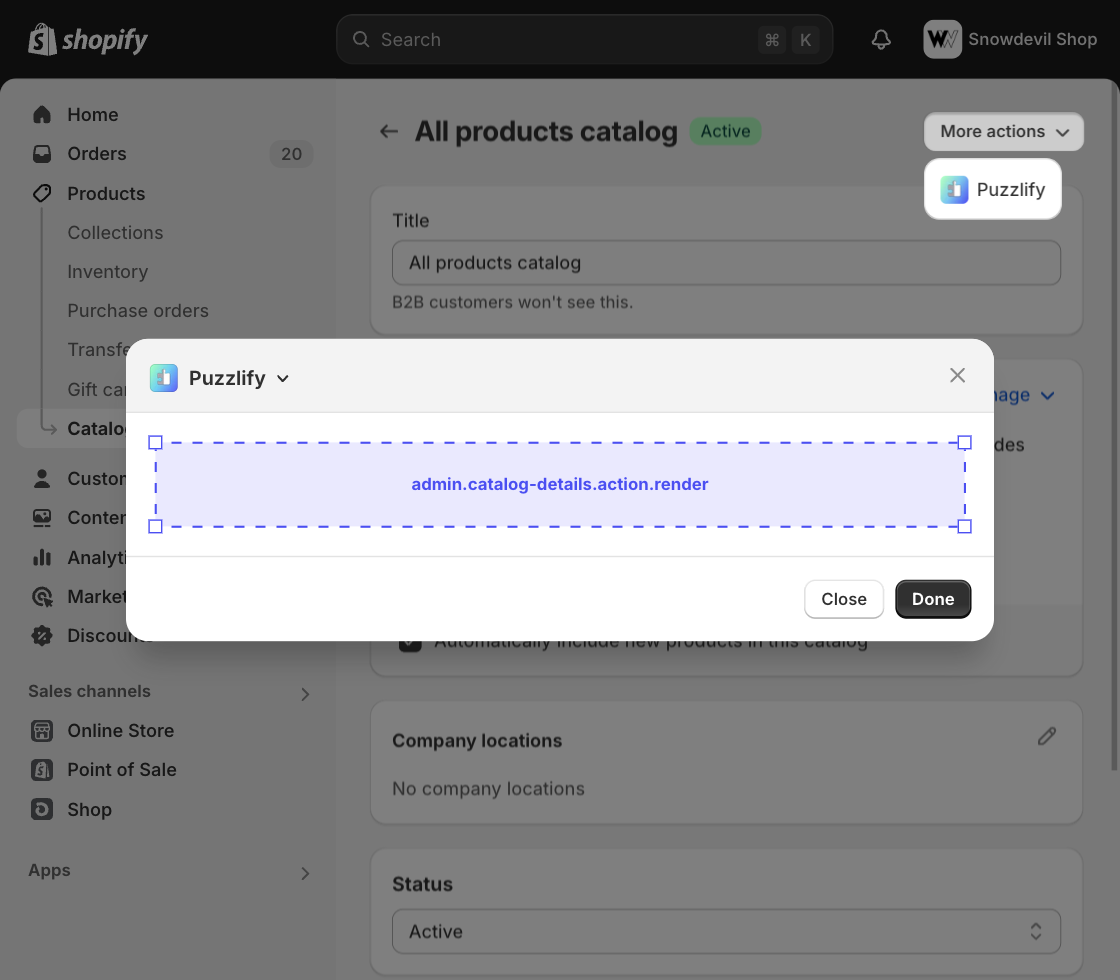
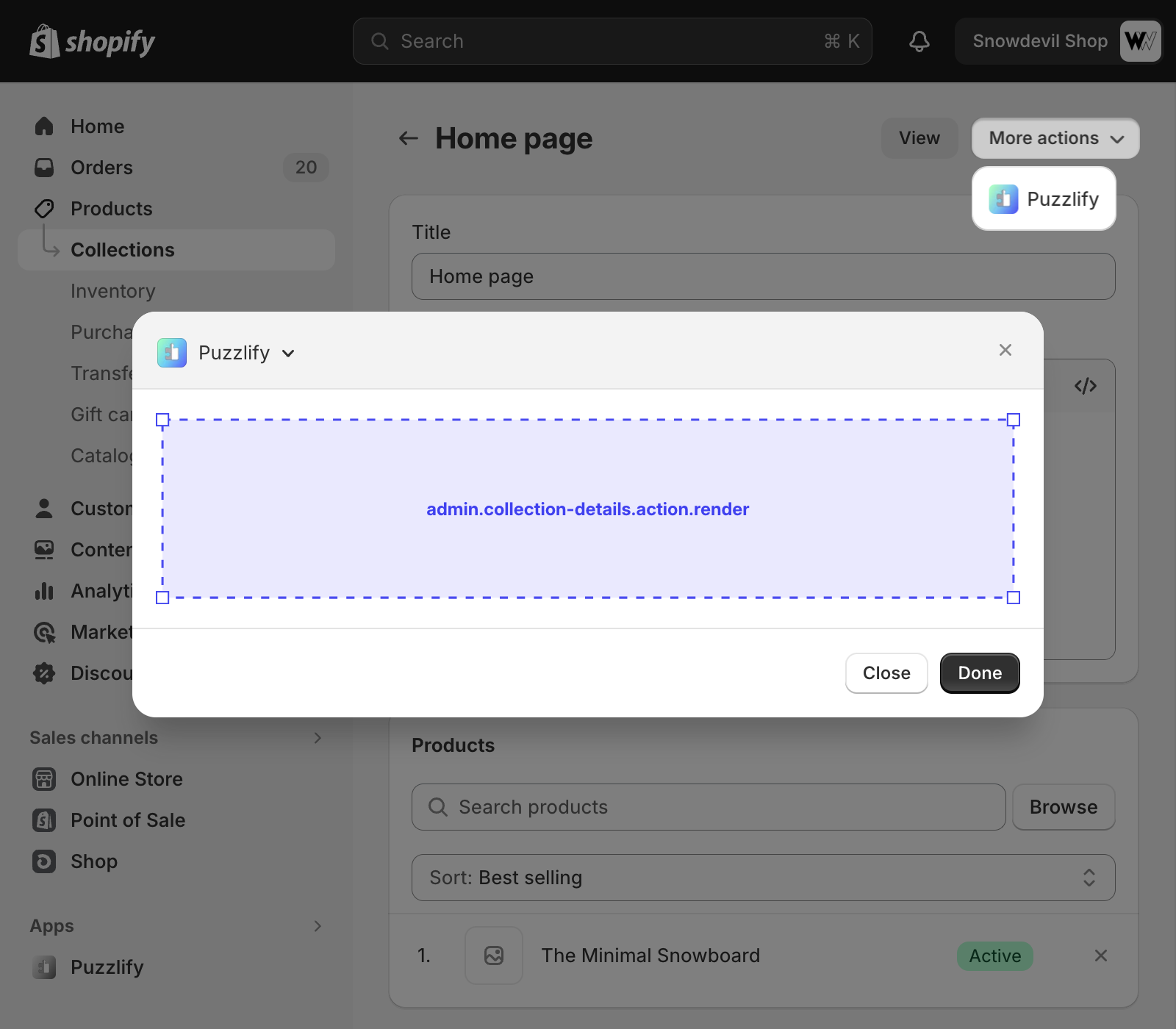
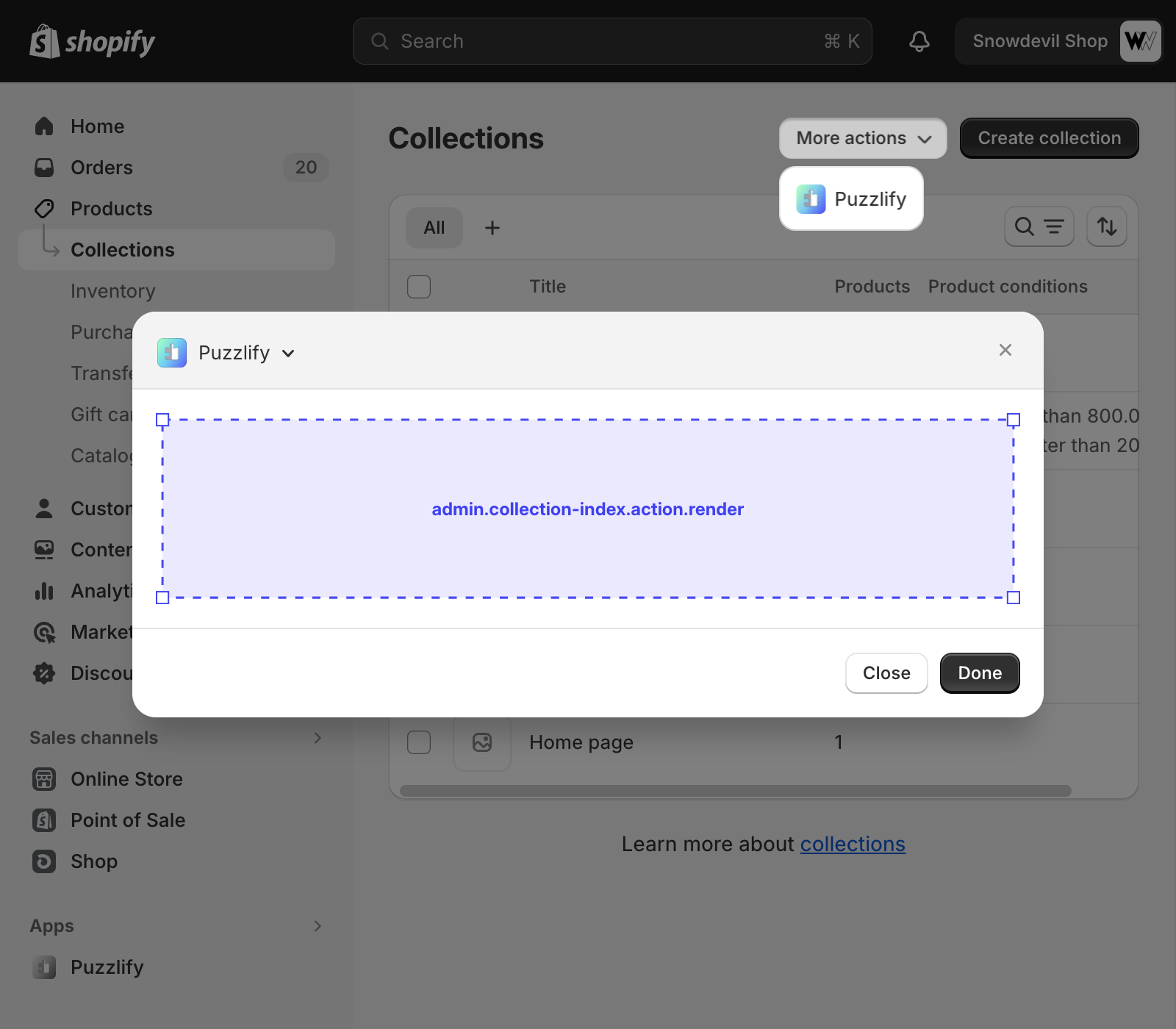
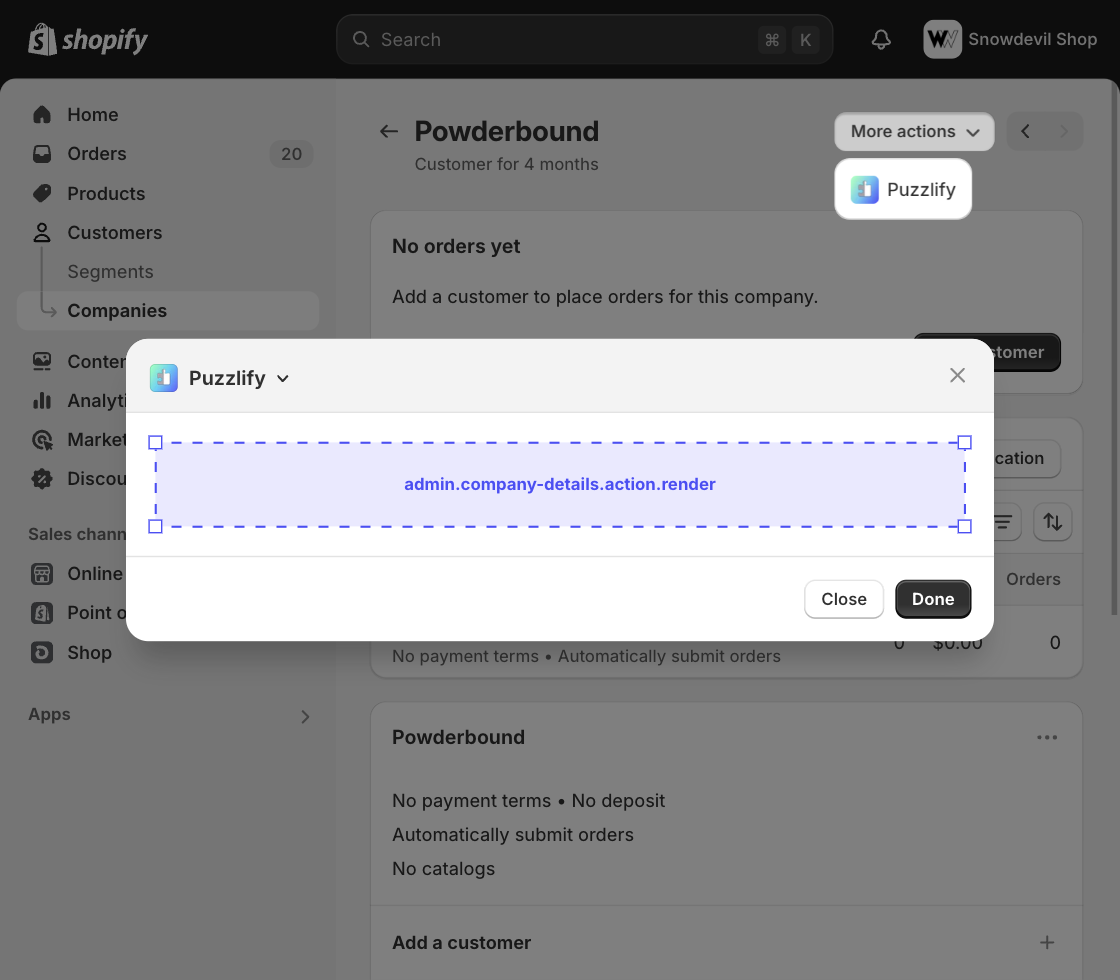
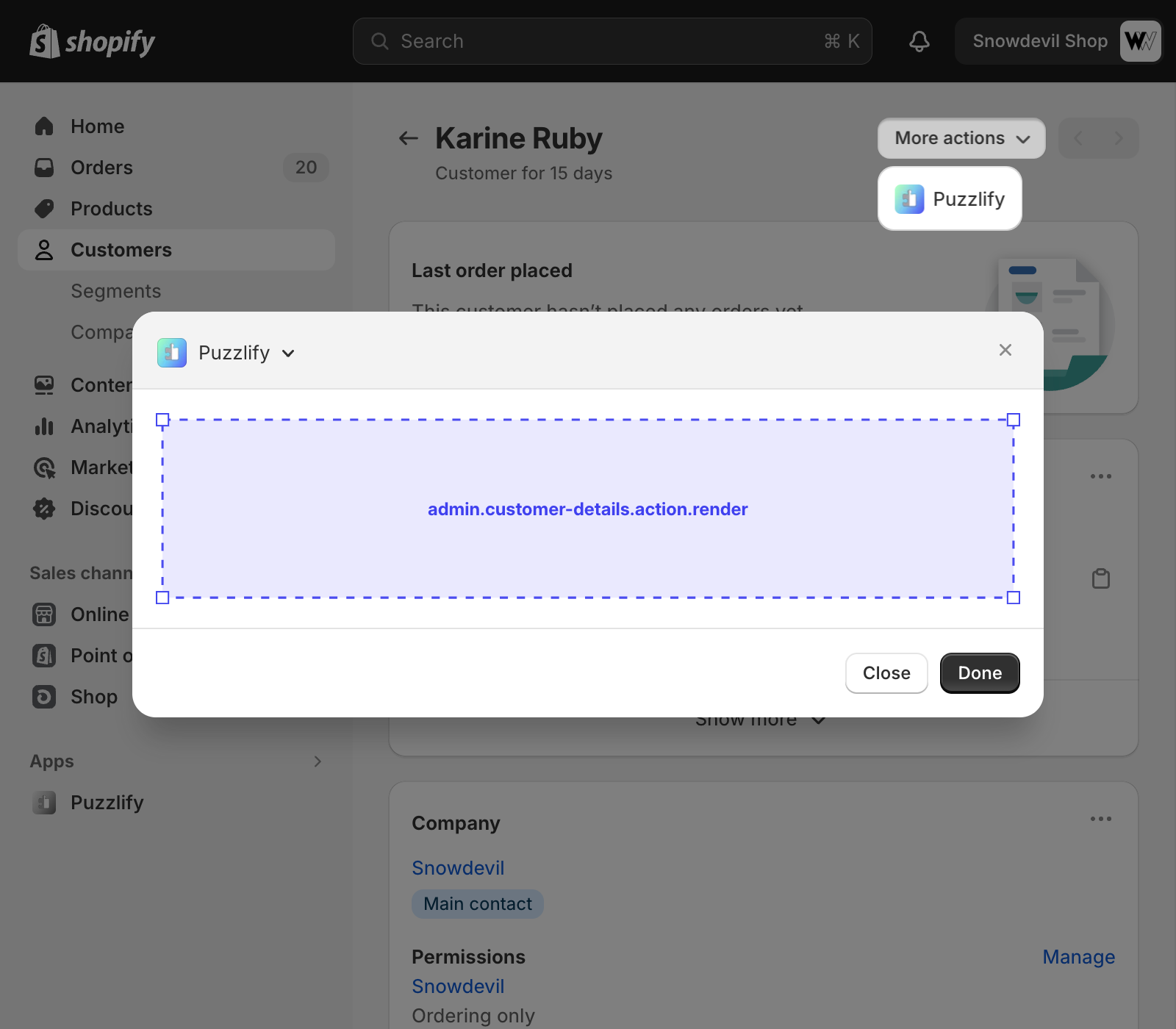
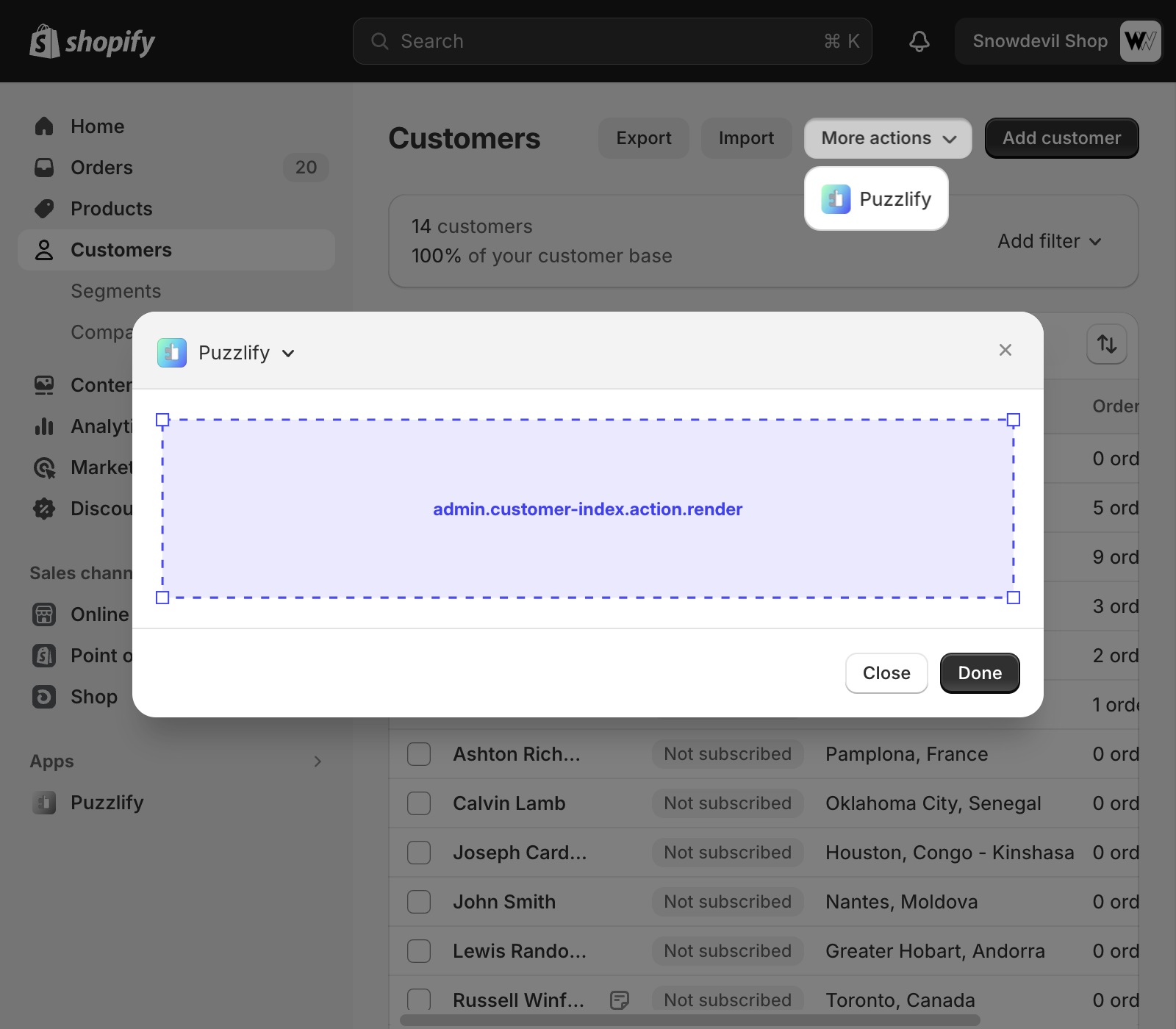
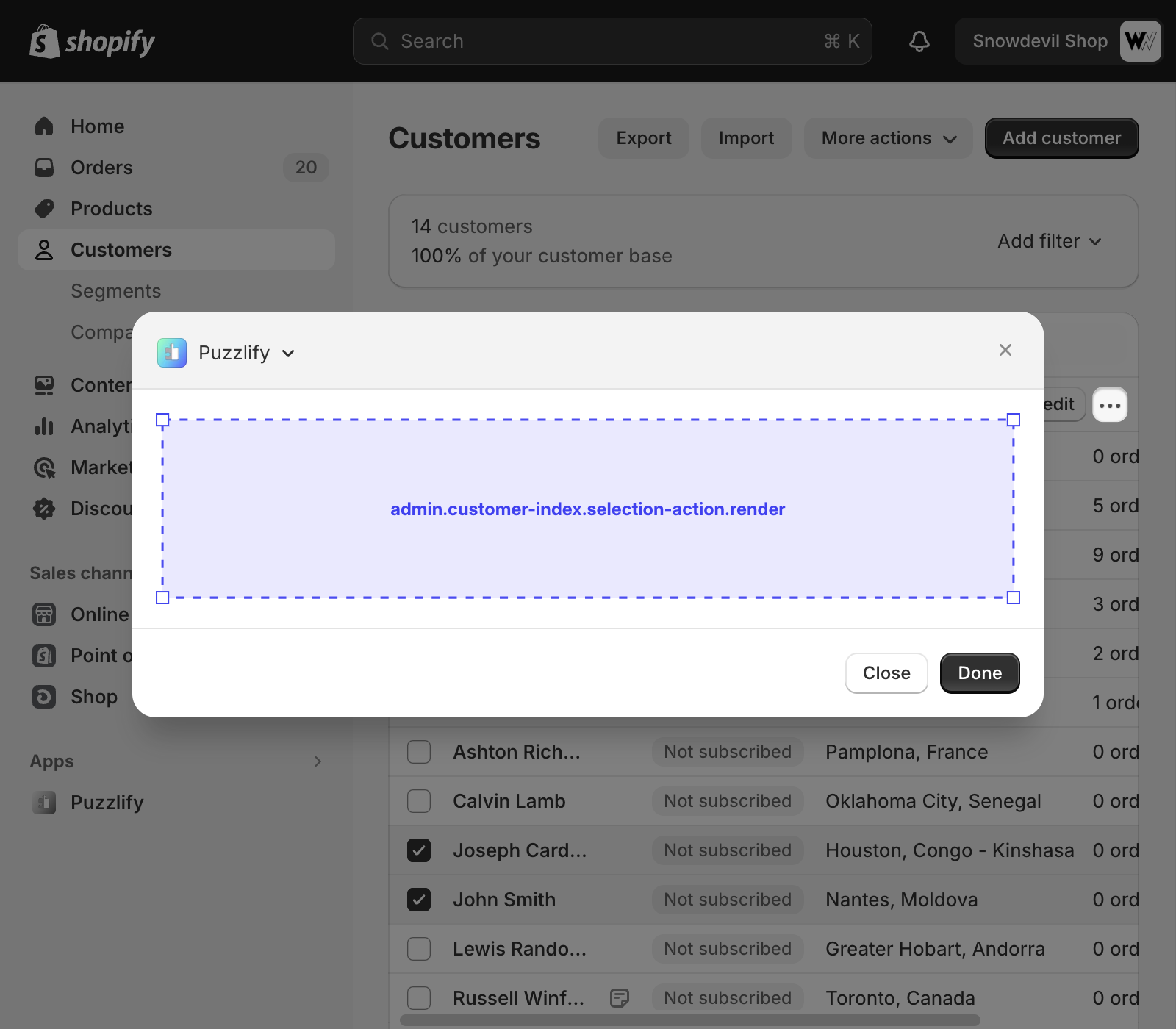
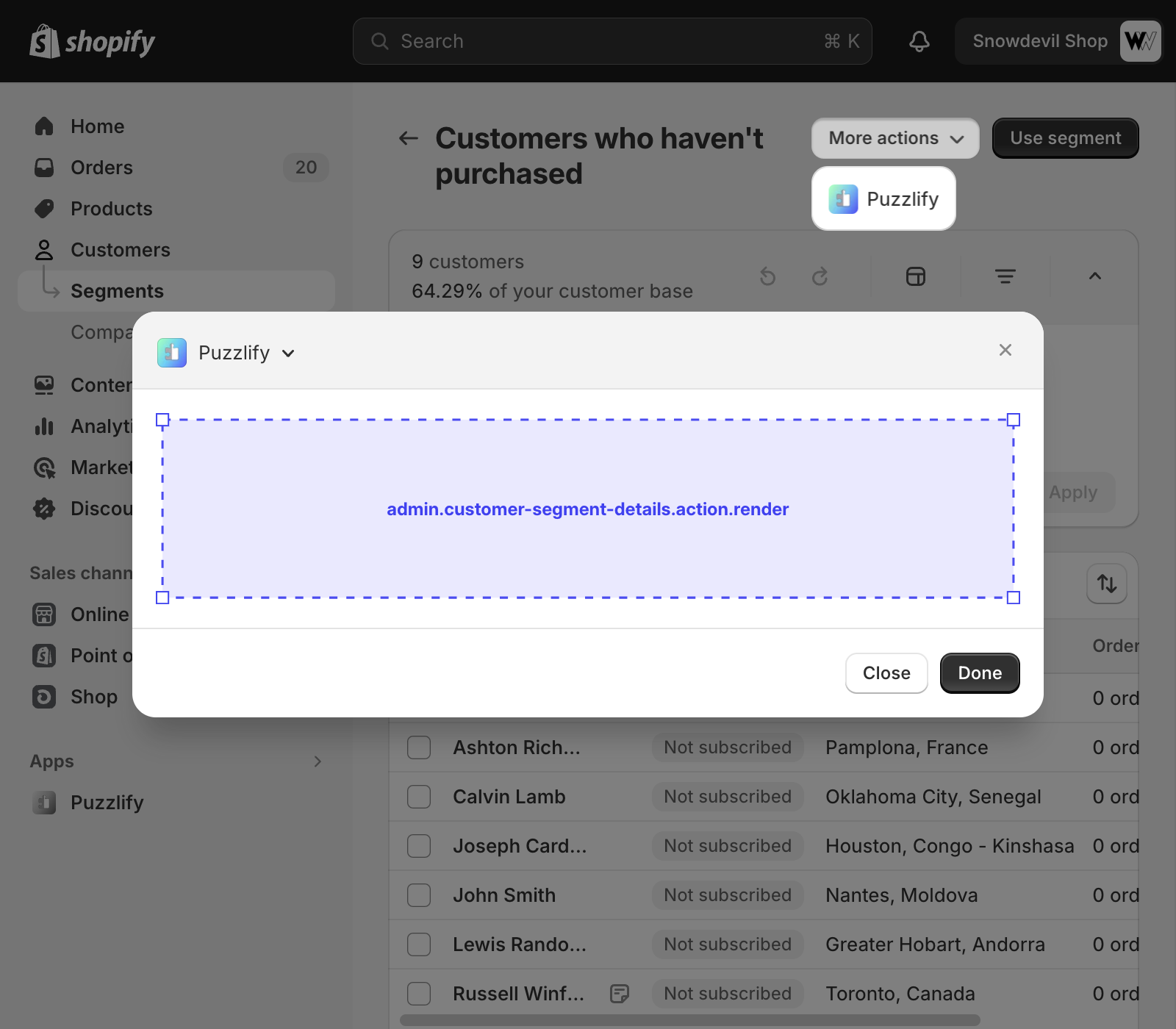
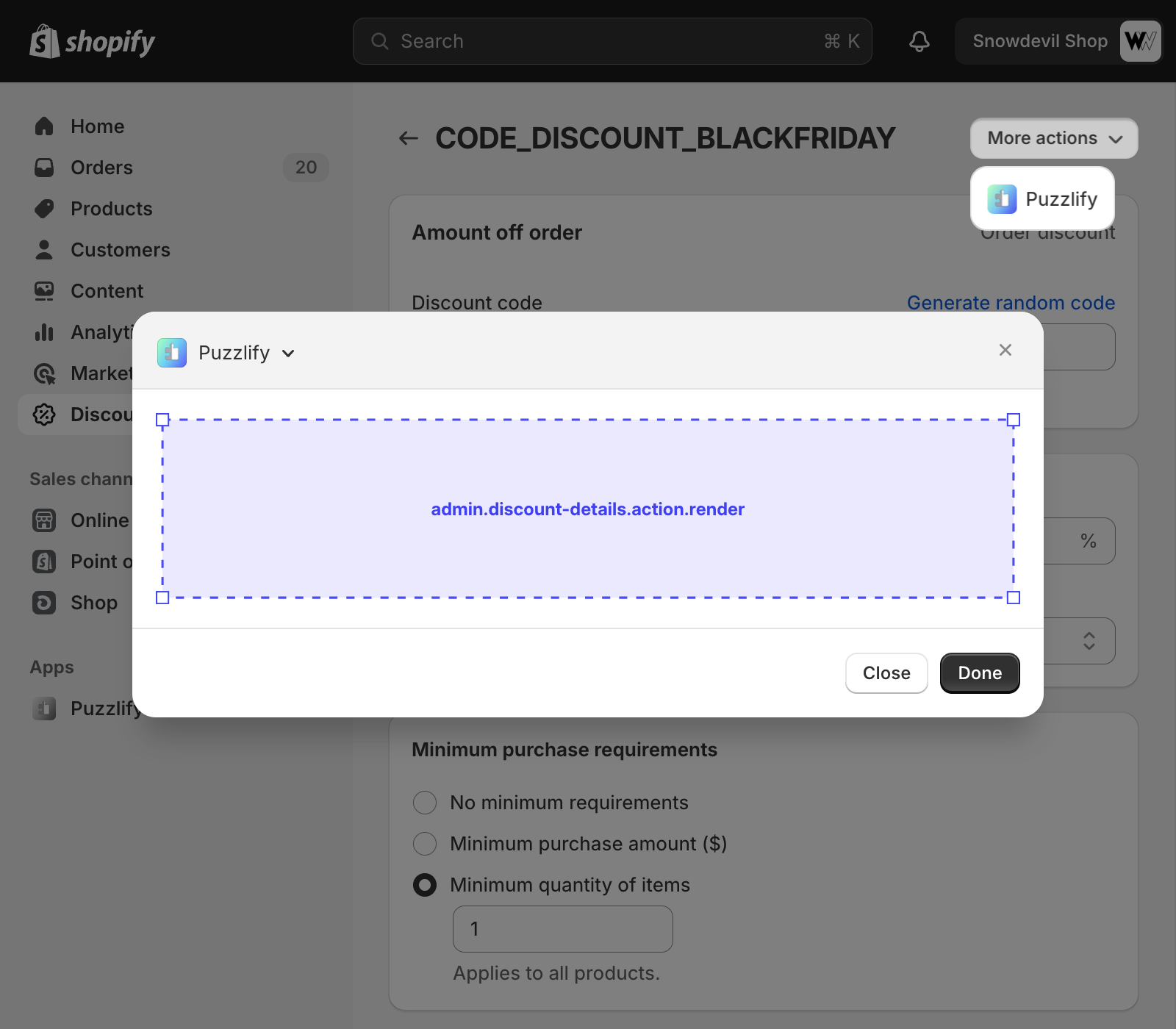
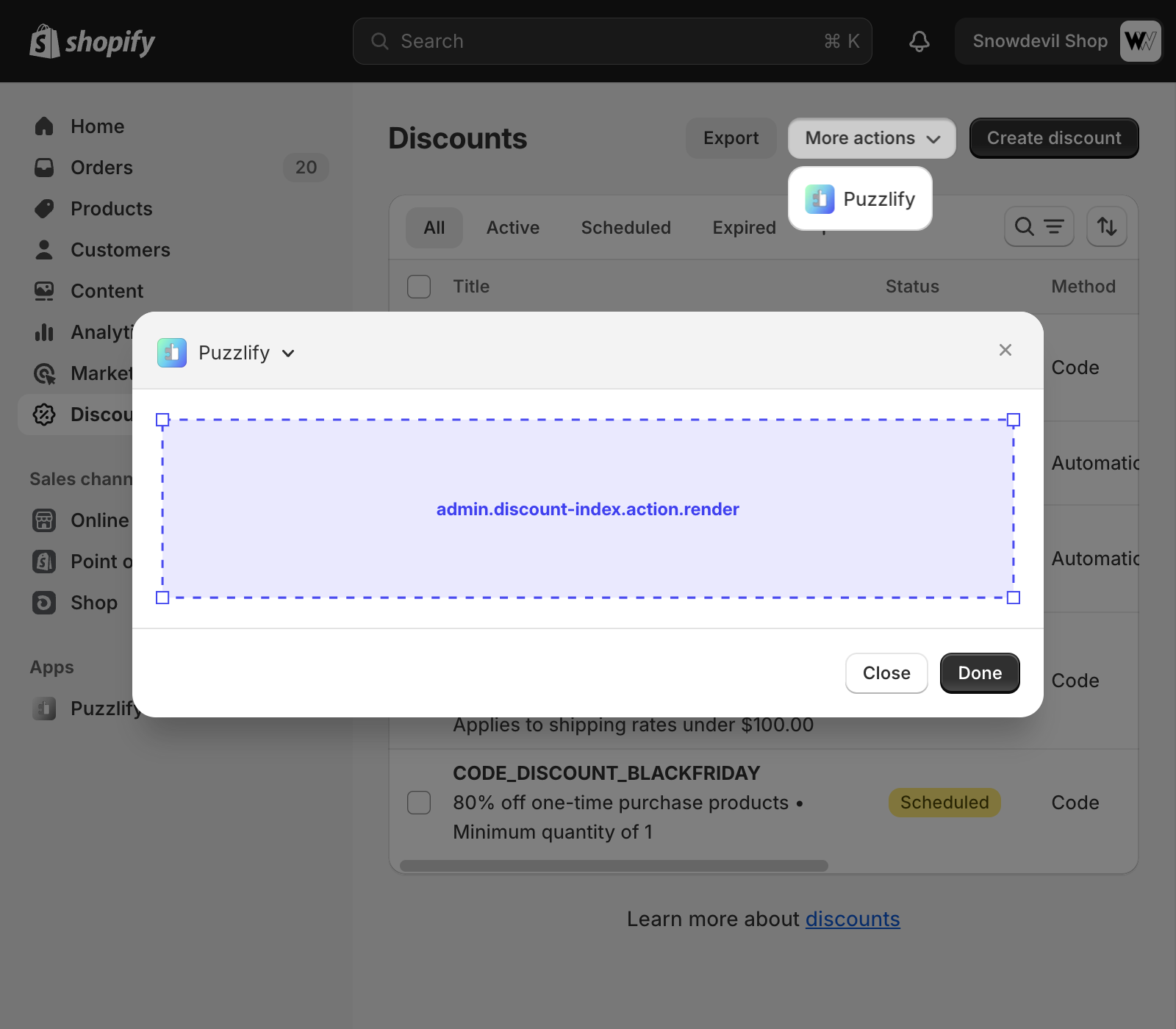
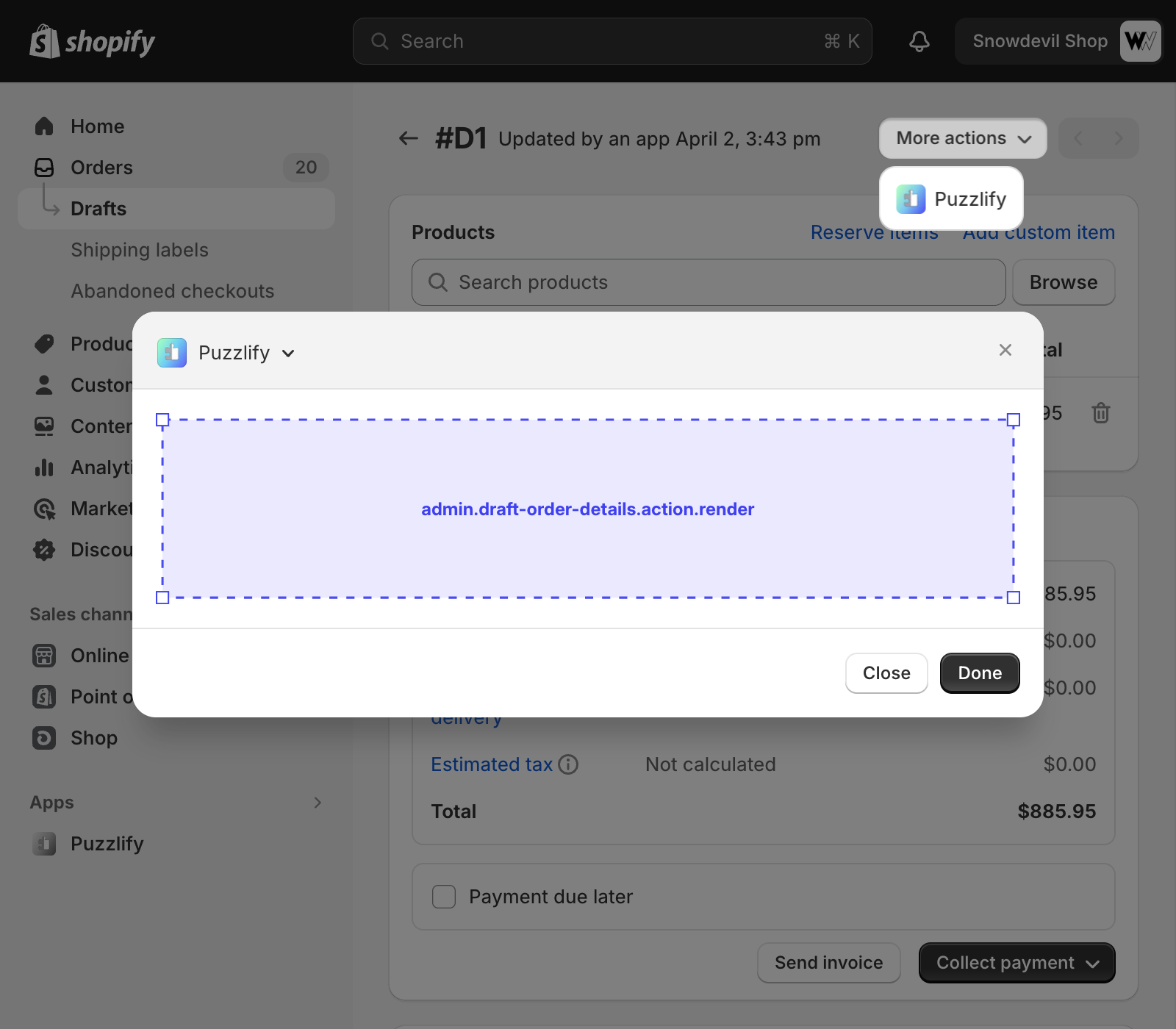
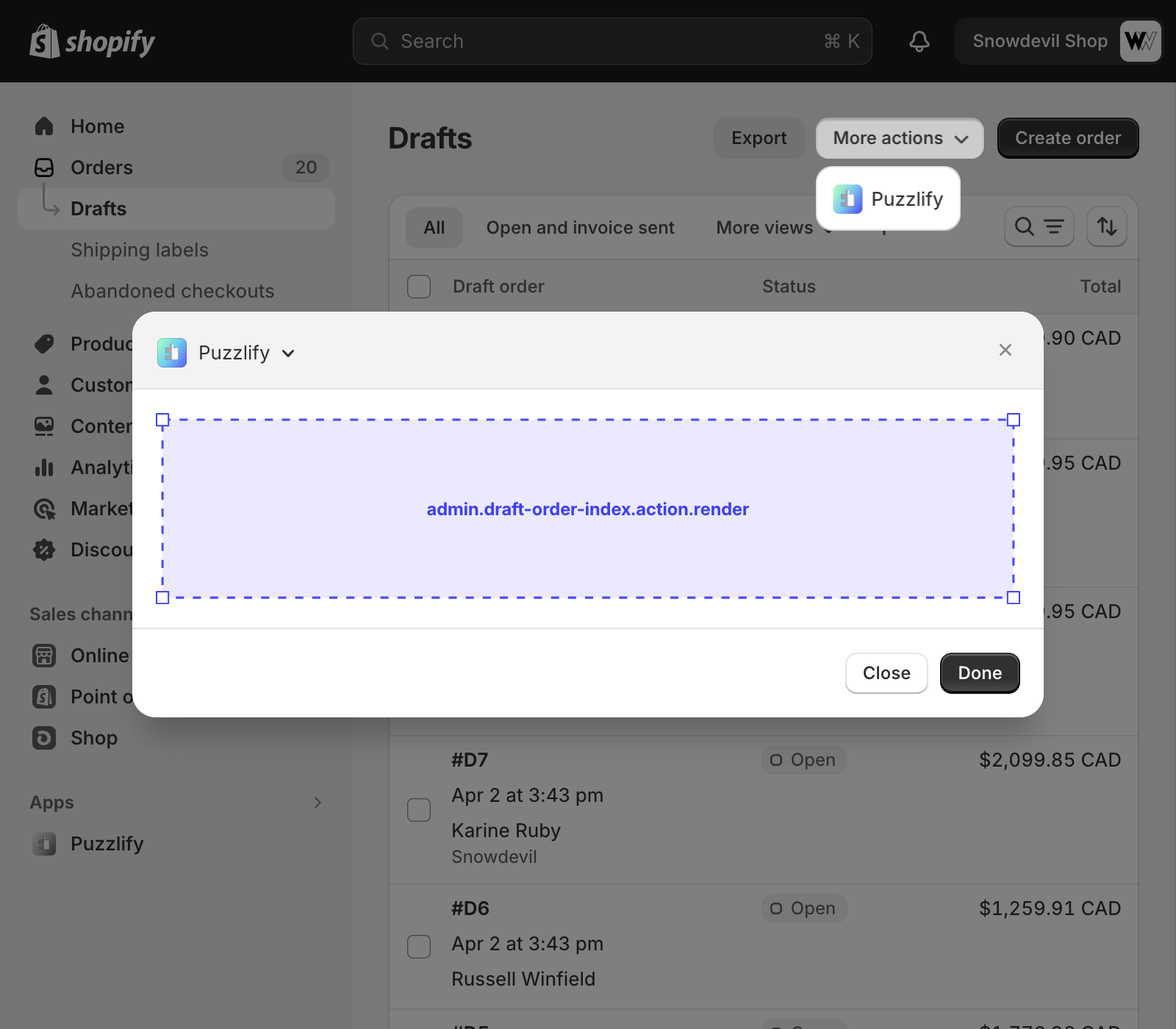
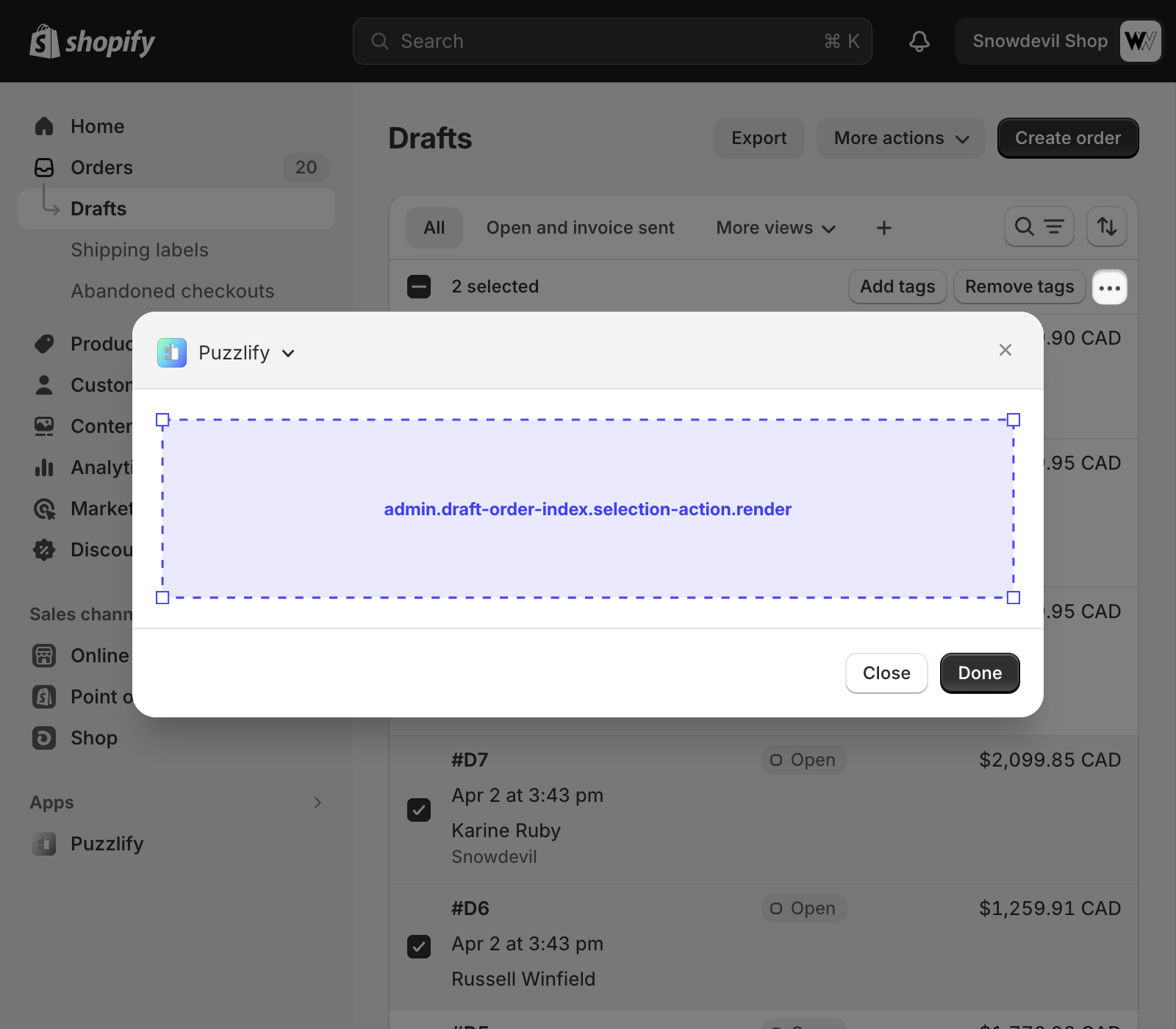
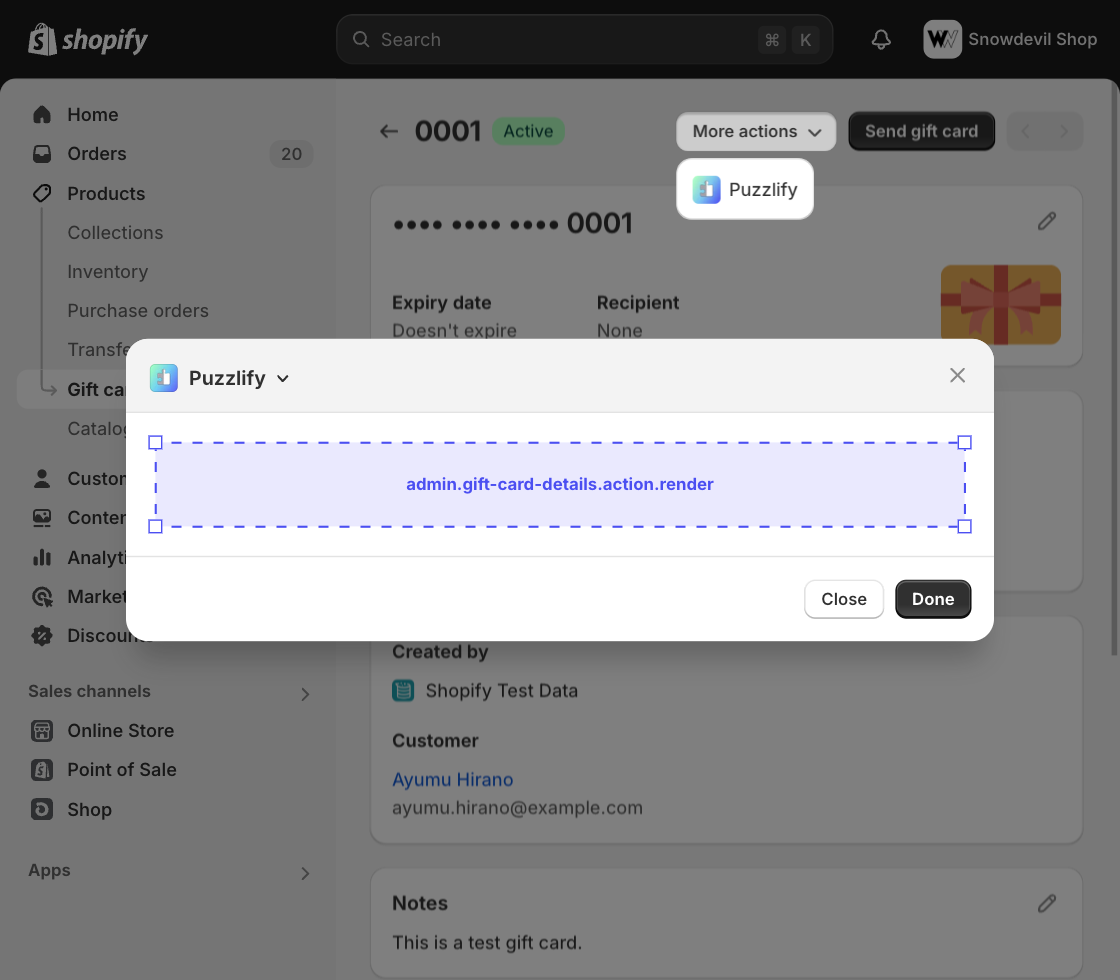
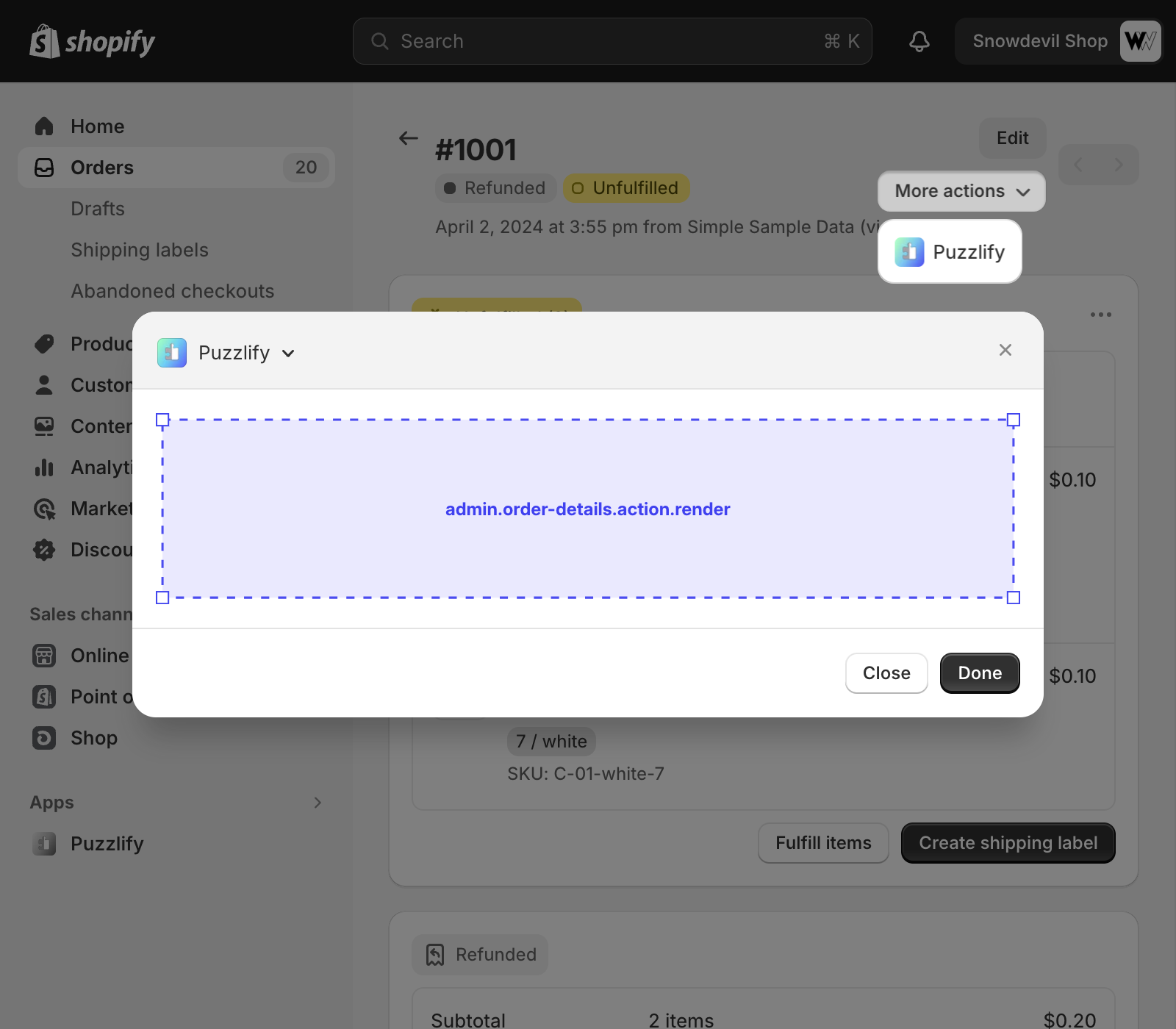
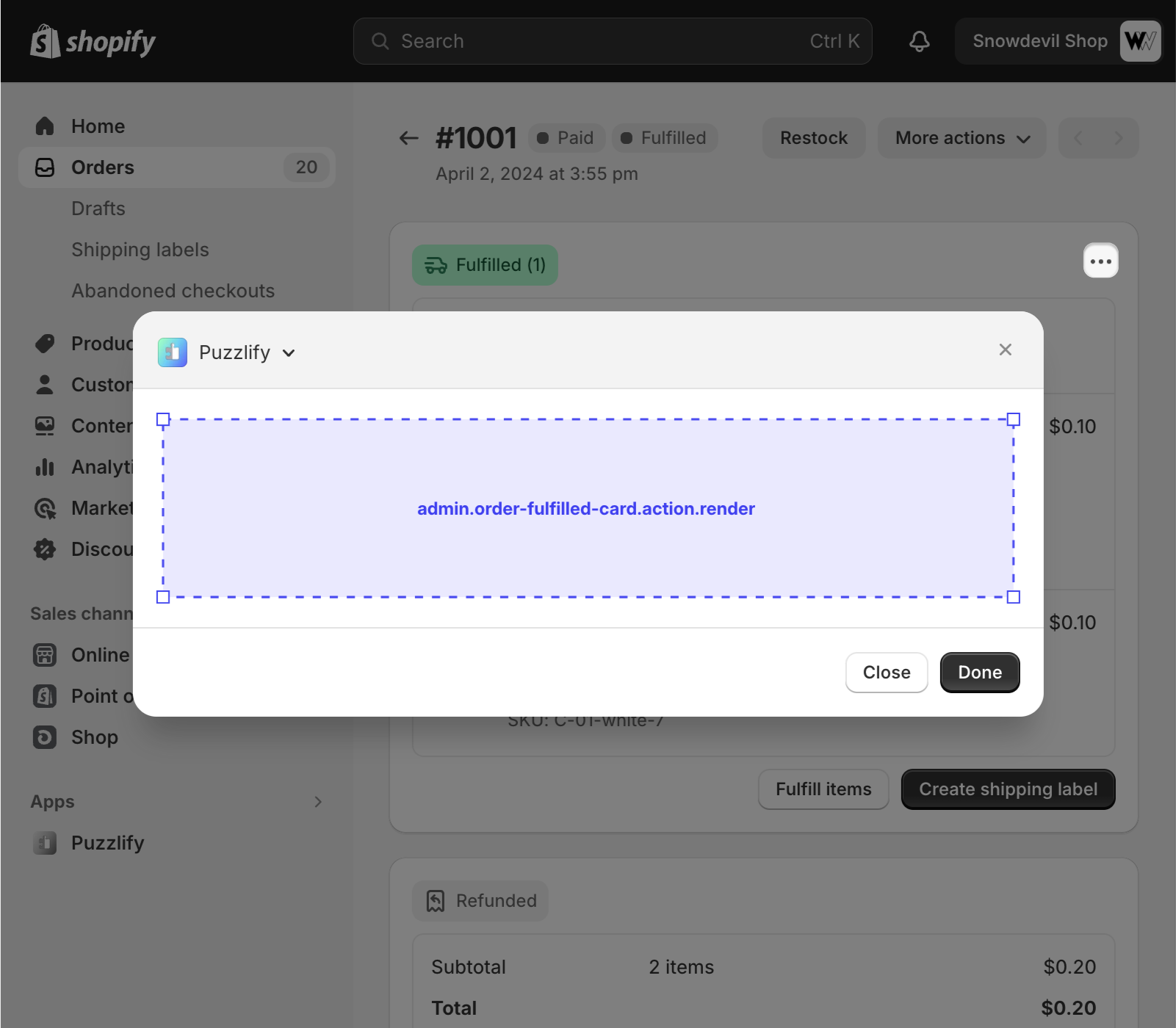
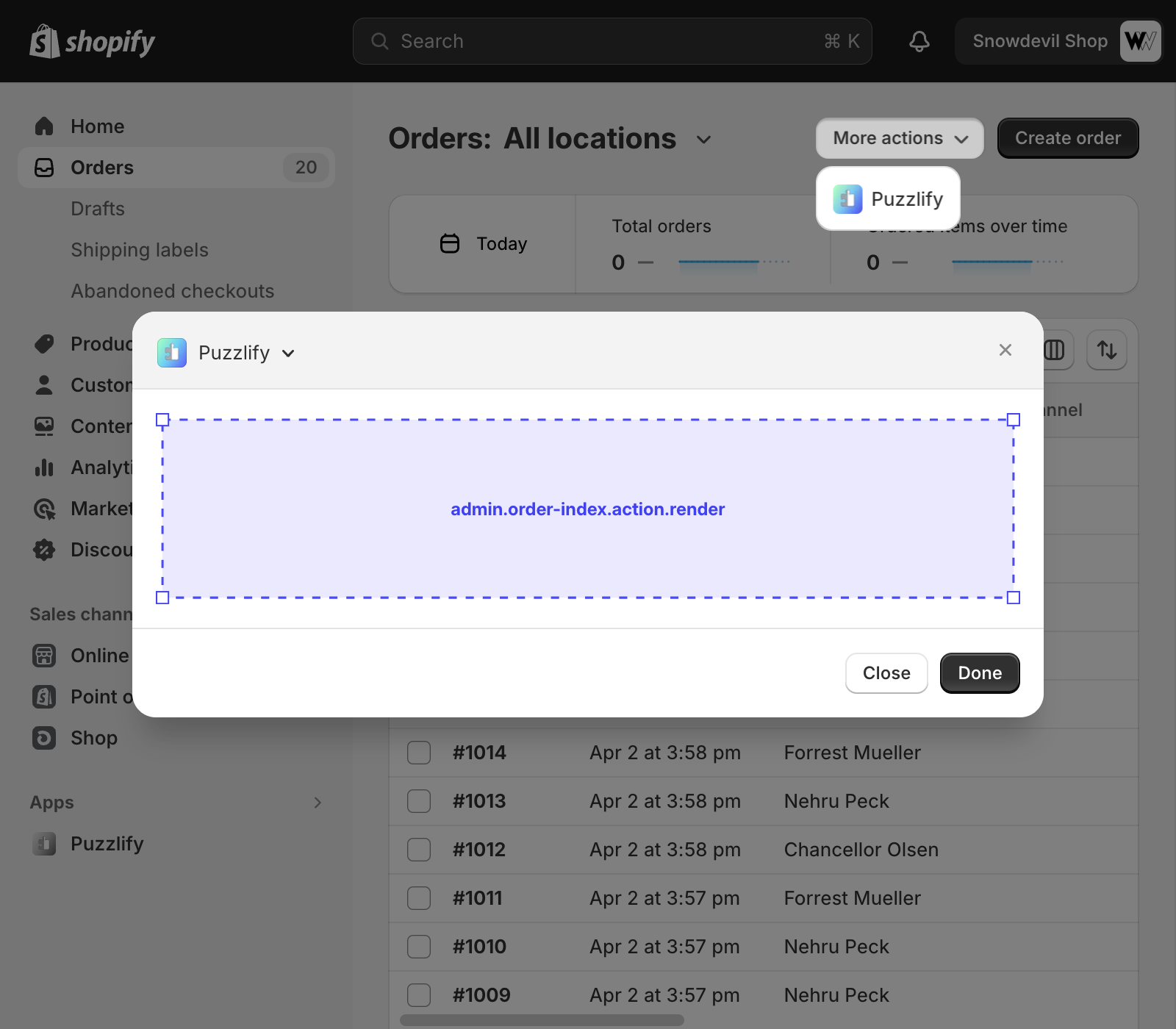
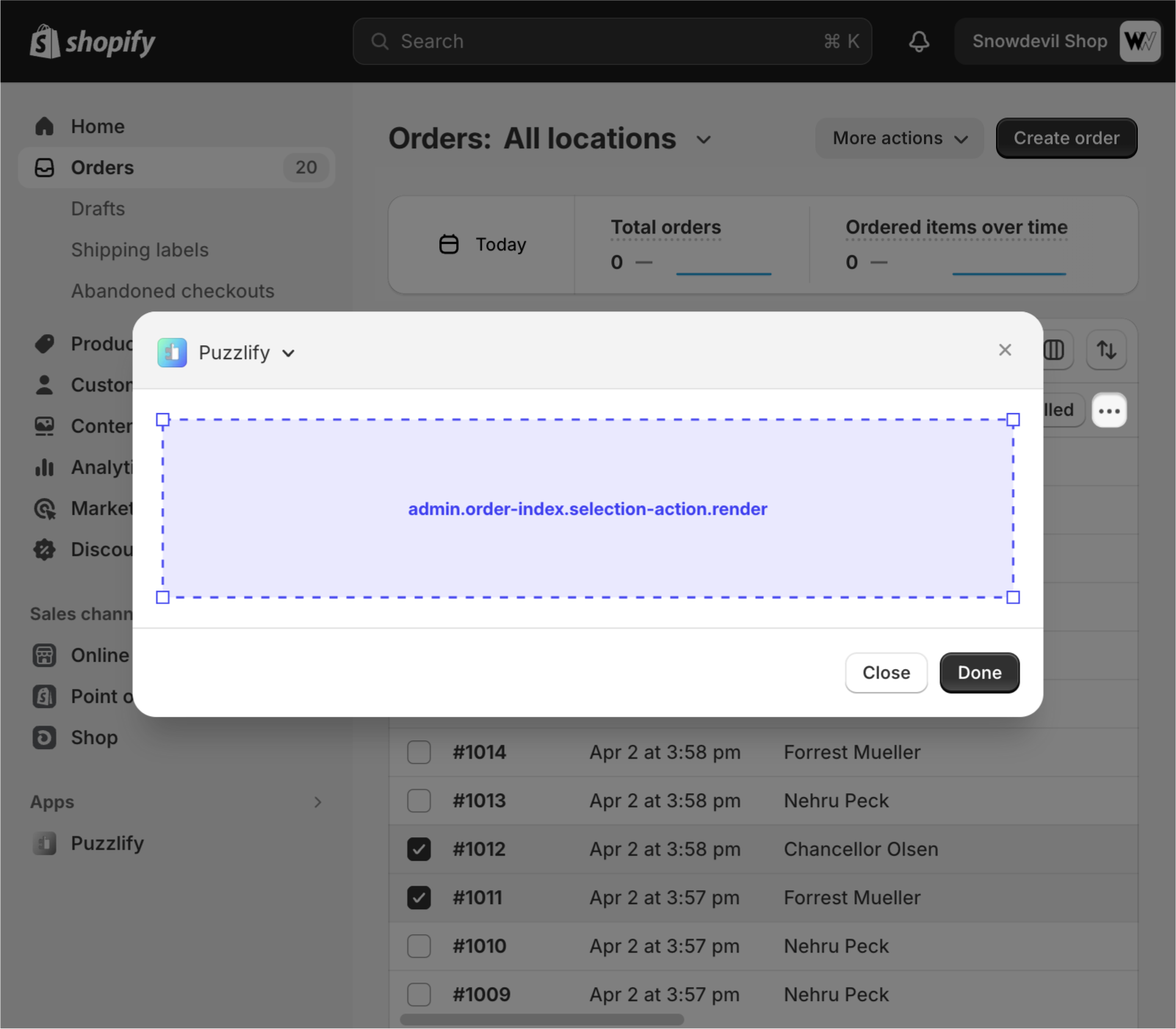
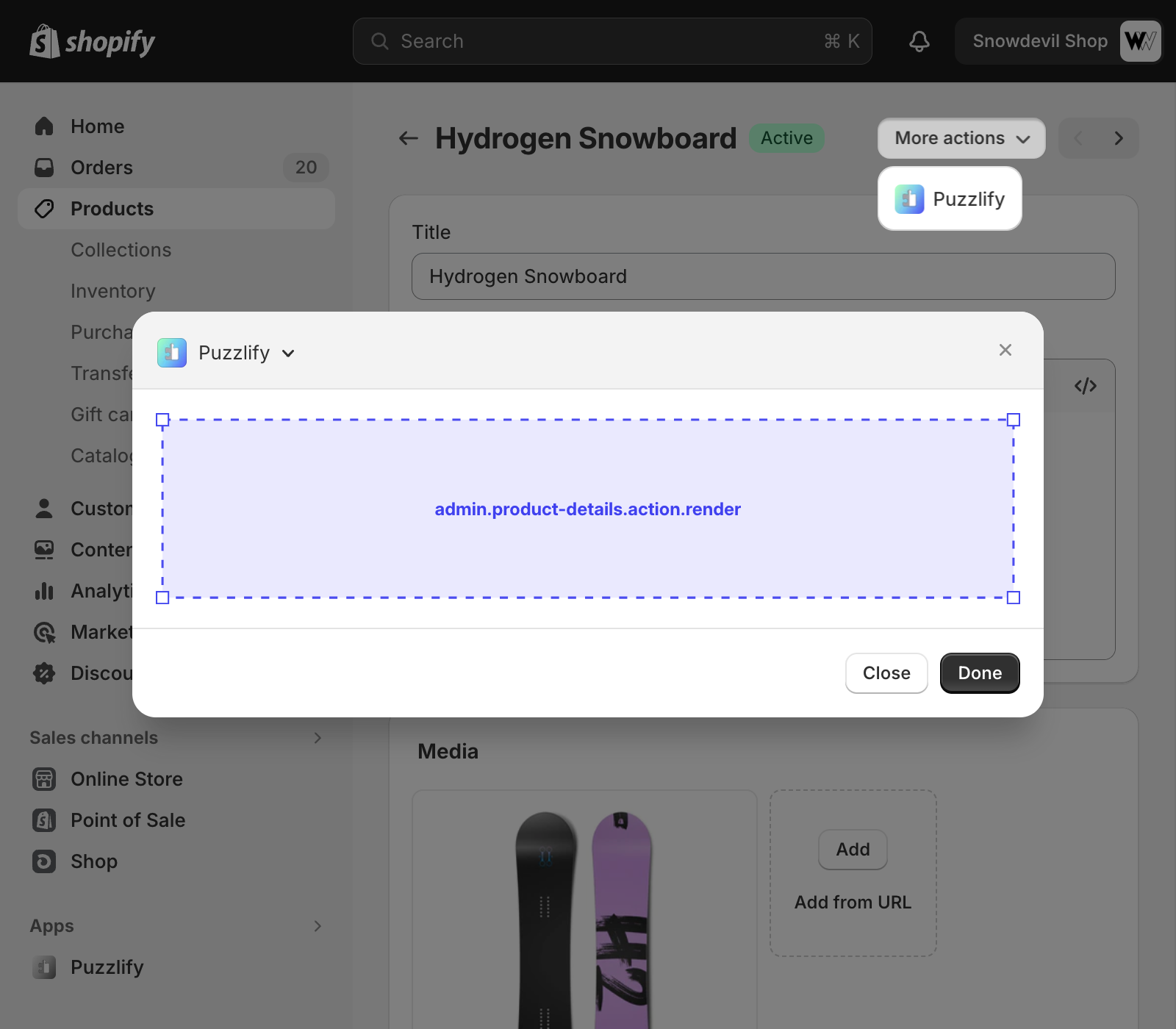
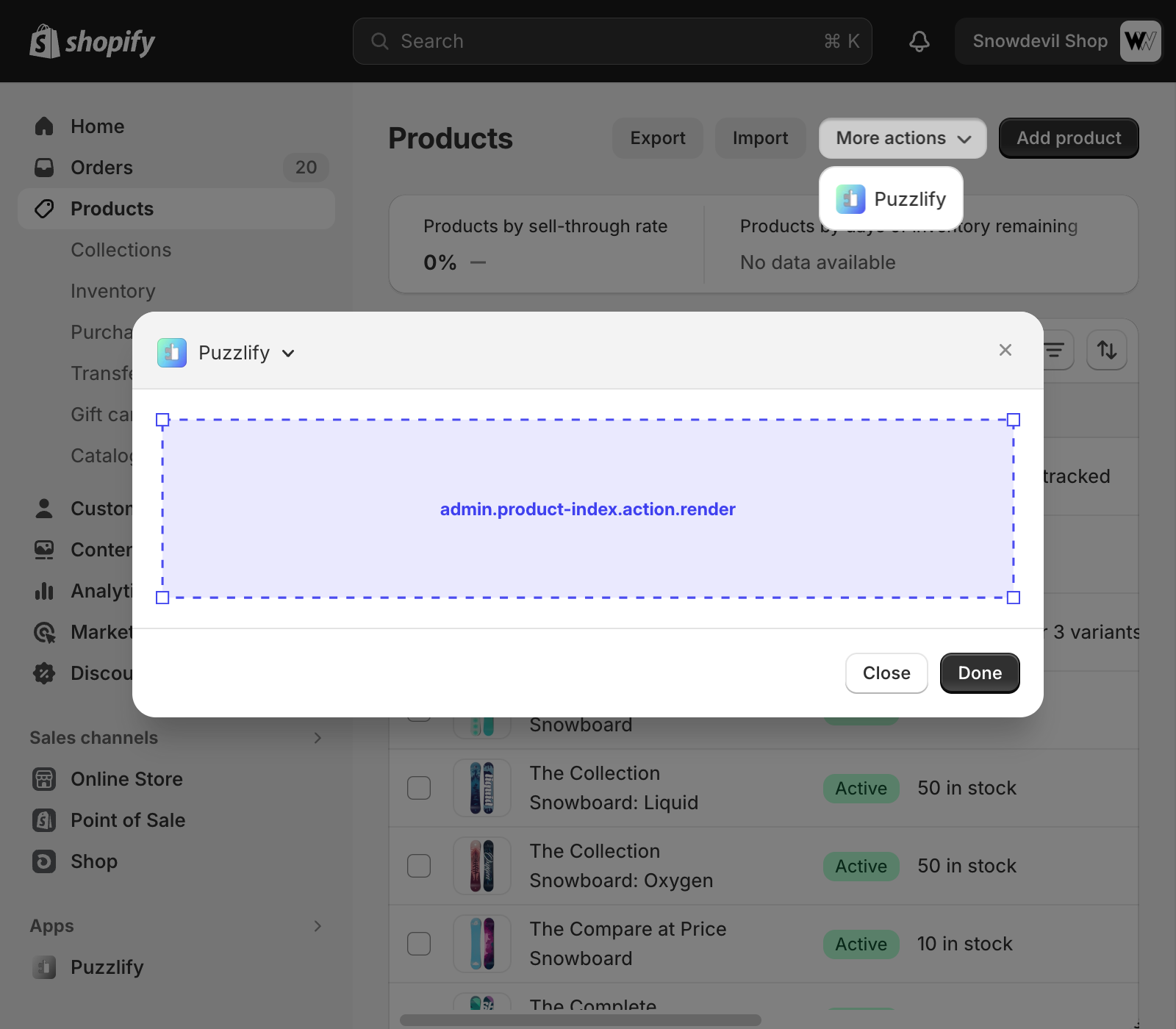
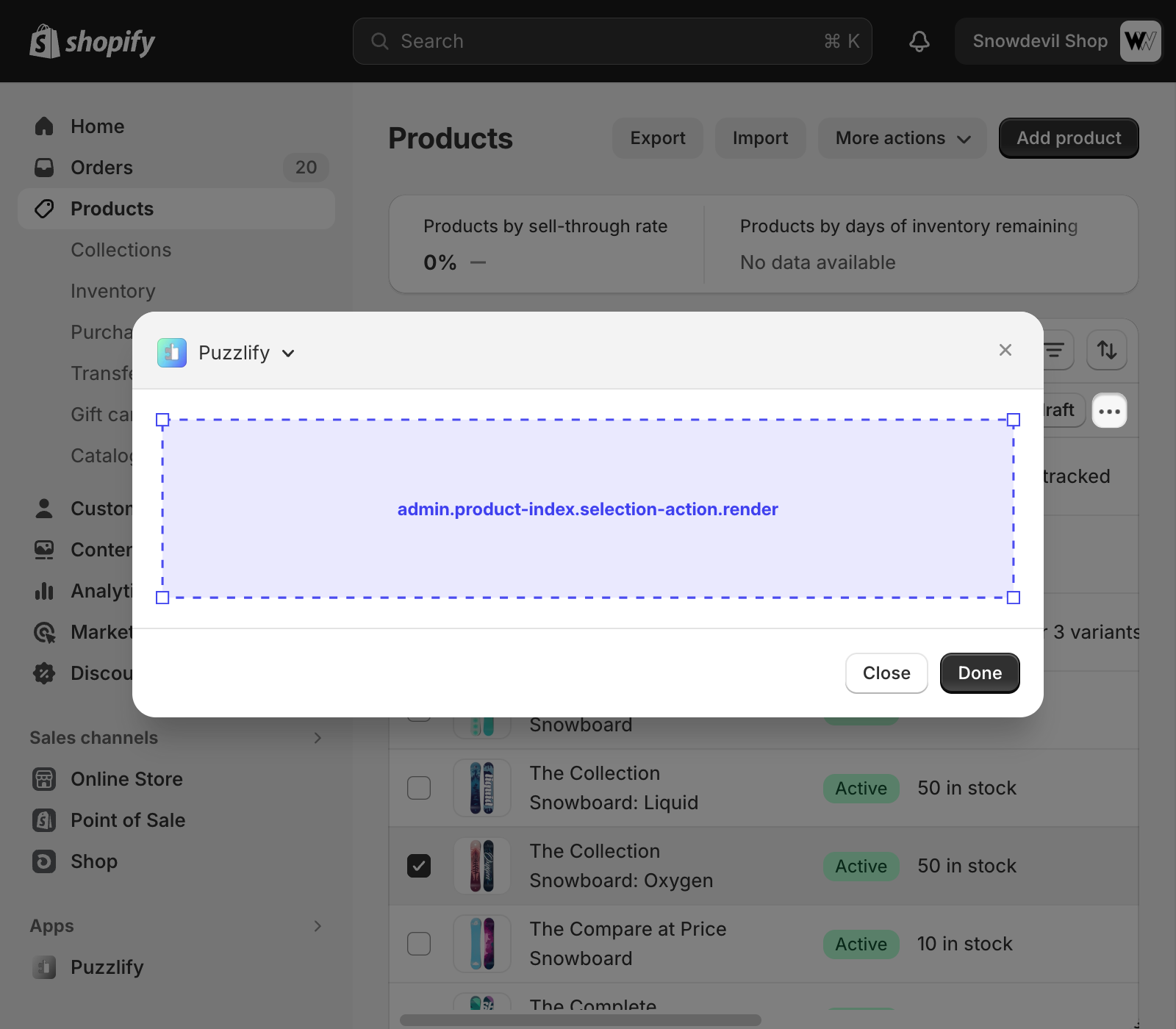
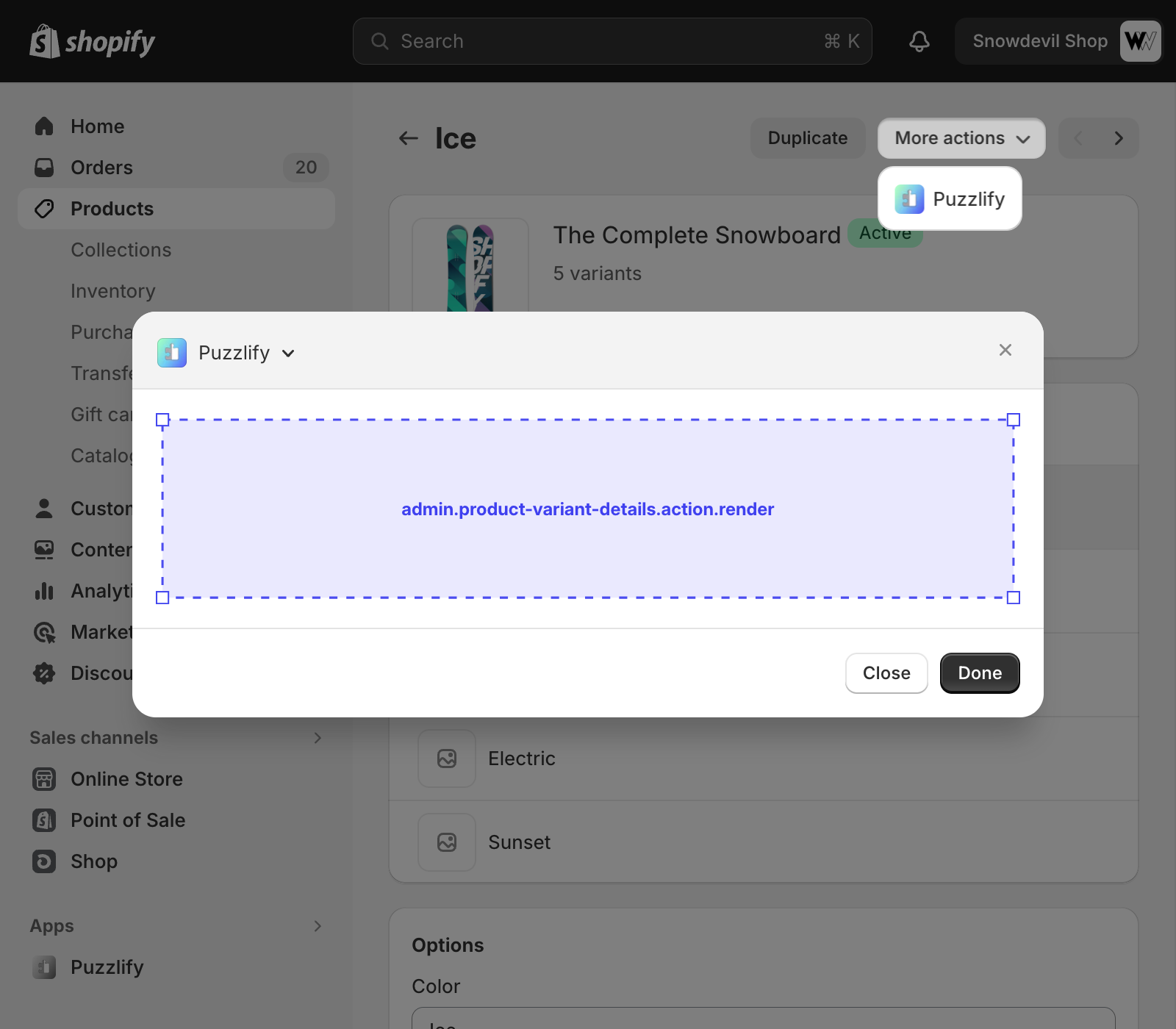
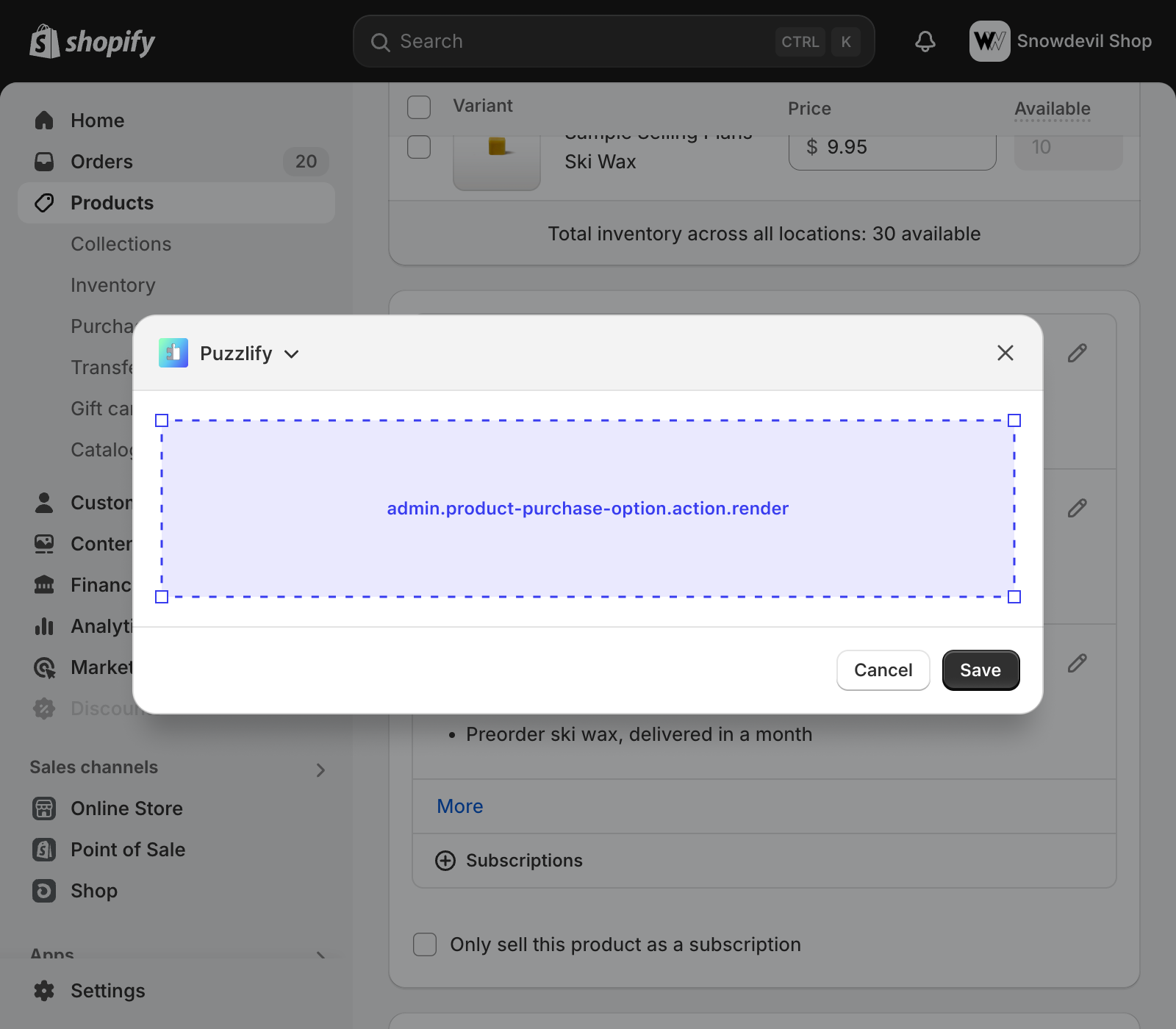
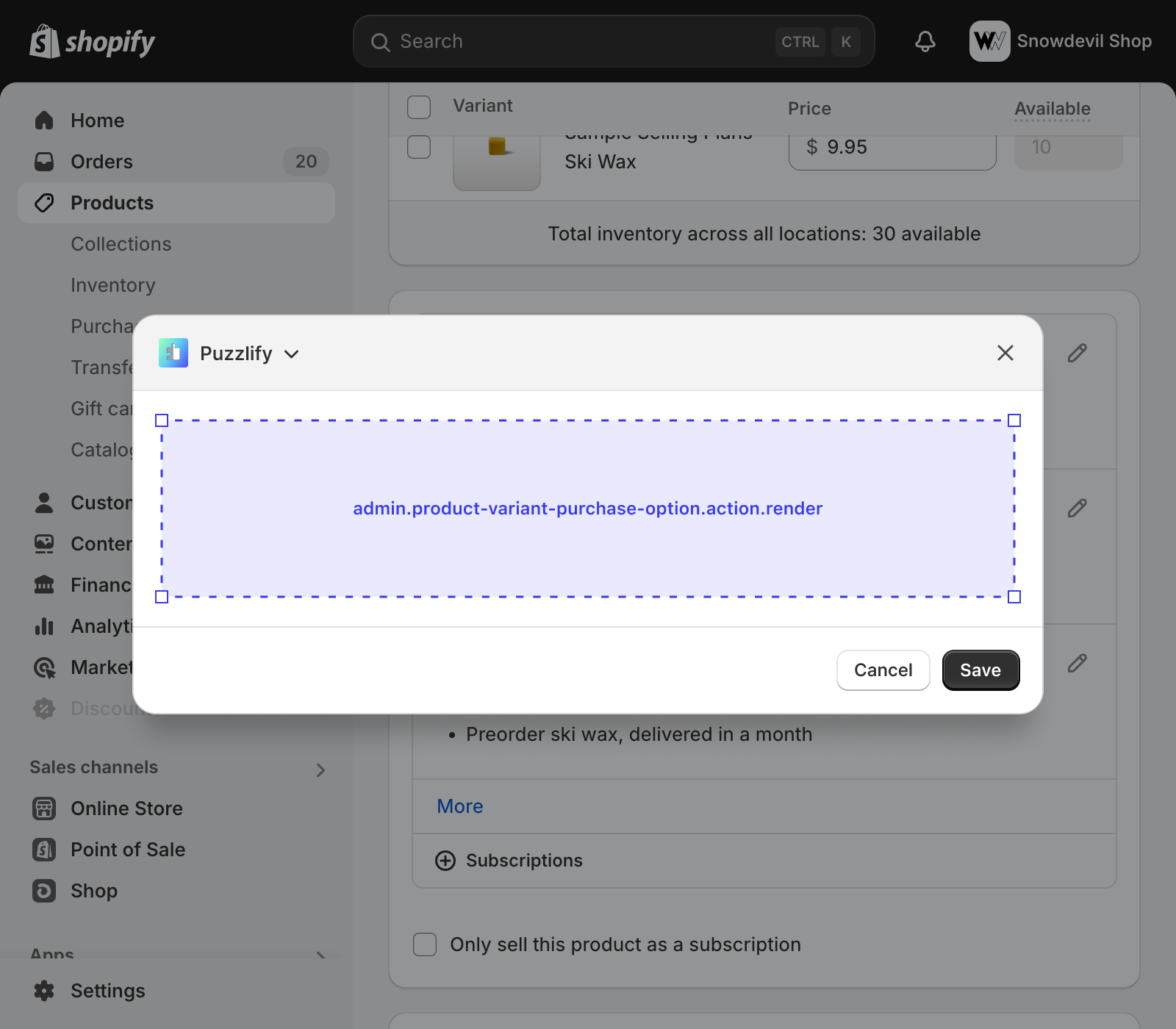
Anchor to block-locationsAdmin block locations
Admin block extensions appear on resource detail pages throughout the admin. Learn more about admin blocks.
Anchor to admin-block-locations-abandoned-checkout-detailsAbandoned checkout details
This page shows information about a single abandoned checkout. The admin.abandoned-checkout-details.block.render target is available on this page.
Anchor to admin-block-locations-catalog-detailsCatalog details
This page shows information about a single catalog. The admin.catalog-details.block.render target is available on this page.
Anchor to admin-block-locations-collection-detailsCollection details
This page shows information about a single collection. The admin.collection-details.block.render target is available on this page.
Anchor to admin-block-locations-company-detailsCompany details
This page shows information about a single company. The admin.company-details.block.render target is available on this page.
Anchor to admin-block-locations-company-location-detailsCompany location details
This page shows information about a location for a company. The admin.company-location-details.block.render target is available on this page.
Anchor to admin-block-locations-customer-detailsCustomer details
This page shows information about a single customer. The admin.customer-details.block.render target is available on this page.
Anchor to admin-block-locations-draft-order-detailsDraft order details
This page shows information about a single draft order. The admin.draft-order-details.block.render target is available on this page.
Anchor to admin-block-locations-gift-card-detailsGift card details
This page shows information about a single gift card. The admin.gift-card-details.block.render target is available on this page.
Anchor to admin-block-locations-discount-details-function-settingsDiscount details function settings
This page shows information about a single discount. The admin.discount-details.function-settings.render target is available on this page.
Anchor to admin-block-locations-order-detailsOrder details
This page shows information about a single order. The admin.order-details.block.render target is available on this page.
Anchor to admin-block-locations-product-detailsProduct details
This page shows information about a single product. The admin.product-details.block.render target is available on this page.
Anchor to admin-block-locations-product-variant-detailsProduct variant details
This page shows information about a single product variant. The admin.product-variant-details.block.render target is available on this page.
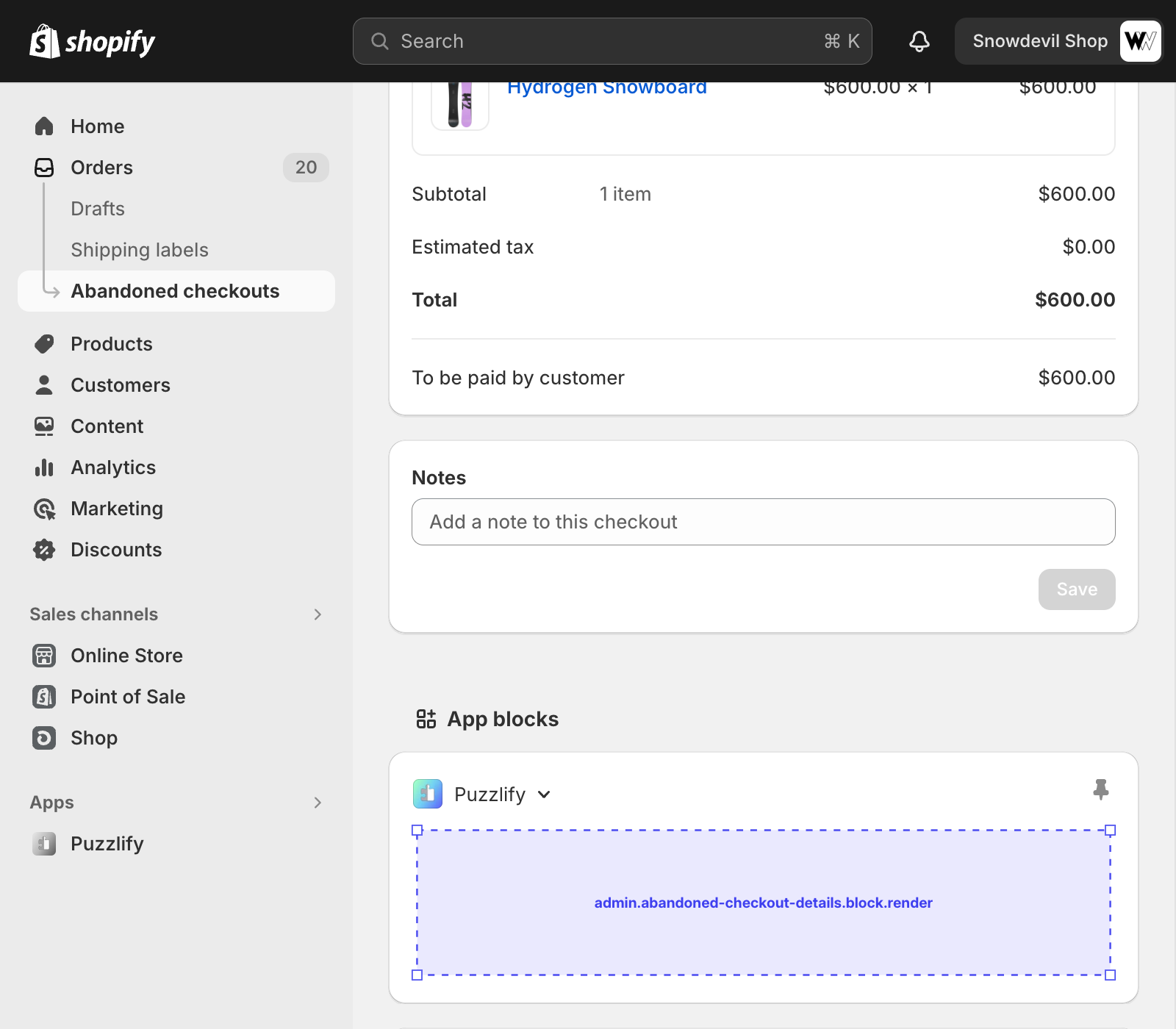
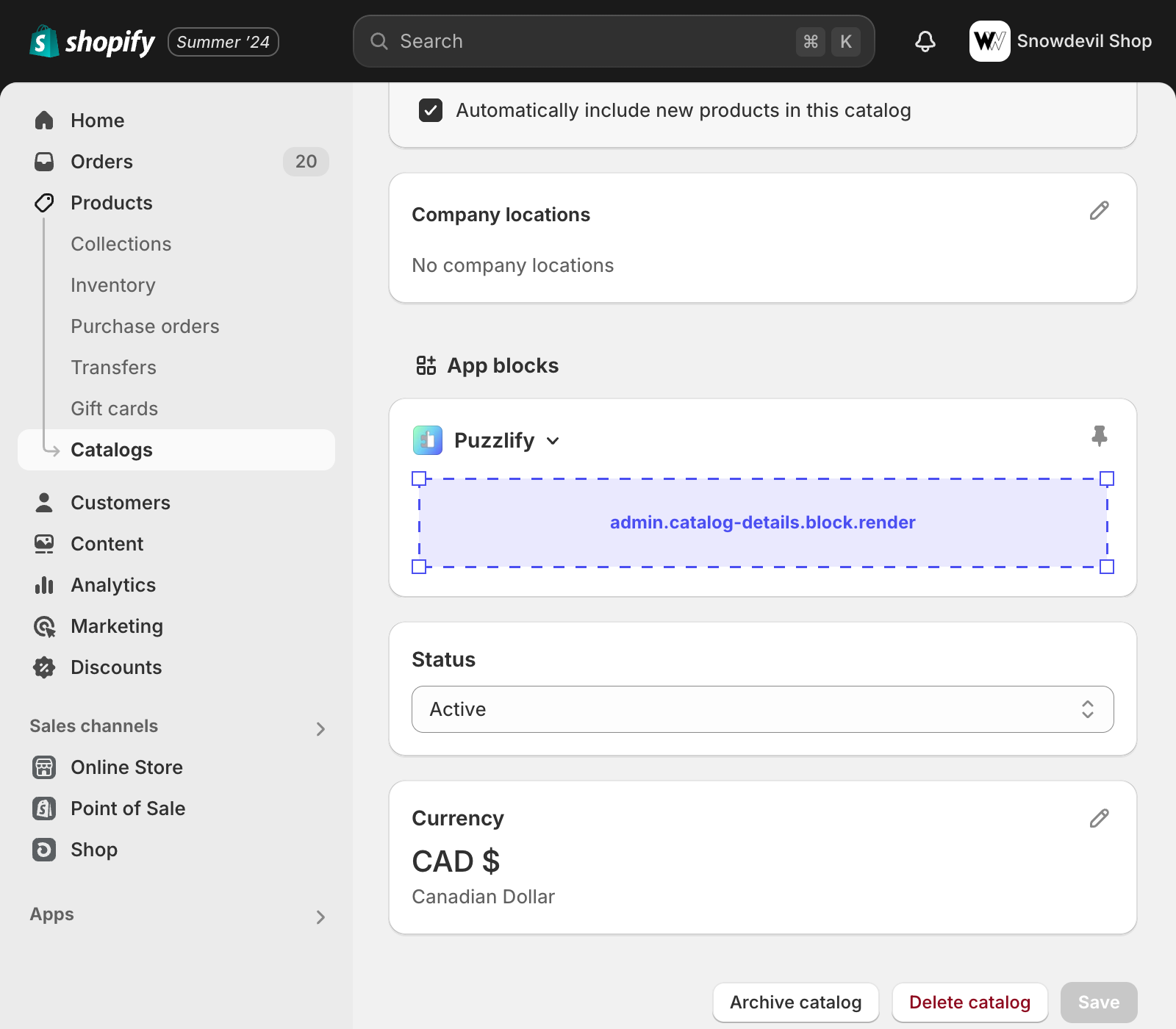
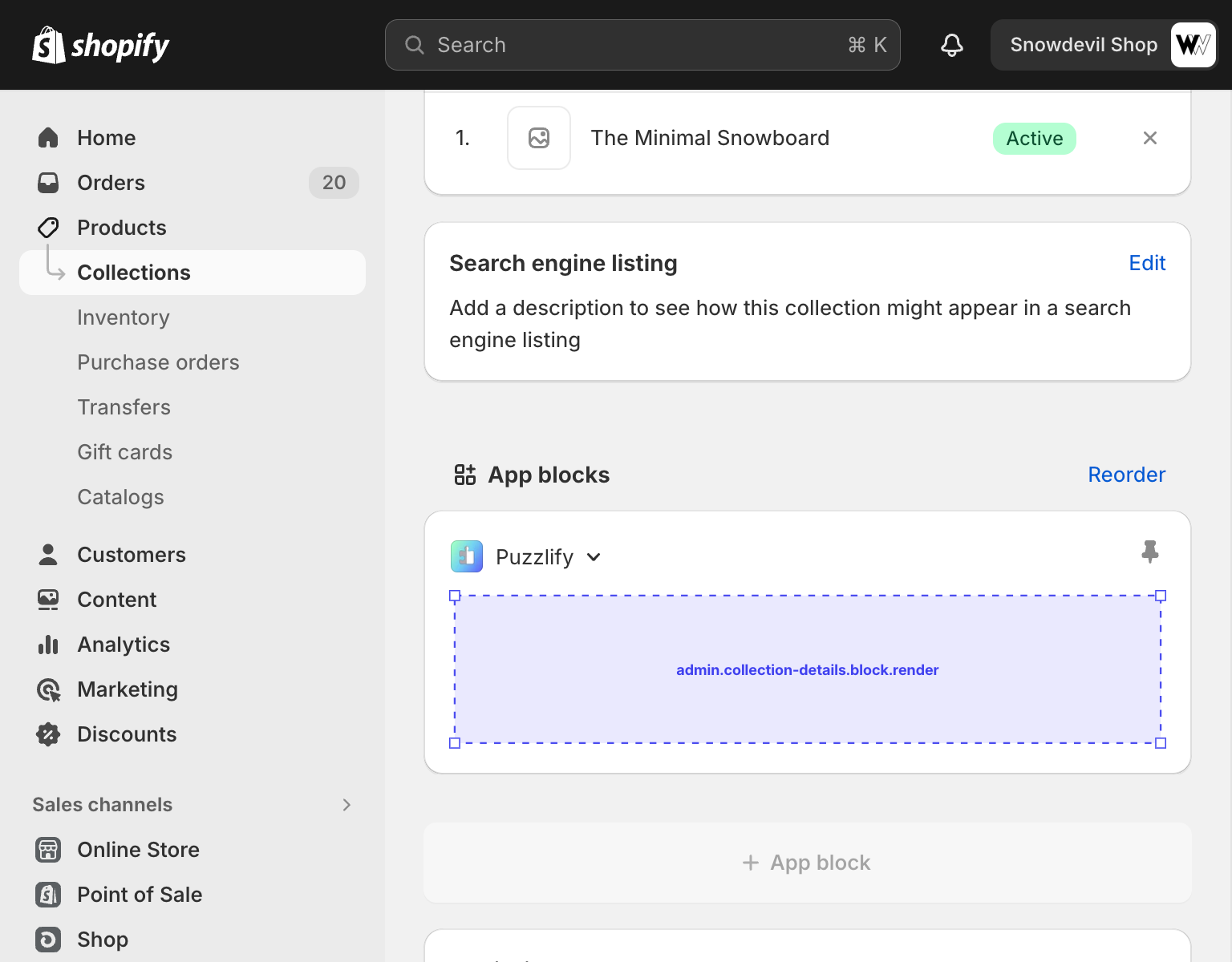
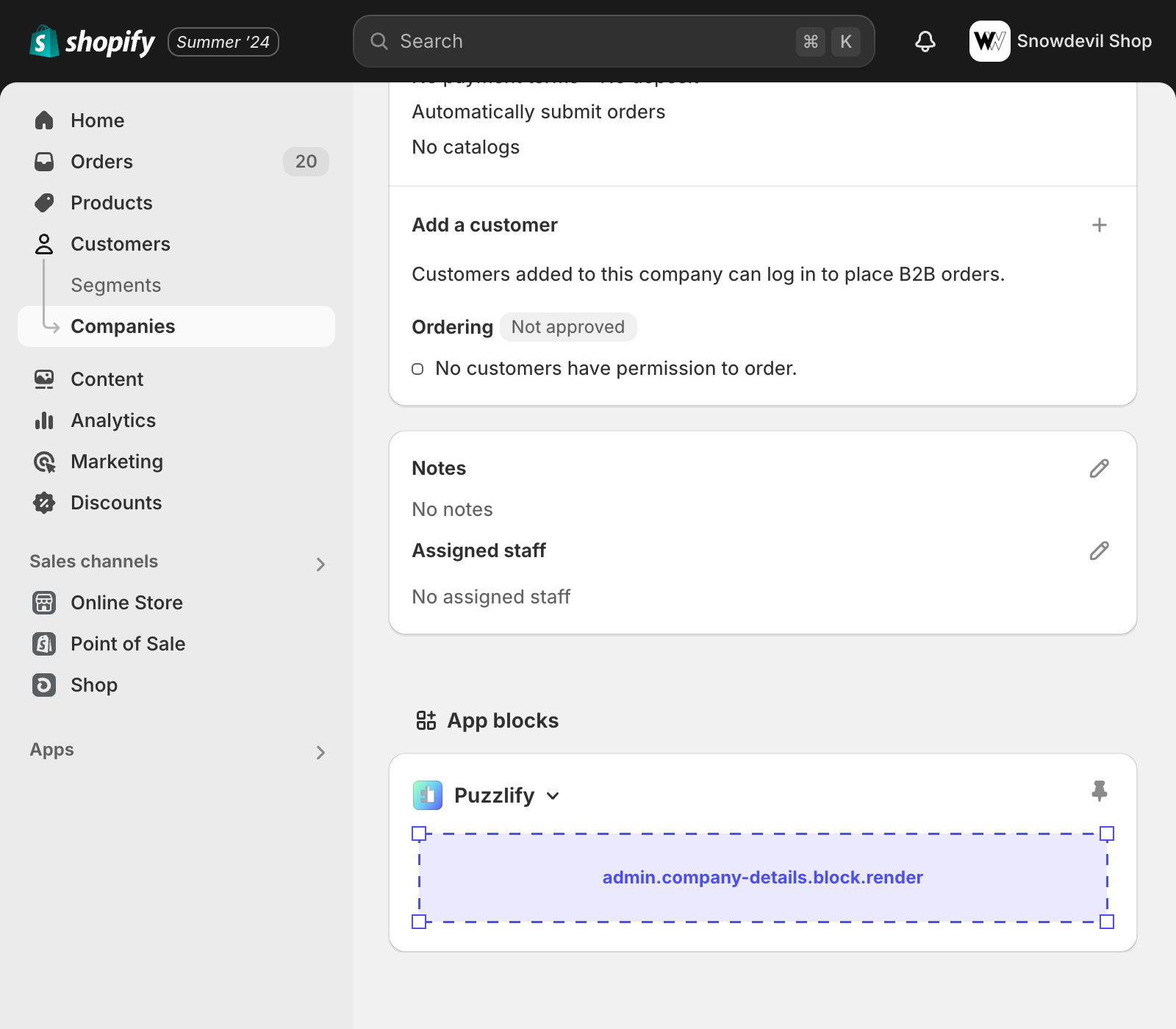
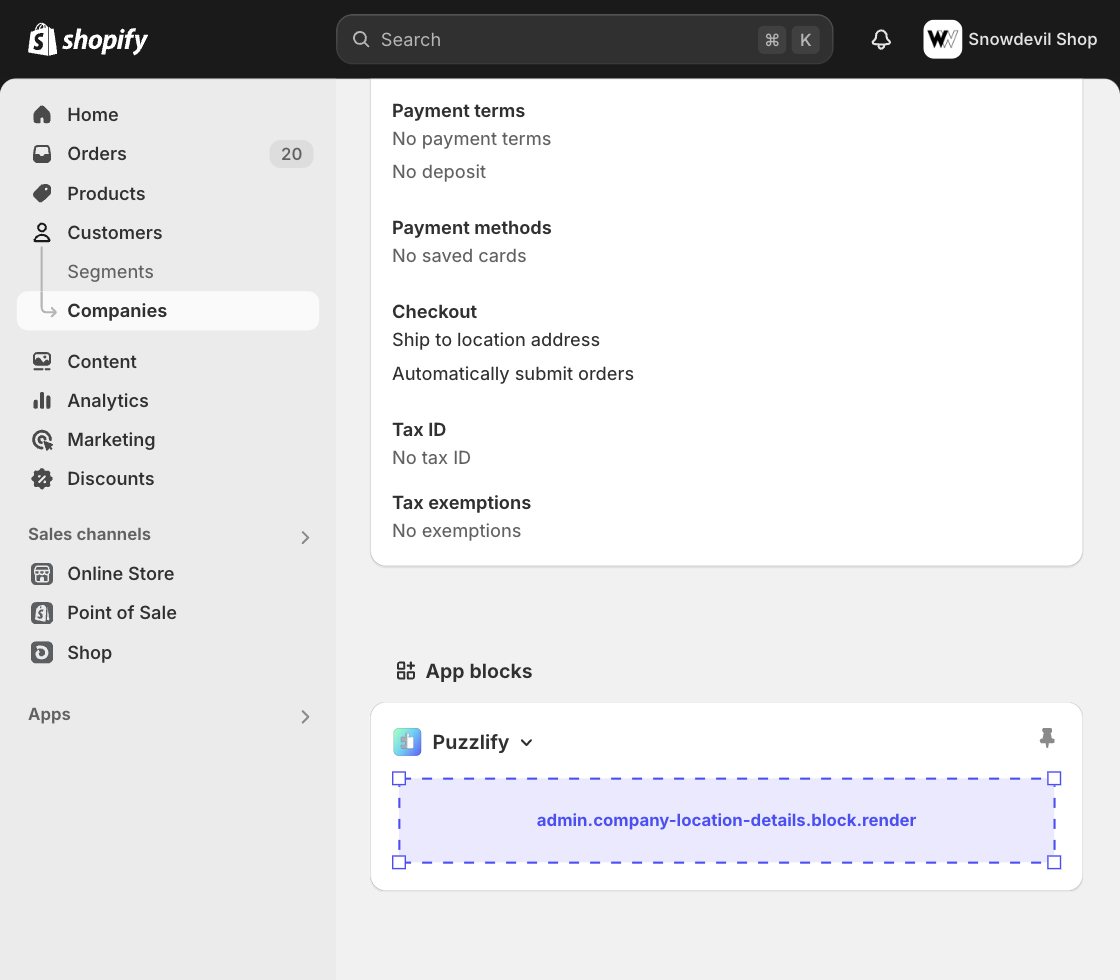
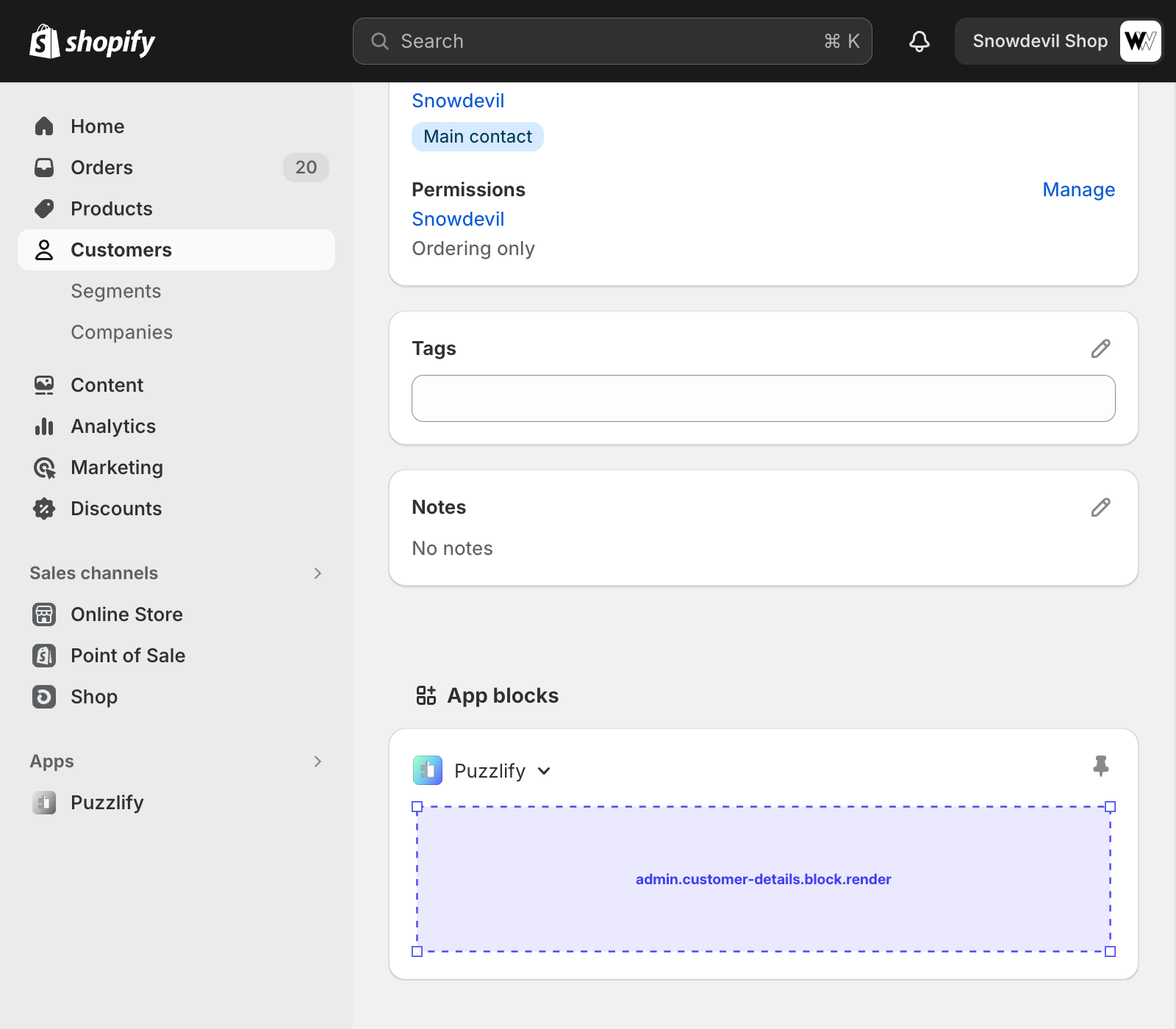
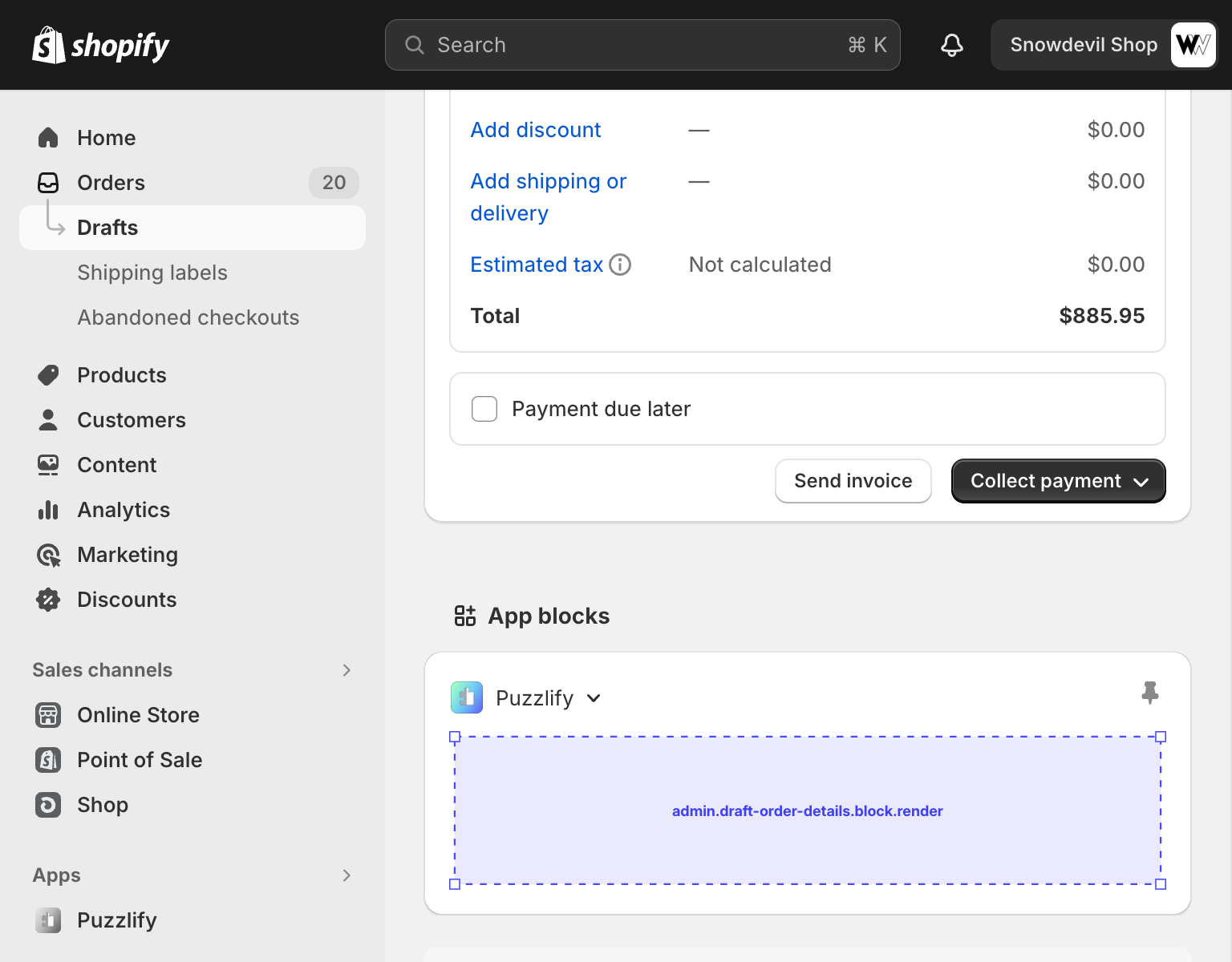
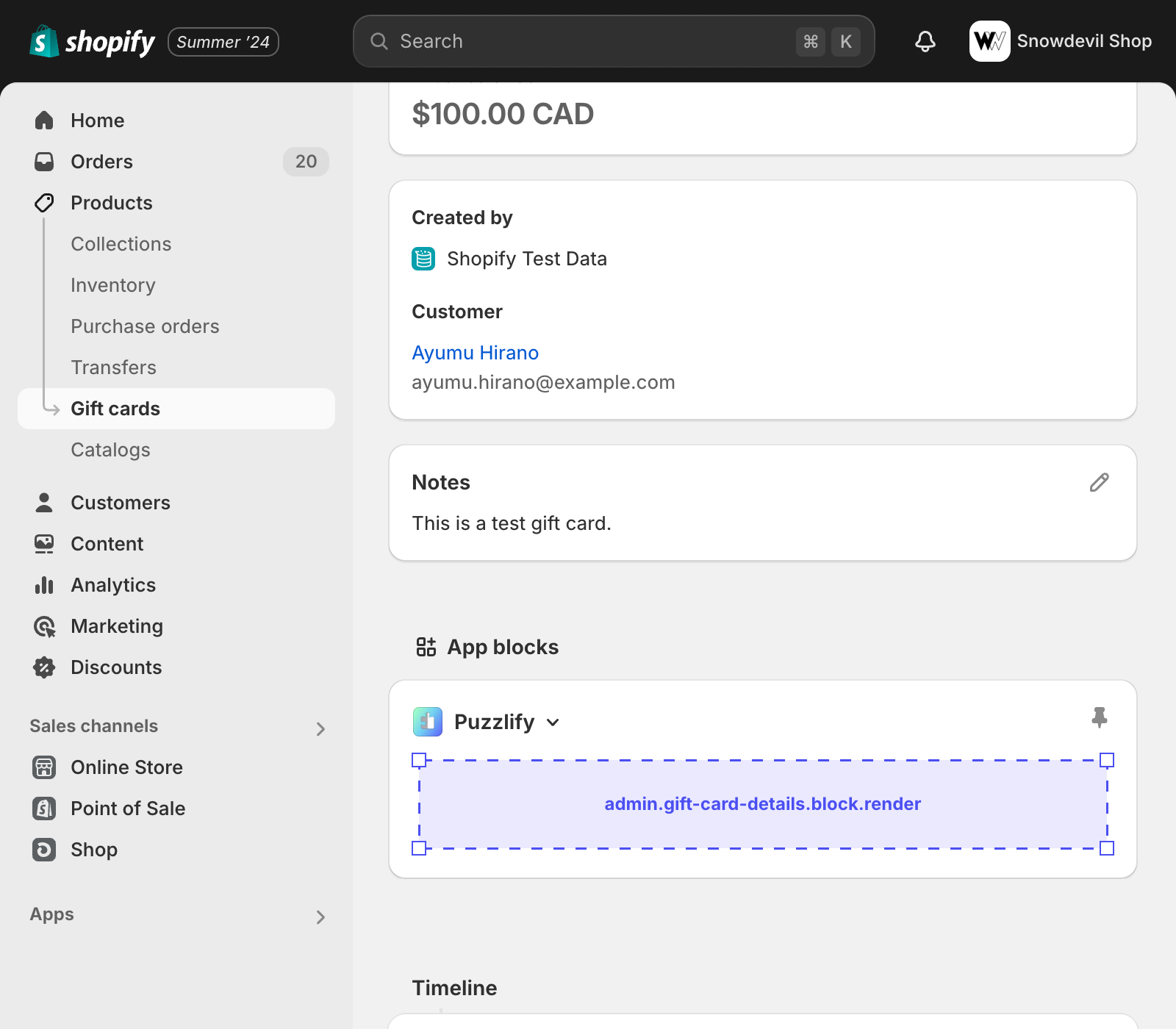
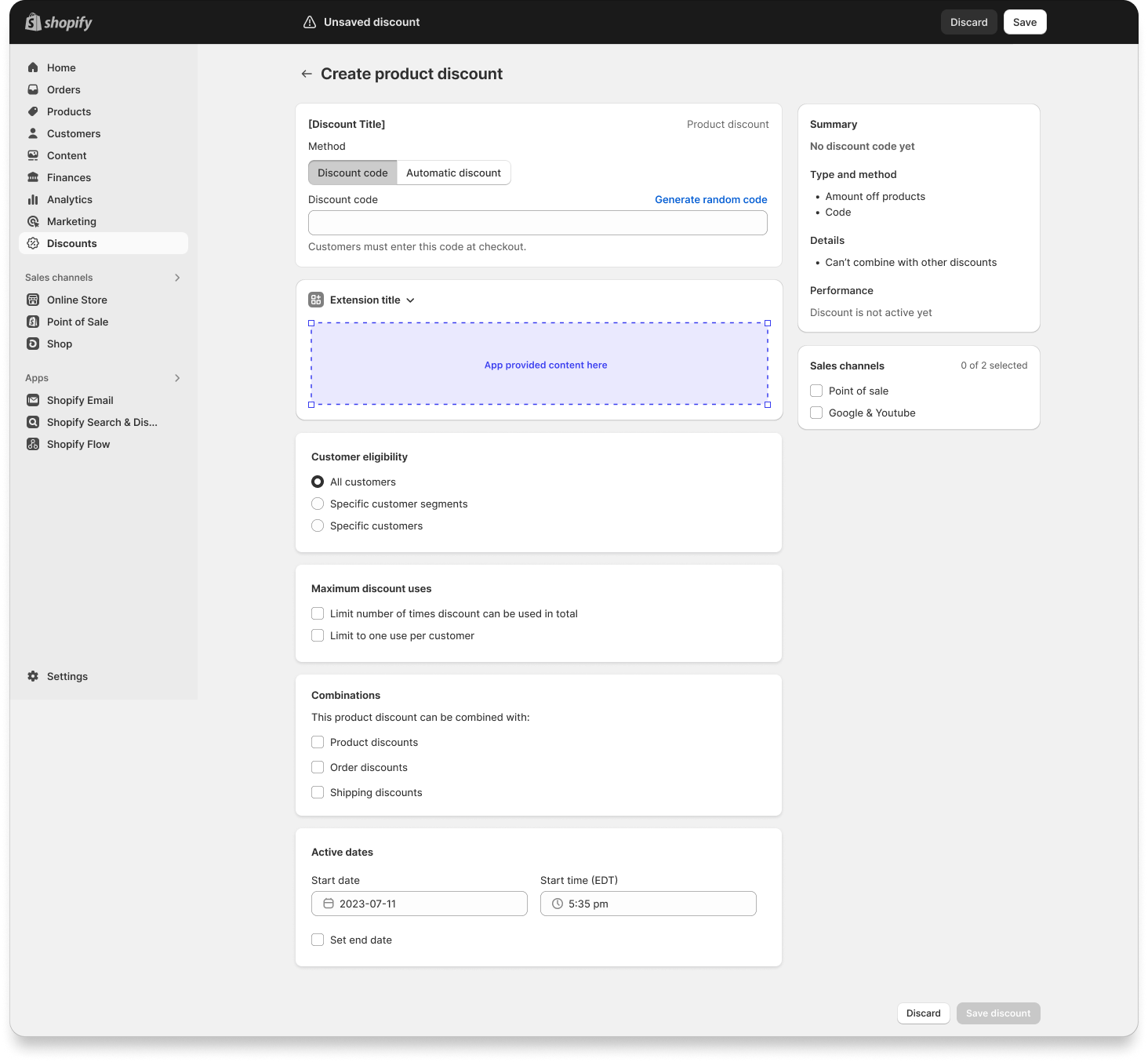
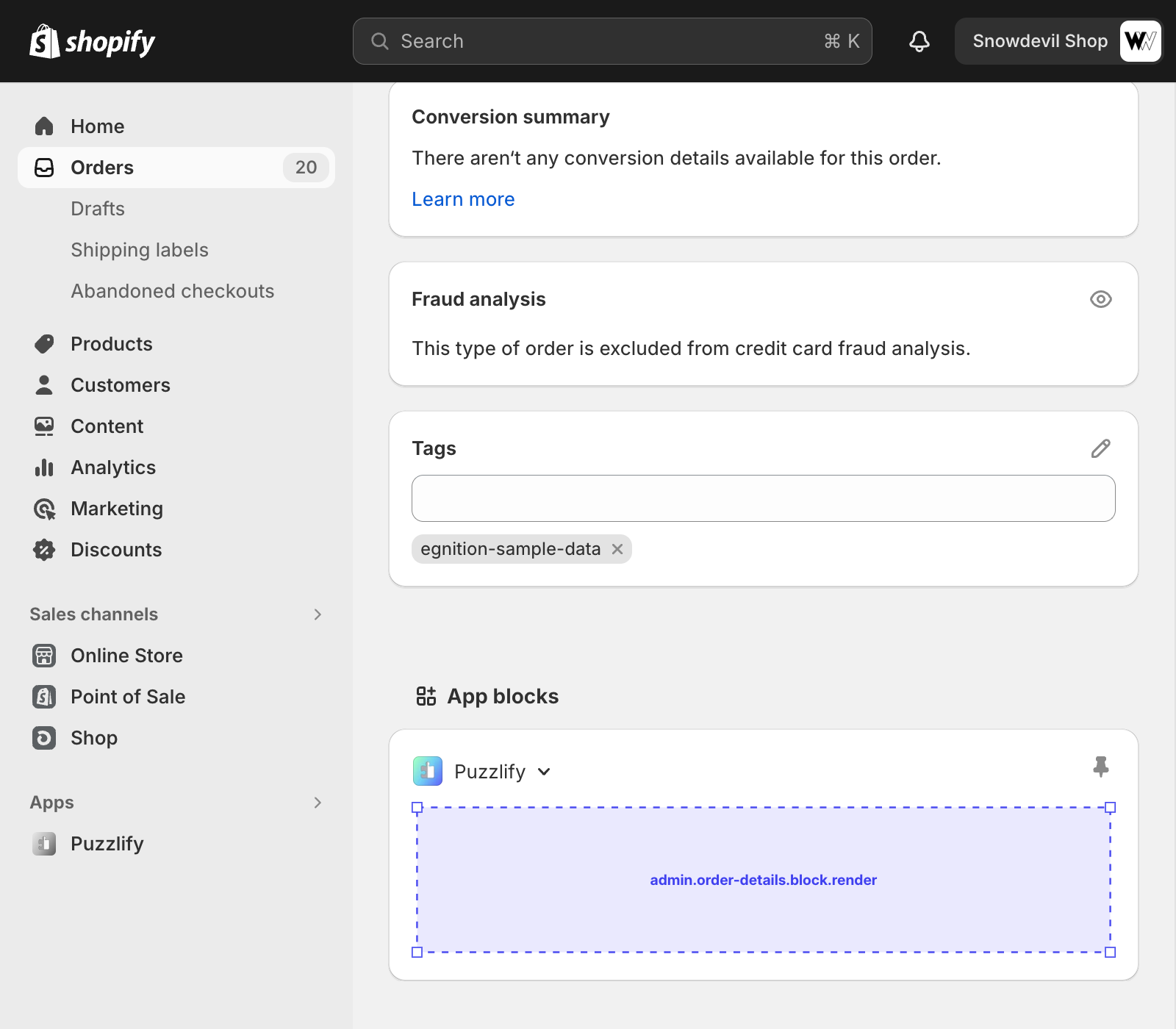
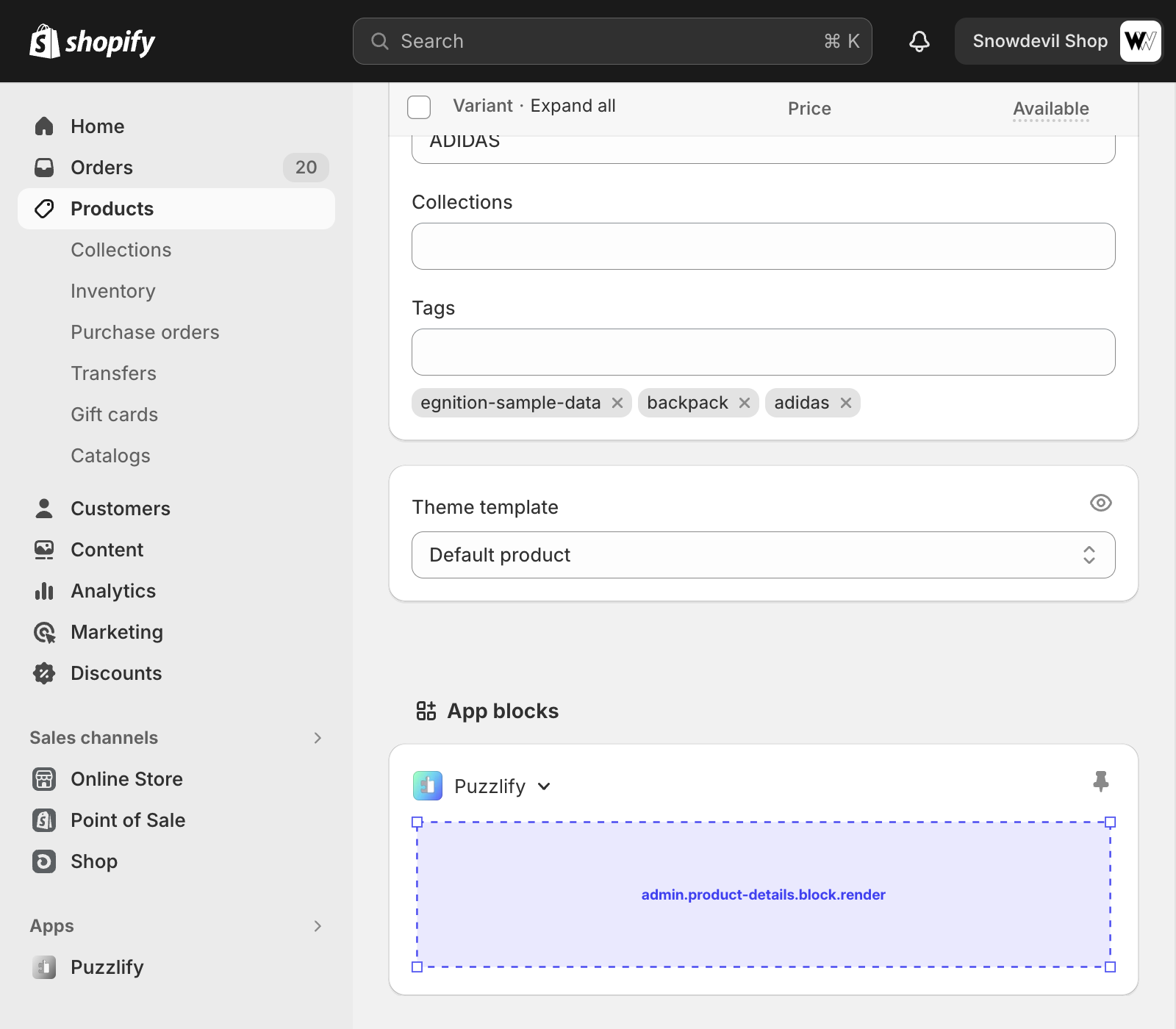
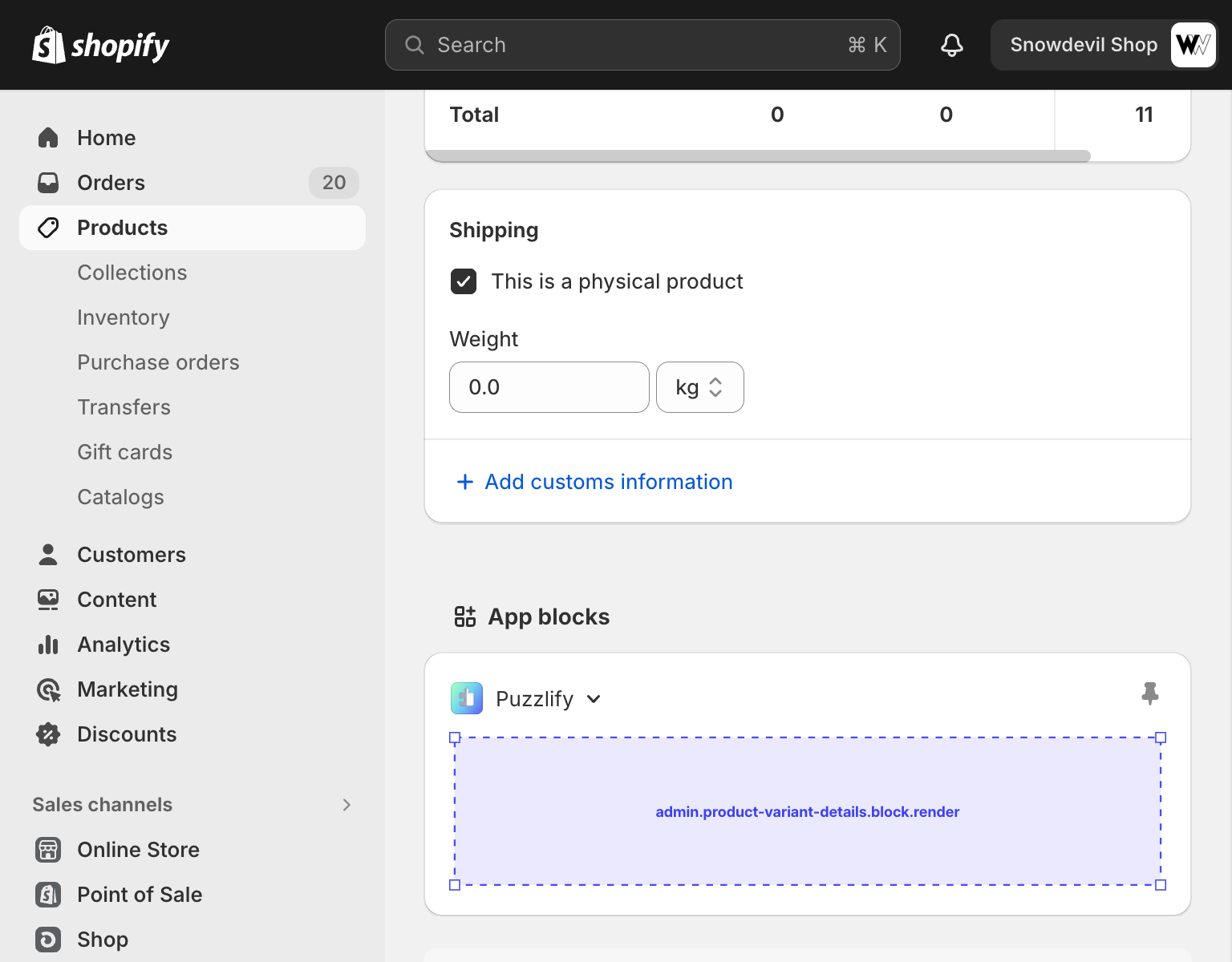
Anchor to print-locationsAdmin print action locations
Admin print action extensions appear on order and product pages in the admin.
Anchor to admin-print-action-locations-order-detailsOrder details
This page shows information about a single order. The admin.order-details.print-action.render target is available on this page. You can control the visibility of the print action by using the admin.order-details.print-action.should-render target
Anchor to admin-print-action-locations-product-detailsProduct details
This page shows information about a single product. The admin.product-details.print-action.render target is available on this page. You can control the visibility of the print action by using the admin.product-details.print-action.should-render target
Anchor to admin-print-action-locations-order-index-selectionOrder index selection
This page shows a table of multiple orders. The admin.order-index.selection-print-action.render target is available on this page when multiple orders are selected. You can control the visibility of the print action by using the admin.order-index.selection-print-action.should-render target
Anchor to admin-print-action-locations-product-index-selectionProduct index selection
This page shows a table of multiple products. The admin.product-index.selection-print-action.render target is available on this page when multiple products are selected. You can control the visibility of the print action by using the admin.product-index.selection-print-action.should-render target
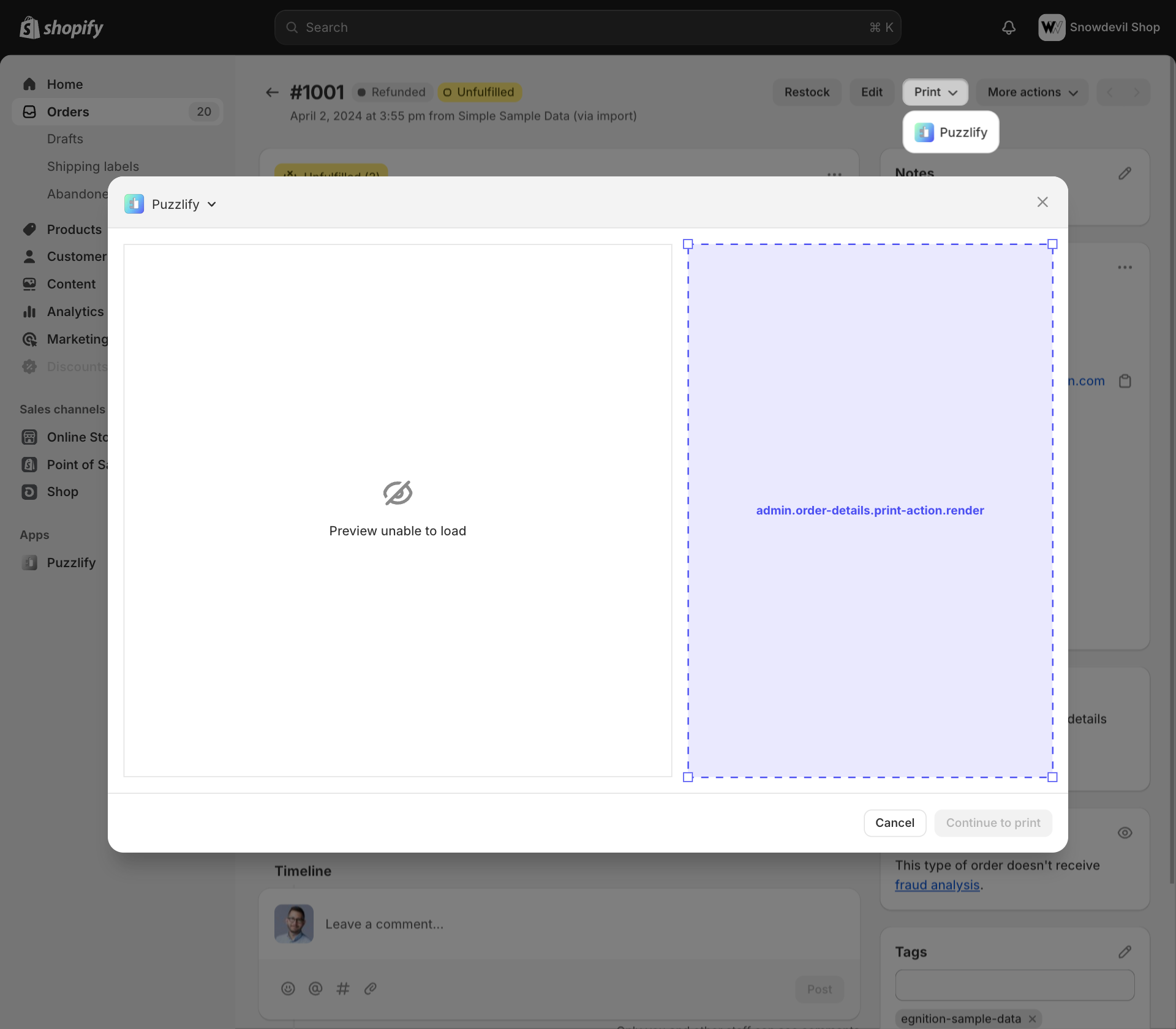
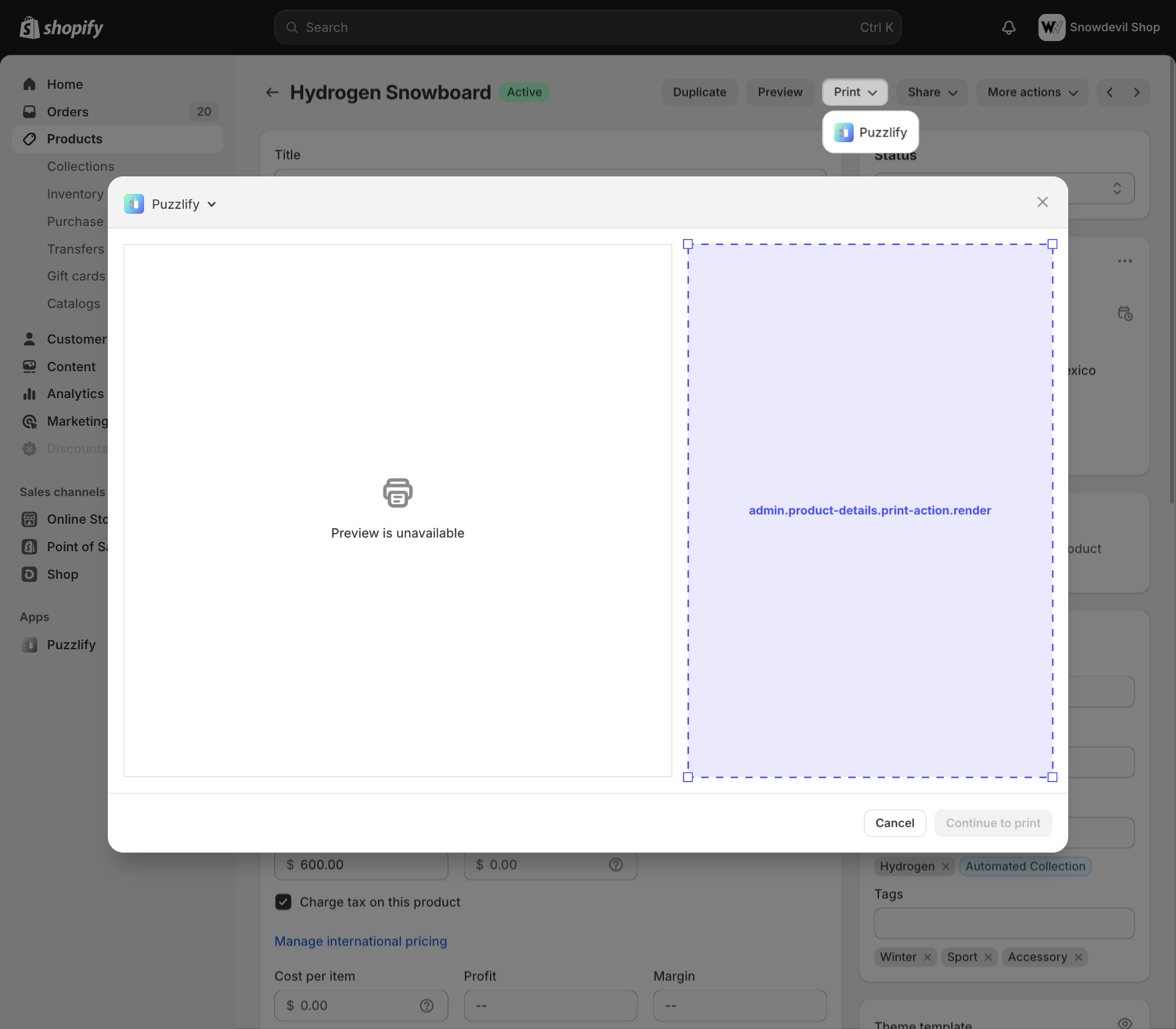
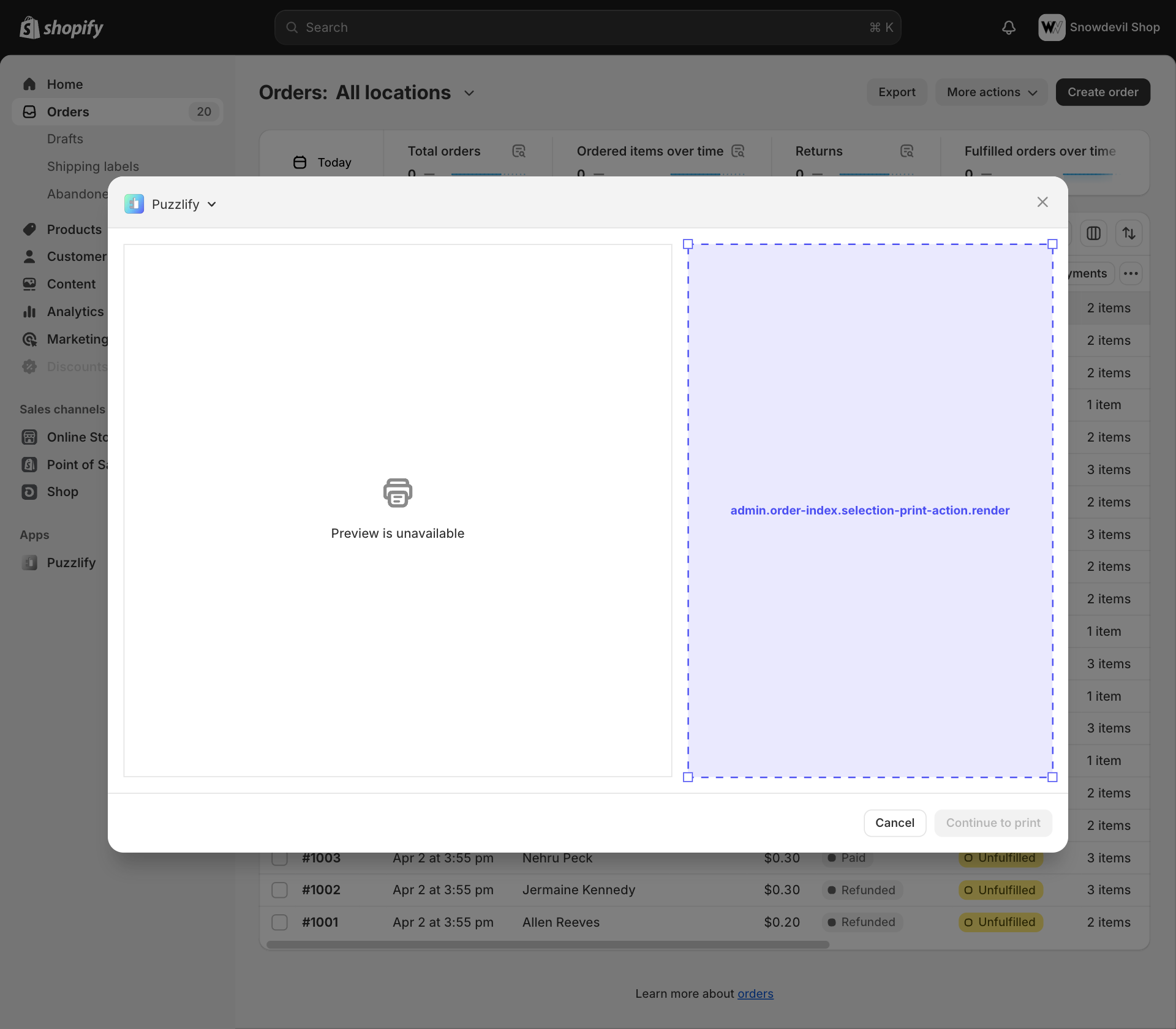
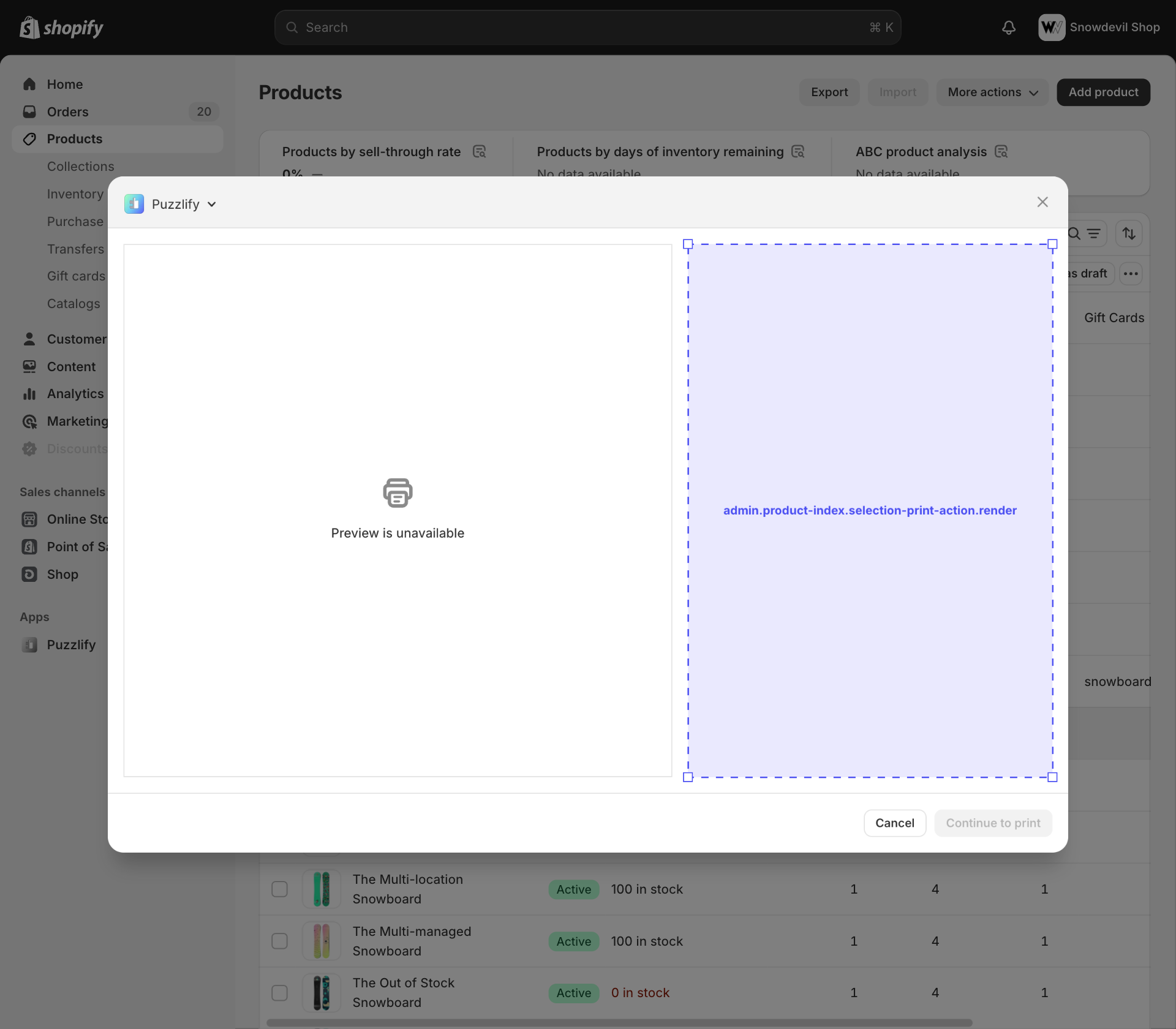
Anchor to link-locationsAdmin link extension locations
Admin link extensions appear on resource pages throughout the admin. Learn more about admin actions.
Anchor to admin-link-extension-locations-abandoned-checkout-detailsAbandoned checkout details
This page shows information about a single abandoned checkout. The admin.abandoned-checkout-details.action.link target is available in the "More actions" on the page.
Anchor to admin-link-extension-locations-collection-detailsCollection details
This page shows information about a single collection. The admin.collection-details.action.link target is available in the "More actions" on the page.
Anchor to admin-link-extension-locations-collection-indexCollection index
This page shows a table of multiple collections. The admin.collection-index.action.link target is available in the "More actions" on the page.
Anchor to admin-link-extension-locations-customer-detailsCustomer details
This page shows information about a single customer. The admin.customer-details.action.link target is available in the "More actions" on the page.
Anchor to admin-link-extension-locations-customer-indexCustomer index
This page shows a table of multiple customers. The admin.customer-index.action.link target is available in the "More actions" on the page.
Anchor to admin-link-extension-locations-customer-index-selectionCustomer index selection
This page shows a table of multiple customers. The admin.customer-index.selection-action.link target is available on this page when multiple customers are selected.
Anchor to admin-link-extension-locations-discount-indexDiscount index
This page shows a table of multiple discounts. The admin.discount-index.action.link target is available in the "More actions" on the page.
Anchor to admin-link-extension-locations-draft-order-detailsDraft order details
This page shows information about a single draft order. The admin.draft-order-details.action.link target is available in the "More actions" on the page.
Anchor to admin-link-extension-locations-draft-order-indexDraft order index
This page shows a table of multiple draft orders. The admin.draft-order-index.action.link target is available in the "More actions" on the page.
Anchor to admin-link-extension-locations-draft-order-index-selectionDraft order index selection
This page shows a table of multiple draft orders. The admin.draft-order-index.selection-action.link target is available on this page when multiple draft orders are selected.
This page shows information about a single order. The admin.order-details.action.link target is available in the "More actions" on the page.
This page shows a table of multiple orders. The admin.order-index.action.link target is available in the "More actions" on the page.
Anchor to admin-link-extension-locations-order-index-selectionOrder index selection
This page shows a table of multiple orders. The admin.order-index.selection-action.link target is available on this page when multiple orders are selected.
Anchor to admin-link-extension-locations-product-detailsProduct details
This page shows information about a single product. The admin.product-details.action.link target is available in the "More actions" on the page.
This page shows a table of multiple products. The admin.product-index.action.link target is available in the "More actions" on the page.
Anchor to admin-link-extension-locations-product-index-selectionProduct index selection
This page shows a table of multiple products. The admin.product-index.selection-action.link target is available on this page when multiple products are selected.
Anchor to admin-link-extension-locations-product-variant-detailsProduct variant details
This page shows information about a single product variant. The admin.product-variant-details.action.link target is available in the "More actions" on the page.
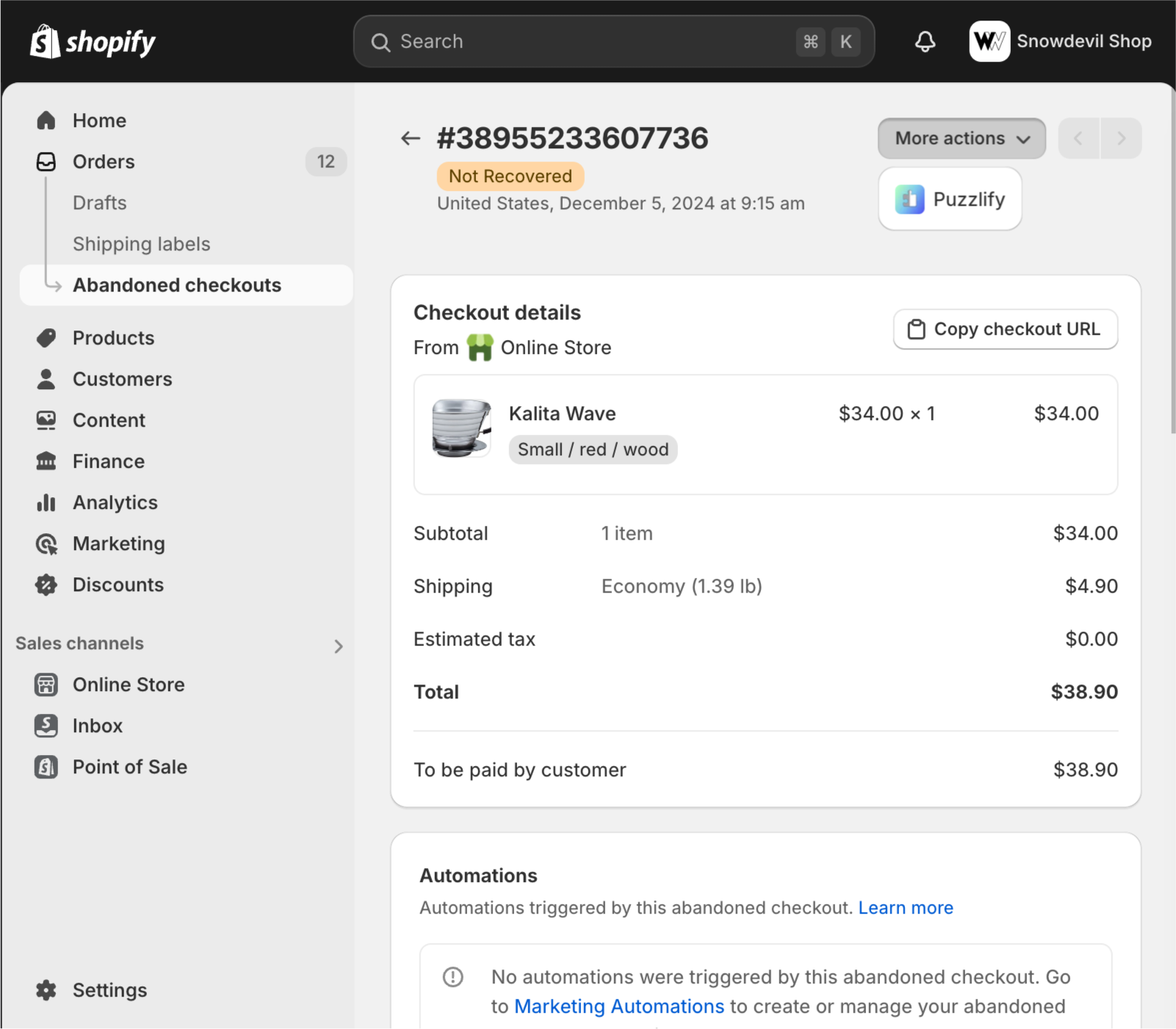
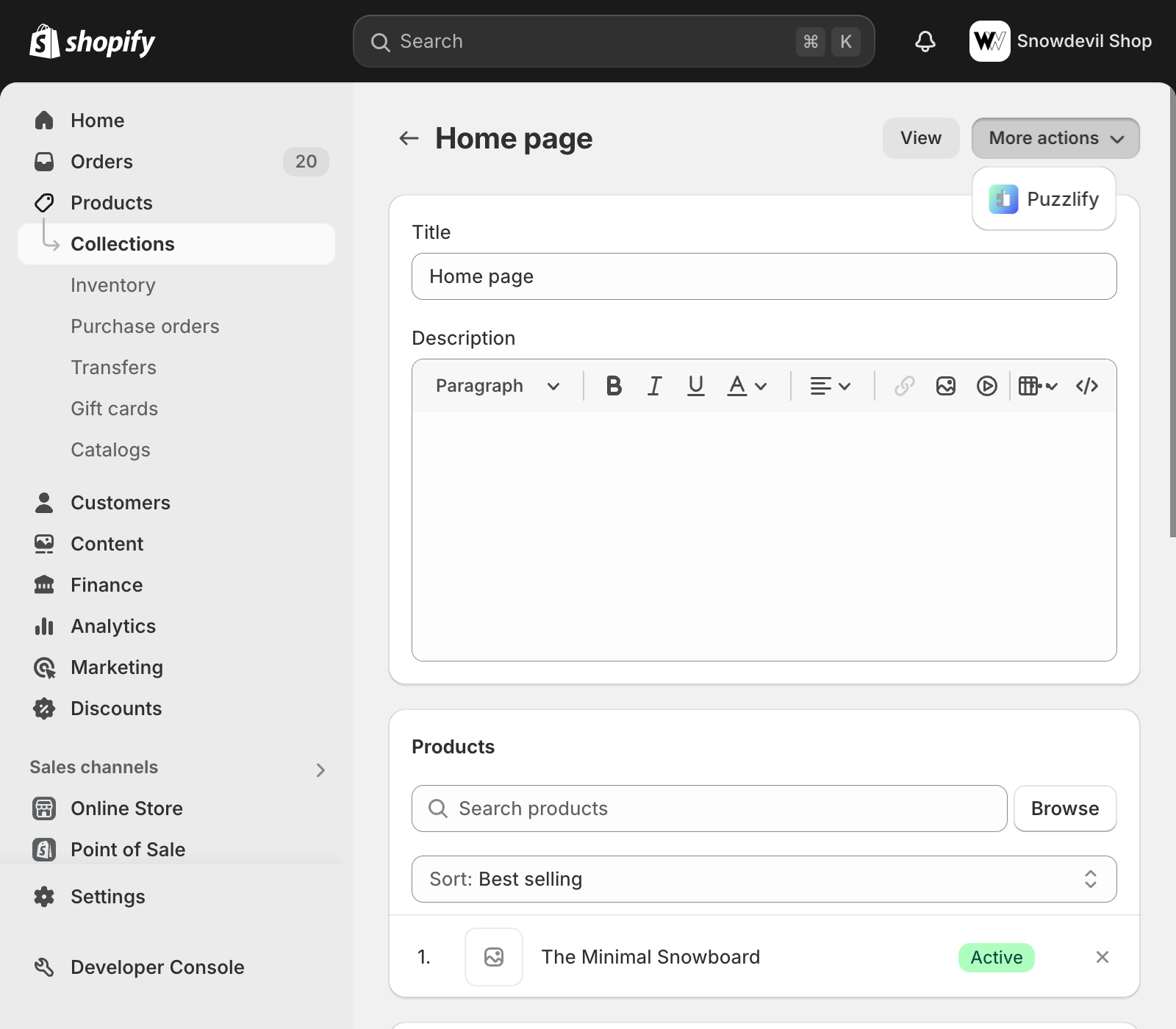
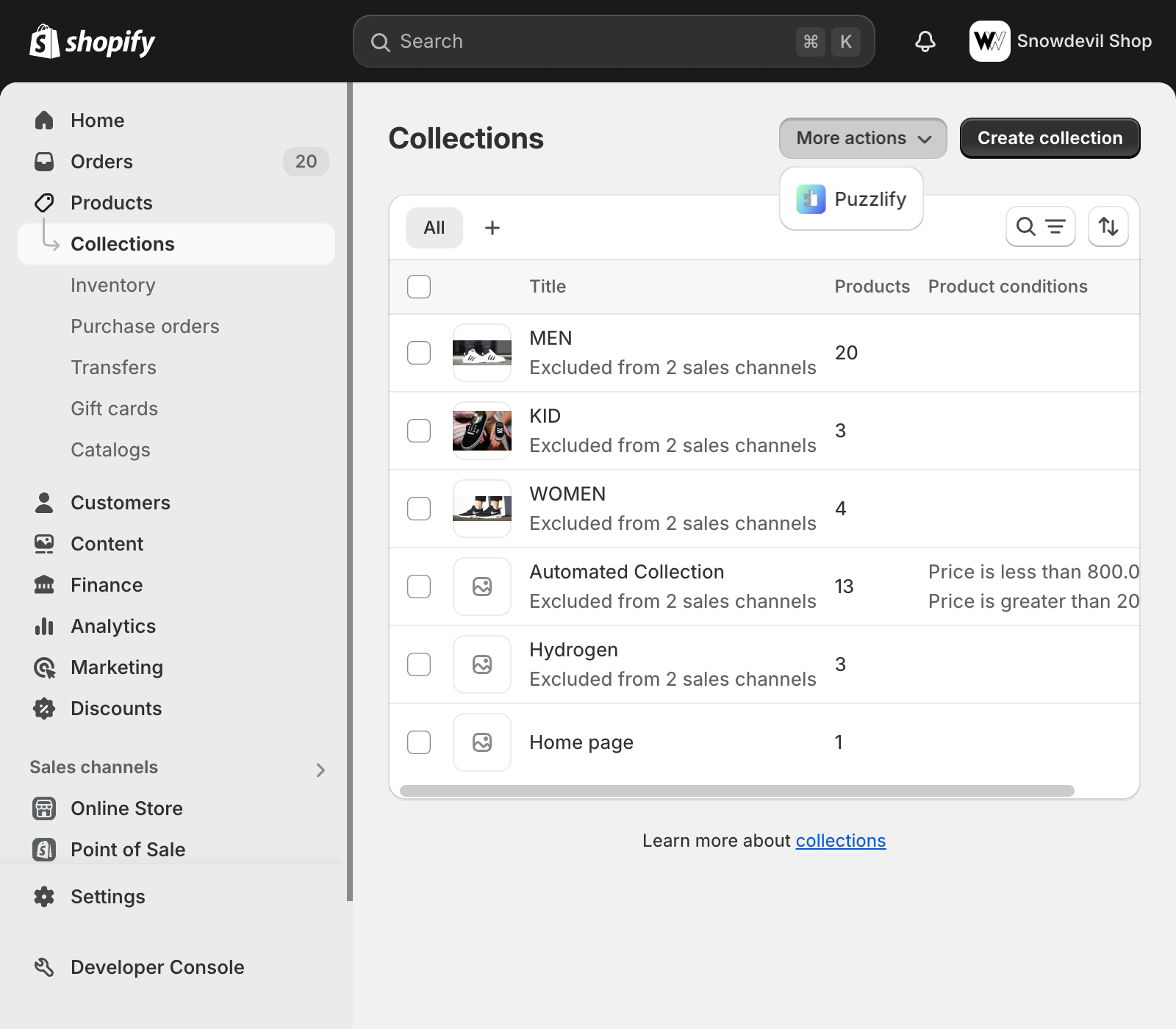
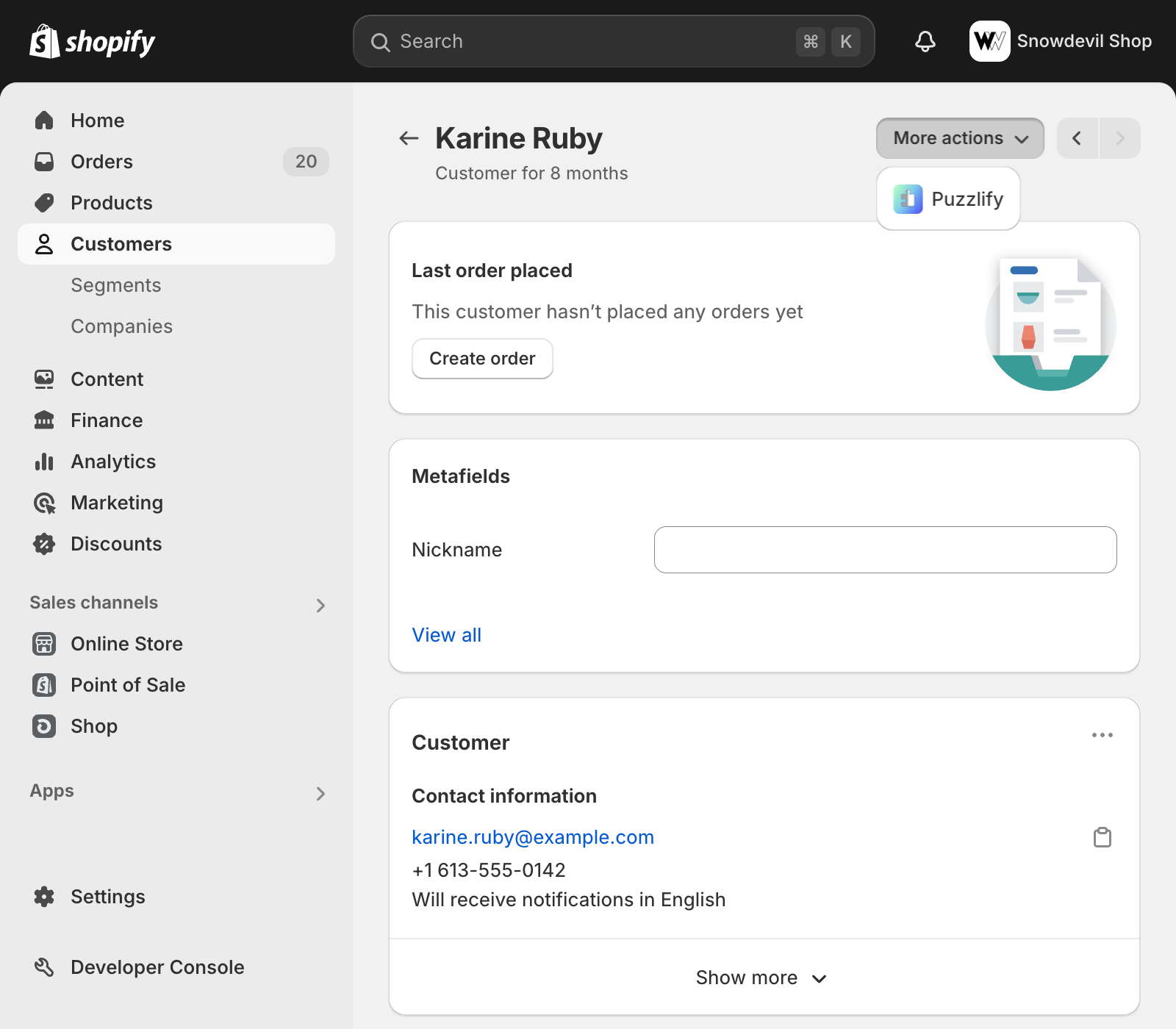
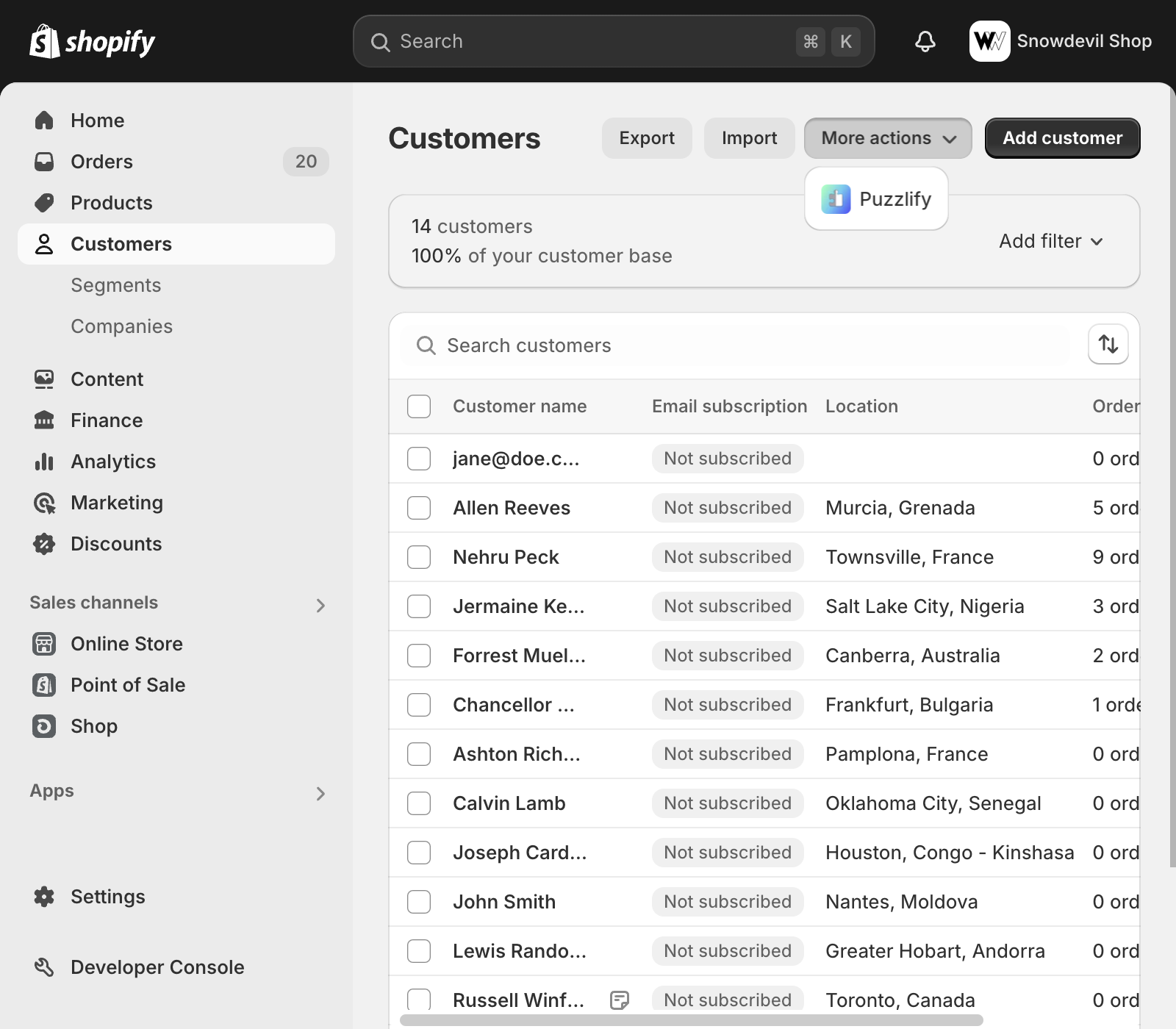
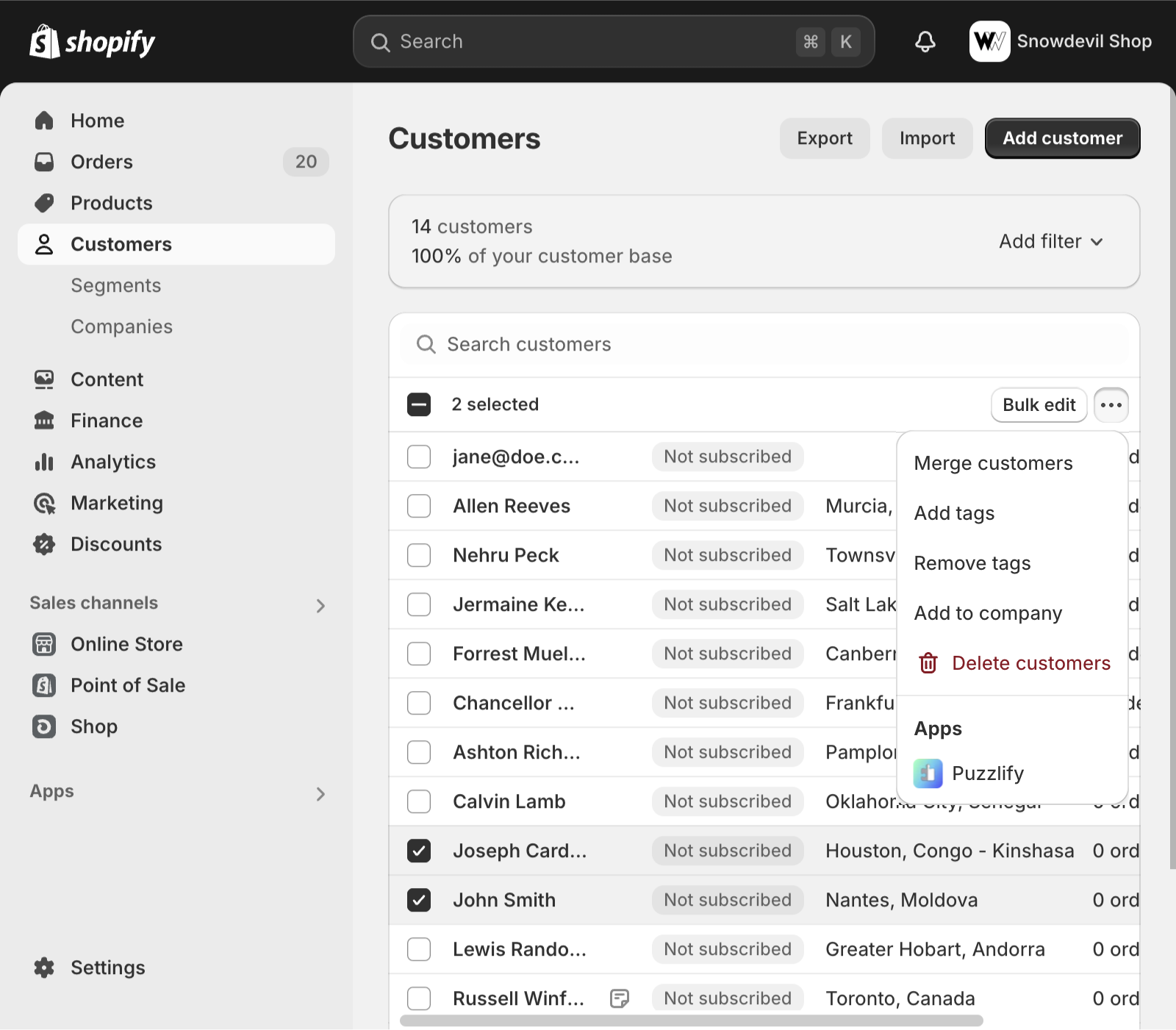
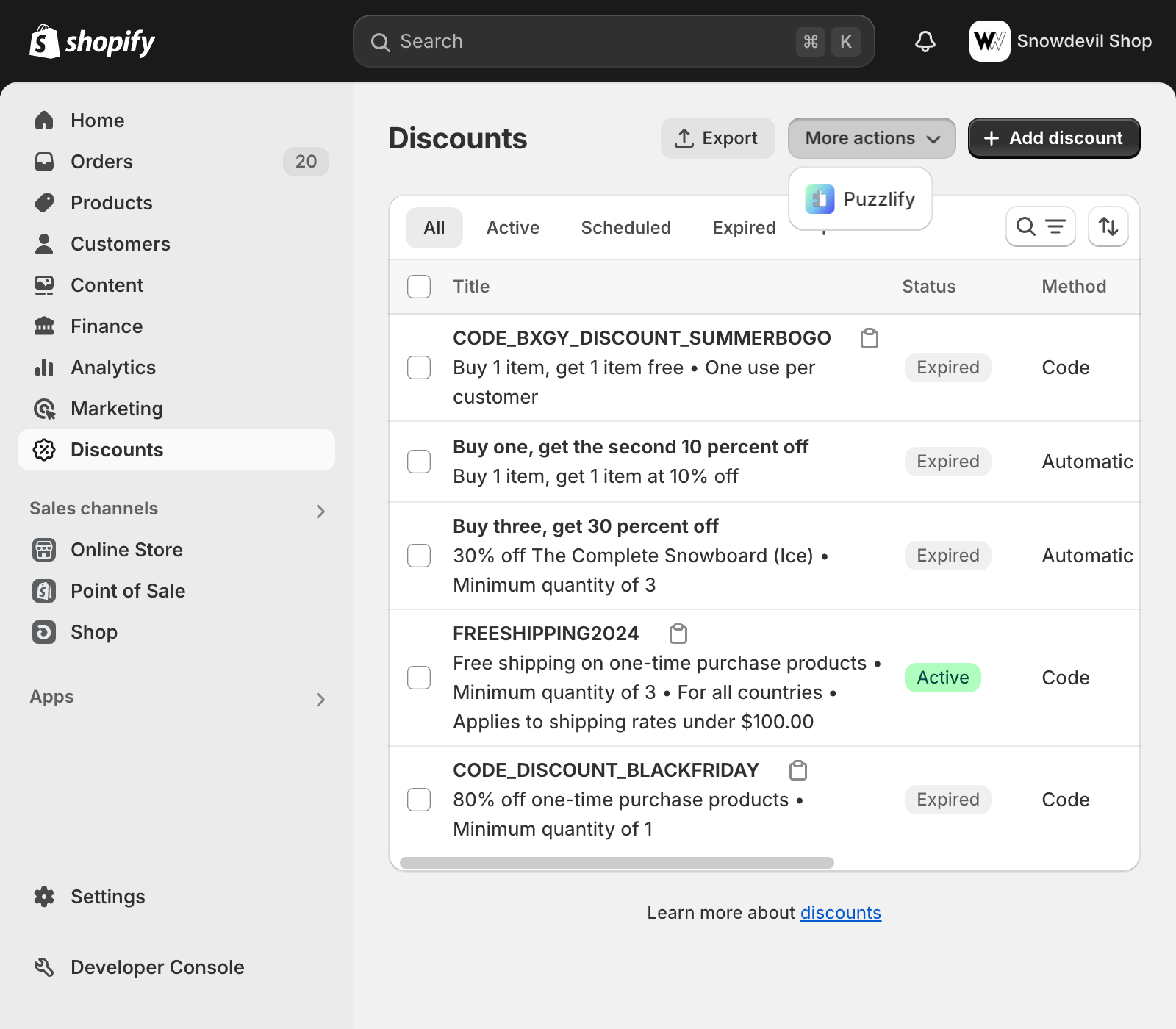
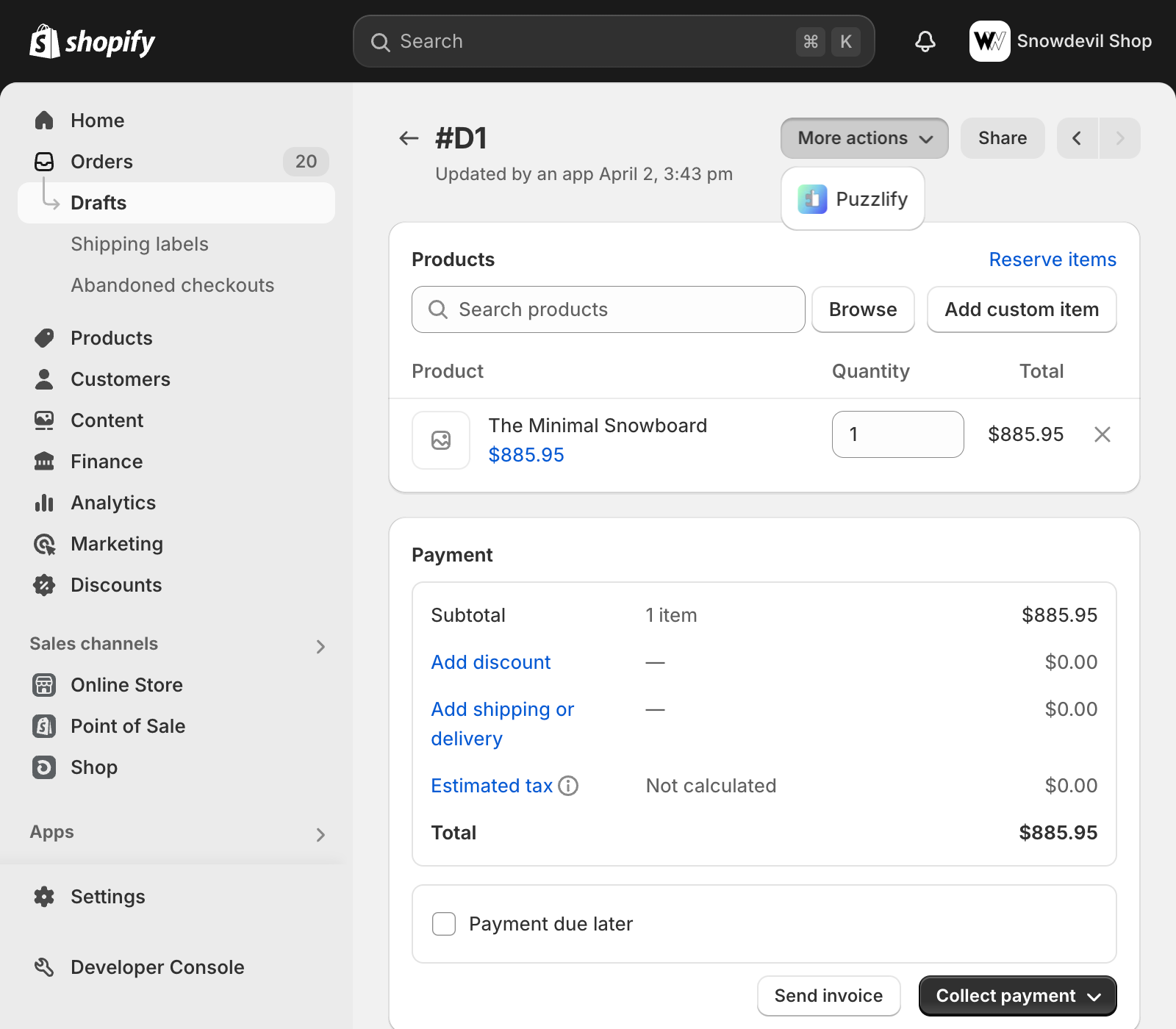
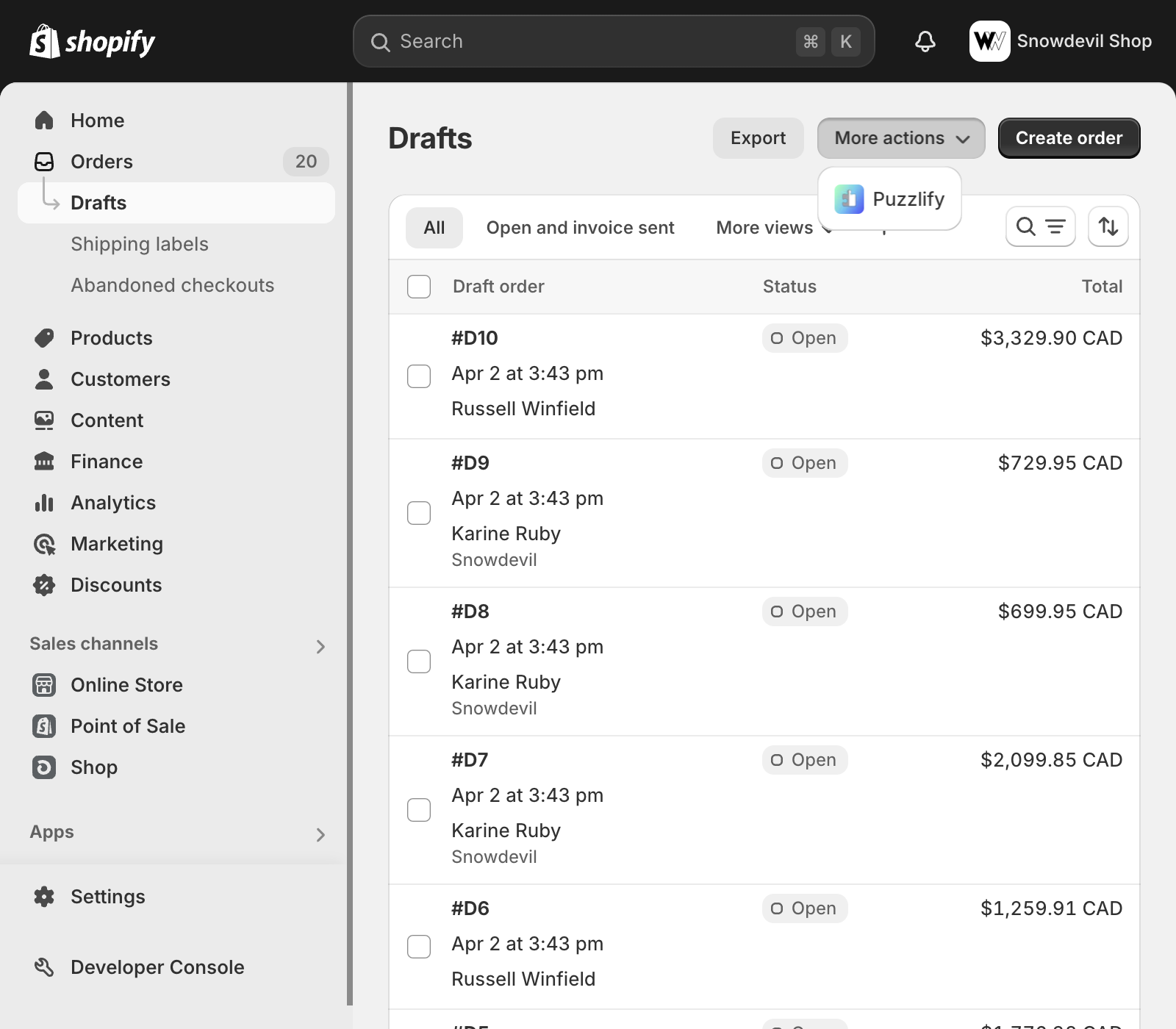
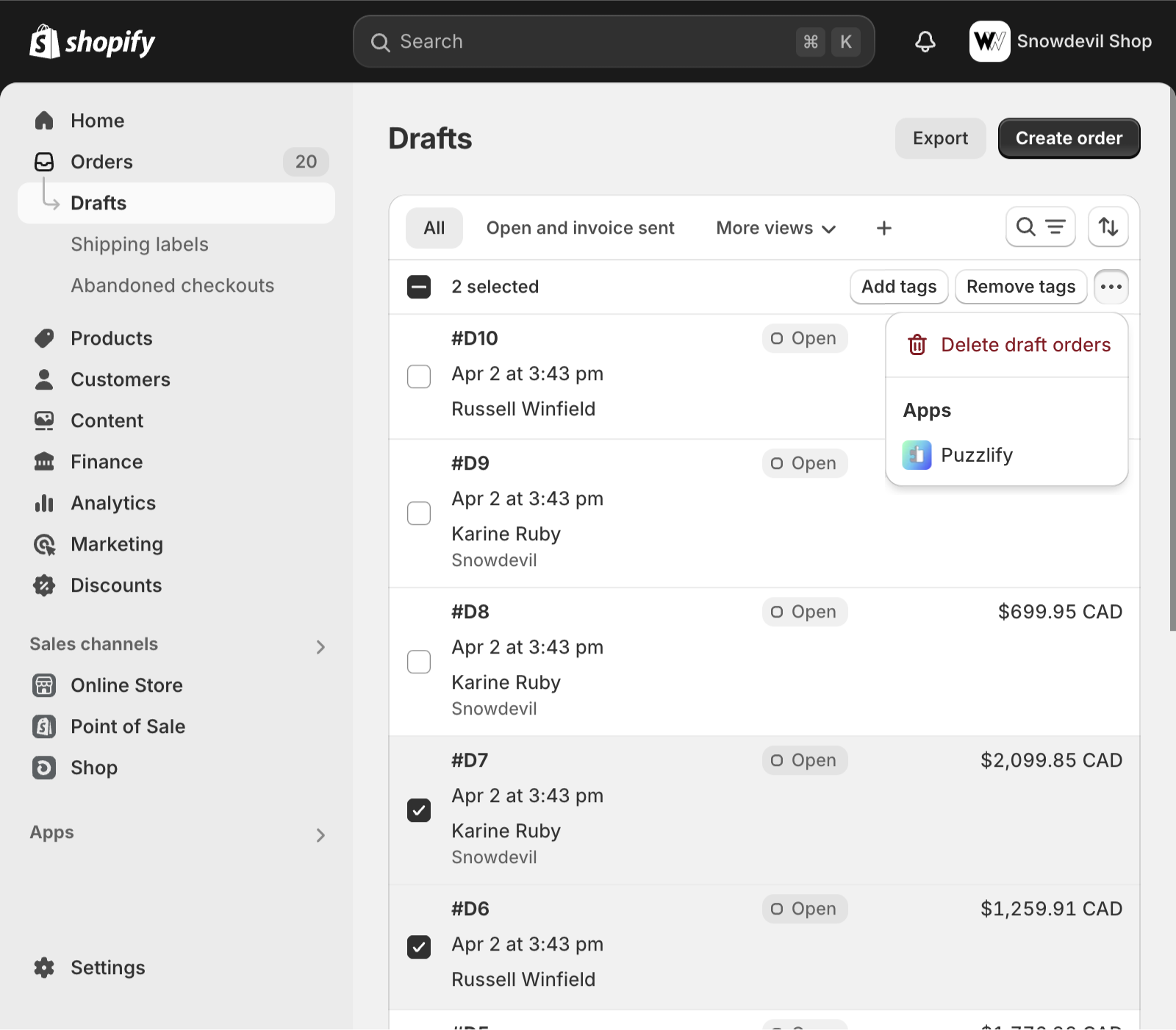
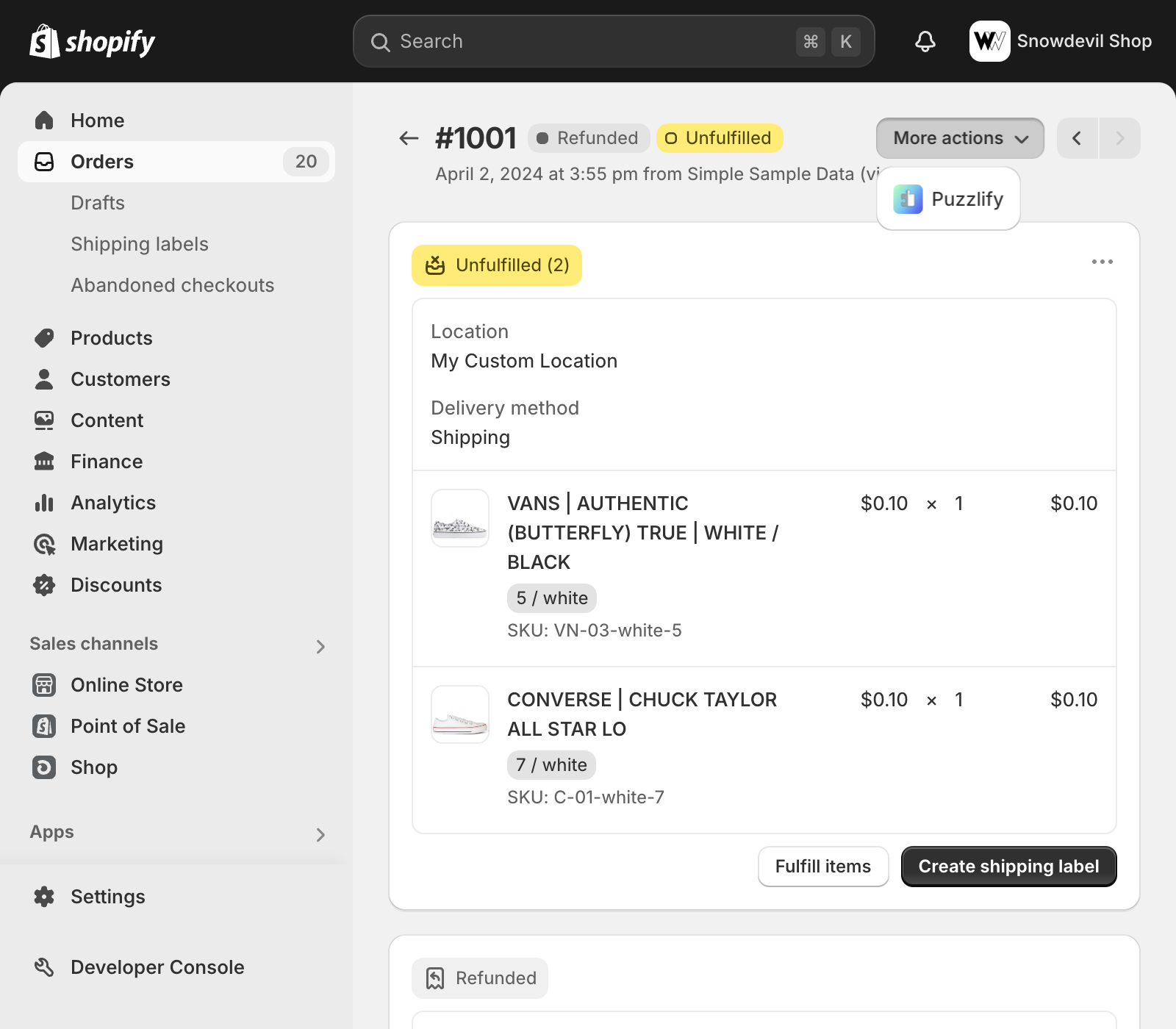
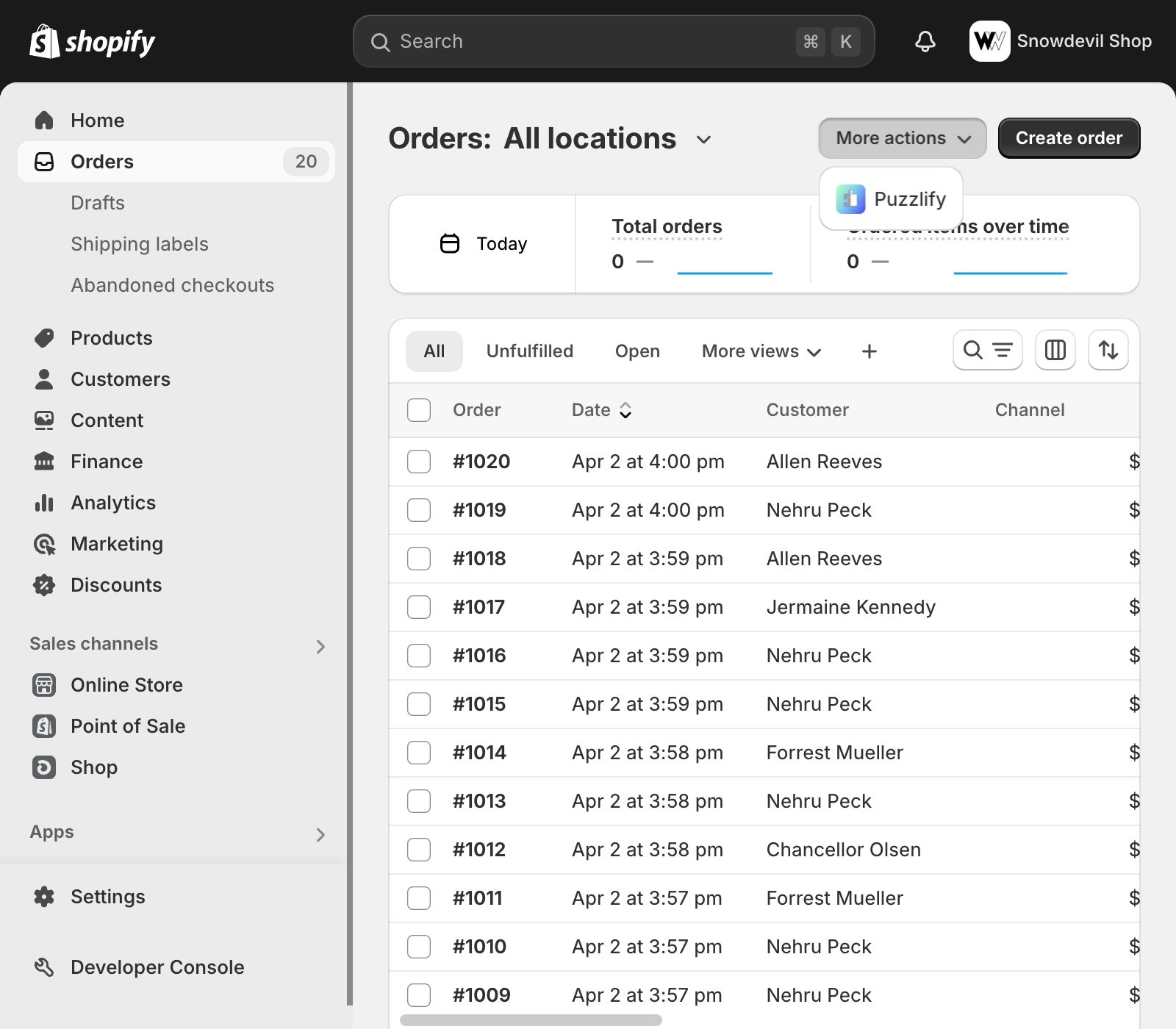

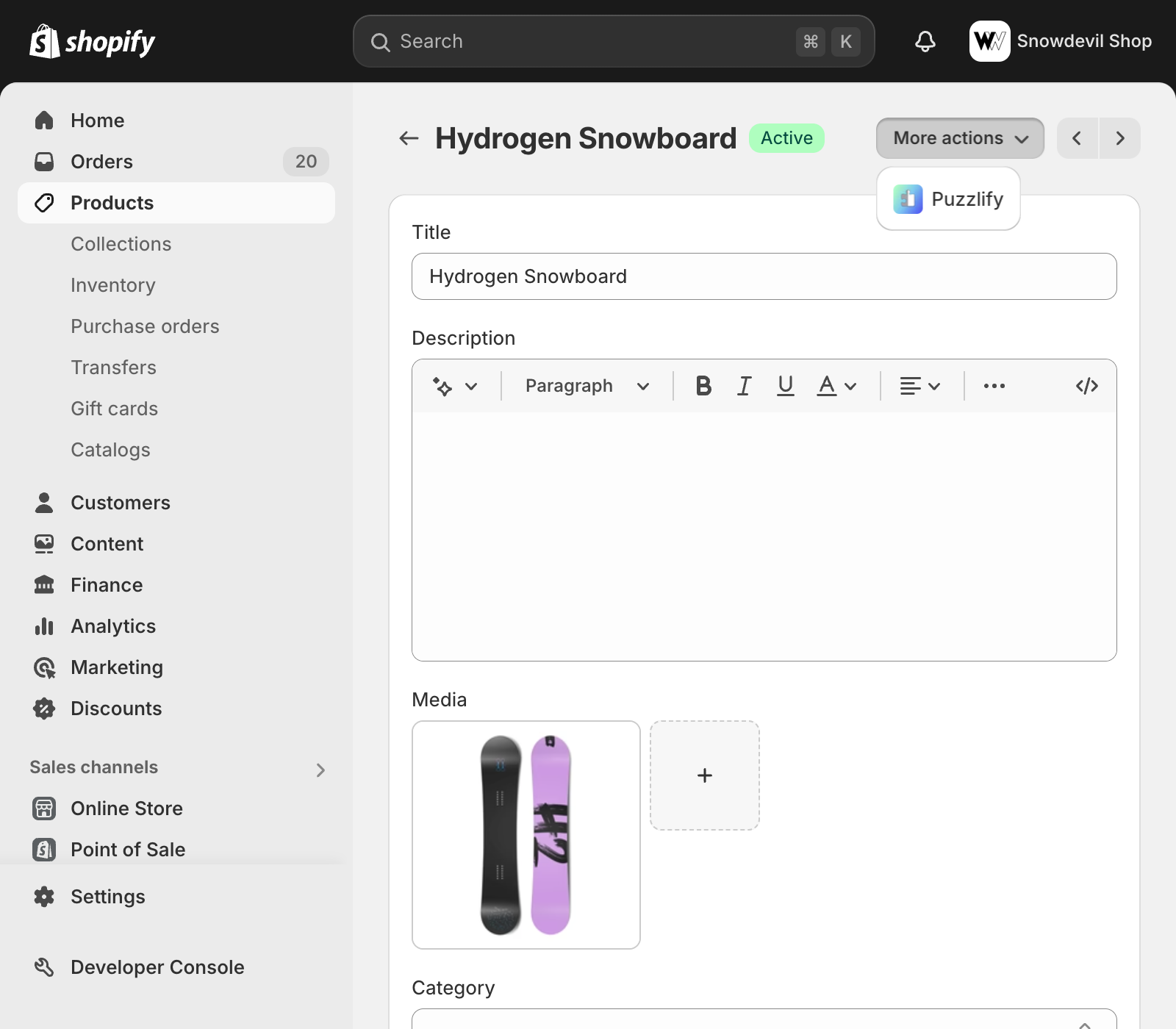
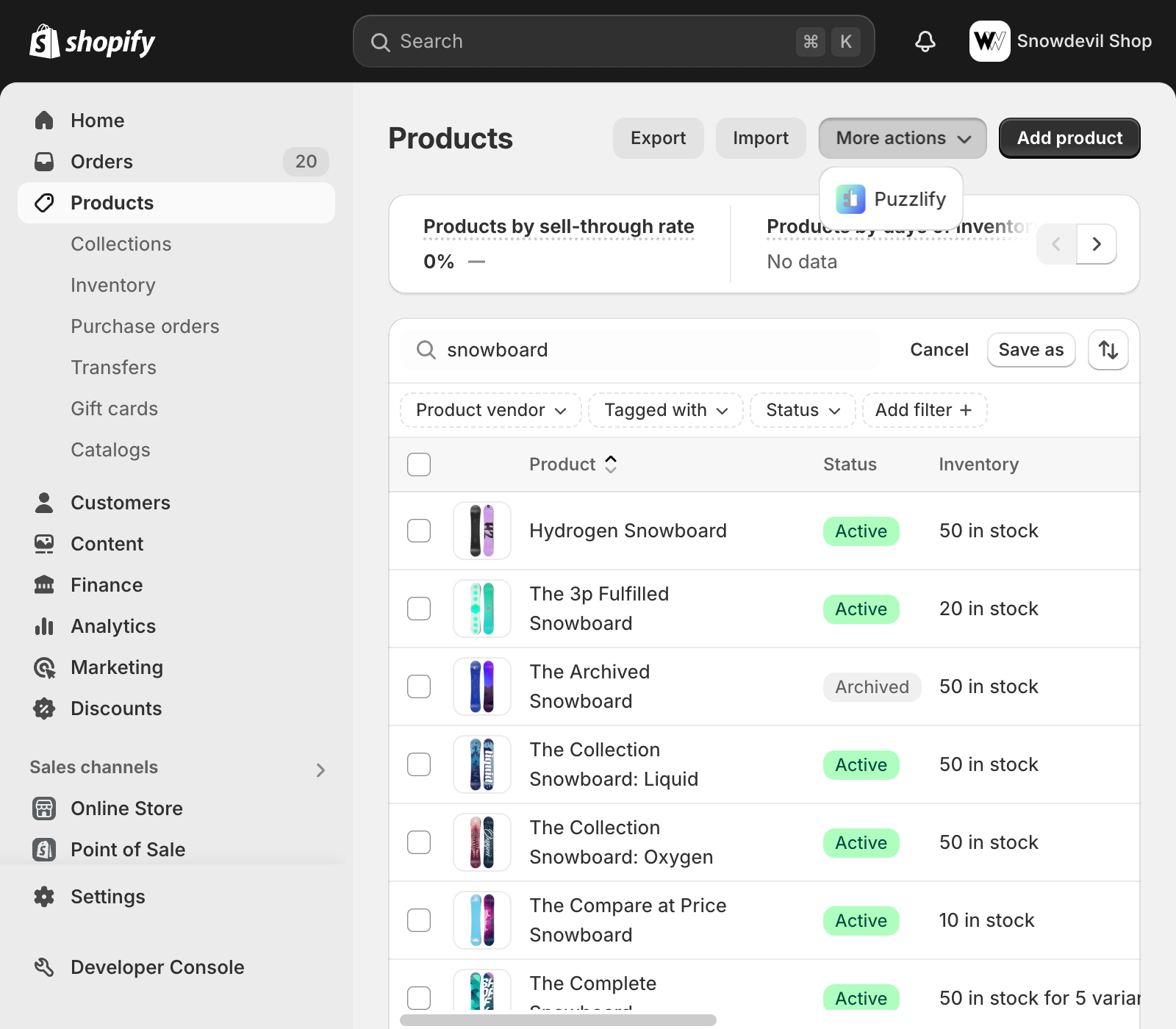
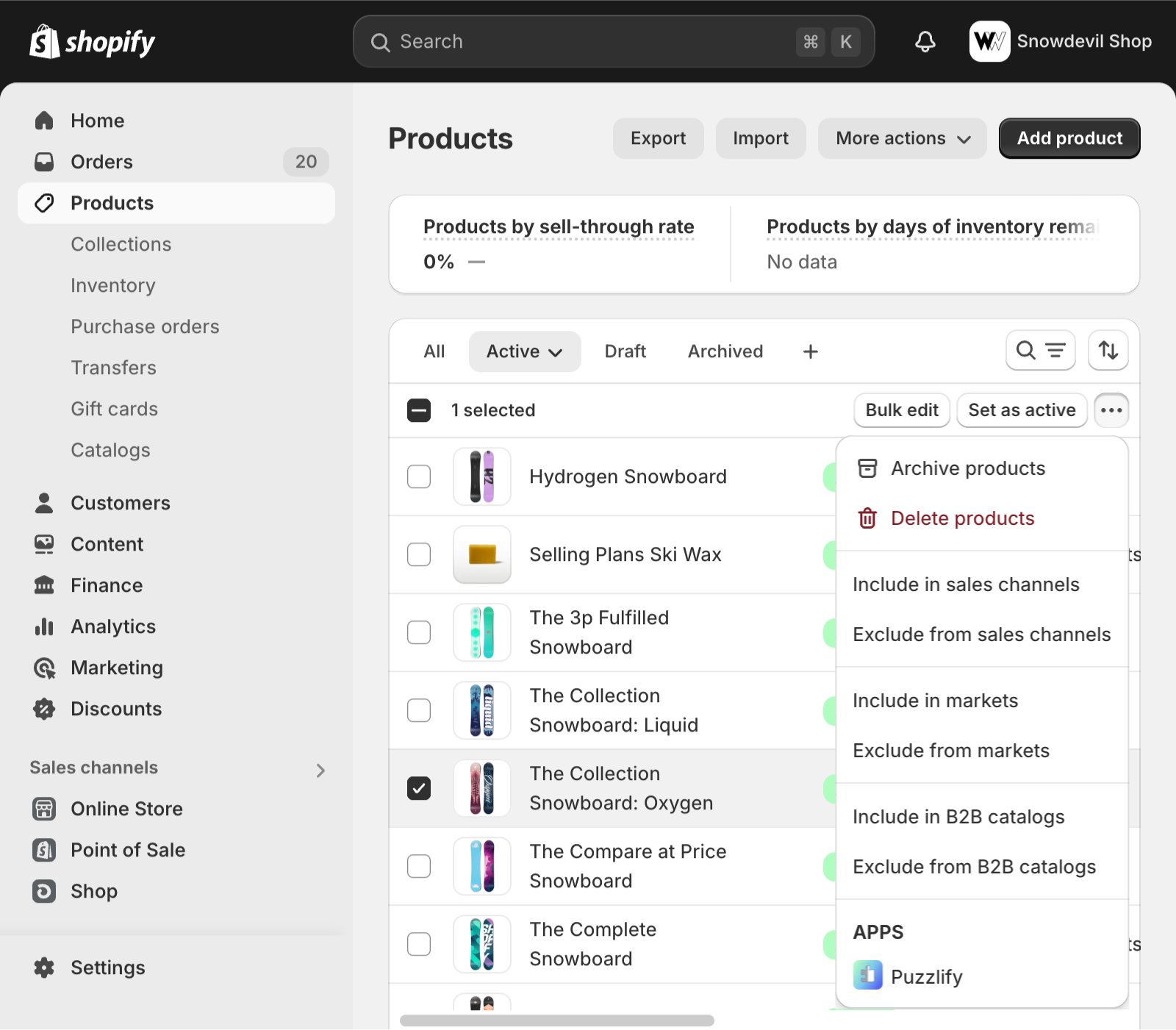
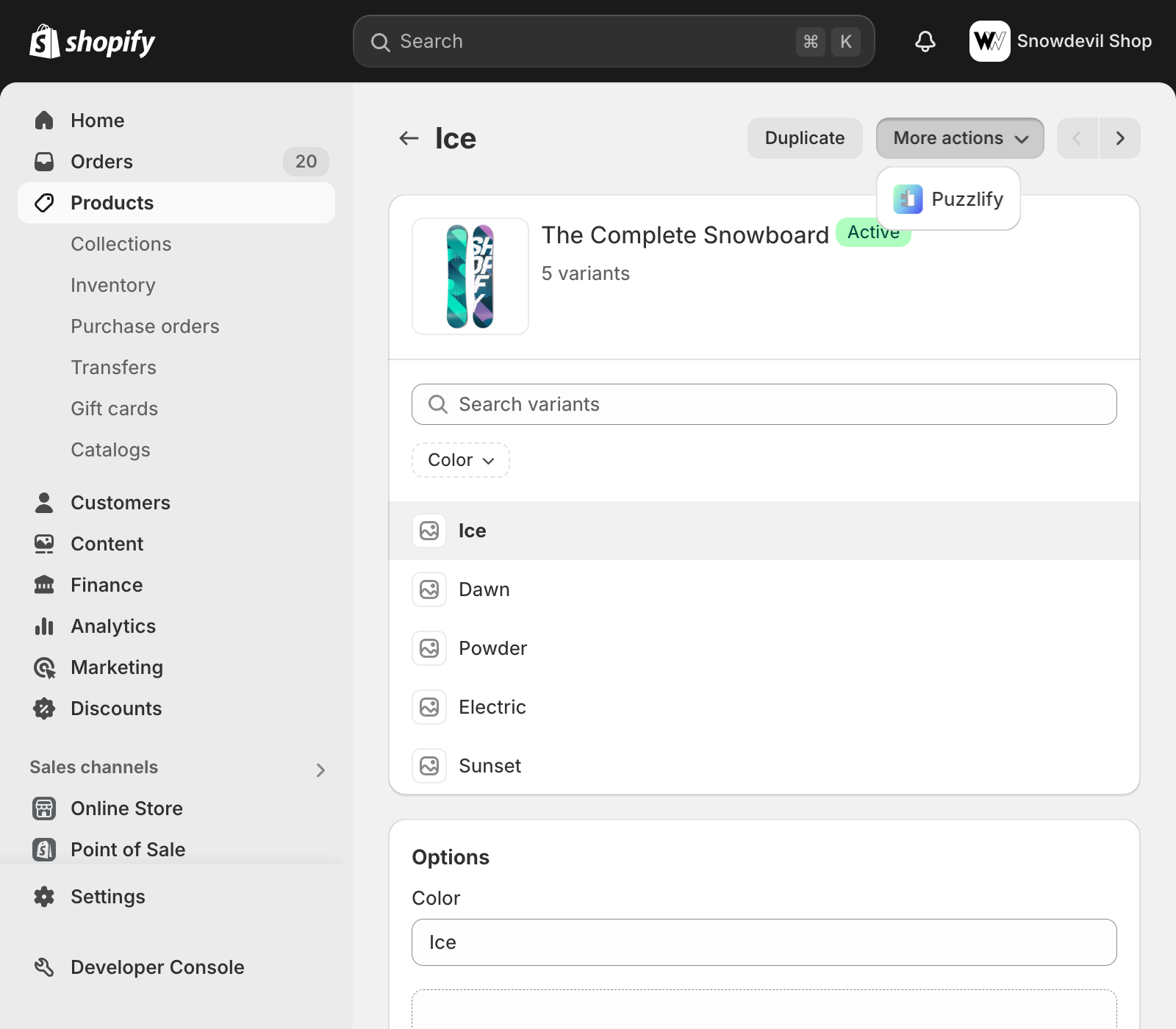
Anchor to customer-segmentation-locationsCustomer segmentation locations
Customer segmentation extensions appear in the customer segment editor. Learn more about customer segmentation.
Anchor to Customer segment editorCustomer segment editor
This page allows editing and templating of customer segments. The admin.customers.segmentation-templates.render target is available on this page.
Anchor to product-config-locationsProduct configuration locations
Product configuration extensions appear on the product details and product variant details pages, and allow configuration of product bundles. Learn more about product configuration.
Anchor to Product details configurationProduct details configuration
This page shows information about a single product. The admin.product-details.configuration.render target is available on this page.
Anchor to Product variant details configurationProduct variant details configuration
This page shows information about a single product variant. The admin.product-variant-details.configuration.render target is available on this page.
Anchor to validation-settings-locationsValidation settings locations
Validation settings extensions appear in the checkout rules section of the settings page. They allow merchants to configure validation rules for their checkout. Learn more about validation settings.
Anchor to Checkout rulesCheckout rules
This page allows merchants to set up rules around their checkout experience. The admin.settings.validation.render target is available on this page.