Node
An object with an ID field to support global identification, in accordance with the Relay specification. This interface is used by the node and nodes queries.
Anchor to Types implemented inTypes implemented in
- •OBJECT
A checkout that was abandoned by the customer.
- Anchor to abandonedCheckoutUrlabandoned•URL!
Checkout Url non-null The URL for the buyer to recover their checkout.
- Anchor to billingAddressbilling•Mailing
Address Address The billing address provided by the buyer. Null if the user did not provide a billing address.
- Anchor to completedAtcompleted•Date
At Time The date and time when the buyer completed the checkout. Null if the checkout has not been completed.
- Anchor to createdAtcreated•Date
At Time! non-null The date and time when the checkout was created.
- Anchor to customAttributescustom•[Attribute!]!
Attributes non-null A list of extra information that has been added to the checkout.
- Anchor to customercustomer•Customer
The customer who created this checkout. May be null if the checkout was created from a draft order or via an app.
- Anchor to defaultCursordefault•String!
Cursor non-null A default cursor that returns the single next record, sorted ascending by ID.
- Anchor to discountCodesdiscount•[String!]!
Codes non-null The discount codes entered by the buyer at checkout.
- •ID!non-null
A globally-unique ID.
- Anchor to lineItemsline•Abandoned
Items Checkout Line Item Connection! non-null A list of the line items in this checkout.
- Anchor to namename•String!non-null
Unique merchant-facing identifier for the checkout.
- Anchor to notenote•String!non-null
A merchant-facing note added to the checkout. Not visible to the buyer.
- Anchor to shippingAddressshipping•Mailing
Address Address The shipping address to where the line items will be shipped. Null if the user did not provide a shipping address.
- Anchor to subtotalPriceSetsubtotal•Money
Price Set Bag! non-null The sum of all items in the checkout, including discounts but excluding shipping, taxes and tips.
- Anchor to taxesIncludedtaxes•Boolean!
Included non-null Whether taxes are included in line item and shipping line prices.
- Anchor to taxLinestax•[Tax
Lines Line!]! non-null Individual taxes charged on the checkout.
- Anchor to totalDiscountSettotal•Money
Discount Set Bag! non-null The total amount of discounts to be applied.
- Anchor to totalDutiesSettotal•Money
Duties Set Bag The total duties applied to the checkout.
- Anchor to totalLineItemsPriceSettotal•Money
Line Items Price Set Bag! non-null The sum of the prices of all line items in the checkout.
- Anchor to totalPriceSettotal•Money
Price Set Bag! non-null The sum of all items in the checkout, including discounts, shipping, taxes, and tips.
- Anchor to totalTaxSettotal•Money
Tax Set Bag The total tax applied to the checkout.
- Anchor to updatedAtupdated•Date
At Time! non-null The date and time when the checkout was most recently updated.
- Anchor to lineItemsQuantityline•Int!
Items Quantity non-nullDeprecated
- •OBJECT
A single line item in an abandoned checkout.
- Anchor to componentscomponents•[Abandoned
Checkout Line Item Component!] A list of line item components for this line item.
- Anchor to customAttributescustom•[Attribute!]!
Attributes non-null A list of extra information that has been added to the line item.
- Anchor to discountAllocationsdiscount•Discount
Allocations Allocation Connection! non-null Discount allocations that have been applied on the line item.
- Anchor to discountedTotalPriceSetdiscounted•Money
Total Price Set Bag! non-null Final total price for the entire quantity of this line item, including discounts.
- Anchor to discountedTotalPriceWithCodeDiscountdiscounted•Money
Total Price With Code Discount Bag! non-null The total price for the entire quantity of this line item, after all discounts are applied, at both the line item and code-based line item level.
- Anchor to discountedUnitPriceSetdiscounted•Money
Unit Price Set Bag! non-null The price of a single variant unit after discounts are applied at the line item level, in shop and presentment currencies.
- Anchor to discountedUnitPriceWithCodeDiscountdiscounted•Money
Unit Price With Code Discount Bag! non-null The price of a single variant unit after all discounts are applied, at both the line item and code-based line item level.
- •ID!non-null
A globally-unique ID.
- Anchor to imageimage•Image
The image associated with the line item's variant or product. NULL if the line item has no product, or if neither the variant nor the product have an image.
- Anchor to originalTotalPriceSetoriginal•Money
Total Price Set Bag! non-null Original total price for the entire quantity of this line item, before discounts.
- Anchor to originalUnitPriceSetoriginal•Money
Unit Price Set Bag! non-null Original price for a single unit of this line item, before discounts.
- Anchor to productproduct•Product
Product for this line item. NULL for custom line items and products that were deleted after checkout began.
- Anchor to quantityquantity•Int!non-null
The quantity of the line item.
- •String
SKU for the inventory item associated with the variant, if any.
- Anchor to titletitle•String
Title of the line item. Defaults to the product's title.
- Anchor to variantvariant•Product
Variant Product variant for this line item. NULL for custom line items and variants that were deleted after checkout began.
- Anchor to variantTitlevariant•String
Title Title of the variant for this line item. NULL for custom line items and products that don't have distinct variants.
- •OBJECT
A browse, cart, or checkout that was abandoned by a customer.
- Anchor to abandonedCheckoutPayloadabandoned•Abandoned
Checkout Payload Checkout The abandonment payload for the abandoned checkout.
- Anchor to abandonmentTypeabandonment•Abandonment
Type Abandonment Type! non-null The abandonment type.
- •App!non-null
The app associated with an abandoned checkout.
- Anchor to cartUrlcart•URL
Url Permalink to the cart page.
- Anchor to createdAtcreated•Date
At Time! non-null The date and time when the abandonment was created.
- Anchor to customercustomer•Customer!non-null
The customer who abandoned this event.
- Anchor to customerHasNoDraftOrderSinceAbandonmentcustomer•Boolean!
Has No Draft Order Since Abandonment non-null Whether the customer has a draft order since this abandonment has been abandoned.
- Anchor to customerHasNoOrderSinceAbandonmentcustomer•Boolean!
Has No Order Since Abandonment non-null Whether the customer has completed an order since this checkout has been abandoned.
- Anchor to daysSinceLastAbandonmentEmaildays•Int!
Since Last Abandonment Email non-null The number of days since the last abandonment email was sent to the customer.
- Anchor to emailSentAtemail•Date
Sent At Time When the email was sent, if that's the case.
- Anchor to emailStateemail•Abandonment
State Email State The email state (e.g., sent or not sent).
- Anchor to hoursSinceLastAbandonedCheckouthours•Float
Since Last Abandoned Checkout The number of hours since the customer has last abandoned a checkout.
- •ID!non-null
A globally-unique ID.
- Anchor to inventoryAvailableinventory•Boolean!
Available non-null Whether the products in abandonment are available.
- Anchor to isFromCustomStorefrontis•Boolean!
From Custom Storefront non-null Whether the abandonment event comes from a custom storefront channel.
- Anchor to isFromOnlineStoreis•Boolean!
From Online Store non-null Whether the abandonment event comes from the Online Store sales channel.
- Anchor to isFromShopAppis•Boolean!
From Shop App non-null Whether the abandonment event comes from the Shop app sales channel.
- Anchor to isFromShopPayis•Boolean!
From Shop Pay non-null Whether the abandonment event comes from Shop Pay.
- Anchor to isMostSignificantAbandonmentis•Boolean!
Most Significant Abandonment non-null Whether the customer didn't complete another most significant step since this abandonment.
- Anchor to lastBrowseAbandonmentDatelast•Date
Browse Abandonment Date Time! non-null The date for the latest browse abandonment.
- Anchor to lastCartAbandonmentDatelast•Date
Cart Abandonment Date Time! non-null The date for the latest cart abandonment.
- Anchor to lastCheckoutAbandonmentDatelast•Date
Checkout Abandonment Date Time! non-null The date for the latest checkout abandonment.
- Anchor to mostRecentStepmost•Abandonment
Recent Step Abandonment Type! non-null The most recent step type.
- Anchor to productsAddedToCartproducts•Customer
Added To Cart Visit Product Info Connection! non-null The products added to the cart during the customer abandoned visit.
- Anchor to productsViewedproducts•Customer
Viewed Visit Product Info Connection! non-null The products viewed during the customer abandoned visit.
- Anchor to visitStartedAtvisit•Date
Started At Time The date and time when the visit started.
- •OBJECT
Represents an operation publishing all products to a publication.
- •ID!non-null
A globally-unique ID.
- Anchor to processedRowCountprocessed•Int
Row Count The count of processed rows, summing imported, failed, and skipped rows.
- Anchor to rowCountrow•Row
Count Count Represents a rows objects within this background operation.
- Anchor to statusstatus•Resource
Operation Status! non-null The status of this operation.
- •ID!
- •OBJECT
The additional fees that have been applied to the order.
- •ID!non-null
A globally-unique ID.
- Anchor to namename•String!non-null
The name of the additional fee.
- Anchor to priceprice•Money
Bag! non-null The price of the additional fee.
- Anchor to taxLinestax•[Tax
Lines Line!]! non-null A list of taxes charged on the additional fee.
- •ID!
- •OBJECT
A Shopify application.
- Anchor to apiKeyapi•String!
Key non-null A unique application API identifier.
- Anchor to appStoreAppUrlapp•URL
Store App Url App store page URL of the app.
- Anchor to appStoreDeveloperUrlapp•URL
Store Developer Url App store page URL of the developer who created the app.
- Anchor to availableAccessScopesavailable•[Access
Access Scopes Scope!]! non-null All requestable access scopes available to the app.
- •Image!non-null
Banner image for the app.
- Anchor to descriptiondescription•String
Description of the app.
- Anchor to developerNamedeveloper•String
Name The name of the app developer.
- Anchor to developerTypedeveloper•App
Type Developer Type! non-null The type of app developer.
- Anchor to embeddedembedded•Boolean!non-null
Whether the app uses the Embedded App SDK.
- Anchor to failedRequirementsfailed•[Failed
Requirements Requirement!]! non-null Requirements that must be met before the app can be installed.
- Anchor to featuresfeatures•[String!]!non-null
A list of app features that are shown in the Shopify App Store listing.
- Anchor to feedbackfeedback•App
Feedback Feedback from this app about the store.
- Anchor to handlehandle•String
Handle of the app.
- Anchor to iconicon•Image!non-null
Icon that represents the app.
- •ID!non-null
A globally-unique ID.
- Anchor to installationinstallation•App
Installation Corresponding AppInstallation for this shop and App. Returns null if the App is not installed.
- Anchor to installUrlinstall•URL
Url Webpage where you can install the app, if app requires explicit user permission.
- Anchor to isPostPurchaseAppInUseis•Boolean!
Post Purchase App In Use non-null Whether the app is the post purchase app in use.
- Anchor to optionalAccessScopesoptional•[Access
Access Scopes Scope!]! non-null The optional scopes requested by the app. Lists the optional access scopes the app has declared in its configuration. These scopes are optionally requested by the app after installation.
- Anchor to previouslyInstalledpreviously•Boolean!
Installed non-null Whether the app was previously installed on the current shop.
- Anchor to pricingDetailspricing•String
Details Detailed information about the app pricing.
- Anchor to pricingDetailsSummarypricing•String!
Details Summary non-null Summary of the app pricing details.
- Anchor to privacyPolicyUrlprivacy•URL
Policy Url Link to app privacy policy.
- Anchor to publicCategorypublic•App
Category Public Category! non-null The public category for the app.
- Anchor to publishedpublished•Boolean!non-null
Whether the app is published to the Shopify App Store.
- Anchor to requestedAccessScopesrequested•[Access
Access Scopes Scope!]! non-null The access scopes requested by the app. Lists the access scopes the app has declared in its configuration. Merchant must grant approval to these scopes for the app to be installed.
- Anchor to screenshotsscreenshots•[Image!]!non-null
Screenshots of the app.
- Anchor to shopifyDevelopedshopify•Boolean!
Developed non-null Whether the app was developed by Shopify.
- Anchor to titletitle•String!non-null
Name of the app.
- Anchor to uninstallMessageuninstall•String!
Message non-null Message that appears when the app is uninstalled. For example: By removing this app, you will no longer be able to publish products to MySocialSite or view this app in your Shopify admin. You can re-enable this channel at any time.
- Anchor to webhookApiVersionwebhook•String!
Api Version non-null The webhook API version for the app.
- Anchor to developerUrldeveloper•URL!
Url non-nullDeprecated - Anchor to launchUrllaunch•URL!
Url non-nullDeprecated - •[Navigation
Item!]! non-nullDeprecated - Anchor to uninstallUrluninstall•URL
Url Deprecated
- •OBJECT
A catalog that defines the publication associated with an app.
- Anchor to appsapps•App
Connection! non-null The apps associated with the catalog.
- •ID!non-null
A globally-unique ID.
- Anchor to operationsoperations•[Resource
Operation!]! non-null Most recent catalog operations.
- Anchor to priceListprice•Price
List List The price list associated with the catalog.
- Anchor to publicationpublication•Publication
A group of products and collections that's published to a catalog.
- Anchor to statusstatus•Catalog
Status! non-null The status of the catalog.
- Anchor to titletitle•String!non-null
The name of the catalog.
- •OBJECT
Represents monetary credits that merchants can apply toward future app purchases, subscriptions, or usage-based billing within their Shopify store. App credits provide a flexible way to offer refunds, promotional credits, or compensation without processing external payments.
For example, if a merchant experiences service downtime, an app might issue credits equivalent to the affected billing period. These credits can apply to future charges, reducing the merchant's next invoice or extending their subscription period.
Use the
object to:- Issue refunds for service interruptions or billing disputes
- Provide promotional credits for new merchant onboarding
- Compensate merchants for app-related issues or downtime
- Create loyalty rewards or referral bonuses within your billing system
- Track credit balances and application history for accounting purposes
For comprehensive billing strategies and credit management patterns, see the subscription billing guide.
- Anchor to amountamount•Money
V2! non-null The amount that can be used towards future app purchases in Shopify.
- Anchor to createdAtcreated•Date
At Time! non-null The date and time when the app credit was created.
- Anchor to descriptiondescription•String!non-null
The description of the app credit.
- •ID!non-null
A globally-unique ID.
- Anchor to testtest•Boolean!non-null
Whether the app credit is a test transaction.
- •OBJECT
Represents an installed application on a shop.
- Anchor to accessScopesaccess•[Access
Scopes Scope!]! non-null The access scopes granted to the application by a merchant during installation.
- Anchor to activeSubscriptionsactive•[App
Subscriptions Subscription!]! non-null The active application subscriptions billed to the shop on a recurring basis.
- Anchor to allSubscriptionsall•App
Subscriptions Subscription Connection! non-null All subscriptions created for a shop.
- •App!non-null
Application which is installed.
- Anchor to creditscredits•App
Credit Connection! non-null Credits that can be used towards future app purchases.
- •ID!non-null
A globally-unique ID.
- Anchor to launchUrllaunch•URL!
Url non-null The URL to launch the application.
- Anchor to metafieldmetafield•Metafield
A custom field, including its
namespaceandkey, that's associated with a Shopify resource for the purposes of adding and storing additional information.- Anchor to metafieldsmetafields•Metafield
Connection! non-null A list of custom fields that a merchant associates with a Shopify resource.
- Anchor to oneTimePurchasesone•App
Time Purchases Purchase One Time Connection! non-null One-time purchases to a shop.
- Anchor to publicationpublication•Publication
The publication associated with the installed application.
- Anchor to revenueAttributionRecordsrevenue•App
Attribution Records Revenue Attribution Record Connection! non-null The records that track the externally-captured revenue for the app. The records are used for revenue attribution purposes.
- Anchor to uninstallUrluninstall•URL
Url The URL to uninstall the application.
- Anchor to channelchannel•ChannelDeprecated
- Anchor to subscriptionssubscriptions•[App
Subscription!]! non-nullDeprecated
- •OBJECT
Represents a one-time purchase of app services or features by a merchant, tracking the transaction details and status throughout the billing lifecycle. This object captures essential information about non-recurring charges, including price and merchant acceptance status.
One-time purchases are particularly valuable for apps offering premium features, professional services, or digital products that don't require ongoing subscriptions. For instance, a photography app might sell premium filters as one-time purchases, while a marketing app could charge for individual campaign setups or advanced analytics reports.
Use the
object to:- Track the status of individual feature purchases and service charges
- Track payment status for premium content or digital products
- Access purchase details to enable or disable features based on payment status
The purchase status indicates whether the charge is pending merchant approval, has been accepted and processed, or was declined. This status tracking is crucial for apps that need to conditionally enable features based on successful payment completion.
Purchase records include creation timestamps, pricing details, and test flags to distinguish between production charges and development testing. The test flag ensures that development and staging environments don't generate actual charges while maintaining realistic billing flow testing.
For detailed implementation patterns and billing best practices, see the one-time-charges page.
- Anchor to createdAtcreated•Date
At Time! non-null The date and time when the app purchase occurred.
- •ID!non-null
A globally-unique ID.
- Anchor to namename•String!non-null
The name of the app purchase.
- Anchor to priceprice•Money
V2! non-null The amount to be charged to the store for the app purchase.
- Anchor to statusstatus•App
Purchase Status! non-null The status of the app purchase.
- Anchor to testtest•Boolean!non-null
Whether the app purchase is a test transaction.
- •OBJECT
Tracks revenue that was captured outside of Shopify's billing system but needs to be attributed to the app for comprehensive revenue reporting and partner analytics. This object enables accurate revenue tracking when apps process payments through external systems while maintaining visibility into total app performance.
External revenue attribution is essential for apps that offer multiple payment channels or process certain transactions outside Shopify's billing infrastructure. For example, an enterprise app might process large custom contracts through external payment processors, or a marketplace app could handle direct merchant-to-merchant transactions that still generate app commissions.
Use the
object to:- Report revenue from external payment processors and billing systems
- Track commission-based earnings from marketplace or referral activities
- Maintain comprehensive revenue analytics across multiple payment channels
- Ensure accurate partner revenue sharing and commission calculations
- Generate complete financial reports that include all app-generated revenue streams
- Support compliance requirements for external revenue documentation
Each attribution record includes the captured amount, external transaction timestamp, and idempotency keys to prevent duplicate reporting. The record type field categorizes different revenue streams, enabling detailed analytics and reporting segmentation.
Revenue attribution records are particularly important for apps participating in Shopify's partner program, as they ensure accurate revenue sharing calculations and comprehensive performance metrics. The captured timestamp reflects when the external payment was processed, not when the attribution record was created in Shopify.
For detailed revenue attribution values, see the AppRevenueAttributionType enum.
- Anchor to amountamount•Money
V2! non-null The financial amount captured in this attribution.
- Anchor to capturedAtcaptured•Date
At Time! non-null The timestamp when the financial amount was captured.
- Anchor to createdAtcreated•Date
At Time! non-null The timestamp at which this revenue attribution was issued.
- •ID!non-null
A globally-unique ID.
- Anchor to idempotencyKeyidempotency•String!
Key non-null The unique value submitted during the creation of the app revenue attribution record. For more information, refer to Idempotent requests.
- Anchor to testtest•Boolean!non-null
Indicates whether this is a test submission.
- Anchor to typetype•App
Revenue Attribution Type! non-null The type of revenue attribution.
- •OBJECT
Provides users access to services and/or features for a duration of time.
- Anchor to createdAtcreated•Date
At Time! non-null The date and time when the app subscription was created.
- Anchor to currentPeriodEndcurrent•Date
Period End Time The date and time when the current app subscription period ends. Returns
nullif the subscription isn't active.- •ID!non-null
A globally-unique ID.
- Anchor to lineItemsline•[App
Items Subscription Line Item!]! non-null The plans attached to the app subscription.
- Anchor to namename•String!non-null
The name of the app subscription.
- Anchor to returnUrlreturn•URL!
Url non-null The URL that the merchant is redirected to after approving the app subscription.
- Anchor to statusstatus•App
Subscription Status! non-null The status of the app subscription.
- Anchor to testtest•Boolean!non-null
Specifies whether the app subscription is a test transaction.
- Anchor to trialDaystrial•Int!
Days non-null The number of free trial days, starting at the subscription's creation date, by which billing is delayed.
- •OBJECT
Store usage for app subscriptions with usage pricing.
- Anchor to createdAtcreated•Date
At Time! non-null The date and time when the usage record was created.
- Anchor to descriptiondescription•String!non-null
The description of the app usage record.
- •ID!non-null
A globally-unique ID.
- Anchor to idempotencyKeyidempotency•String
Key A unique key generated by the client to avoid duplicate charges.
- Anchor to priceprice•Money
V2! non-null The price of the usage record.
- Anchor to subscriptionLineItemsubscription•App
Line Item Subscription Line Item! non-null Defines the usage pricing plan the merchant is subscribed to.
- •OBJECT
An article in the blogging system.
- •Article
Author The name of the author of the article.
- Anchor to blogblog•Blog!non-null
The blog containing the article.
- Anchor to bodybody•HTML!non-null
The text of the article's body, complete with HTML markup.
- Anchor to commentscomments•Comment
Connection! non-null List of the article's comments.
- Anchor to commentsCountcomments•Count
Count Count of comments. Limited to a maximum of 10000 by default.
- Anchor to createdAtcreated•Date
At Time! non-null The date and time (ISO 8601 format) when the article was created.
- Anchor to defaultCursordefault•String!
Cursor non-null A default cursor that returns the single next record, sorted ascending by ID.
- Anchor to eventsevents•Event
Connection! non-null The paginated list of events associated with the host subject.
- Anchor to handlehandle•String!non-null
A unique, human-friendly string for the article that's automatically generated from the article's title. The handle is used in the article's URL.
- •ID!non-null
A globally-unique ID.
- Anchor to imageimage•Image
The image associated with the article.
- Anchor to isPublishedis•Boolean!
Published non-null Whether or not the article is visible.
- Anchor to metafieldmetafield•Metafield
A custom field, including its
namespaceandkey, that's associated with a Shopify resource for the purposes of adding and storing additional information.- Anchor to metafieldsmetafields•Metafield
Connection! non-null A list of custom fields that a merchant associates with a Shopify resource.
- Anchor to publishedAtpublished•Date
At Time The date and time (ISO 8601 format) when the article became or will become visible. Returns null when the article isn't visible.
- Anchor to summarysummary•HTML
A summary of the article, which can include HTML markup. The summary is used by the online store theme to display the article on other pages, such as the home page or the main blog page.
- •[String!]!non-null
A comma-separated list of tags. Tags are additional short descriptors formatted as a string of comma-separated values.
- Anchor to templateSuffixtemplate•String
Suffix The name of the template an article is using if it's using an alternate template. If an article is using the default
article.liquidtemplate, then the value returned isnull.- Anchor to titletitle•String!non-null
The title of the article.
- Anchor to translationstranslations•[Translation!]!non-null
The published translations associated with the resource.
- Anchor to updatedAtupdated•Date
At Time The date and time (ISO 8601 format) when the article was last updated.
- Anchor to metafieldDefinitionsmetafield•Metafield
Definitions Definition Connection! non-nullDeprecated
- •Article
- •OBJECT
Basic events chronicle resource activities such as the creation of an article, the fulfillment of an order, or the addition of a product.
General events
Action Description createThe item was created. destroyThe item was destroyed. publishedThe item was published. unpublishedThe item was unpublished. updateThe item was updated. Order events
Order events can be divided into the following categories:
- Authorization: Includes whether the authorization succeeded, failed, or is pending.
- Capture: Includes whether the capture succeeded, failed, or is pending.
- Email: Includes confirmation or cancellation of the order, as well as shipping.
- Fulfillment: Includes whether the fulfillment succeeded, failed, or is pending. Also includes cancellation, restocking, and fulfillment updates.
- Order: Includess the placement, confirmation, closing, re-opening, and cancellation of the order.
- Refund: Includes whether the refund succeeded, failed, or is pending.
- Sale: Includes whether the sale succeeded, failed, or is pending.
- Void: Includes whether the void succeeded, failed, or is pending.
Action Message Description The customer, unsuccessfully, tried to authorize: .Authorization failed. The funds cannot be captured. Authorization for is pending.Authorization pending. The customer successfully authorized us to capture: .Authorization was successful and the funds are available for capture. cancelledOrder was cancelled by .The order was cancelled. We failed to capture: .The capture failed. The funds cannot be transferred to the shop. Capture for is pending.The capture is in process. The funds are not yet available to the shop. We successfully captured: The capture was successful and the funds are now available to the shop. closedOrder was closed. The order was closed. confirmedReceived a new order: by.The order was confirmed. We cancelled from being fulfilled by the third party fulfillment service.Fulfillment for one or more of the line_items failed. We submitted to the third party service.One or more of the line_items has been assigned to a third party service for fulfillment. We successfully fulfilled line_items. Fulfillment was successful for one or more line_items. email was sent to the customer.An email was sent to the customer. placedOrder was placed. An order was placed by the customer. Order was re-opened. An order was re-opened. We failed to refund .The refund failed. The funds are still with the shop. Refund of is still pending.The refund is in process. The funds are still with shop. We successfully refunded .The refund was successful. The funds have been transferred to the customer. We restocked .One or more of the order's line items have been restocked. The customer failed to pay .The sale failed. The funds are not available to the shop. The is pending.The sale is in process. The funds are not yet available to the shop. We successfully captured .The sale was successful. The funds are now with the shop. updatewas updated.The order was updated. We failed to void the authorization. Voiding the authorization failed. The authorization is still valid. Authorization void is pending. Voiding the authorization is in process. The authorization is still valid. We successfully voided the authorization. Voiding the authorization was successful. The authorization is no longer valid. - Anchor to actionaction•String!non-null
The action that occured.
- Anchor to additionalContentadditional•JSON
Content Provides additional content for collapsible timeline events.
- Anchor to additionalDataadditional•JSON
Data Provides additional data for event consumers.
- Anchor to appTitleapp•String
Title The name of the app that created the event.
- Anchor to argumentsarguments•JSON
Refers to a certain event and its resources.
- Anchor to attributeToAppattribute•Boolean!
To App non-null Whether the event was created by an app.
- Anchor to attributeToUserattribute•Boolean!
To User non-null Whether the event was caused by an admin user.
- •String
The entity which performed the action that generated the event.
- Anchor to createdAtcreated•Date
At Time! non-null The date and time when the event was created.
- Anchor to criticalAlertcritical•Boolean!
Alert non-null Whether the event is critical.
- Anchor to hasAdditionalContenthas•Boolean!
Additional Content non-null Whether this event has additional content.
- •ID!non-null
A globally-unique ID.
- Anchor to messagemessage•Formatted
String! non-null Human readable text that describes the event.
- Anchor to secondaryMessagesecondary•Formatted
Message String Human readable text that supports the event message.
- Anchor to subjectsubject•Has
Events The resource that generated the event. To see a list of possible types, refer to HasEvents.
- Anchor to subjectIdsubject•ID!
Id non-null The ID of the resource that generated the event.
- Anchor to subjectTypesubject•Event
Type Subject Type! non-null The type of the resource that generated the event.
- •OBJECT
Shopify stores come with a built-in blogging engine, allowing a shop to have one or more blogs. Blogs are meant to be used as a type of magazine or newsletter for the shop, with content that changes over time.
- Anchor to articlesarticles•Article
Connection! non-null List of the blog's articles.
- Anchor to articlesCountarticles•Count
Count Count of articles. Limited to a maximum of 10000 by default.
- Anchor to commentPolicycomment•Comment
Policy Policy! non-null Indicates whether readers can post comments to the blog and if comments are moderated or not.
- Anchor to createdAtcreated•Date
At Time! non-null The date and time when the blog was created.
- Anchor to eventsevents•Event
Connection! non-null The paginated list of events associated with the host subject.
- Anchor to feedfeed•Blog
Feed FeedBurner provider details. Any blogs that aren't already integrated with FeedBurner can't use the service.
- Anchor to handlehandle•String!non-null
A unique, human-friendly string for the blog. If no handle is specified, a handle will be generated automatically from the blog title. The handle is customizable and is used by the Liquid templating language to refer to the blog.
- •ID!non-null
A globally-unique ID.
- Anchor to metafieldmetafield•Metafield
A custom field, including its
namespaceandkey, that's associated with a Shopify resource for the purposes of adding and storing additional information.- Anchor to metafieldsmetafields•Metafield
Connection! non-null A list of custom fields that a merchant associates with a Shopify resource.
- •[String!]!non-null
A list of tags associated with the 200 most recent blog articles.
- Anchor to templateSuffixtemplate•String
Suffix The name of the template a blog is using if it's using an alternate template. Returns
nullif a blog is using the default blog.liquid template.- Anchor to titletitle•String!non-null
The title of the blog.
- Anchor to translationstranslations•[Translation!]!non-null
The published translations associated with the resource.
- Anchor to updatedAtupdated•Date
At Time The date and time when the blog was update.
- Anchor to metafieldDefinitionsmetafield•Metafield
Definitions Definition Connection! non-nullDeprecated
- •OBJECT
An asynchronous long-running operation to fetch data in bulk or to bulk import data.
Bulk operations are created using the
ormutation. After they are created, clients should poll thestatusfield for updates. When, theurlfield contains a link to the data in JSONL format.Refer to the bulk operations guide for more details.
- Anchor to completedAtcompleted•Date
At Time When the bulk operation was successfully completed.
- Anchor to createdAtcreated•Date
At Time! non-null When the bulk operation was created.
- Anchor to errorCodeerror•Bulk
Code Operation Error Code Error code for failed operations.
- Anchor to fileSizefile•Unsigned
Size Int64 File size in bytes of the file in the
urlfield.- •ID!non-null
A globally-unique ID.
- Anchor to objectCountobject•Unsigned
Count Int64! non-null A running count of all the objects processed. For example, when fetching all the products and their variants, this field counts both products and variants. This field can be used to track operation progress.
- Anchor to partialDataUrlpartial•URL
Data Url The URL that points to the partial or incomplete response data (in JSONL format) that was returned by a failed operation. The URL expires 7 days after the operation fails. Returns
nullwhen there's no data available.- Anchor to queryquery•String!non-null
GraphQL query document specified in
.- Anchor to rootObjectCountroot•Unsigned
Object Count Int64! non-null A running count of all the objects that are processed at the root of the query. For example, when fetching all the products and their variants, this field only counts products. This field can be used to track operation progress.
- Anchor to statusstatus•Bulk
Operation Status! non-null Status of the bulk operation.
- Anchor to typetype•Bulk
Operation Type! non-null The bulk operation's type.
- •OBJECT
Represents a merchant's Business Entity.
- Anchor to addressaddress•Business
Entity Address! non-null The address of the merchant's Business Entity.
- Anchor to archivedarchived•Boolean!non-null
Whether the Business Entity is archived from the shop.
- Anchor to companyNamecompany•String
Name The name of the company associated with the merchant's Business Entity.
- Anchor to displayNamedisplay•String!
Name non-null The display name of the merchant's Business Entity.
- •ID!non-null
A globally-unique ID.
- Anchor to primaryprimary•Boolean!non-null
Whether it's the merchant's primary Business Entity.
- Anchor to shopifyPaymentsAccountshopify•Shopify
Payments Account Payments Account Shopify Payments account information, including balances and payouts.
- •OBJECT
An order with edits applied but not saved.
- Anchor to addedDiscountApplicationsadded•Calculated
Discount Applications Discount Application Connection! non-null Returns only the new discount applications being added to the order in the current edit.
- Anchor to addedLineItemsadded•Calculated
Line Items Line Item Connection! non-null Returns only the new line items being added to the order during the current edit.
- Anchor to cartDiscountAmountSetcart•Money
Discount Amount Set Bag Amount of the order-level discount (doesn't contain any line item discounts) in shop and presentment currencies.
- •ID!non-null
A globally-unique ID.
- Anchor to lineItemsline•Calculated
Items Line Item Connection! non-null Returns all items on the order that existed before starting the edit. Will include any changes that have been made. Will not include line items added during the current edit.
- Anchor to notificationPreviewHtmlnotification•HTML
Preview Html The HTML of the customer notification for the order edit.
- Anchor to notificationPreviewTitlenotification•String!
Preview Title non-null The customer notification title.
- Anchor to originalOrderoriginal•Order!
Order non-null The order without any changes applied.
- Anchor to shippingLinesshipping•[Calculated
Lines Shipping Line!]! non-null Returns the shipping lines on the order that existed before starting the edit. Will include any changes that have been made as well as shipping lines added during the current edit. Returns only the first 250 shipping lines.
- Anchor to stagedChangesstaged•Order
Changes Staged Change Connection! non-null List of changes made to the order during the current edit.
- Anchor to subtotalLineItemsQuantitysubtotal•Int!
Line Items Quantity non-null The sum of the quantities for the line items that contribute to the order's subtotal.
- Anchor to subtotalPriceSetsubtotal•Money
Price Set Bag The subtotal of the line items, in shop and presentment currencies, after all the discounts are applied. The subtotal doesn't include shipping. The subtotal includes taxes for taxes-included orders and excludes taxes for taxes-excluded orders.
- Anchor to taxLinestax•[Tax
Lines Line!]! non-null Taxes charged for the line item.
- Anchor to totalOutstandingSettotal•Money
Outstanding Set Bag! non-null Total price of the order less the total amount received from the customer in shop and presentment currencies.
- Anchor to totalPriceSettotal•Money
Price Set Bag! non-null Total amount of the order (includes taxes and discounts) in shop and presentment currencies.
- Anchor to committedcommitted•Boolean!non-nullDeprecated
- •OBJECT
A Cart Transform Function to create Customized Bundles..
- Anchor to blockOnFailureblock•Boolean!
On Failure non-null Whether a run failure will block cart and checkout operations.
- Anchor to functionIdfunction•String!
Id non-null The ID for the Cart Transform function.
- •ID!non-null
A globally-unique ID.
- Anchor to metafieldmetafield•Metafield
A custom field, including its
namespaceandkey, that's associated with a Shopify resource for the purposes of adding and storing additional information.- Anchor to metafieldsmetafields•Metafield
Connection! non-null A list of custom fields that a merchant associates with a Shopify resource.
- •OBJECT
Tracks an adjustment to the cash in a cash tracking session for a point of sale device over the course of a shift.
- Anchor to cashcash•Money
V2! non-null The amount of cash being added or removed.
- •ID!non-null
A globally-unique ID.
- Anchor to notenote•String
The note entered when the adjustment was made.
- Anchor to staffMemberstaff•Staff
Member Member! non-null The staff member who made the adjustment.
- Anchor to timetime•Date
Time! non-null The time when the adjustment was made.
- •OBJECT
Tracks the balance in a cash drawer for a point of sale device over the course of a shift.
- Anchor to adjustmentsadjustments•Cash
Tracking Adjustment Connection! non-null The adjustments made to the cash drawer during this session.
- Anchor to cashTrackingEnabledcash•Boolean!
Tracking Enabled non-null Whether this session is tracking cash payments.
- Anchor to cashTransactionscash•Order
Transactions Transaction Connection! non-null The cash transactions made during this session.
- Anchor to closingBalanceclosing•Money
Balance V2 The counted cash balance when the session was closed.
- Anchor to closingNoteclosing•String
Note The note entered when the session was closed.
- Anchor to closingStaffMemberclosing•Staff
Staff Member Member The user who closed the session.
- Anchor to closingTimeclosing•Date
Time Time When the session was closed.
- Anchor to expectedBalanceexpected•Money
Balance V2! non-null The expected balance at the end of the session or the expected current balance for sessions that are still open.
- Anchor to expectedClosingBalanceexpected•Money
Closing Balance V2 The amount that was expected to be in the cash drawer at the end of the session, calculated after the session was closed.
- Anchor to expectedOpeningBalanceexpected•Money
Opening Balance V2 The amount expected to be in the cash drawer based on the previous session.
- •ID!non-null
A globally-unique ID.
- Anchor to locationlocation•Location
The location of the point of sale device during this session.
- Anchor to netCashSalesnet•Money
Cash Sales V2! non-null The net cash sales made for the duration of this cash tracking session.
- Anchor to openingBalanceopening•Money
Balance V2! non-null The counted cash balance when the session was opened.
- Anchor to openingNoteopening•String
Note The note entered when the session was opened.
- Anchor to openingStaffMemberopening•Staff
Staff Member Member The user who opened the session.
- Anchor to openingTimeopening•Date
Time Time! non-null When the session was opened.
- Anchor to registerNameregister•String!
Name non-null The register name for the point of sale device that this session is tracking cash for.
- Anchor to totalAdjustmentstotal•Money
Adjustments V2 The sum of all adjustments made during the session, excluding the final adjustment.
- Anchor to totalCashRefundstotal•Money
Cash Refunds V2! non-null The sum of all cash refunds for the duration of this cash tracking session.
- Anchor to totalCashSalestotal•Money
Cash Sales V2! non-null The sum of all cash sales for the duration of this cash tracking session.
- Anchor to totalDiscrepancytotal•Money
Discrepancy V2 The total discrepancy for the session including starting and ending.
- •OBJECT
A catalog csv operation represents a CSV file import.
- •ID!non-null
A globally-unique ID.
- Anchor to processedRowCountprocessed•Int
Row Count The count of processed rows, summing imported, failed, and skipped rows.
- Anchor to rowCountrow•Row
Count Count Represents a rows objects within this background operation.
- Anchor to statusstatus•Resource
Operation Status! non-null The status of this operation.
- •ID!
- •OBJECT
A channel represents an app where you sell a group of products and collections. A channel can be a platform or marketplace such as Facebook or Pinterest, an online store, or POS.
- •App!non-null
The underlying app used by the channel.
- Anchor to collectionPublicationsV3collection•Resource
Publications V3 Publication Connection! non-null The list of collection publications. Each record represents information about the publication of a collection.
- Anchor to collectionscollections•Collection
Connection! non-null The list of collections published to the channel.
- Anchor to hasCollectionhas•Boolean!
Collection non-null Whether the collection is available to the channel.
- •ID!required
The collection ID to check.
Arguments
- •ID!
- •ID!non-null
A globally-unique ID.
- Anchor to namename•String!non-null
The name of the channel.
- Anchor to productPublicationsV3product•Resource
Publications V3 Publication Connection! non-null The list of product publication records for products published to this channel.
- Anchor to productsproducts•Product
Connection! non-null The list of products published to the channel.
- Anchor to productsCountproducts•Count
Count Retrieves the total count of products that are currently published to a specific sales channel. This provides a quick way to understand channel inventory without fetching the full product list.
For example, when building channel management dashboards, you can display how many products are available in each channel like "150 products in Online Store" or "75 products in Facebook Shop."
Use
to:- Display inventory summaries in channel management interfaces
- Monitor product distribution across sales channels
- Validate channel setup and product availability
The count reflects only published products and updates as merchants add or remove products from channels.
Learn more about sales channels. Limited to a maximum of 10000 by default.
- Anchor to supportsFuturePublishingsupports•Boolean!
Future Publishing non-null Whether the channel supports future publishing.
- Anchor to handlehandle•String!non-nullDeprecated
- •[Navigation
Item!]! non-nullDeprecated - Anchor to overviewPathoverview•URL
Path Deprecated - Anchor to productPublicationsproduct•Product
Publications Publication Connection! non-nullDeprecated
- •App!
- •OBJECT
A channel definition represents channels surfaces on the platform. A channel definition can be a platform or a subsegment of it such as Facebook Home, Instagram Live, Instagram Shops, or WhatsApp chat.
- Anchor to channelNamechannel•String!
Name non-null Name of the channel that this sub channel belongs to.
- Anchor to handlehandle•String!non-null
Unique string used as a public identifier for the channel definition.
- •ID!non-null
The unique ID for the channel definition.
- Anchor to isMarketplaceis•Boolean!
Marketplace non-null Whether this channel definition represents a marketplace.
- Anchor to subChannelNamesub•String!
Channel Name non-null Name of the sub channel (e.g. Online Store, Instagram Shopping, TikTok Live).
- Anchor to svgIconsvg•String
Icon Deprecated
- •OBJECT
Contains the information for a given sales channel.
- •App!non-null
The app associated with the channel.
- Anchor to channelDefinitionchannel•Channel
Definition Definition The channel definition associated with the channel.
- Anchor to channelIdchannel•ID!
Id non-null The unique ID for the channel.
- Anchor to displayNamedisplay•String
Name The publishing destination display name or channel name.
- •ID!non-null
A globally-unique ID.
- •App!
- •OBJECT
A checkout profile defines the branding settings and the UI extensions for a store's checkout. A checkout profile could be published or draft. A store might have at most one published checkout profile, which is used to render their live checkout. The store could also have multiple draft profiles that were created, previewed, and published using the admin checkout editor.
- Anchor to createdAtcreated•Date
At Time! non-null The date and time when the checkout profile was created.
- Anchor to editedAtedited•Date
At Time! non-null The date and time when the checkout profile was last edited.
- •ID!non-null
A globally-unique ID.
- Anchor to isPublishedis•Boolean!
Published non-null Whether the checkout profile is published or not.
- Anchor to namename•String!non-null
The profile name.
- Anchor to typOspPagesActivetyp•Boolean!
Osp Pages Active non-null Whether the checkout profile Thank You Page and Order Status Page are actively using extensibility or not.
- Anchor to updatedAtupdated•Date
At Time! non-null The date and time when the checkout profile was last updated.
- •OBJECT
The
Collectionobject represents a group of products that merchants can organize to make their stores easier to browse and help customers find related products. Collections serve as the primary way to categorize and display products across online stores, sales channels, and marketing campaigns.There are two types of collections:
- Custom (manual) collections: You specify the products to include in a collection.
- Smart (automated) collections: You define rules, and products matching those rules are automatically included in the collection.
The
Collectionobject provides information to:- Organize products by category, season, or promotion.
- Automate product grouping using rules (for example, by tag, type, or price).
- Configure product sorting and display order (for example, alphabetical, best-selling, price, or manual).
- Manage collection visibility and publication across sales channels.
- Add rich descriptions, images, and metadata to enhance discovery.
NoteCollections can be displayed in a store with Shopify's theme system through Liquid templates and can be customized with template suffixes for unique layouts. They also support advanced features like translated content, resource feedback, and contextual publication for location-based catalogs.
Learn about using metafields with smart collections.
- Anchor to availablePublicationsCountavailable•Count
Publications Count The number of publications that a resource is published to, without feedback errors.
- Anchor to descriptiondescription•String!non-null
A single-line, text-only description of the collection, stripped of any HTML tags and formatting that were included in the description.
- Anchor to truncateAttruncate•Int
At Truncates a string after the given length.
Arguments
- Anchor to descriptionHtmldescription•HTML!
Html non-null The description of the collection, including any HTML tags and formatting. This content is typically displayed to customers, such as on an online store, depending on the theme.
- Anchor to eventsevents•Event
Connection! non-null The paginated list of events associated with the host subject.
- Anchor to feedbackfeedback•Resource
Feedback Information about the collection that's provided through resource feedback.
- Anchor to handlehandle•String!non-null
A unique string that identifies the collection. If a handle isn't specified when a collection is created, it's automatically generated from the collection's original title, and typically includes words from the title separated by hyphens. For example, a collection that was created with the title
Summer Catalog 2022might have the handlesummer-catalog-2022.If the title is changed, the handle doesn't automatically change.
The handle can be used in themes by the Liquid templating language to refer to the collection, but using the ID is preferred because it never changes.
- Anchor to hasProducthas•Boolean!
Product non-null Whether the collection includes the specified product.
- •ID!required
The ID of the product to check.
Arguments
- •ID!
- •ID!non-null
A globally-unique ID.
- Anchor to imageimage•Image
The image associated with the collection.
- Anchor to legacyResourceIdlegacy•Unsigned
Resource Id Int64! non-null The ID of the corresponding resource in the REST Admin API.
- Anchor to metafieldmetafield•Metafield
A custom field, including its
namespaceandkey, that's associated with a Shopify resource for the purposes of adding and storing additional information.- Anchor to metafieldsmetafields•Metafield
Connection! non-null A list of custom fields that a merchant associates with a Shopify resource.
- Anchor to productsproducts•Product
Connection! non-null The products that are included in the collection.
- Anchor to productsCountproducts•Count
Count The number of products in the collection.
- Anchor to publishedOnCurrentPublicationpublished•Boolean!
On Current Publication non-null Whether the resource is published to the app's publication. For example, the resource might be published to the app's online store channel.
- Anchor to publishedOnPublicationpublished•Boolean!
On Publication non-null Whether the resource is published to a specified publication.
- Anchor to publicationIdpublication•ID!
Id required The ID of the publication to check. For example,
.
Arguments
- Anchor to resourcePublicationsresource•Resource
Publications Publication Connection! non-null The list of resources that are published to a publication.
- Anchor to resourcePublicationsCountresource•Count
Publications Count The number of publications that a resource is published to, without feedback errors.
- Anchor to resourcePublicationsV2resource•Resource
Publications V2 Publication V2Connection! non-null The list of resources that are either published or staged to be published to a publication.
- Anchor to ruleSetrule•Collection
Set Rule Set For a smart (automated) collection, specifies the rules that determine whether a product is included.
- •SEO!non-null
If the default SEO fields for page title and description have been modified, contains the modified information.
- Anchor to sortOrdersort•Collection
Order Sort Order! non-null The order in which the products in the collection are displayed by default in the Shopify admin and in sales channels, such as an online store.
- Anchor to templateSuffixtemplate•String
Suffix The suffix of the Liquid template being used to show the collection in an online store. For example, if the value is
custom, then the collection is using thecollection.custom.liquidtemplate. If the value isnull, then the collection is using the defaultcollection.liquidtemplate.- Anchor to titletitle•String!non-null
The name of the collection. It's displayed in the Shopify admin and is typically displayed in sales channels, such as an online store.
- Anchor to translationstranslations•[Translation!]!non-null
The published translations associated with the resource.
- Anchor to unpublishedPublicationsunpublished•Publication
Publications Connection! non-null The list of publications that the resource isn't published to.
- Anchor to updatedAtupdated•Date
At Time! non-null The date and time (ISO 8601 format) when the collection was last modified.
- Anchor to metafieldDefinitionsmetafield•Metafield
Definitions Definition Connection! non-nullDeprecated - Anchor to publicationCountpublication•Int!
Count non-nullDeprecated - Anchor to onlyPublishedonly•Boolean
Published Default:true Include only the resource's publications that are published. If false, then return all the resource's publications including future publications.
Arguments
- Anchor to publicationspublications•Collection
Publication Connection! non-nullDeprecated - Anchor to publishedOnChannelpublished•Boolean!
On Channel non-nullDeprecated - Anchor to channelIdchannel•ID!
Id required The ID of the channel to check.
Arguments
- Anchor to publishedOnCurrentChannelpublished•Boolean!
On Current Channel non-nullDeprecated - Anchor to storefrontIdstorefront•Storefront
Id ID! non-nullDeprecated - Anchor to unpublishedChannelsunpublished•Channel
Channels Connection! non-nullDeprecated
- •OBJECT
A comment on an article.
- Anchor to articlearticle•Article
The article associated with the comment.
- •Comment
Author! non-null The comment’s author.
- Anchor to bodybody•String!non-null
The content of the comment.
- Anchor to bodyHtmlbody•HTML!
Html non-null The content of the comment, complete with HTML formatting.
- Anchor to createdAtcreated•Date
At Time! non-null The date and time when the comment was created.
- Anchor to eventsevents•Event
Connection! non-null The paginated list of events associated with the host subject.
- •ID!non-null
A globally-unique ID.
- •String
The IP address of the commenter.
- Anchor to isPublishedis•Boolean!
Published non-null Whether or not the comment is published.
- Anchor to publishedAtpublished•Date
At Time The date and time when the comment was published.
- Anchor to statusstatus•Comment
Status! non-null The status of the comment.
- Anchor to updatedAtupdated•Date
At Time The date and time when the comment was last updated.
- Anchor to userAgentuser•String
Agent The user agent of the commenter.
- •OBJECT
Comment events are generated by staff members of a shop. They are created when a staff member adds a comment to the timeline of an order, draft order, customer, or transfer.
- Anchor to actionaction•String!non-null
The action that occured.
- Anchor to appTitleapp•String
Title The name of the app that created the event.
- Anchor to attachmentsattachments•[Comment
Event Attachment!]! non-null The attachments associated with the comment event.
- Anchor to attributeToAppattribute•Boolean!
To App non-null Whether the event was created by an app.
- Anchor to attributeToUserattribute•Boolean!
To User non-null Whether the event was caused by an admin user.
- •Staff
Member! non-null The name of the user that authored the comment event.
- Anchor to canDeletecan•Boolean!
Delete non-null Whether the comment event can be deleted. If true, then the comment event can be deleted.
- Anchor to canEditcan•Boolean!
Edit non-null Whether the comment event can be edited. If true, then the comment event can be edited.
- Anchor to createdAtcreated•Date
At Time! non-null The date and time when the event was created.
- Anchor to criticalAlertcritical•Boolean!
Alert non-null Whether the event is critical.
- Anchor to editededited•Boolean!non-null
Whether the comment event has been edited. If true, then the comment event has been edited.
- Anchor to embedembed•Comment
Event Embed The object reference associated with the comment event. For example, a product or discount).
- •ID!non-null
A globally-unique ID.
- Anchor to messagemessage•Formatted
String! non-null Human readable text that describes the event.
- Anchor to rawMessageraw•String!
Message non-null The raw body of the comment event.
- Anchor to subjectsubject•Comment
Event Subject The parent subject to which the comment event belongs.
- •OBJECT
Represents information about a company which is also a customer of the shop.
- Anchor to contactRolescontact•Company
Roles Contact Role Connection! non-null The list of roles for the company contacts.
- Anchor to contactscontacts•Company
Contact Connection! non-null The list of contacts in the company.
- Anchor to contactsCountcontacts•Count
Count The number of contacts that belong to the company.
- Anchor to createdAtcreated•Date
At Time! non-null The date and time (ISO 8601 format) at which the company was created in Shopify.
- Anchor to customerSincecustomer•Date
Since Time! non-null The date and time (ISO 8601 format) at which the company became the customer.
- Anchor to defaultCursordefault•String!
Cursor non-null A default cursor that returns the single next record, sorted ascending by ID.
- Anchor to defaultRoledefault•Company
Role Contact Role The role proposed by default for a contact at the company.
- Anchor to draftOrdersdraft•Draft
Orders Order Connection! non-null The list of the company's draft orders.
- Anchor to eventsevents•Event
Connection! non-null The paginated list of events associated with the host subject.
- Anchor to externalIdexternal•String
Id A unique externally-supplied ID for the company.
- Anchor to hasTimelineCommenthas•Boolean!
Timeline Comment non-null Whether the merchant added a timeline comment to the company.
- •ID!non-null
A globally-unique ID.
- Anchor to lifetimeDurationlifetime•String!
Duration non-null The lifetime duration of the company, since it became a customer of the shop. Examples:
2 days,3 months,1 year.- Anchor to locationslocations•Company
Location Connection! non-null The list of locations in the company.
- Anchor to locationsCountlocations•Count
Count The number of locations that belong to the company.
- Anchor to mainContactmain•Company
Contact Contact The main contact for the company.
- Anchor to metafieldmetafield•Metafield
A custom field, including its
namespaceandkey, that's associated with a Shopify resource for the purposes of adding and storing additional information.- Anchor to metafieldsmetafields•Metafield
Connection! non-null A list of custom fields that a merchant associates with a Shopify resource.
- Anchor to namename•String!non-null
The name of the company.
- Anchor to notenote•String
A note about the company.
- Anchor to ordersorders•Order
Connection! non-null The list of the company's orders.
- Anchor to ordersCountorders•Count
Count The total number of orders placed for this company, across all its locations.
- Anchor to totalSpenttotal•Money
Spent V2! non-null The total amount spent by this company, across all its locations.
- Anchor to updatedAtupdated•Date
At Time! non-null The date and time (ISO 8601 format) at which the company was last modified.
- Anchor to contactCountcontact•Int!
Count non-nullDeprecated - Anchor to metafieldDefinitionsmetafield•Metafield
Definitions Definition Connection! non-nullDeprecated
- •OBJECT
Represents a billing or shipping address for a company location.
- Anchor to address1address1•String!non-null
The first line of the address. Typically the street address or PO Box number.
- Anchor to address2address2•String
The second line of the address. Typically the number of the apartment, suite, or unit.
- Anchor to citycity•String
The name of the city, district, village, or town.
- Anchor to companyNamecompany•String!
Name non-null The name of the company.
- Anchor to countrycountry•String
The name of the country.
- Anchor to countryCodecountry•Country
Code Code! non-null The two-letter code for the country of the address. For example, US.
- Anchor to createdAtcreated•Date
At Time! non-null The date and time (ISO 8601 format) at which the company address was created.
- Anchor to firstNamefirst•String
Name The first name of the recipient.
- Anchor to formattedAddressformatted•[String!]!
Address non-null The formatted version of the address.
- Anchor to withNamewith•Boolean
Name Default:false Whether to include the recipient's name in the formatted address.
- Anchor to withCompanyNamewith•Boolean
Company Name Default:true Whether to include the company name in the formatted address.
Arguments
- Anchor to formattedAreaformatted•String
Area A comma-separated list of the values for city, province, and country.
- •ID!non-null
A globally-unique ID.
- Anchor to lastNamelast•String
Name The last name of the recipient.
- Anchor to phonephone•String
A unique phone number for the customer. Formatted using E.164 standard. For example, +16135551111.
- Anchor to provinceprovince•String
The region of the address, such as the province, state, or district.
- Anchor to recipientrecipient•String
The identity of the recipient e.g. 'Receiving Department'.
- Anchor to updatedAtupdated•Date
At Time! non-null The date and time (ISO 8601 format) at which the company address was last updated.
- •String
The zip or postal code of the address.
- Anchor to zoneCodezone•String
Code The alphanumeric code for the region. For example, ON.
- •OBJECT
A person that acts on behalf of company associated to a customer.
- Anchor to companycompany•Company!non-null
The company to which the contact belongs.
- Anchor to createdAtcreated•Date
At Time! non-null The date and time (ISO 8601 format) at which the company contact was created at Shopify.
- Anchor to customercustomer•Customer!non-null
The customer associated to this contact.
- Anchor to draftOrdersdraft•Draft
Orders Order Connection! non-null The list of draft orders for the company contact.
- •ID!non-null
A globally-unique ID.
- Anchor to isMainContactis•Boolean!
Main Contact non-null Whether the contact is the main contact of the company.
- Anchor to lifetimeDurationlifetime•String!
Duration non-null The lifetime duration of the company contact, since its creation date on Shopify. Examples:
1 year,2 months,3 days.- Anchor to localelocale•String
The company contact's locale (language).
- Anchor to ordersorders•Order
Connection! non-null The list of orders for the company contact.
- Anchor to roleAssignmentsrole•Company
Assignments Contact Role Assignment Connection! non-null The list of roles assigned to this company contact.
- Anchor to titletitle•String
The company contact's job title.
- Anchor to updatedAtupdated•Date
At Time! non-null The date and time (ISO 8601 format) at which the company contact was last updated.
- •OBJECT
The role for a company contact.
- •ID!non-null
A globally-unique ID.
- Anchor to namename•String!non-null
The name of a role. For example,
adminorbuyer.- Anchor to notenote•String
A note for the role.
- •ID!
- •OBJECT
The CompanyContactRoleAssignment describes the company and location associated to a company contact's role.
- Anchor to companycompany•Company!non-null
The company this role assignment belongs to.
- Anchor to companyContactcompany•Company
Contact Contact! non-null The company contact for whom this role is assigned.
- Anchor to companyLocationcompany•Company
Location Location! non-null The company location to which the role is assigned.
- Anchor to createdAtcreated•Date
At Time! non-null The date and time (ISO 8601 format) when the assignment record was created.
- •ID!non-null
A globally-unique ID.
- Anchor to rolerole•Company
Contact Role! non-null The role that's assigned to the company contact.
- Anchor to updatedAtupdated•Date
At Time! non-null The date and time (ISO 8601 format) when the assignment record was last updated.
- •OBJECT
A location or branch of a company that's a customer of the shop. Configuration of B2B relationship, for example prices lists and checkout settings, may be done for a location.
- Anchor to billingAddressbilling•Company
Address Address The address used as billing address for the location.
- Anchor to buyerExperienceConfigurationbuyer•Buyer
Experience Configuration Experience Configuration The configuration for the buyer's B2B checkout.
- Anchor to catalogscatalogs•Catalog
Connection! non-null The list of catalogs associated with the company location.
- Anchor to catalogsCountcatalogs•Count
Count The number of catalogs associated with the company location. Limited to a maximum of 10000 by default.
- Anchor to companycompany•Company!non-null
The company that the company location belongs to.
- Anchor to createdAtcreated•Date
At Time! non-null The date and time (ISO 8601 format) at which the company location was created in Shopify.
- Anchor to currencycurrency•Currency
Code! non-null The location's currency based on the shipping address. If the shipping address is empty, then the value is the shop's primary market.
- Anchor to defaultCursordefault•String!
Cursor non-null A default cursor that returns the single next record, sorted ascending by ID.
- Anchor to draftOrdersdraft•Draft
Orders Order Connection! non-null The list of draft orders for the company location.
- Anchor to eventsevents•Event
Connection! non-null The paginated list of events associated with the host subject.
- Anchor to externalIdexternal•String
Id A unique externally-supplied ID for the company location.
- Anchor to hasTimelineCommenthas•Boolean!
Timeline Comment non-null Whether the merchant added a timeline comment to the company location.
- •ID!non-null
A globally-unique ID.
- Anchor to inCatalogin•Boolean!
Catalog non-null Whether the company location is assigned a specific catalog.
- Anchor to catalogIdcatalog•ID!
Id required The ID of the catalog.
Arguments
- Anchor to localelocale•String
The preferred locale of the company location.
- Anchor to metafieldmetafield•Metafield
A custom field, including its
namespaceandkey, that's associated with a Shopify resource for the purposes of adding and storing additional information.- Anchor to metafieldsmetafields•Metafield
Connection! non-null A list of custom fields that a merchant associates with a Shopify resource.
- Anchor to namename•String!non-null
The name of the company location.
- Anchor to notenote•String
A note about the company location.
- Anchor to ordersorders•Order
Connection! non-null The list of orders for the company location.
- Anchor to ordersCountorders•Count
Count The total number of orders placed for the location.
- Anchor to phonephone•String
The phone number of the company location.
- Anchor to roleAssignmentsrole•Company
Assignments Contact Role Assignment Connection! non-null The list of roles assigned to the company location.
- Anchor to shippingAddressshipping•Company
Address Address The address used as shipping address for the location.
- Anchor to staffMemberAssignmentsstaff•Company
Member Assignments Location Staff Member Assignment Connection! non-null The list of staff members assigned to the company location.
- Anchor to taxSettingstax•Company
Settings Location Tax Settings! non-null The tax settings for the company location.
- Anchor to totalSpenttotal•Money
Spent V2! non-null The total amount spent by the location.
- Anchor to updatedAtupdated•Date
At Time! non-null The date and time (ISO 8601 format) at which the company location was last modified.
- Anchor to marketmarket•Market!non-nullDeprecated
- Anchor to metafieldDefinitionsmetafield•Metafield
Definitions Definition Connection! non-nullDeprecated - Anchor to orderCountorder•Int!
Count non-nullDeprecated - Anchor to taxExemptionstax•[Tax
Exemptions Exemption!]! non-nullDeprecated - Anchor to taxRegistrationIdtax•String
Registration Id Deprecated
- •OBJECT
A list of products with publishing and pricing information associated with company locations.
- Anchor to companyLocationscompany•Company
Locations Location Connection! non-null The company locations associated with the catalog.
- Anchor to companyLocationsCountcompany•Count
Locations Count The number of company locations associated with the catalog.
- •ID!non-null
A globally-unique ID.
- Anchor to operationsoperations•[Resource
Operation!]! non-null Most recent catalog operations.
- Anchor to priceListprice•Price
List List The price list associated with the catalog.
- Anchor to publicationpublication•Publication
A group of products and collections that's published to a catalog.
- Anchor to statusstatus•Catalog
Status! non-null The status of the catalog.
- Anchor to titletitle•String!non-null
The name of the catalog.
- •OBJECT
A representation of store's staff member who is assigned to a company location of the shop. The staff member's actions will be limited to objects associated with the assigned company location.
- Anchor to companyLocationcompany•Company
Location Location! non-null The company location the staff member is assigned to.
- •ID!non-null
A globally-unique ID.
- Anchor to staffMemberstaff•Staff
Member Member! non-null Represents the data of a staff member who's assigned to a company location.
- •OBJECT
A consent policy describes the level of consent that the merchant requires from the user before actually collecting and processing the data.
- Anchor to consentRequiredconsent•Boolean
Required Whether consent is required for the region.
- Anchor to countryCodecountry•Privacy
Code Country Code The
country code for which the policy applies.- Anchor to dataSaleOptOutRequireddata•Boolean
Sale Opt Out Required Whether data sale opt-out is required for the region.
- •ID!non-null
The global ID of the consent policy. IDs prefixed with
are system default policies.- Anchor to regionCoderegion•String
Code The
region code for which the policy applies.- Anchor to shopIdshop•ID!
Id non-null The global ID of the shop that owns the policy.
- •OBJECT
Represents a currency exchange adjustment applied to an order transaction.
- Anchor to adjustmentadjustment•Money
V2! non-null The adjustment amount in both shop and presentment currencies.
- Anchor to finalAmountSetfinal•Money
Amount Set V2! non-null The final amount in both shop and presentment currencies after the adjustment.
- •ID!non-null
A globally-unique ID.
- Anchor to originalAmountSetoriginal•Money
Amount Set V2! non-null The original amount in both shop and presentment currencies before the adjustment.
- •OBJECT
Represents information about a customer of the shop, such as the customer's contact details, their order history, and whether they've agreed to receive marketing material by email.
Caution: Only use this data if it's required for your app's functionality. Shopify will restrict access to scopes for apps that don't have a legitimate use for the associated data.
- Anchor to addressesaddresses•[Mailing
Address!]! non-null A list of addresses associated with the customer.
- Anchor to addressesV2addresses•Mailing
V2 Address Connection! non-null The addresses associated with the customer.
- Anchor to amountSpentamount•Money
Spent V2! non-null The total amount that the customer has spent on orders in their lifetime.
- Anchor to canDeletecan•Boolean!
Delete non-null Whether the merchant can delete the customer from their store.
A customer can be deleted from a store only if they haven't yet made an order. After a customer makes an order, they can't be deleted from a store.
- Anchor to companyContactProfilescompany•[Company
Contact Profiles Contact!]! non-null A list of the customer's company contact profiles.
- Anchor to createdAtcreated•Date
At Time! non-null The date and time when the customer was added to the store.
- Anchor to dataSaleOptOutdata•Boolean!
Sale Opt Out non-null Whether the customer has opted out of having their data sold.
- Anchor to defaultAddressdefault•Mailing
Address Address The default address associated with the customer.
- Anchor to defaultEmailAddressdefault•Customer
Email Address Email Address The customer's default email address.
- Anchor to defaultPhoneNumberdefault•Customer
Phone Number Phone Number The customer's default phone number.
- Anchor to displayNamedisplay•String!
Name non-null The full name of the customer, based on the values for first_name and last_name. If the first_name and last_name are not available, then this falls back to the customer's email address, and if that is not available, the customer's phone number.
- Anchor to eventsevents•Event
Connection! non-null A list of events associated with the customer.
- Anchor to firstNamefirst•String
Name The customer's first name.
- •ID!non-null
A globally-unique ID.
- Anchor to imageimage•Image!non-null
The image associated with the customer.
- Anchor to lastNamelast•String
Name The customer's last name.
- Anchor to lastOrderlast•Order
Order The customer's last order.
- Anchor to legacyResourceIdlegacy•Unsigned
Resource Id Int64! non-null The ID of the corresponding resource in the REST Admin API.
- Anchor to lifetimeDurationlifetime•String!
Duration non-null The amount of time since the customer was first added to the store.
Example: 'about 12 years'.
- Anchor to localelocale•String!non-null
The customer's locale.
- Anchor to mergeablemergeable•Customer
Mergeable! non-null Whether the customer can be merged with another customer.
- Anchor to metafieldmetafield•Metafield
A custom field, including its
namespaceandkey, that's associated with a Shopify resource for the purposes of adding and storing additional information.- Anchor to metafieldsmetafields•Metafield
Connection! non-null A list of custom fields that a merchant associates with a Shopify resource.
- Anchor to multipassIdentifiermultipass•String
Identifier A unique identifier for the customer that's used with Multipass login.
- Anchor to notenote•String
A note about the customer.
- Anchor to numberOfOrdersnumber•Unsigned
Of Orders Int64! non-null The number of orders that the customer has made at the store in their lifetime.
- Anchor to ordersorders•Order
Connection! non-null A list of the customer's orders.
- Anchor to paymentMethodspayment•Customer
Methods Payment Method Connection! non-null A list of the customer's payment methods.
- Anchor to productSubscriberStatusproduct•Customer
Subscriber Status Product Subscriber Status! non-null Possible subscriber states of a customer defined by their subscription contracts.
- Anchor to statestate•Customer
State! non-null The state of the customer's account with the shop.
Please note that this only meaningful when Classic Customer Accounts is active.
- Anchor to statisticsstatistics•Customer
Statistics! non-null The statistics for a given customer.
- Anchor to storeCreditAccountsstore•Store
Credit Accounts Credit Account Connection! non-null Returns a list of store credit accounts that belong to the owner resource. A store credit account owner can hold multiple accounts each with a different currency.
- Anchor to subscriptionContractssubscription•Subscription
Contracts Contract Connection! non-null A list of the customer's subscription contracts.
- •[String!]!non-null
A comma separated list of tags that have been added to the customer.
- Anchor to taxExempttax•Boolean!
Exempt non-null Whether the customer is exempt from being charged taxes on their orders.
- Anchor to taxExemptionstax•[Tax
Exemptions Exemption!]! non-null The list of tax exemptions applied to the customer.
- Anchor to updatedAtupdated•Date
At Time! non-null The date and time when the customer was last updated.
- Anchor to verifiedEmailverified•Boolean!
Email non-null Whether the customer has verified their email address. Defaults to
trueif the customer is created through the Shopify admin or API.- Anchor to emailemail•StringDeprecated
- Anchor to emailMarketingConsentemail•Customer
Marketing Consent Email Marketing Consent State Deprecated - Anchor to hasTimelineCommenthas•Boolean!
Timeline Comment non-nullDeprecated - Anchor to marketmarket•MarketDeprecated
- Anchor to metafieldDefinitionsmetafield•Metafield
Definitions Definition Connection! non-nullDeprecated - Anchor to phonephone•StringDeprecated
- Anchor to smsMarketingConsentsms•Customer
Marketing Consent Sms Marketing Consent State Deprecated - Anchor to unsubscribeUrlunsubscribe•URL!
Url non-nullDeprecated - Anchor to validEmailAddressvalid•Boolean!
Email Address non-nullDeprecated
- •OBJECT
An app extension page for the customer account navigation menu.
- Anchor to appExtensionUuidapp•String
Extension Uuid The UUID of the app extension.
- Anchor to defaultCursordefault•String!
Cursor non-null A default cursor that returns the single next record, sorted ascending by ID.
- Anchor to handlehandle•String!non-null
A unique, human-friendly string for the customer account page.
- •ID!non-null
The unique ID for the customer account page.
- Anchor to titletitle•String!non-null
The title of the customer account page.
- •OBJECT
A native page for the customer account navigation menu.
- Anchor to defaultCursordefault•String!
Cursor non-null A default cursor that returns the single next record, sorted ascending by ID.
- Anchor to handlehandle•String!non-null
A unique, human-friendly string for the customer account page.
- •ID!non-null
The unique ID for the customer account page.
- Anchor to pageTypepage•Customer
Type Account Native Page Page Type! non-null The type of customer account native page.
- Anchor to titletitle•String!non-null
The title of the customer account page.
- •OBJECT
A customer's payment method.
- Anchor to customercustomer•Customer
The customer to whom the payment method belongs.
- •ID!non-null
The ID of this payment method.
- Anchor to instrumentinstrument•Customer
Payment Instrument The instrument for this payment method.
- Anchor to revokedAtrevoked•Date
At Time The time that the payment method was revoked.
- Anchor to revokedReasonrevoked•Customer
Reason Payment Method Revocation Reason The revocation reason for this payment method.
- Anchor to subscriptionContractssubscription•Subscription
Contracts Contract Connection! non-null List Subscription Contracts.
- •OBJECT
A job to determine a list of members, such as customers, that are associated with an individual segment.
- Anchor to currentCountcurrent•Int!
Count non-null The current total number of members in a given segment.
- Anchor to donedone•Boolean!non-null
This indicates if the job is still queued or has been run.
- •ID!non-null
A globally-unique ID that's returned when running an asynchronous mutation.
- •OBJECT
Represents a customer's session visiting a shop's online store, including information about the marketing activity attributed to starting the session.
- •ID!non-null
A globally-unique ID.
- Anchor to landingPagelanding•URL
Page URL of the first page the customer landed on for the session.
- Anchor to landingPageHtmllanding•HTML
Page Html Landing page information with URL linked in HTML. For example, the first page the customer visited was store.myshopify.com/products/1.
- Anchor to marketingEventmarketing•Marketing
Event Event Represent actions taken by an app, on behalf of a merchant, to market Shopify resources such as products, collections, and discounts.
- Anchor to occurredAtoccurred•Date
At Time! non-null The date and time when the customer's session occurred.
- Anchor to referralCodereferral•String
Code Marketing referral code from the link that the customer clicked to visit the store. Supports the following URL attributes: ref, source, or r. For example, if the URL is myshopifystore.com/products/slide?ref=j2tj1tn2, then this value is j2tj1tn2.
- Anchor to referralInfoHtmlreferral•Formatted
Info Html String! non-null Referral information with URLs linked in HTML.
- Anchor to referrerUrlreferrer•URL
Url Webpage where the customer clicked a link that sent them to the online store. For example, https://randomblog.com/page1 or android-app://com.google.android.gm.
- Anchor to sourcesource•String!non-null
Source from which the customer visited the store, such as a platform (Facebook, Google), email, direct, a website domain, QR code, or unknown.
- Anchor to sourceDescriptionsource•String
Description Describes the source explicitly for first or last session.
- Anchor to sourceTypesource•Marketing
Type Tactic Type of marketing tactic.
- Anchor to utmParametersutm•UTMParameters
Parameters A set of UTM parameters gathered from the URL parameters of the referrer.
- •ID!
- •OBJECT
A carrier service (also known as a carrier calculated service or shipping service) provides real-time shipping rates to Shopify. Some common carrier services include Canada Post, FedEx, UPS, and USPS. The term carrier is often used interchangeably with the terms shipping company and rate provider.
Using the CarrierService resource, you can add a carrier service to a shop and then provide a list of applicable shipping rates at checkout. You can even use the cart data to adjust shipping rates and offer shipping discounts based on what is in the customer's cart.
Requirements for accessing the CarrierService resource
To access the CarrierService resource, add the
permission to your app's requested scopes. For more information, see API access scopes.Your app's request to create a carrier service will fail unless the store installing your carrier service meets one of the following requirements:
- It's on the Advanced Shopify plan or higher.
- It's on the Shopify plan with yearly billing, or the carrier service feature has been added to the store for a monthly fee. For more information, contact Shopify Support.
- It's a development store.
NoteIf a store changes its Shopify plan, then the store's association with a carrier service is deactivated if the store no long meets one of the requirements above.
Providing shipping rates to Shopify
When adding a carrier service to a store, you need to provide a POST endpoint rooted in the
property where Shopify can retrieve applicable shipping rates. The callback URL should be a public endpoint that expects these requests from Shopify.Example shipping rate request sent to a carrier service
{"rate": {"origin": {"country": "CA","postal_code": "K2P1L4","province": "ON","city": "Ottawa","name": null,"address1": "150 Elgin St.","address2": "","address3": null,"phone": null,"fax": null,"email": null,"address_type": null,"company_name": "Jamie D's Emporium"},"destination": {"country": "CA","postal_code": "K1M1M4","province": "ON","city": "Ottawa","name": "Bob Norman","address1": "24 Sussex Dr.","address2": "","address3": null,"phone": null,"fax": null,"email": null,"address_type": null,"company_name": null},"items": [{"name": "Short Sleeve T-Shirt","sku": "","quantity": 1,"grams": 1000,"price": 1999,"vendor": "Jamie D's Emporium","requires_shipping": true,"taxable": true,"fulfillment_service": "manual","properties": null,"product_id": 48447225880,"variant_id": 258644705304}],"currency": "USD","locale": "en"}}Example response
{"rates": [{"service_name": "canadapost-overnight","service_code": "ON","total_price": "1295","description": "This is the fastest option by far","currency": "CAD","min_delivery_date": "2013-04-12 14:48:45 -0400","max_delivery_date": "2013-04-12 14:48:45 -0400"},{"service_name": "fedex-2dayground","service_code": "2D","total_price": "2934","currency": "USD","min_delivery_date": "2013-04-12 14:48:45 -0400","max_delivery_date": "2013-04-12 14:48:45 -0400"},{"service_name": "fedex-priorityovernight","service_code": "1D","total_price": "3587","currency": "USD","min_delivery_date": "2013-04-12 14:48:45 -0400","max_delivery_date": "2013-04-12 14:48:45 -0400"}]}The
address3,fax,, andfields are returned by specific ActiveShipping providers. For API-created carrier services, you should use only the following shipping address fields:address1address2cityzipprovincecountry
Other values remain as
nulland are not sent to the callback URL.Response fields
When Shopify requests shipping rates using your callback URL, the response object
ratesmust be a JSON array of objects with the following fields. Required fields must be included in the response for the carrier service integration to work properly.Field Required Description Yes The name of the rate, which customers see at checkout. For example: Expedited Mail.descriptionYes A description of the rate, which customers see at checkout. For example: Includes tracking and insurance.Yes A unique code associated with the rate. For example: .currencyYes The currency of the shipping rate. Yes The total price expressed in subunits. If the currency doesn't use subunits, then the value must be multiplied by 100. For example: for 5.00 CAD,for 1000 JPY.No Whether the customer must provide a phone number at checkout. No The earliest delivery date for the displayed rate. No The latest delivery date for the displayed rate to still be valid. Special conditions
- To indicate that this carrier service cannot handle this shipping request, return an empty array and any successful (20x) HTTP code.
- To force backup rates instead, return a 40x or 50x HTTP code with any content. A good choice is the regular 404 Not Found code.
- Redirects (30x codes) will only be followed for the same domain as the original callback URL. Attempting to redirect to a different domain will trigger backup rates.
- There is no retry mechanism. The response must be successful on the first try, within the time budget listed below. Timeouts or errors will trigger backup rates.
Response Timeouts
The read timeout for rate requests are dynamic, based on the number of requests per minute (RPM). These limits are applied to each shop-app pair. The timeout values are as follows.
RPM Range Timeout Under 1500 10s 1500 to 3000 5s Over 3000 3s NoteThese values are upper limits and should not be interpretted as a goal to develop towards. Shopify is constantly evaluating the performance of the platform and working towards improving resilience as well as app capabilities. As such, these numbers may be adjusted outside of our normal versioning timelines.
Server-side caching of requests
Shopify provides server-side caching to reduce the number of requests it makes. Any shipping rate request that identically matches the following fields will be retrieved from Shopify's cache of the initial response:
- variant IDs
- default shipping box weight and dimensions
- variant quantities
- carrier service ID
- origin address
- destination address
- item weights and signatures
If any of these fields differ, or if the cache has expired since the original request, then new shipping rates are requested. The cache expires 15 minutes after rates are successfully returned. If an error occurs, then the cache expires after 30 seconds.
- Anchor to activeactive•Boolean!non-null
Whether the carrier service is active.
- Anchor to availableServicesForCountriesavailable•[Delivery
Services For Countries Available Service!]! non-null The list of services offered for given destinations.
- Anchor to callbackUrlcallback•URL
Url The URL endpoint that Shopify needs to retrieve shipping rates.
- Anchor to formattedNameformatted•String
Name The properly formatted name of the shipping service provider, ready to display.
- Anchor to iconicon•Image!non-null
The logo of the service provider.
- •ID!non-null
A globally-unique ID.
- Anchor to namename•String
The name of the shipping service provider.
- Anchor to supportsServiceDiscoverysupports•Boolean!
Service Discovery non-null Whether merchants are able to send dummy data to your service through the Shopify admin to see shipping rate examples.
- •OBJECT
A condition that must pass for a delivery method definition to be applied to an order.
- Anchor to conditionCriteriacondition•Delivery
Criteria Condition Criteria! non-null The value (weight or price) that the condition field is compared to.
- Anchor to fieldfield•Delivery
Condition Field! non-null The field to compare the criterion value against, using the operator.
- •ID!non-null
A globally-unique ID.
- Anchor to operatoroperator•Delivery
Condition Operator! non-null The operator to compare the field and criterion value.
- •OBJECT
A country that is used to define a shipping zone.
- Anchor to codecode•Delivery
Country Code Or Rest Of World! non-null A two-letter country code in ISO 3166-1 alpha-2 standard. It also includes a flag indicating whether the country should be a part of the 'Rest Of World' shipping zone.
- •ID!non-null
A globally-unique ID.
- Anchor to namename•String!non-null
The full name of the country.
- Anchor to provincesprovinces•[Delivery
Province!]! non-null The list of regions associated with this country.
- Anchor to translatedNametranslated•String!
Name non-null The translated name of the country. The translation returned is based on the system's locale.
- •OBJECT
A delivery customization.
- Anchor to enabledenabled•Boolean!non-null
The enabled status of the delivery customization.
- Anchor to errorHistoryerror•Functions
History Error History The error history on the most recent version of the delivery customization.
- Anchor to functionIdfunction•String!
Id non-null The ID of the Shopify Function implementing the delivery customization.
- •ID!non-null
A globally-unique ID.
- Anchor to metafieldmetafield•Metafield
A custom field, including its
namespaceandkey, that's associated with a Shopify resource for the purposes of adding and storing additional information.- Anchor to metafieldsmetafields•Metafield
Connection! non-null A list of custom fields that a merchant associates with a Shopify resource.
- Anchor to shopifyFunctionshopify•Shopify
Function Function! non-null The Shopify Function implementing the delivery customization.
- Anchor to titletitle•String!non-null
The title of the delivery customization.
- Anchor to metafieldDefinitionsmetafield•Metafield
Definitions Definition Connection! non-nullDeprecated
- •OBJECT
A location group is a collection of locations. They share zones and delivery methods across delivery profiles.
- •ID!non-null
A globally-unique ID.
- Anchor to locationslocations•Location
Connection! non-null A list of all locations that are part of this location group.
- Anchor to locationsCountlocations•Count
Count A count of all locations that are part of this location group.
- •ID!
- •OBJECT
The delivery method used by a fulfillment order.
- Anchor to additionalInformationadditional•Delivery
Information Method Additional Information The Additional information to consider when performing the delivery.
- Anchor to brandedPromisebranded•Delivery
Promise Branded Promise The branded promise that was presented to the buyer during checkout. For example: Shop Promise.
- •ID!non-null
A globally-unique ID.
- Anchor to maxDeliveryDateTimemax•Date
Delivery Date Time Time The latest delivery date and time when the fulfillment is expected to arrive at the buyer's location.
- Anchor to methodTypemethod•Delivery
Type Method Type! non-null The type of the delivery method.
- Anchor to minDeliveryDateTimemin•Date
Delivery Date Time Time The earliest delivery date and time when the fulfillment is expected to arrive at the buyer's location.
- Anchor to presentedNamepresented•String
Name The name of the delivery option that was presented to the buyer during checkout.
- Anchor to serviceCodeservice•String
Code A reference to the shipping method.
- Anchor to sourceReferencesource•String
Reference Source reference is promise provider specific data associated with delivery promise.
- •OBJECT
A method definition contains the delivery rate and the conditions that must be met for the method to be applied.
- Anchor to activeactive•Boolean!non-null
Whether this method definition is active.
- Anchor to descriptiondescription•String
The description of the method definition. Only available on shipping rates that are custom.
- •ID!non-null
A globally-unique ID.
- Anchor to methodConditionsmethod•[Delivery
Conditions Condition!]! non-null The method conditions that must pass for this method definition to be applied to an order.
- Anchor to namename•String!non-null
The name of the method definition.
- Anchor to rateProviderrate•Delivery
Provider Rate Provider! non-null The provided rate for this method definition, from a rate definition or participant.
- •OBJECT
A participant defines carrier-calculated rates for shipping services with a possible merchant-defined fixed fee or a percentage-of-rate fee.
- Anchor to adaptToNewServicesFlagadapt•Boolean!
To New Services Flag non-null Whether to display new shipping services automatically to the customer when the service becomes available.
- Anchor to carrierServicecarrier•Delivery
Service Carrier Service! non-null The carrier used for this participant.
- Anchor to fixedFeefixed•Money
Fee V2 The merchant-defined fixed fee for this participant.
- •ID!non-null
A globally-unique ID.
- Anchor to participantServicesparticipant•[Delivery
Services Participant Service!]! non-null The carrier-specific services offered by the participant, and whether each service is active.
- Anchor to percentageOfRateFeepercentage•Float!
Of Rate Fee non-null The merchant-defined percentage-of-rate fee for this participant.
- •OBJECT
A shipping profile. In Shopify, a shipping profile is a set of shipping rates scoped to a set of products or variants that can be shipped from selected locations to zones. Learn more about building with delivery profiles.
- Anchor to activeMethodDefinitionsCountactive•Int!
Method Definitions Count non-null The number of active shipping rates for the profile.
- Anchor to defaultdefault•Boolean!non-null
Whether this is the default profile.
- •ID!non-null
A globally-unique ID.
- Anchor to legacyModelegacy•Boolean!
Mode non-null Whether this shop has enabled legacy compatibility mode for delivery profiles.
- Anchor to locationsWithoutRatesCountlocations•Int!
Without Rates Count non-null The number of locations without rates defined.
- Anchor to namename•String!non-null
The name of the delivery profile.
- Anchor to originLocationCountorigin•Int!
Location Count non-null The number of active origin locations for the profile.
- Anchor to productVariantsCountproduct•Count
Variants Count How many product variants are in this profile.
- Anchor to profileItemsprofile•Delivery
Items Profile Item Connection! non-null The products and variants associated with this profile.
- Anchor to profileLocationGroupsprofile•[Delivery
Location Groups Profile Location Group!]! non-null The location groups and associated zones using this profile.
- Anchor to sellingPlanGroupsselling•Selling
Plan Groups Plan Group Connection! non-null Selling plan groups associated with the specified delivery profile.
- Anchor to unassignedLocationsunassigned•[Location!]!
Locations non-null List of locations that haven't been assigned to a location group for this profile.
- Anchor to unassignedLocationsPaginatedunassigned•Location
Locations Paginated Connection! non-null List of locations that have not been assigned to a location group for this profile.
- Anchor to zoneCountryCountzone•Int!
Country Count non-null The number of countries with active rates to deliver to.
- Anchor to productVariantsCountV2product•Delivery
Variants Count V2 Product Variants Count! non-nullDeprecated
- •OBJECT
A product and the subset of associated variants that are part of this delivery profile.
- •ID!non-null
A globally-unique ID.
- Anchor to productproduct•Product!non-null
A product associated with this profile.
- Anchor to variantsvariants•Product
Variant Connection! non-null The product variants associated with this delivery profile.
- •ID!
- •OBJECT
Returns enabled delivery promise participants.
- •ID!non-null
The ID of the promise participant.
- Anchor to ownerowner•Delivery
Promise Participant Owner The resource that the participant is attached to.
- Anchor to ownerTypeowner•Delivery
Type Promise Participant Owner Type! non-null The owner type of the participant.
- •ID!
- •OBJECT
A delivery promise provider. Currently restricted to select approved delivery promise partners.
- Anchor to activeactive•Boolean!non-null
Whether the delivery promise provider is active. Defaults to
truewhen creating a provider.- Anchor to fulfillmentDelayfulfillment•Int
Delay The number of seconds to add to the current time as a buffer when looking up delivery promises. Represents how long the shop requires before releasing an order to the fulfillment provider.
- •ID!non-null
A globally-unique ID.
- Anchor to locationlocation•Location!non-null
The location associated with this delivery promise provider.
- Anchor to timeZonetime•String!
Zone non-null The time zone to be used for interpreting day of week and cutoff times in delivery schedules when looking up delivery promises.
- •OBJECT
A region that is used to define a shipping zone.
- Anchor to codecode•String!non-null
The code of the region.
- •ID!non-null
A globally-unique ID.
- Anchor to namename•String!non-null
The full name of the region.
- Anchor to translatedNametranslated•String!
Name non-null The translated name of the region. The translation returned is based on the system's locale.
- •OBJECT
The merchant-defined rate of the DeliveryMethodDefinition.
- •ID!non-null
A globally-unique ID.
- Anchor to priceprice•Money
V2! non-null The price of this rate.
- •ID!
- •OBJECT
A zone is a group of countries that have the same shipping rates. Customers can order products from a store only if they choose a shipping destination that's included in one of the store's zones.
- Anchor to countriescountries•[Delivery
Country!]! non-null The list of countries within the zone.
- •ID!non-null
A globally-unique ID.
- Anchor to namename•String!non-null
The name of the zone.
- •OBJECT
The
object lets you manage buy X get Y discounts (BXGY) that are automatically applied on a cart and at checkout. BXGY discounts incentivize customers by offering them additional items at a discounted price or for free when they purchase a specified quantity of items.The
object stores information about automatic BXGY discounts that apply to specific products and variants, collections, or all items in a cart.Learn more about working with Shopify's discount model, including limitations and considerations.
Note- Anchor to asyncUsageCountasync•Int!
Usage Count non-null The number of times that the discount has been used. For example, if a "Buy 3, Get 1 Free" t-shirt discount is automatically applied in 200 transactions, then the discount has been used 200 times. This value is updated asynchronously. As a result, it might be lower than the actual usage count until the asynchronous process is completed.
- Anchor to combinesWithcombines•Discount
With Combines With! non-null The discount classes that you can use in combination with Shopify discount types.
- Anchor to createdAtcreated•Date
At Time! non-null The date and time when the discount was created.
- Anchor to customerBuyscustomer•Discount
Buys Customer Buys! non-null The items eligible for the discount and the required quantity of each to receive the discount.
- Anchor to customerGetscustomer•Discount
Gets Customer Gets! non-null The items in the order that qualify for the discount, their quantities, and the total value of the discount.
- Anchor to discountClassesdiscount•[Discount
Classes Class!]! non-null The classes of the discount.
- Anchor to endsAtends•Date
At Time The date and time when the discount expires and is no longer available to customers. For discounts without a fixed expiration date, specify
null.- Anchor to eventsevents•Event
Connection! non-null The paginated list of events associated with the host subject.
- Anchor to startsAtstarts•Date
At Time! non-null The date and time when the discount becomes active and is available to customers.
- Anchor to statusstatus•Discount
Status! non-null The status of the discount that describes its availability, expiration, or pending activation.
- Anchor to summarysummary•String!non-null
A detailed explanation of what the discount is, who can use it, when and where it applies, and any associated rules or limitations.
- Anchor to titletitle•String!non-null
The discount's name that displays to merchants in the Shopify admin and to customers.
- Anchor to updatedAtupdated•Date
At Time! non-null The date and time when the discount was updated.
- Anchor to usesPerOrderLimituses•Int
Per Order Limit The maximum number of times that the discount can be applied to an order.
- Anchor to discountClassdiscount•Merchandise
Class Discount Class! non-nullDeprecated - •ID!non-nullDeprecated
- Anchor to usageCountusage•Int!
Count non-nullDeprecated
- •OBJECT
The
object enables you to manage automatic discounts that are applied when an order meets specific criteria. You can create amount off, free shipping, or buy X get Y automatic discounts. For example, you can offer customers a free shipping discount that applies when conditions are met. Or you can offer customers a buy X get Y discount that's automatically applied when customers spend a specified amount of money, or a specified quantity of products.Learn more about working with Shopify's discount model, including related queries, mutations, limitations, and considerations.
- Anchor to automaticDiscountautomatic•Discount
Discount Automatic! non-null A discount that's applied automatically when an order meets specific criteria. Learn more about automatic discounts.
- Anchor to eventsevents•Event
Connection! non-null The paginated list of events associated with the host subject.
- •ID!non-null
A globally-unique ID.
- Anchor to metafieldmetafield•Metafield
A custom field, including its
namespaceandkey, that's associated with a Shopify resource for the purposes of adding and storing additional information.- Anchor to metafieldsmetafields•Metafield
Connection! non-null A list of custom fields that a merchant associates with a Shopify resource.
- Anchor to metafieldDefinitionsmetafield•Metafield
Definitions Definition Connection! non-nullDeprecated
- •OBJECT
The
object enables you to manage code discounts that are applied when customers enter a code at checkout. For example, you can offer discounts where customers have to enter a code to redeem an amount off discount on products, variants, or collections in a store. Or, you can offer discounts where customers have to enter a code to get free shipping. Merchants can create and share discount codes individually with customers.Learn more about working with Shopify's discount model, including related queries, mutations, limitations, and considerations.
- Anchor to codeDiscountcode•Discount
Discount Code! non-null The underlying code discount object.
- Anchor to eventsevents•Event
Connection! non-null The paginated list of events associated with the host subject.
- •ID!non-null
A globally-unique ID.
- Anchor to metafieldmetafield•Metafield
A custom field, including its
namespaceandkey, that's associated with a Shopify resource for the purposes of adding and storing additional information.- Anchor to metafieldsmetafields•Metafield
Connection! non-null A list of custom fields that a merchant associates with a Shopify resource.
- Anchor to metafieldDefinitionsmetafield•Metafield
Definitions Definition Connection! non-nullDeprecated
- •OBJECT
The
object enables you to manage discounts, which are applied at checkout or on a cart.Discounts are a way for merchants to promote sales and special offers, or as customer loyalty rewards. Discounts can apply to orders, products, or shipping, and can be either automatic or code-based. For example, you can offer customers a buy X get Y discount that's automatically applied when purchases meet specific criteria. Or, you can offer discounts where customers have to enter a code to redeem an amount off discount on products, variants, or collections in a store.
Learn more about working with Shopify's discount model, including related mutations, limitations, and considerations.
- Anchor to discountdiscount•Discount!non-null
A discount that's applied at checkout or on cart.
Discounts can be automatic or code-based.
- Anchor to eventsevents•Event
Connection! non-null The paginated list of events associated with the host subject.
- •ID!non-null
A globally-unique ID.
- Anchor to metafieldmetafield•Metafield
A custom field, including its
namespaceandkey, that's associated with a Shopify resource for the purposes of adding and storing additional information.- Anchor to metafieldsmetafields•Metafield
Connection! non-null A list of custom fields that a merchant associates with a Shopify resource.
- Anchor to metafieldDefinitionsmetafield•Metafield
Definitions Definition Connection! non-nullDeprecated
- •OBJECT
The properties and status of a bulk discount redeem code creation operation.
- Anchor to codescodes•Discount
Redeem Code Bulk Creation Code Connection! non-null The result of each code creation operation associated with the bulk creation operation including any errors that might have occurred during the operation.
- Anchor to codesCountcodes•Int!
Count non-null The number of codes to create.
- Anchor to createdAtcreated•Date
At Time! non-null The date and time when the bulk creation was created.
- Anchor to discountCodediscount•Discount
Code Code Node The code discount associated with the created codes.
- Anchor to donedone•Boolean!non-null
Whether the bulk creation is still queued (
false) or has been run (true).- Anchor to failedCountfailed•Int!
Count non-null The number of codes that weren't created successfully.
- •ID!non-null
A globally-unique ID.
- Anchor to importedCountimported•Int!
Count non-null The number of codes created successfully.
- •OBJECT
A unique string that represents the address of a Shopify store on the Internet.
- Anchor to hosthost•String!non-null
The host name of the domain. For example,
example.com.- •ID!non-null
A globally-unique ID.
- Anchor to localizationlocalization•Domain
Localization The localization of the domain, if the domain doesn't redirect.
- Anchor to marketWebPresencemarket•Market
Web Presence Web Presence The web presence of the domain.
- Anchor to sslEnabledssl•Boolean!
Enabled non-null Whether SSL is enabled.
- •URL!non-null
The URL of the domain (for example,
https://example.com).
- •OBJECT
An order that a merchant creates on behalf of a customer. Draft orders are useful for merchants that need to do the following tasks:
- Create new orders for sales made by phone, in person, by chat, or elsewhere. When a merchant accepts payment for a draft order, an order is created.
- Send invoices to customers to pay with a secure checkout link.
- Use custom items to represent additional costs or products that aren't displayed in a shop's inventory.
- Re-create orders manually from active sales channels.
- Sell products at discount or wholesale rates.
- Take pre-orders.
For draft orders in multiple currencies
is the source of truth for what a customer is going to be charged andis an estimate of what the merchant might receive in their shop currency.Caution: Only use this data if it's required for your app's functionality. Shopify will restrict access to scopes for apps that don't have a legitimate use for the associated data.
Draft orders created on or after April 1, 2025 will be automatically purged after one year of inactivity.
- Anchor to acceptAutomaticDiscountsaccept•Boolean
Automatic Discounts Whether or not to accept automatic discounts on the draft order during calculation. If false, only discount codes and custom draft order discounts (see
) will be applied. If true, eligible automatic discounts will be applied in addition to discount codes and custom draft order discounts.- Anchor to allowDiscountCodesInCheckoutallow•Boolean!
Discount Codes In Checkout non-null Whether discount codes are allowed during checkout of this draft order.
- Anchor to allVariantPricesOverriddenall•Boolean!
Variant Prices Overridden non-null Whether all variant prices have been overridden.
- Anchor to anyVariantPricesOverriddenany•Boolean!
Variant Prices Overridden non-null Whether any variant prices have been overridden.
- Anchor to appliedDiscountapplied•Draft
Discount Order Applied Discount The custom order-level discount applied.
- Anchor to billingAddressbilling•Mailing
Address Address The billing address of the customer.
- Anchor to billingAddressMatchesShippingAddressbilling•Boolean!
Address Matches Shipping Address non-null Whether the billing address matches the shipping address.
- Anchor to completedAtcompleted•Date
At Time The date and time when the draft order was converted to a new order, and had it's status changed to Completed.
- Anchor to createdAtcreated•Date
At Time! non-null The date and time when the draft order was created in Shopify.
- Anchor to currencyCodecurrency•Currency
Code Code! non-null The shop currency used for calculation.
- Anchor to customAttributescustom•[Attribute!]!
Attributes non-null The custom information added to the draft order on behalf of the customer.
- Anchor to customercustomer•Customer
The customer who will be sent an invoice.
- Anchor to defaultCursordefault•String!
Cursor non-null A default cursor that returns the single next record, sorted ascending by ID.
- Anchor to discountCodesdiscount•[String!]!
Codes non-null All discount codes applied.
- Anchor to emailemail•String
The email address of the customer, which is used to send notifications.
- Anchor to eventsevents•Event
Connection! non-null The list of events associated with the draft order.
- Anchor to hasTimelineCommenthas•Boolean!
Timeline Comment non-null Whether the merchant has added timeline comments to the draft order.
- •ID!non-null
A globally-unique ID.
- Anchor to invoiceEmailTemplateSubjectinvoice•String!
Email Template Subject non-null The subject defined for the draft invoice email template.
- Anchor to invoiceSentAtinvoice•Date
Sent At Time The date and time when the invoice was last emailed to the customer.
- Anchor to invoiceUrlinvoice•URL
Url The link to the checkout, which is sent to the customer in the invoice email.
- Anchor to legacyResourceIdlegacy•Unsigned
Resource Id Int64! non-null The ID of the corresponding resource in the REST Admin API.
- Anchor to lineItemsline•Draft
Items Order Line Item Connection! non-null The list of the line items in the draft order.
- Anchor to lineItemsSubtotalPriceline•Money
Items Subtotal Price Bag! non-null A subtotal of the line items and corresponding discounts, excluding shipping charges, shipping discounts, taxes, or order discounts.
- Anchor to localizedFieldslocalized•Localized
Fields Field Connection! non-null List of localized fields for the resource.
- Anchor to metafieldmetafield•Metafield
A custom field, including its
namespaceandkey, that's associated with a Shopify resource for the purposes of adding and storing additional information.- Anchor to metafieldsmetafields•Metafield
Connection! non-null A list of custom fields that a merchant associates with a Shopify resource.
- Anchor to namename•String!non-null
The identifier for the draft order, which is unique within the store. For example, #D1223.
- Anchor to note2note2•String
The text from an optional note attached to the draft order.
- Anchor to orderorder•Order
The order that was created from the draft order.
- Anchor to paymentTermspayment•Payment
Terms Terms The associated payment terms for this draft order.
- Anchor to phonephone•String
The assigned phone number.
- Anchor to platformDiscountsplatform•[Draft
Discounts Order Platform Discount!]! non-null The list of platform discounts applied.
- Anchor to poNumberpo•String
Number The purchase order number.
- Anchor to presentmentCurrencyCodepresentment•Currency
Currency Code Code! non-null The payment currency used for calculation.
- Anchor to purchasingEntitypurchasing•Purchasing
Entity Entity The purchasing entity.
- Anchor to readyready•Boolean!non-null
Whether the draft order is ready and can be completed. Draft orders might have asynchronous operations that can take time to finish.
- Anchor to reserveInventoryUntilreserve•Date
Inventory Until Time The time after which inventory will automatically be restocked.
- Anchor to shippingAddressshipping•Mailing
Address Address The shipping address of the customer.
- Anchor to shippingLineshipping•Shipping
Line Line The line item containing the shipping information and costs.
- Anchor to statusstatus•Draft
Order Status! non-null The status of the draft order.
- Anchor to subtotalPriceSetsubtotal•Money
Price Set Bag! non-null The subtotal, of the line items and their discounts, excluding shipping charges, shipping discounts, and taxes.
- •[String!]!non-null
The comma separated list of tags associated with the draft order. Updating
tagsoverwrites any existing tags that were previously added to the draft order. To add new tags without overwriting existing tags, use the tagsAdd mutation.- Anchor to taxesIncludedtaxes•Boolean!
Included non-null Whether the line item prices include taxes.
- Anchor to taxExempttax•Boolean!
Exempt non-null Whether the draft order is tax exempt.
- Anchor to taxLinestax•[Tax
Lines Line!]! non-null The list of of taxes lines charged for each line item and shipping line.
- Anchor to totalDiscountsSettotal•Money
Discounts Set Bag! non-null Total discounts.
- Anchor to totalLineItemsPriceSettotal•Money
Line Items Price Set Bag! non-null Total price of line items, excluding discounts.
- Anchor to totalPriceSettotal•Money
Price Set Bag! non-null The total price, includes taxes, shipping charges, and discounts.
- Anchor to totalQuantityOfLineItemstotal•Int!
Quantity Of Line Items non-null The sum of individual line item quantities. If the draft order has bundle items, this is the sum containing the quantities of individual items in the bundle.
- Anchor to totalShippingPriceSettotal•Money
Shipping Price Set Bag! non-null The total shipping price.
- Anchor to totalTaxSettotal•Money
Tax Set Bag! non-null The total tax.
- Anchor to totalWeighttotal•Unsigned
Weight Int64! non-null The total weight in grams of the draft order.
- Anchor to transformerFingerprinttransformer•String
Fingerprint Fingerprint of the current cart. In order to have bundles work, the fingerprint must be passed to each request as it was previously returned, unmodified.
- Anchor to updatedAtupdated•Date
At Time! non-null The date and time when the draft order was last changed. The format is YYYY-MM-DD HH:mm:ss. For example, 2016-02-05 17:04:01.
- Anchor to visibleToCustomervisible•Boolean!
To Customer non-null Whether the draft order will be visible to the customer on the self-serve portal.
- Anchor to warningswarnings•[Draft
Order Warning!]! non-null The list of warnings raised while calculating.
- Anchor to localizationExtensionslocalization•Localization
Extensions Extension Connection! non-nullDeprecated - Anchor to marketNamemarket•String!
Name non-nullDeprecated - Anchor to marketRegionCountryCodemarket•Country
Region Country Code Code! non-nullDeprecated - Anchor to subtotalPricesubtotal•Money!
Price non-nullDeprecated - Anchor to totalPricetotal•Money!
Price non-nullDeprecated - Anchor to totalShippingPricetotal•Money!
Shipping Price non-nullDeprecated - Anchor to totalTaxtotal•Money!
Tax non-nullDeprecated
- •OBJECT
The line item for a draft order.
- Anchor to appliedDiscountapplied•Draft
Discount Order Applied Discount The custom applied discount.
- Anchor to approximateDiscountedUnitPriceSetapproximate•Money
Discounted Unit Price Set Bag! non-null The
divided byquantity, equal to the average value of the line item price per unit after discounts are applied. This value doesn't include discounts applied to the entire draft order.- Anchor to componentscomponents•[Draft
Order Line Item!]! non-null The components of the draft order line item.
- Anchor to customcustom•Boolean!non-null
Whether the line item is custom (
true) or contains a product variant (false).- Anchor to customAttributescustom•[Attribute!]!
Attributes non-null A list of attributes that represent custom features or special requests.
- Anchor to customAttributesV2custom•[Typed
Attributes V2 Attribute!]! non-null The list of additional information (metafields) with the associated types.
- Anchor to discountedTotalSetdiscounted•Money
Total Set Bag! non-null The total price with discounts applied.
- Anchor to fulfillmentServicefulfillment•Fulfillment
Service Service Name of the service provider who fulfilled the order.
Valid values are either manual or the name of the provider. For example, amazon, shipwire.
Deleted fulfillment services will return null.
- •ID!non-null
A globally-unique ID.
- Anchor to imageimage•Image
The image of the product variant.
- Anchor to isGiftCardis•Boolean!
Gift Card non-null Whether the line item represents the purchase of a gift card.
- Anchor to namename•String!non-null
The name of the product.
- Anchor to originalTotalSetoriginal•Money
Total Set Bag! non-null The total price excluding discounts, equal to the original unit price multiplied by quantity.
- Anchor to originalUnitPriceSetoriginal•Money
Unit Price Set Bag! non-null The price without any discounts applied.
- Anchor to originalUnitPriceWithCurrencyoriginal•Money
Unit Price With Currency V2 The original custom line item input price.
- Anchor to priceOverrideprice•Money
Override V2 The price override for the line item.
- Anchor to productproduct•Product
The product for the line item.
- Anchor to quantityquantity•Int!non-null
The quantity of items. For a bundle item, this is the quantity of bundles, not the quantity of items contained in the bundles themselves.
- Anchor to requiresShippingrequires•Boolean!
Shipping non-null Whether physical shipping is required for the variant.
- •String
The SKU number of the product variant.
- Anchor to taxabletaxable•Boolean!non-null
Whether the variant is taxable.
- Anchor to taxLinestax•[Tax
Lines Line!]! non-null A list of tax lines.
- Anchor to titletitle•String!non-null
The title of the product or variant. This field only applies to custom line items.
- Anchor to totalDiscountSettotal•Money
Discount Set Bag! non-null The total discount amount.
- Anchor to uuiduuid•String!non-null
The UUID of the draft order line item. Must be unique and consistent across requests. This field is mandatory in order to manipulate drafts with bundles.
- Anchor to variantvariant•Product
Variant The product variant for the line item.
- Anchor to variantTitlevariant•String
Title The name of the variant.
- Anchor to vendorvendor•String
The name of the vendor who created the product variant.
- Anchor to weightweight•Weight
The weight unit and value.
- Anchor to bundleComponentsbundle•[Draft
Components Order Line Item!]! non-nullDeprecated - Anchor to discountedTotaldiscounted•Money!
Total non-nullDeprecated - Anchor to discountedUnitPricediscounted•Money!
Unit Price non-nullDeprecated - Anchor to discountedUnitPriceSetdiscounted•Money
Unit Price Set Bag! non-nullDeprecated - Anchor to gramsgrams•IntDeprecated
- Anchor to originalTotaloriginal•Money!
Total non-nullDeprecated - Anchor to originalUnitPriceoriginal•Money!
Unit Price non-nullDeprecated - Anchor to totalDiscounttotal•Money!
Discount non-nullDeprecated
- •OBJECT
Represents a draft order tag.
- Anchor to handlehandle•String!non-null
Handle of draft order tag.
- •ID!non-null
ID of draft order tag.
- Anchor to titletitle•String!non-null
Title of draft order tag.
- •OBJECT
The duty details for a line item.
- Anchor to countryCodeOfOrigincountry•Country
Code Of Origin Code The ISO 3166-1 alpha-2 country code of the country of origin used in calculating the duty.
- Anchor to harmonizedSystemCodeharmonized•String
System Code The harmonized system code of the item used in calculating the duty.
- •ID!non-null
A globally-unique ID.
- Anchor to priceprice•Money
Bag! non-null The amount of the duty.
- Anchor to taxLinestax•[Tax
Lines Line!]! non-null A list of taxes charged on the duty.
- •OBJECT
An item for exchange.
- •ID!non-null
A globally-unique ID.
- Anchor to lineItemsline•[Line
Items Item!] The order line items for the exchange.
- Anchor to processableQuantityprocessable•Int!
Quantity non-null The quantity of the exchange item that can be processed.
- Anchor to processedQuantityprocessed•Int!
Quantity non-null The quantity of the exchange item that have been processed.
- Anchor to quantityquantity•Int!non-null
The number of units ordered, including refunded and removed units.
- Anchor to unprocessedQuantityunprocessed•Int!
Quantity non-null The quantity of the exchange item that haven't been processed.
- Anchor to variantIdvariant•ID
Id The ID of the variant at time of return creation.
- Anchor to lineItemline•Line
Item Item Deprecated
- •ID!
- •OBJECT
Represents a video hosted outside of Shopify.
- •String
A word or phrase to describe the contents or the function of a file.
- Anchor to createdAtcreated•Date
At Time! non-null The date and time (ISO 8601 format) when the file was created.
- Anchor to embedUrlembed•URL!
Url non-null The embed URL of the video for the respective host.
- Anchor to fileErrorsfile•[File
Errors Error!]! non-null Any errors that have occurred on the file.
- Anchor to fileStatusfile•File
Status Status! non-null The status of the file.
- Anchor to hosthost•Media
Host! non-null The host of the external video.
- •ID!non-null
A globally-unique ID.
- Anchor to mediaContentTypemedia•Media
Content Type Content Type! non-null The media content type.
- Anchor to mediaErrorsmedia•[Media
Errors Error!]! non-null Any errors which have occurred on the media.
- Anchor to mediaWarningsmedia•[Media
Warnings Warning!]! non-null The warnings attached to the media.
- Anchor to originUrlorigin•URL!
Url non-null The origin URL of the video on the respective host.
- Anchor to previewpreview•Media
Preview Image The preview image for the media.
- Anchor to statusstatus•Media
Status! non-null Current status of the media.
- Anchor to updatedAtupdated•Date
At Time! non-null The date and time (ISO 8601 format) when the file was last updated.
- Anchor to embeddedUrlembedded•URL!
Url non-nullDeprecated
- •OBJECT
Represents a fulfillment. In Shopify, a fulfillment represents a shipment of one or more items in an order. When an order has been completely fulfilled, it means that all the items that are included in the order have been sent to the customer. There can be more than one fulfillment for an order.
- Anchor to createdAtcreated•Date
At Time! non-null The date and time when the fulfillment was created.
- Anchor to deliveredAtdelivered•Date
At Time The date that this fulfillment was delivered.
- Anchor to displayStatusdisplay•Fulfillment
Status Display Status Human readable display status for this fulfillment.
- Anchor to estimatedDeliveryAtestimated•Date
Delivery At Time The estimated date that this fulfillment will arrive.
- Anchor to eventsevents•Fulfillment
Event Connection! non-null The history of events associated with this fulfillment.
- Anchor to fulfillmentLineItemsfulfillment•Fulfillment
Line Items Line Item Connection! non-null List of the fulfillment's line items.
- Anchor to fulfillmentOrdersfulfillment•Fulfillment
Orders Order Connection! non-null A paginated list of fulfillment orders for the fulfillment.
- •ID!non-null
A globally-unique ID.
- Anchor to inTransitAtin•Date
Transit At Time The date and time when the fulfillment went into transit.
- Anchor to legacyResourceIdlegacy•Unsigned
Resource Id Int64! non-null The ID of the corresponding resource in the REST Admin API.
- Anchor to locationlocation•Location
The location that the fulfillment was processed at.
- Anchor to namename•String!non-null
Human readable reference identifier for this fulfillment.
- Anchor to orderorder•Order!non-null
The order for which the fulfillment was created.
- Anchor to originAddressorigin•Fulfillment
Address Origin Address The address at which the fulfillment occurred. This field is intended for tax purposes, as a full address is required for tax providers to accurately calculate taxes. Typically this is the address of the warehouse or fulfillment center. To retrieve a fulfillment location's address, use the
field on theobject instead.- Anchor to requiresShippingrequires•Boolean!
Shipping non-null Whether any of the line items in the fulfillment require shipping.
- Anchor to serviceservice•Fulfillment
Service Fulfillment service associated with the fulfillment.
- Anchor to statusstatus•Fulfillment
Status! non-null The status of the fulfillment.
- Anchor to totalQuantitytotal•Int!
Quantity non-null Sum of all line item quantities for the fulfillment.
- Anchor to trackingInfotracking•[Fulfillment
Info Tracking Info!]! non-null Tracking information associated with the fulfillment, such as the tracking company, tracking number, and tracking URL.
- Anchor to updatedAtupdated•Date
At Time! non-null The date and time when the fulfillment was last modified.
- •OBJECT
A fulfillment constraint rule.
- Anchor to deliveryMethodTypesdelivery•[Delivery
Method Types Method Type!]! non-null Delivery method types that the function is associated with.
- Anchor to functionfunction•Shopify
Function! non-null The ID for the fulfillment constraint function.
- •ID!non-null
A globally-unique ID.
- Anchor to metafieldmetafield•Metafield
A custom field, including its
namespaceandkey, that's associated with a Shopify resource for the purposes of adding and storing additional information.- Anchor to metafieldsmetafields•Metafield
Connection! non-null A list of custom fields that a merchant associates with a Shopify resource.
- •OBJECT
The fulfillment event that describes the fulfilllment status at a particular time.
- Anchor to address1address1•String
The street address where this fulfillment event occurred.
- Anchor to citycity•String
The city where this fulfillment event occurred.
- Anchor to countrycountry•String
The country where this fulfillment event occurred.
- Anchor to createdAtcreated•Date
At Time! non-null The date and time when the fulfillment event was created.
- Anchor to estimatedDeliveryAtestimated•Date
Delivery At Time The estimated delivery date and time of the fulfillment.
- Anchor to happenedAthappened•Date
At Time! non-null The time at which this fulfillment event happened.
- •ID!non-null
A globally-unique ID.
- Anchor to latitudelatitude•Float
The latitude where this fulfillment event occurred.
- Anchor to longitudelongitude•Float
The longitude where this fulfillment event occurred.
- Anchor to messagemessage•String
A message associated with this fulfillment event.
- Anchor to provinceprovince•String
The province where this fulfillment event occurred.
- Anchor to statusstatus•Fulfillment
Event Status! non-null The status of this fulfillment event.
- •String
The zip code of the location where this fulfillment event occurred.
- •OBJECT
A fulfillment hold currently applied on a fulfillment order.
- Anchor to displayReasondisplay•String!
Reason non-null The localized reason for the fulfillment hold for display purposes.
- Anchor to handlehandle•String
An identifier an app can use to reference one of many holds it applied to a fulfillment order. This field must be unique among the holds that a single app applies to a single fulfillment order.
- Anchor to heldByAppheld•App
By App The app that created the fulfillment hold.
- Anchor to heldByRequestingAppheld•Boolean!
By Requesting App non-null A boolean value that indicates whether the requesting app created the fulfillment hold.
- •ID!non-null
A globally-unique ID.
- Anchor to reasonreason•Fulfillment
Hold Reason! non-null The reason for the fulfillment hold.
- Anchor to reasonNotesreason•String
Notes Additional information about the fulfillment hold reason.
- •OBJECT
Represents a line item from an order that's included in a fulfillment.
- Anchor to discountedTotalSetdiscounted•Money
Total Set Bag! non-null The total price after discounts are applied in shop and presentment currencies. This value doesn't include order-level discounts.
- •ID!non-null
A globally-unique ID.
- Anchor to lineItemline•Line
Item Item! non-null The associated order's line item.
- Anchor to originalTotalSetoriginal•Money
Total Set Bag! non-null The total price before discounts are applied in shop and presentment currencies.
- Anchor to quantityquantity•Int
Number of line items in the fulfillment.
- Anchor to discountedTotaldiscounted•Money!
Total non-nullDeprecated - Anchor to originalTotaloriginal•Money!
Total non-nullDeprecated
- •OBJECT
The FulfillmentOrder object represents either an item or a group of items in an Order that are expected to be fulfilled from the same location. There can be more than one fulfillment order for an order at a given location.
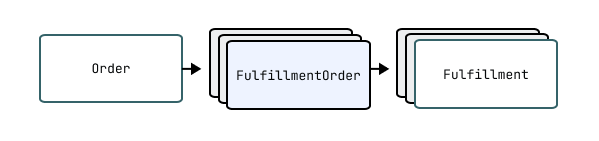
Fulfillment orders represent the work which is intended to be done in relation to an order. When fulfillment has started for one or more line items, a Fulfillment is created by a merchant or third party to represent the ongoing or completed work of fulfillment.
See below for more details on creating fulfillments.
NoteShopify creates fulfillment orders automatically when an order is created. It is not possible to manually create fulfillment orders.
See below for more details on the lifecycle of a fulfillment order.
Retrieving fulfillment orders
Fulfillment orders from an order
All fulfillment orders related to a given order can be retrieved with the Order.fulfillmentOrders connection.
API access scopes govern which fulfillments orders are returned to clients. An API client will only receive a subset of the fulfillment orders which belong to an order if they don't have the necessary access scopes to view all of the fulfillment orders.
Fulfillment orders assigned to the app for fulfillment
Fulfillment service apps can retrieve the fulfillment orders which have been assigned to their locations with the assignedFulfillmentOrders connection. Use the
argument to control whether all assigned fulfillment orders should be returned or only those where a merchant has sent a fulfillment request and it has yet to be responded to.The API client must be granted the
access scope to access the assigned fulfillment orders.All fulfillment orders
Apps can retrieve all fulfillment orders with the fulfillmentOrders query. This query returns all assigned, merchant-managed, and third-party fulfillment orders on the shop, which are accessible to the app according to the fulfillment order access scopes it was granted with.
The lifecycle of a fulfillment order
Fulfillment Order Creation
After an order is created, a background worker performs the order routing process which determines which locations will be responsible for fulfilling the purchased items. Once the order routing process is complete, one or more fulfillment orders will be created and assigned to these locations. It is not possible to manually create fulfillment orders.
Once a fulfillment order has been created, it will have one of two different lifecycles depending on the type of location which the fulfillment order is assigned to.
The lifecycle of a fulfillment order at a merchant managed location
Fulfillment orders are completed by creating fulfillments. Fulfillments represents the work done.
For digital products a merchant or an order management app would create a fulfilment once the digital asset has been provisioned. For example, in the case of a digital gift card, a merchant would to do this once the gift card has been activated - before the email has been shipped.
On the other hand, for a traditional shipped order, a merchant or an order management app would create a fulfillment after picking and packing the items relating to a fulfillment order, but before the courier has collected the goods.
Learn about managing fulfillment orders as an order management app.
The lifecycle of a fulfillment order at a location which is managed by a fulfillment service
For fulfillment orders which are assigned to a location that is managed by a fulfillment service, a merchant or an Order Management App can send a fulfillment request to the fulfillment service which operates the location to request that they fulfill the associated items. A fulfillment service has the option to accept or reject this fulfillment request.
Once the fulfillment service has accepted the request, the request can no longer be cancelled by the merchant or order management app and instead a cancellation request must be submitted to the fulfillment service.
Once a fulfillment service accepts a fulfillment request, then after they are ready to pack items and send them for delivery, they create fulfillments with the fulfillmentCreate mutation. They can provide tracking information right away or create fulfillments without it and then update the tracking information for fulfillments with the fulfillmentTrackingInfoUpdate mutation.
Learn about managing fulfillment orders as a fulfillment service.
API access scopes
Fulfillment orders are governed by the following API access scopes:
- The
andaccess scopes grant access to fulfillment orders assigned to merchant-managed locations. - The
andaccess scopes are intended for fulfillment services. These scopes grant access to fulfillment orders assigned to locations that are being managed by fulfillment services. - The
andaccess scopes grant access to fulfillment orders assigned to locations managed by other fulfillment services.
Fulfillment service app access scopes
Usually, fulfillment services have the
access scope and don't have theoraccess scopes. The app will only have access to the fulfillment orders assigned to their location (or multiple locations if the app registers multiple fulfillment services on the shop). The app will not have access to fulfillment orders assigned to merchant-managed locations or locations owned by other fulfillment service apps.Order management app access scopes
Order management apps will usually request
andaccess scopes. This will allow them to manage all fulfillment orders on behalf of a merchant.If an app combines the functions of an order management app and a fulfillment service, then the app should request all access scopes to manage all assigned and all unassigned fulfillment orders.
Notifications about fulfillment orders
Fulfillment services are required to register a self-hosted callback URL which has a number of uses. One of these uses is that this callback URL will be notified whenever a merchant submits a fulfillment or cancellation request.
Both merchants and apps can subscribe to the fulfillment order webhooks to be notified whenever fulfillment order related domain events occur.
- Anchor to assignedLocationassigned•Fulfillment
Location Order Assigned Location! non-null The fulfillment order's assigned location. This is the location where the fulfillment is expected to happen.
The fulfillment order's assigned location might change in the following cases:
- The fulfillment order has been entirely moved to a new location. For example, the fulfillmentOrderMove mutation has been called, and you see the original fulfillment order in the movedFulfillmentOrder field within the mutation's response.
- Work on the fulfillment order hasn't yet begun, which means that the fulfillment order has the OPEN, SCHEDULED, or ON_HOLD status, and the shop's location properties might be undergoing edits (for example, in the Shopify admin).
- Anchor to channelIdchannel•ID
Id ID of the channel that created the order.
- Anchor to createdAtcreated•Date
At Time! non-null Date and time when the fulfillment order was created.
- Anchor to deliveryMethoddelivery•Delivery
Method Method Delivery method of this fulfillment order.
- Anchor to destinationdestination•Fulfillment
Order Destination The destination where the items should be sent.
- Anchor to fulfillAtfulfill•Date
At Time The date and time at which the fulfillment order will be fulfillable. When this date and time is reached, the scheduled fulfillment order is automatically transitioned to open. For example, the
date for a subscription order might be the 1st of each month, a pre-orderdate would benil, and a standard orderdate would be the order creation date.- Anchor to fulfillByfulfill•Date
By Time The latest date and time by which all items in the fulfillment order need to be fulfilled.
- Anchor to fulfillmentHoldsfulfillment•[Fulfillment
Holds Hold!]! non-null The fulfillment holds applied on the fulfillment order.
- Anchor to fulfillmentOrdersForMergefulfillment•Fulfillment
Orders For Merge Order Connection! non-null Fulfillment orders eligible for merging with the given fulfillment order.
- Anchor to fulfillmentsfulfillments•Fulfillment
Connection! non-null A list of fulfillments for the fulfillment order.
- •ID!non-null
A globally-unique ID.
- Anchor to internationalDutiesinternational•Fulfillment
Duties Order International Duties The duties delivery method of this fulfillment order.
- Anchor to lineItemsline•Fulfillment
Items Order Line Item Connection! non-null A list of the fulfillment order's line items.
- Anchor to locationsForMovelocations•Fulfillment
For Move Order Location For Move Connection! non-null A list of locations that the fulfillment order can potentially move to.
- Anchor to merchantRequestsmerchant•Fulfillment
Requests Order Merchant Request Connection! non-null A list of requests sent by the merchant or an order management app to the fulfillment service for the fulfillment order.
- Anchor to orderorder•Order!non-null
The order that's associated with the fulfillment order.
- Anchor to orderIdorder•ID!
Id non-null ID of the order that's associated with the fulfillment order.
- Anchor to orderNameorder•String!
Name non-null The unique identifier for the order that appears on the order page in the Shopify admin and the Order status page. For example, "#1001", "EN1001", or "1001-A". This value isn't unique across multiple stores.
- Anchor to orderProcessedAtorder•Date
Processed At Time! non-null The date and time when the order was processed. This date and time might not match the date and time when the order was created.
- Anchor to requestStatusrequest•Fulfillment
Status Order Request Status! non-null The request status of the fulfillment order.
- Anchor to statusstatus•Fulfillment
Order Status! non-null The status of the fulfillment order.
- Anchor to supportedActionssupported•[Fulfillment
Actions Order Supported Action!]! non-null The actions that can be performed on this fulfillment order.
- Anchor to updatedAtupdated•Date
At Time! non-null The date and time when the fulfillment order was last updated.
- The
- •OBJECT
Represents the destination where the items should be sent upon fulfillment.
- Anchor to address1address1•String
The first line of the address of the destination.
- Anchor to address2address2•String
The second line of the address of the destination.
- Anchor to citycity•String
The city of the destination.
- Anchor to companycompany•String
The company of the destination.
- Anchor to countryCodecountry•Country
Code Code The two-letter country code of the destination.
- Anchor to emailemail•String
The email of the customer at the destination.
- Anchor to firstNamefirst•String
Name The first name of the customer at the destination.
- •ID!non-null
A globally-unique ID.
- Anchor to lastNamelast•String
Name The last name of the customer at the destination.
- Anchor to locationlocation•Location
The location designated for the pick-up of the fulfillment order.
- Anchor to phonephone•String
The phone number of the customer at the destination.
- Anchor to provinceprovince•String
The province of the destination.
- •String
The ZIP code of the destination.
- •OBJECT
Associates an order line item with quantities requiring fulfillment from the respective fulfillment order.
- Anchor to financialSummariesfinancial•[Fulfillment
Summaries Order Line Item Financial Summary!]! non-null The financial summary for the Fulfillment Order's Line Items.
- •ID!non-null
A globally-unique ID.
- Anchor to imageimage•Image
The image associated to the line item's variant.
- Anchor to inventoryItemIdinventory•ID
Item Id The ID of the inventory item.
- Anchor to lineItemline•Line
Item Item! non-null The associated order line item.
- Anchor to productTitleproduct•String!
Title non-null The title of the product.
- Anchor to remainingQuantityremaining•Int!
Quantity non-null The number of units remaining to be fulfilled.
- Anchor to requiresShippingrequires•Boolean!
Shipping non-null Whether physical shipping is required for the variant.
- •String
The variant SKU number.
- Anchor to totalQuantitytotal•Int!
Quantity non-null The total number of units to be fulfilled.
- Anchor to variantvariant•Product
Variant The product variant associated to the fulfillment order line item.
- Anchor to variantTitlevariant•String
Title The name of the variant.
- Anchor to vendorvendor•String
The name of the vendor who made the variant.
- Anchor to warningswarnings•[Fulfillment
Order Line Item Warning!]! non-null Warning messages for a fulfillment order line item.
- Anchor to weightweight•Weight
The weight of a line item unit.
- Anchor to originalUnitPriceSetoriginal•Money
Unit Price Set Bag! non-nullDeprecated
- •OBJECT
A request made by the merchant or an order management app to a fulfillment service for a fulfillment order.
- Anchor to fulfillmentOrderfulfillment•Fulfillment
Order Order! non-null The fulfillment order associated with the merchant request.
- •ID!non-null
A globally-unique ID.
- Anchor to kindkind•Fulfillment
Order Merchant Request Kind! non-null The kind of request made.
- Anchor to messagemessage•String
The optional message that the merchant included in the request.
- Anchor to requestOptionsrequest•JSON
Options Additional options requested by the merchant. These depend on the
kindof the request. For example, for a, one option is, which indicates whether the merchant intends to notify the customer upon fulfillment. The fulfillment service can then setwhen making calls to.- Anchor to responseDataresponse•JSON
Data The response from the fulfillment service.
- Anchor to sentAtsent•Date
At Time! non-null The timestamp when the request was made.
- •OBJECT
Represents any file other than HTML.
- •String
A word or phrase to describe the contents or the function of a file.
- Anchor to createdAtcreated•Date
At Time! non-null The date and time (ISO 8601 format) when the file was created.
- Anchor to fileErrorsfile•[File
Errors Error!]! non-null Any errors that have occurred on the file.
- Anchor to fileStatusfile•File
Status Status! non-null The status of the file.
- •ID!non-null
A globally-unique ID.
- Anchor to mimeTypemime•String
Type The generic file's MIME type.
- Anchor to originalFileSizeoriginal•Int
File Size The generic file's size in bytes.
- Anchor to previewpreview•Media
Preview Image The preview image for the media.
- Anchor to updatedAtupdated•Date
At Time! non-null The date and time (ISO 8601 format) when the file was last updated.
- •URL
The generic file's URL.
- •OBJECT
Represents an issued gift card.
- Anchor to balancebalance•Money
V2! non-null The gift card's remaining balance.
- Anchor to createdAtcreated•Date
At Time! non-null The date and time at which the gift card was created.
- Anchor to customercustomer•Customer
The customer who will receive the gift card.
- Anchor to deactivatedAtdeactivated•Date
At Time The date and time at which the gift card was deactivated.
- Anchor to enabledenabled•Boolean!non-null
Whether the gift card is enabled.
- Anchor to expiresOnexpires•Date
On The date at which the gift card will expire.
- •ID!non-null
A globally-unique ID.
- Anchor to initialValueinitial•Money
Value V2! non-null The initial value of the gift card.
- Anchor to lastCharacterslast•String!
Characters non-null The final four characters of the gift card code.
- Anchor to maskedCodemasked•String!
Code non-null The gift card code. Everything but the final four characters is masked.
- Anchor to notenote•String
The note associated with the gift card, which isn't visible to the customer.
- Anchor to orderorder•Order
The order associated with the gift card. This value is
nullif the gift card was issued manually.- Anchor to recipientAttributesrecipient•Gift
Attributes Card Recipient The recipient who will receive the gift card.
- Anchor to templateSuffixtemplate•String
Suffix The theme template used to render the gift card online.
- Anchor to transactionstransactions•Gift
Card Transaction Connection The transaction history of the gift card.
- Anchor to updatedAtupdated•Date
At Time! non-null The date and time at which the gift card was updated.
- •OBJECT
A credit transaction which increases the gift card balance.
- Anchor to amountamount•Money
V2! non-null The amount of the transaction.
- Anchor to giftCardgift•Gift
Card Card! non-null The gift card that the transaction belongs to.
- •ID!non-null
A globally-unique ID.
- Anchor to metafieldmetafield•Metafield
A custom field, including its
namespaceandkey, that's associated with a Shopify resource for the purposes of adding and storing additional information.- Anchor to metafieldsmetafields•Metafield
Connection! non-null A list of custom fields that a merchant associates with a Shopify resource.
- Anchor to notenote•String
A note about the transaction.
- Anchor to processedAtprocessed•Date
At Time! non-null The date and time when the transaction was processed.
- •OBJECT
A debit transaction which decreases the gift card balance.
- Anchor to amountamount•Money
V2! non-null The amount of the transaction.
- Anchor to giftCardgift•Gift
Card Card! non-null The gift card that the transaction belongs to.
- •ID!non-null
A globally-unique ID.
- Anchor to metafieldmetafield•Metafield
A custom field, including its
namespaceandkey, that's associated with a Shopify resource for the purposes of adding and storing additional information.- Anchor to metafieldsmetafields•Metafield
Connection! non-null A list of custom fields that a merchant associates with a Shopify resource.
- Anchor to notenote•String
A note about the transaction.
- Anchor to processedAtprocessed•Date
At Time! non-null The date and time when the transaction was processed.
- •OBJECT
Represents a group of adjustments made as part of the same operation.
- •App
The app that triggered the inventory event, if one exists.
- Anchor to changeschanges•[Inventory
Change!]! non-null The set of inventory quantity changes that occurred in the inventory event.
- Anchor to createdAtcreated•Date
At Time! non-null The date and time the inventory adjustment group was created.
- •ID!non-null
A globally-unique ID.
- Anchor to reasonreason•String!non-null
The reason for the group of adjustments.
- Anchor to referenceDocumentUrireference•String
Document Uri A freeform URI that represents why the inventory change happened. This can be the entity adjusting inventory quantities or the Shopify resource that's associated with the inventory adjustment. For example, a unit in a draft order might have been previously reserved, and a merchant later creates an order from the draft order. In this case, the
for the inventory adjustment is a URI referencing the order ID.- Anchor to staffMemberstaff•Staff
Member Member The staff member associated with the inventory event.
- •OBJECT
Represents the goods available to be shipped to a customer. It holds essential information about the goods, including SKU and whether it is tracked. Learn more about the relationships between inventory objects.
- Anchor to countryCodeOfOrigincountry•Country
Code Of Origin Code The ISO 3166-1 alpha-2 country code of where the item originated from.
- Anchor to countryHarmonizedSystemCodescountry•Country
Harmonized System Codes Harmonized System Code Connection! non-null A list of country specific harmonized system codes.
- Anchor to createdAtcreated•Date
At Time! non-null The date and time when the inventory item was created.
- Anchor to duplicateSkuCountduplicate•Int!
Sku Count non-null The number of inventory items that share the same SKU with this item.
- Anchor to harmonizedSystemCodeharmonized•String
System Code The harmonized system code of the item. This must be a number between 6 and 13 digits.
- •ID!non-null
A globally-unique ID.
- Anchor to inventoryHistoryUrlinventory•URL
History Url The URL that points to the inventory history for the item.
- Anchor to inventoryLevelinventory•Inventory
Level Level The inventory item's quantities at the specified location.
- Anchor to inventoryLevelsinventory•Inventory
Levels Level Connection! non-null A list of the inventory item's quantities for each location that the inventory item can be stocked at.
- Anchor to legacyResourceIdlegacy•Unsigned
Resource Id Int64! non-null The ID of the corresponding resource in the REST Admin API.
- Anchor to locationsCountlocations•Count
Count The number of locations where this inventory item is stocked.
- Anchor to measurementmeasurement•Inventory
Item Measurement! non-null The packaging dimensions of the inventory item.
- Anchor to provinceCodeOfOriginprovince•String
Code Of Origin The ISO 3166-2 alpha-2 province code of where the item originated from.
- Anchor to requiresShippingrequires•Boolean!
Shipping non-null Whether the inventory item requires shipping.
- •String
Inventory item SKU. Case-sensitive string.
- Anchor to trackedtracked•Boolean!non-null
Whether inventory levels are tracked for the item.
- Anchor to trackedEditabletracked•Editable
Editable Property! non-null Whether the value of the
trackedfield for the inventory item can be changed.- Anchor to unitCostunit•Money
Cost V2 Unit cost associated with the inventory item. Note: the user must have "View product costs" permission granted in order to access this field once product granular permissions are enabled.
- Anchor to updatedAtupdated•Date
At Time! non-null The date and time when the inventory item was updated.
- Anchor to variantvariant•Product
Variant! non-null The variant that owns this inventory item.
- •OBJECT
Represents the packaged dimension for an inventory item.
- •ID!non-null
A globally-unique ID.
- Anchor to weightweight•Weight
The weight of the inventory item.
- •ID!
- •OBJECT
The quantities of an inventory item that are related to a specific location. Learn more about the relationships between inventory objects.
- Anchor to canDeactivatecan•Boolean!
Deactivate non-null Whether the inventory items associated with the inventory level can be deactivated.
- Anchor to createdAtcreated•Date
At Time! non-null The date and time when the inventory level was created.
- Anchor to deactivationAlertdeactivation•String
Alert Describes either the impact of deactivating the inventory level, or why the inventory level can't be deactivated.
- •ID!non-null
A globally-unique ID.
- Anchor to itemitem•Inventory
Item! non-null Inventory item associated with the inventory level.
- Anchor to locationlocation•Location!non-null
The location associated with the inventory level.
- Anchor to quantitiesquantities•[Inventory
Quantity!]! non-null The quantity of an inventory item at a specific location, for a quantity name.
- Anchor to scheduledChangesscheduled•Inventory
Changes Scheduled Change Connection! non-null Scheduled changes for the requested quantity names.
- Anchor to updatedAtupdated•Date
At Time! non-null The date and time when the inventory level was updated.
- •OBJECT
The
object lets you manage and track inventory quantities for specific states. Inventory quantities represent different states of items such as available for purchase, committed to orders, reserved for drafts, incoming from suppliers, or set aside for quality control or safety stock.You can use inventory levels to manage where inventory items are stocked. You can also make inventory adjustments to apply changes to inventory quantities.
Inventory quantities can be managed by a merchant or by fulfillment services that handle inventory tracking. Learn more about working with Shopify's inventory management system.
- •ID!non-null
A globally-unique ID.
- Anchor to namename•String!non-null
The inventory state name that identifies the inventory quantity.
- Anchor to quantityquantity•Int!non-null
The quantity of an inventory item at a specific location, for a quantity name.
- Anchor to updatedAtupdated•Date
At Time When the inventory quantity was last updated.
- •ID!
- •OBJECT
Represents an inventory shipment.
- •ID!non-null
A globally-unique ID.
- Anchor to lineItemsline•Inventory
Items Shipment Line Item Connection The line items included in this shipment.
- Anchor to lineItemsCountline•Count
Items Count The number of line items associated with the inventory shipment. Limited to a maximum of 10000 by default.
- Anchor to lineItemTotalQuantityline•Int!
Item Total Quantity non-null The total quantity of all items in the shipment.
- Anchor to namename•String!non-null
The name of the inventory shipment.
- Anchor to statusstatus•Inventory
Shipment Status! non-null The current status of the shipment.
- Anchor to totalAcceptedQuantitytotal•Int!
Accepted Quantity non-null The total quantity of items accepted across all line items in this shipment.
- Anchor to totalReceivedQuantitytotal•Int!
Received Quantity non-null The total quantity of items received (both accepted and rejected) across all line items in this shipment.
- Anchor to totalRejectedQuantitytotal•Int!
Rejected Quantity non-null The total quantity of items rejected across all line items in this shipment.
- Anchor to trackingtracking•Inventory
Shipment Tracking The tracking information for the shipment.
- •ID!
- •OBJECT
Represents a single line item within an inventory shipment.
- Anchor to acceptedQuantityaccepted•Int!
Quantity non-null The quantity of items that were accepted in this shipment line item.
- •ID!non-null
A globally-unique ID.
- Anchor to inventoryIteminventory•Inventory
Item Item The inventory item associated with this line item.
- Anchor to quantityquantity•Int!non-null
The quantity of items in this shipment line item.
- Anchor to rejectedQuantityrejected•Int!
Quantity non-null The quantity of items that were rejected in this shipment line item.
- Anchor to unreceivedQuantityunreceived•Int!
Quantity non-null The total quantity of units that haven't been received (neither accepted or rejected) in this shipment line item.
- •OBJECT
Represents the intention to move inventory between locations.
- Anchor to dateCreateddate•Date
Created Time The date and time the inventory transfer was created in UTC format.
- Anchor to destinationdestination•Location
Snapshot Snapshot of the destination location (name, address, when snapped) with an optional link to the live Location object. If the original location is deleted, the snapshot data will still be available but the location link will be nil.
- Anchor to eventsevents•Event
Connection! non-null The list of events associated with the inventory transfer.
- Anchor to hasTimelineCommenthas•Boolean!
Timeline Comment non-null Whether the merchant has added timeline comments to the inventory transfer.
- •ID!non-null
A globally-unique ID.
- Anchor to lineItemsline•Inventory
Items Transfer Line Item Connection! non-null The line items associated with the inventory transfer.
- Anchor to lineItemsCountline•Count
Items Count The number of line items associated with the inventory transfer. Limited to a maximum of 10000 by default.
- Anchor to metafieldmetafield•Metafield
A custom field, including its
namespaceandkey, that's associated with a Shopify resource for the purposes of adding and storing additional information.- Anchor to metafieldsmetafields•Metafield
Connection! non-null A list of custom fields that a merchant associates with a Shopify resource.
- Anchor to namename•String!non-null
The name of the inventory transfer.
- Anchor to notenote•String
Additional note attached to the inventory transfer.
- Anchor to originorigin•Location
Snapshot Snapshot of the origin location (name, address, when snapped) with an optional link to the live Location object. If the original location is deleted, the snapshot data will still be available but the location link will be nil.
- Anchor to receivedQuantityreceived•Int!
Quantity non-null The total quantity of items received in the transfer.
- Anchor to referenceNamereference•String
Name The reference name of the inventory transfer.
- Anchor to shipmentsshipments•Inventory
Shipment Connection! non-null The shipments associated with the inventory transfer.
- Anchor to statusstatus•Inventory
Transfer Status! non-null The current status of the transfer.
- •[String!]!non-null
A list of tags that have been added to the inventory transfer.
- Anchor to totalQuantitytotal•Int!
Quantity non-null The total quantity of items being transferred.
- Anchor to metafieldDefinitionsmetafield•Metafield
Definitions Definition Connection! non-nullDeprecated
- •OBJECT
Represents a line item belonging to an inventory transfer.
- •ID!non-null
A globally-unique ID.
- Anchor to inventoryIteminventory•Inventory
Item Item The inventory item associated with this line item.
- Anchor to pickedForShipmentQuantitypicked•Int!
For Shipment Quantity non-null The quantity of the item that has been picked for a draft shipment but not yet shipped.
- Anchor to processableQuantityprocessable•Int!
Quantity non-null The quantity of the item that can be actioned upon, such as editing the item quantity on the transfer or adding to a shipment.
- Anchor to shippableQuantityshippable•Int!
Quantity non-null The quantity of the item that can be shipped.
- Anchor to shippedQuantityshipped•Int!
Quantity non-null The quantity of the item that has been shipped.
- Anchor to titletitle•String
The title of the product associated with this line item.
- Anchor to totalQuantitytotal•Int!
Quantity non-null The total quantity of items being transferred.
- •ID!
- •OBJECT
The
object represents a single product or service that a customer purchased in an order. Each line item is associated with a product variant and can have multiple discount allocations. Line items contain details about what was purchased, including the product variant, quantity, pricing, and fulfillment status.Use the
object to manage the following processes:- Track the quantity of items ordered, fulfilled, and unfulfilled.
- Calculate prices, including discounts and taxes.
- Manage fulfillment through fulfillment services.
- Manage returns and exchanges.
- Handle subscriptions and recurring orders.
Line items can also include custom attributes and properties, allowing merchants to add specific details about each item in an order. Learn more about managing orders and fulfillment.
- Anchor to contractcontract•Subscription
Contract The subscription contract associated with this line item.
- Anchor to currentQuantitycurrent•Int!
Quantity non-null The number of units ordered, excluding refunded and removed units.
- Anchor to customAttributescustom•[Attribute!]!
Attributes non-null A list of attributes that represent custom features or special requests.
- Anchor to discountAllocationsdiscount•[Discount
Allocations Allocation!]! non-null The discounts that have been allocated to the line item by discount applications, including discounts allocated to refunded and removed quantities.
- Anchor to discountedTotalSetdiscounted•Money
Total Set Bag! non-null The total discounted price of the line item in shop and presentment currencies, including refunded and removed quantities. This value doesn't include order-level discounts. Code-based discounts aren't included by default.
- Anchor to discountedUnitPriceAfterAllDiscountsSetdiscounted•Money
Unit Price After All Discounts Set Bag! non-null The approximate unit price of the line item in shop and presentment currencies. This value includes discounts applied to refunded and removed quantities.
- Anchor to discountedUnitPriceSetdiscounted•Money
Unit Price Set Bag! non-null The approximate unit price of the line item in shop and presentment currencies. This value includes line-level discounts and discounts applied to refunded and removed quantities. It doesn't include order-level or code-based discounts.
- Anchor to dutiesduties•[Duty!]!non-null
The duties associated with the line item.
- •ID!non-null
A globally-unique ID.
- Anchor to imageimage•Image
The image associated to the line item's variant.
- Anchor to isGiftCardis•Boolean!
Gift Card non-null Whether the line item represents the purchase of a gift card.
- Anchor to lineItemGroupline•Line
Item Group Item Group The line item group associated to the line item.
- Anchor to merchantEditablemerchant•Boolean!
Editable non-null Whether the line item can be edited or not.
- Anchor to namename•String!non-null
The title of the product, optionally appended with the title of the variant (if applicable).
- Anchor to nonFulfillableQuantitynon•Int!
Fulfillable Quantity non-null The total number of units that can't be fulfilled. For example, if items have been refunded, or the item is not something that can be fulfilled, like a tip. Please see the FulfillmentOrder object for more fulfillment details.
- Anchor to originalTotalSetoriginal•Money
Total Set Bag! non-null In shop and presentment currencies, the total price of the line item when the order was created. This value doesn't include discounts.
- Anchor to originalUnitPriceSetoriginal•Money
Unit Price Set Bag! non-null In shop and presentment currencies, the unit price of the line item when the order was created. This value doesn't include discounts.
- Anchor to productproduct•Product
The Product object associated with this line item's variant.
- Anchor to quantityquantity•Int!non-null
The number of units ordered, including refunded and removed units.
- Anchor to refundableQuantityrefundable•Int!
Quantity non-null The number of units ordered, excluding refunded units and removed units.
- Anchor to requiresShippingrequires•Boolean!
Shipping non-null Whether physical shipping is required for the variant.
- Anchor to restockablerestockable•Boolean!non-null
Whether the line item can be restocked.
- Anchor to sellingPlanselling•Line
Plan Item Selling Plan The selling plan details associated with the line item.
- •String
The variant SKU number.
- Anchor to staffMemberstaff•Staff
Member Member Staff attributed to the line item.
- Anchor to taxabletaxable•Boolean!non-null
Whether the variant is taxable.
- Anchor to taxLinestax•[Tax
Lines Line!]! non-null The taxes charged for the line item, including taxes charged for refunded and removed quantities.
- Anchor to titletitle•String!non-null
The title of the product at time of order creation.
- Anchor to totalDiscountSettotal•Money
Discount Set Bag! non-null The total discount allocated to the line item in shop and presentment currencies, including the total allocated to refunded and removed quantities. This value doesn't include order-level discounts.
- Anchor to unfulfilledDiscountedTotalSetunfulfilled•Money
Discounted Total Set Bag! non-null In shop and presentment currencies, the total discounted price of the unfulfilled quantity for the line item.
- Anchor to unfulfilledOriginalTotalSetunfulfilled•Money
Original Total Set Bag! non-null In shop and presentment currencies, the total price of the unfulfilled quantity for the line item. This value doesn't include discounts.
- Anchor to unfulfilledQuantityunfulfilled•Int!
Quantity non-null The number of units not yet fulfilled.
- Anchor to variantvariant•Product
Variant The Variant object associated with this line item.
- Anchor to variantTitlevariant•String
Title The title of the variant at time of order creation.
- Anchor to vendorvendor•String
The name of the vendor who made the variant.
- Anchor to canRestockcan•Boolean!
Restock non-nullDeprecated - Anchor to discountedTotaldiscounted•Money!
Total non-nullDeprecated - Anchor to discountedUnitPricediscounted•Money!
Unit Price non-nullDeprecated - Anchor to fulfillableQuantityfulfillable•Int!
Quantity non-nullDeprecated - Anchor to fulfillmentServicefulfillment•Fulfillment
Service Service Deprecated - Anchor to fulfillmentStatusfulfillment•String!
Status non-nullDeprecated - Anchor to originalTotaloriginal•Money!
Total non-nullDeprecated - Anchor to originalUnitPriceoriginal•Money!
Unit Price non-nullDeprecated - Anchor to totalDiscounttotal•Money!
Discount non-nullDeprecated - Anchor to unfulfilledDiscountedTotalunfulfilled•Money!
Discounted Total non-nullDeprecated - Anchor to unfulfilledOriginalTotalunfulfilled•Money!
Original Total non-nullDeprecated
- •OBJECT
A line item group (bundle) to which a line item belongs to.
- Anchor to customAttributescustom•[Attribute!]!
Attributes non-null A list of attributes that represent custom features or special requests.
- •ID!non-null
A globally-unique ID.
- Anchor to productIdproduct•ID
Id ID of the product of the line item group.
- Anchor to quantityquantity•Int!non-null
Quantity of the line item group on the order.
- Anchor to titletitle•String!non-null
Title of the line item group.
- Anchor to variantIdvariant•ID
Id ID of the variant of the line item group.
- Anchor to variantSkuvariant•String
Sku SKU of the variant of the line item group.
- •OBJECT
Represents the location where the physical good resides. You can stock inventory at active locations. Active locations that have
and are configured with a shipping rate, pickup enabled or local delivery will be able to sell from their storefront.- Anchor to activatableactivatable•Boolean!non-null
- Anchor to addressaddress•Location
Address! non-null The address of this location.
- Anchor to addressVerifiedaddress•Boolean!
Verified non-null Whether the location address has been verified.
- Anchor to createdAtcreated•Date
At Time! non-null The date and time (ISO 8601 format) that the location was added to a shop.
- Anchor to deactivatabledeactivatable•Boolean!non-null
- Anchor to deactivatedAtdeactivated•String
At The date and time (ISO 8601 format) that the location was deactivated at. For example, 3:30 pm on September 7, 2019 in the time zone of UTC (Universal Time Coordinated) is represented as
".- Anchor to deletabledeletable•Boolean!non-null
Whether this location can be deleted.
- Anchor to fulfillmentServicefulfillment•Fulfillment
Service Service Name of the service provider that fulfills from this location.
- Anchor to fulfillsOnlineOrdersfulfills•Boolean!
Online Orders non-null Whether this location can fulfill online orders.
- Anchor to hasActiveInventoryhas•Boolean!
Active Inventory non-null Whether this location has active inventory.
- Anchor to hasUnfulfilledOrdershas•Boolean!
Unfulfilled Orders non-null Whether this location has orders that need to be fulfilled.
- •ID!non-null
A globally-unique ID.
- Anchor to inventoryLevelinventory•Inventory
Level Level The quantities of an inventory item at this location.
- Anchor to inventoryLevelsinventory•Inventory
Levels Level Connection! non-null A list of the quantities of the inventory items that can be stocked at this location.
- Anchor to isActiveis•Boolean!
Active non-null - Anchor to isFulfillmentServiceis•Boolean!
Fulfillment Service non-null Whether this location is a fulfillment service.
- Anchor to legacyResourceIdlegacy•Unsigned
Resource Id Int64! non-null The ID of the corresponding resource in the REST Admin API.
- Anchor to localPickupSettingsV2local•Delivery
Pickup Settings V2 Local Pickup Settings Local pickup settings for the location.
- Anchor to metafieldmetafield•Metafield
A custom field, including its
namespaceandkey, that's associated with a Shopify resource for the purposes of adding and storing additional information.- Anchor to metafieldsmetafields•Metafield
Connection! non-null A list of custom fields that a merchant associates with a Shopify resource.
- Anchor to namename•String!non-null
The name of the location.
- Anchor to shipsInventoryships•Boolean!
Inventory non-null Whether this location is used for calculating shipping rates. In multi-origin shipping mode, this flag is ignored.
- Anchor to suggestedAddressessuggested•[Location
Addresses Suggested Address!]! non-null List of suggested addresses for this location (empty if none).
- Anchor to updatedAtupdated•Date
At Time! non-null The date and time (ISO 8601 format) when the location was last updated.
- Anchor to isPrimaryis•Boolean!
Primary non-nullDeprecated - Anchor to metafieldDefinitionsmetafield•Metafield
Definitions Definition Connection! non-nullDeprecated
- •OBJECT
Represents a customer mailing address.
For example, a customer's default address and an order's billing address are both mailling addresses.
- Anchor to address1address1•String
The first line of the address. Typically the street address or PO Box number.
- Anchor to address2address2•String
The second line of the address. Typically the number of the apartment, suite, or unit.
- Anchor to citycity•String
The name of the city, district, village, or town.
- Anchor to companycompany•String
The name of the customer's company or organization.
- Anchor to coordinatesValidatedcoordinates•Boolean!
Validated non-null Whether the address corresponds to recognized latitude and longitude values.
- Anchor to countrycountry•String
The name of the country.
- Anchor to countryCodeV2country•Country
Code V2 Code The two-letter code for the country of the address.
For example, US.
- Anchor to firstNamefirst•String
Name The first name of the customer.
- Anchor to formattedformatted•[String!]!non-null
A formatted version of the address, customized by the provided arguments.
- Anchor to withNamewith•Boolean
Name Default:false Whether to include the customer's name in the formatted address.
- Anchor to withCompanywith•Boolean
Company Default:true Whether to include the customer's company in the formatted address.
Arguments
- Anchor to formattedAreaformatted•String
Area A comma-separated list of the values for city, province, and country.
- •ID!non-null
A globally-unique ID.
- Anchor to lastNamelast•String
Name The last name of the customer.
- Anchor to latitudelatitude•Float
The latitude coordinate of the customer address.
- Anchor to longitudelongitude•Float
The longitude coordinate of the customer address.
- Anchor to namename•String
The full name of the customer, based on firstName and lastName.
- Anchor to phonephone•String
A unique phone number for the customer.
- Anchor to provinceprovince•String
The region of the address, such as the province, state, or district.
- Anchor to provinceCodeprovince•String
Code The alphanumeric code for the region.
For example, ON.
- Anchor to timeZonetime•String
Zone The time zone of the address.
- Anchor to validationResultSummaryvalidation•Mailing
Result Summary Address Validation Result The validation status that is leveraged by the address validation feature in the Shopify Admin. See "Validating addresses in your Shopify admin" for more details.
- •String
The zip or postal code of the address.
- Anchor to countryCodecountry•String
Code Deprecated
- •OBJECT
A market is a group of one or more regions that you want to target for international sales. By creating a market, you can configure a distinct, localized shopping experience for customers from a specific area of the world. For example, you can change currency, configure international pricing, or add market-specific domains or subfolders.
- Anchor to assignedCustomizationassigned•Boolean!
Customization non-null Whether the market has a customization with the given ID.
- Anchor to customizationIdcustomization•ID!
Id required The ID of the customization that the market has been assigned to.
Arguments
- Anchor to catalogscatalogs•Market
Catalog Connection! non-null The catalogs that belong to the market.
- Anchor to catalogsCountcatalogs•Count
Count The number of catalogs that belong to the market.
- Anchor to conditionsconditions•Market
Conditions The conditions under which a visitor is in the market.
- Anchor to currencySettingscurrency•Market
Settings Currency Settings The market’s currency settings.
- Anchor to handlehandle•String!non-null
A short, human-readable unique identifier for the market. This is changeable by the merchant.
- •ID!non-null
A globally-unique ID.
- Anchor to metafieldmetafield•Metafield
A custom field, including its
namespaceandkey, that's associated with a Shopify resource for the purposes of adding and storing additional information.- Anchor to metafieldsmetafields•Metafield
Connection! non-null A list of custom fields that a merchant associates with a Shopify resource.
- Anchor to namename•String!non-null
The name of the market. Not shown to customers.
- Anchor to priceInclusionsprice•Market
Inclusions Price Inclusions The inclusive pricing strategy for a market. This determines if prices include duties and / or taxes.
- Anchor to statusstatus•Market
Status! non-null Status of the market. Replaces the enabled field.
- Anchor to typetype•Market
Type! non-null The type of the market.
- Anchor to webPresencesweb•Market
Presences Web Presence Connection! non-null The market’s web presences, which defines its SEO strategy. This can be a different domain, subdomain, or subfolders of the primary domain. Each web presence comprises one or more language variants. If a market doesn't have any web presences, then the market is accessible on the primary market's domains using country selectors.
- Anchor to enabledenabled•Boolean!non-nullDeprecated
- Anchor to metafieldDefinitionsmetafield•Metafield
Definitions Definition Connection! non-nullDeprecated - Anchor to priceListprice•Price
List List Deprecated - Anchor to primaryprimary•Boolean!non-nullDeprecated
- Anchor to regionsregions•Market
Region Connection! non-nullDeprecated - Anchor to webPresenceweb•Market
Presence Web Presence Deprecated
- •OBJECT
A list of products with publishing and pricing information associated with markets.
- •ID!non-null
A globally-unique ID.
- Anchor to marketsmarkets•Market
Connection! non-null The markets associated with the catalog.
- Anchor to marketsCountmarkets•Count
Count The number of markets associated with the catalog.
- Anchor to operationsoperations•[Resource
Operation!]! non-null Most recent catalog operations.
- Anchor to priceListprice•Price
List List The price list associated with the catalog.
- Anchor to publicationpublication•Publication
A group of products and collections that's published to a catalog.
- Anchor to statusstatus•Catalog
Status! non-null The status of the catalog.
- Anchor to titletitle•String!non-null
The name of the catalog.
- •ID!
- •OBJECT
The marketing activity resource represents marketing that a merchant created through an app.
- Anchor to activityListUrlactivity•URL
List Url The URL of the marketing activity listing page in the marketing section.
- Anchor to adSpendad•Money
Spend V2 The amount spent on the marketing activity.
- •App!non-null
The app which created this marketing activity.
- Anchor to appErrorsapp•Marketing
Errors Activity Extension App Errors The errors generated when an app publishes the marketing activity.
- Anchor to budgetbudget•Marketing
Budget The allocated budget for the marketing activity.
- Anchor to createdAtcreated•Date
At Time! non-null The date and time when the marketing activity was created.
- Anchor to formDataform•String
Data The completed content in the marketing activity creation form.
- Anchor to hierarchyLevelhierarchy•Marketing
Level Activity Hierarchy Level The hierarchy level of the marketing activity.
- •ID!non-null
A globally-unique ID.
- Anchor to inMainWorkflowVersionin•Boolean!
Main Workflow Version non-null Whether the marketing activity is in the main workflow version of the marketing automation.
- Anchor to isExternalis•Boolean!
External non-null The marketing activity represents an external marketing activity.
- Anchor to marketingChannelTypemarketing•Marketing
Channel Type Channel! non-null The medium through which the marketing activity and event reached consumers. This is used for reporting aggregation.
- Anchor to marketingEventmarketing•Marketing
Event Event Associated marketing event of this marketing activity.
- Anchor to parentActivityIdparent•ID
Activity Id ID of the parent activity of this marketing activity.
- Anchor to parentRemoteIdparent•String
Remote Id ID of the parent activity of this marketing activity.
- Anchor to sourceAndMediumsource•String!
And Medium non-null A contextual description of the marketing activity based on the platform and tactic used.
- Anchor to statusstatus•Marketing
Activity Status! non-null The current state of the marketing activity.
- Anchor to statusBadgeTypeV2status•Badge
Badge Type V2 Type The severity of the marketing activity's status.
- Anchor to statusLabelstatus•String!
Label non-null The rendered status of the marketing activity.
- Anchor to statusTransitionedAtstatus•Date
Transitioned At Time The date and time when the activity's status last changed.
- Anchor to tactictactic•Marketing
Tactic! non-null The method of marketing used for this marketing activity.
- Anchor to targetStatustarget•Marketing
Status Activity Status The status to which the marketing activity is currently transitioning.
- Anchor to titletitle•String!non-null
The marketing activity's title, which is rendered on the marketing listing page.
- Anchor to updatedAtupdated•Date
At Time! non-null The date and time when the marketing activity was updated.
- Anchor to urlParameterValueurl•String
Parameter Value The value portion of the URL query parameter used in attributing sessions to this activity.
- Anchor to utmParametersutm•UTMParameters
Parameters The set of Urchin Tracking Module used in the URL for tracking this marketing activity.
- Anchor to marketingChannelmarketing•Marketing
Channel Channel! non-nullDeprecated - Anchor to statusBadgeTypestatus•Marketing
Badge Type Activity Status Badge Type Deprecated
- •OBJECT
Represents actions that market a merchant's store or products.
- •App!non-null
The app that the marketing event is attributed to.
- Anchor to channelHandlechannel•String
Handle The unique string identifier of the channel to which this activity belongs. For the correct handle for your channel, contact your partner manager.
- Anchor to descriptiondescription•String
A human-readable description of the marketing event.
- Anchor to endedAtended•Date
At Time The date and time when the marketing event ended.
- •ID!non-null
A globally-unique ID.
- Anchor to legacyResourceIdlegacy•Unsigned
Resource Id Int64! non-null The ID of the corresponding resource in the REST Admin API.
- Anchor to manageUrlmanage•URL
Url The URL where the marketing event can be managed.
- Anchor to marketingChannelTypemarketing•Marketing
Channel Type Channel The medium through which the marketing activity and event reached consumers. This is used for reporting aggregation.
- Anchor to previewUrlpreview•URL
Url The URL where the marketing event can be previewed.
- Anchor to remoteIdremote•String
Id An optional ID that helps Shopify validate engagement data.
- Anchor to scheduledToEndAtscheduled•Date
To End At Time The date and time when the marketing event is scheduled to end.
- Anchor to sourceAndMediumsource•String!
And Medium non-null Where the
occurred and what kind of content was used. Becauseandare often used interchangeably, this is based on a combination of,, andtypeto provide a consistent representation for any given piece of marketing regardless of the app that created it.- Anchor to startedAtstarted•Date
At Time! non-null The date and time when the marketing event started.
- Anchor to typetype•Marketing
Tactic! non-null The marketing event type.
- Anchor to utmCampaignutm•String
Campaign The name of the marketing campaign.
- Anchor to utmMediumutm•String
Medium The medium that the marketing campaign is using. Example values:
cpc,banner.- Anchor to utmSourceutm•String
Source The referrer of the marketing event. Example values:
google,newsletter.- Anchor to channelchannel•Marketing
Channel Deprecated - Anchor to targetTypeDisplayTexttarget•String!
Type Display Text non-nullDeprecated
- •App!
- •OBJECT
A country which comprises a market.
- Anchor to codecode•Country
Code! non-null The ISO code identifying the country.
- Anchor to currencycurrency•Currency
Setting! non-null The currency which this country uses given its market settings.
- •ID!non-null
A globally-unique ID.
- Anchor to namename•String!non-null
The name of the region.
- •OBJECT
The market’s web presence, which defines its SEO strategy. This can be a different domain (e.g.
example.ca), subdomain (e.g.ca.example.com), or subfolders of the primary domain (e.g.). Each web presence comprises one or more language variants. If a market does not have its own web presence, it is accessible on the shop’s primary domain via country selectors.Note: while the domain/subfolders defined by a market’s web presence are not applicable to custom storefronts, which must manage their own domains and routing, the languages chosen here do govern the languages available on the Storefront API for the countries in this market.
- Anchor to alternateLocalesalternate•[Shop
Locales Locale!]! non-null The ShopLocale object for the alternate locales. When a domain is used, these locales will be available as language-specific subfolders. For example, if English is an alternate locale, and
example.cais the market’s domain, thenwill load in English.- Anchor to defaultLocaledefault•Shop
Locale Locale! non-null The ShopLocale object for the default locale. When a domain is used, this is the locale that will be used when the domain root is accessed. For example, if French is the default locale, and
example.cais the market’s domain, thenexample.cawill load in French.- Anchor to domaindomain•Domain
The web presence’s domain. This field will be null if
isn't null.- •ID!non-null
A globally-unique ID.
- Anchor to marketsmarkets•Market
Connection The associated markets for this web presence.
- Anchor to rootUrlsroot•[Market
Urls Web Presence Root Url!]! non-null The list of root URLs for each of the web presence’s locales. As of version
2024-04this value will no longer have a trailing slash.- Anchor to subfolderSuffixsubfolder•String
Suffix The market-specific suffix of the subfolders defined by the web presence. Example: in
/en-usthe subfolder suffix isus. This field will be null ifdomainisn't null.- Anchor to marketmarket•MarketDeprecated
- •OBJECT
The
object represents an image hosted on Shopify's content delivery network (CDN). Shopify CDN is a content system that serves as the primary way to store, manage, and deliver visual content for products, variants, and other resources across the Shopify platform.The
object provides information to:- Store and display product and variant images across online stores, admin interfaces, and mobile apps.
- Retrieve visual branding elements, including logos, banners, favicons, and background images in checkout flows.
- Retrieve signed URLs for secure, time-limited access to original image files.
Each
object provides both the processed image data (with automatic optimization and CDN delivery) and access to the original source file. The image processing is handled asynchronously, so images might not be immediately available after upload. Thestatusfield indicates when processing is complete and the image is ready for use.The
object implements theMediainterface alongside other media types, like videos and 3D models.Learn about managing media for products, product variants, and asynchronous media management.
- •String
A word or phrase to share the nature or contents of a media.
- Anchor to createdAtcreated•Date
At Time! non-null The date and time (ISO 8601 format) when the file was created.
- Anchor to fileErrorsfile•[File
Errors Error!]! non-null Any errors that have occurred on the file.
- Anchor to fileStatusfile•File
Status Status! non-null The status of the file.
- •ID!non-null
A globally-unique ID.
- Anchor to imageimage•Image
The image for the media. Returns
nulluntilstatusis.- Anchor to mediaContentTypemedia•Media
Content Type Content Type! non-null The media content type.
- Anchor to mediaErrorsmedia•[Media
Errors Error!]! non-null Any errors which have occurred on the media.
- Anchor to mediaWarningsmedia•[Media
Warnings Warning!]! non-null The warnings attached to the media.
- Anchor to mimeTypemime•String
Type The MIME type of the image.
- Anchor to originalSourceoriginal•Media
Source Image Original Source The original source of the image.
- Anchor to previewpreview•Media
Preview Image The preview image for the media.
- Anchor to statusstatus•Media
Status! non-null Current status of the media.
- Anchor to updatedAtupdated•Date
At Time! non-null The date and time (ISO 8601 format) when the file was last updated.
- Anchor to metafieldmetafield•MetafieldDeprecated
- Anchor to metafieldsmetafields•Metafield
Connection! non-nullDeprecated
- •OBJECT
A menu for display on the storefront.
- Anchor to handlehandle•String!non-null
The menu's handle.
- •ID!non-null
A globally-unique ID.
- Anchor to isDefaultis•Boolean!
Default non-null Whether the menu is a default. The handle for default menus can't be updated and default menus can't be deleted.
- Anchor to itemsitems•[Menu
Item!]! non-null A list of items on the menu sorted by position.
- Anchor to titletitle•String!non-null
The menu's title.
- Anchor to translationstranslations•[Translation!]!non-null
The published translations associated with the resource.
- •OBJECT
Metafields enable you to attach additional information to a Shopify resource, such as a Product or a Collection. For more information about where you can attach metafields refer to HasMetafields. Some examples of the data that metafields enable you to store are specifications, size charts, downloadable documents, release dates, images, or part numbers. Metafields are identified by an owner resource, namespace, and key. and store a value along with type information for that value.
- Anchor to compareDigestcompare•String!
Digest non-null The data stored in the resource, represented as a digest.
- Anchor to createdAtcreated•Date
At Time! non-null The date and time when the metafield was created.
- Anchor to definitiondefinition•Metafield
Definition The metafield definition that the metafield belongs to, if any.
- •ID!non-null
A globally-unique ID.
- Anchor to jsonValuejson•JSON!
Value non-null The data stored in the metafield in JSON format.
- •String!non-null
The unique identifier for the metafield within its namespace.
- Anchor to legacyResourceIdlegacy•Unsigned
Resource Id Int64! non-null The ID of the corresponding resource in the REST Admin API.
- Anchor to namespacenamespace•String!non-null
The container for a group of metafields that the metafield is associated with.
- Anchor to ownerowner•Has
Metafields! non-null The resource that the metafield is attached to.
- Anchor to ownerTypeowner•Metafield
Type Owner Type! non-null The type of resource that the metafield is attached to.
- Anchor to referencereference•Metafield
Reference Returns a reference object if the metafield definition's type is a resource reference.
- Anchor to referencesreferences•Metafield
Reference Connection A list of reference objects if the metafield's type is a resource reference list.
- Anchor to typetype•String!non-null
The type of data that is stored in the metafield. Refer to the list of supported types.
- Anchor to updatedAtupdated•Date
At Time! non-null The date and time when the metafield was updated.
- Anchor to valuevalue•String!non-null
The data stored in the metafield. Always stored as a string, regardless of the metafield's type.
- Anchor to descriptiondescription•StringDeprecated
- •OBJECT
Metafield definitions enable you to define additional validation constraints for metafields, and enable the merchant to edit metafield values in context.
- Anchor to accessaccess•Metafield
Access! non-null The access settings associated with the metafield definition.
- Anchor to capabilitiescapabilities•Metafield
Capabilities! non-null The capabilities of the metafield definition.
- Anchor to constraintsconstraints•Metafield
Definition Constraints The constraints that determine what subtypes of resources a metafield definition applies to.
- Anchor to descriptiondescription•String
The description of the metafield definition.
- •ID!non-null
A globally-unique ID.
- •String!non-null
The unique identifier for the metafield definition within its namespace.
- Anchor to metafieldsmetafields•Metafield
Connection! non-null The metafields that belong to the metafield definition.
- Anchor to metafieldsCountmetafields•Int!
Count non-null The count of the metafields that belong to the metafield definition.
- Anchor to validationStatusvalidation•Metafield
Status Validation Status The current validation status.
Arguments
- Anchor to namename•String!non-null
The human-readable name of the metafield definition.
- Anchor to namespacenamespace•String!non-null
The container for a group of metafields that the metafield definition is associated with.
- Anchor to ownerTypeowner•Metafield
Type Owner Type! non-null The resource type that the metafield definition is attached to.
- Anchor to pinnedPositionpinned•Int
Position The position of the metafield definition in the pinned list.
- Anchor to standardTemplatestandard•Standard
Template Metafield Definition Template The standard metafield definition template associated with the metafield definition.
- Anchor to typetype•Metafield
Definition Type! non-null The type of data that each of the metafields that belong to the metafield definition will store. Refer to the list of supported types.
- Anchor to useAsCollectionConditionuse•Boolean!
As Collection Condition non-null Whether the metafield definition can be used as a collection condition.
- Anchor to validationsvalidations•[Metafield
Definition Validation!]! non-null A list of validation options for the metafields that belong to the metafield definition. For example, for a metafield definition with the type
date, you can set a minimum date validation so that each of the metafields that belong to it can only store dates after the specified minimum.- Anchor to validationStatusvalidation•Metafield
Status Definition Validation Status! non-null The validation status for the metafields that belong to the metafield definition.
- •OBJECT
Provides an object instance represented by a MetaobjectDefinition.
- Anchor to capabilitiescapabilities•Metaobject
Capability Data! non-null Metaobject capabilities for this Metaobject.
- Anchor to createdBycreated•App!
By non-null The app used to create the object.
- Anchor to createdByAppcreated•App!
By App non-null The app used to create the object.
- Anchor to createdByStaffcreated•Staff
By Staff Member The staff member who created the metaobject.
- Anchor to definitiondefinition•Metaobject
Definition! non-null The MetaobjectDefinition that models this object type.
- Anchor to displayNamedisplay•String!
Name non-null The preferred display name field value of the metaobject.
- Anchor to fieldfield•Metaobject
Field The field for an object key, or null if the key has no field definition.
- Anchor to fieldsfields•[Metaobject
Field!]! non-null All ordered fields of the metaobject with their definitions and values.
- Anchor to handlehandle•String!non-null
The unique handle of the object, useful as a custom ID.
- •ID!non-null
A globally-unique ID.
- Anchor to referencedByreferenced•Metafield
By Relation Connection! non-null List of back references metafields that belong to the resource.
- Anchor to thumbnailFieldthumbnail•Metaobject
Field Field The recommended field to visually represent this metaobject. May be a file reference or color field.
- Anchor to typetype•String!non-null
The type of the metaobject.
- Anchor to updatedAtupdated•Date
At Time! non-null When the object was last updated.
- Anchor to staffMemberstaff•Staff
Member Member Deprecated
- •OBJECT
Provides the definition of a generic object structure composed of metafields.
- Anchor to accessaccess•Metaobject
Access! non-null Access configuration for the metaobject definition.
- Anchor to capabilitiescapabilities•Metaobject
Capabilities! non-null The capabilities of the metaobject definition.
- Anchor to createdByAppcreated•App!
By App non-null The app used to create the metaobject definition.
- Anchor to createdByStaffcreated•Staff
By Staff Member The staff member who created the metaobject definition.
- Anchor to descriptiondescription•String
The administrative description.
- Anchor to displayNameKeydisplay•String
Name Key The key of a field to reference as the display name for each object.
- Anchor to fieldDefinitionsfield•[Metaobject
Definitions Field Definition!]! non-null The fields defined for this object type.
- Anchor to hasThumbnailFieldhas•Boolean!
Thumbnail Field non-null Whether this metaobject definition has field whose type can visually represent a metaobject with the
.- •ID!non-null
A globally-unique ID.
- Anchor to metaobjectsmetaobjects•Metaobject
Connection! non-null A paginated connection to the metaobjects associated with the definition.
- Anchor to metaobjectsCountmetaobjects•Int!
Count non-null The count of metaobjects created for the definition.
- Anchor to namename•String!non-null
The human-readable name.
- Anchor to standardTemplatestandard•Standard
Template Metaobject Definition Template The standard metaobject template associated with the definition.
- Anchor to typetype•String!non-null
The type of the object definition. Defines the namespace of associated metafields.
- •OBJECT
Represents a Shopify hosted 3D model.
- •String
A word or phrase to describe the contents or the function of a file.
- Anchor to boundingBoxbounding•Model3d
Box Bounding Box The 3d model's bounding box information.
- Anchor to createdAtcreated•Date
At Time! non-null The date and time (ISO 8601 format) when the file was created.
- Anchor to fileErrorsfile•[File
Errors Error!]! non-null Any errors that have occurred on the file.
- Anchor to filenamefilename•String!non-null
The 3d model's filename.
- Anchor to fileStatusfile•File
Status Status! non-null The status of the file.
- •ID!non-null
A globally-unique ID.
- Anchor to mediaContentTypemedia•Media
Content Type Content Type! non-null The media content type.
- Anchor to mediaErrorsmedia•[Media
Errors Error!]! non-null Any errors which have occurred on the media.
- Anchor to mediaWarningsmedia•[Media
Warnings Warning!]! non-null The warnings attached to the media.
- Anchor to originalSourceoriginal•Model3d
Source Source The 3d model's original source.
- Anchor to previewpreview•Media
Preview Image The preview image for the media.
- Anchor to sourcessources•[Model3d
Source!]! non-null The 3d model's sources.
- Anchor to statusstatus•Media
Status! non-null Current status of the media.
- Anchor to updatedAtupdated•Date
At Time! non-null The date and time (ISO 8601 format) when the file was last updated.
- •OBJECT
A theme for display on the storefront.
- Anchor to createdAtcreated•Date
At Time! non-null The date and time when the theme was created.
- Anchor to filesfiles•Online
Store Theme File Connection The files in the theme.
- •ID!non-null
A globally-unique ID.
- Anchor to namename•String!non-null
The name of the theme, set by the merchant.
- Anchor to prefixprefix•String!non-null
The prefix of the theme.
- Anchor to processingprocessing•Boolean!non-null
Whether the theme is processing.
- Anchor to processingFailedprocessing•Boolean!
Failed non-null Whether the theme processing failed.
- Anchor to rolerole•Theme
Role! non-null The role of the theme.
- Anchor to themeStoreIdtheme•Int
Store Id The theme store ID.
- Anchor to translationstranslations•[Translation!]!non-null
The published translations associated with the resource.
- Anchor to updatedAtupdated•Date
At Time! non-null The date and time when the theme was last updated.
- •OBJECT
The
Orderobject represents a customer's request to purchase one or more products from a store. Use theOrderobject to handle the complete purchase lifecycle from checkout to fulfillment.Use the
Orderobject when you need to:- Display order details on customer account pages or admin dashboards.
- Create orders for phone sales, wholesale customers, or subscription services.
- Update order information like shipping addresses, notes, or fulfillment status.
- Process returns, exchanges, and partial refunds.
- Generate invoices, receipts, and shipping labels.
The
Orderobject serves as the central hub connecting customer information, product details, payment processing, and fulfillment data within the GraphQL Admin API schema.NoteOnly the last 60 days' worth of orders from a store are accessible from the
Orderobject by default. If you want to access older records, then you need to request access to all orders. If your app is granted access, then you can add the,, andscopes.CautionOnly use orders data if it's required for your app's functionality. Shopify will restrict access to scopes for apps that don't have a legitimate use for the associated data.
Learn more about building apps for orders and fulfillment.
- Anchor to additionalFeesadditional•[Additional
Fees Fee!]! non-null A list of additional fees applied to an order, such as duties, import fees, or tax lines.
- Anchor to agreementsagreements•Sales
Agreement Connection! non-null A list of sales agreements associated with the order, such as contracts defining payment terms, or delivery schedules between merchants and customers.
- Anchor to alertsalerts•[Resource
Alert!]! non-null A list of messages that appear on the Orders page in the Shopify admin. These alerts provide merchants with important information about an order's status or required actions.
- •Order
App The application that created the order. For example, "Online Store", "Point of Sale", or a custom app name. Use this to identify the order source for attribution and fulfillment workflows. Learn more about building apps for orders and fulfillment.
- Anchor to billingAddressbilling•Mailing
Address Address The billing address associated with the payment method selected by the customer for an order. Returns
nullif no billing address was provided during checkout.- Anchor to billingAddressMatchesShippingAddressbilling•Boolean!
Address Matches Shipping Address non-null Whether the billing address matches the shipping address. Returns
trueif both addresses are the same, andfalseif they're different or if an address is missing.- Anchor to cancellationcancellation•Order
Cancellation Details of an order's cancellation, if it has been canceled. This includes the reason, date, and any staff notes.
- Anchor to cancelledAtcancelled•Date
At Time The date and time in ISO 8601 format when an order was canceled. Returns
nullif the order hasn't been canceled.- Anchor to cancelReasoncancel•Order
Reason Cancel Reason The reason provided for an order cancellation. For example, a merchant might cancel an order if there's insufficient inventory. Returns
nullif the order hasn't been canceled.- Anchor to canMarkAsPaidcan•Boolean!
Mark As Paid non-null Whether an order can be manually marked as paid. Returns
falseif the order is already paid, is canceled, has pending Shopify Payments transactions, or has a negative payment amount.- Anchor to canNotifyCustomercan•Boolean!
Notify Customer non-null Whether order notifications can be sent to the customer. Returns
trueif the customer has a valid email address.- Anchor to capturablecapturable•Boolean!non-null
Whether an authorized payment for an order can be captured. Returns
trueif an authorized payment exists that hasn't been fully captured yet. Learn more about capturing payments.- Anchor to cartDiscountAmountSetcart•Money
Discount Amount Set Bag The total discount amount applied at the time the order was created, displayed in both shop and presentment currencies, before returns, refunds, order edits, and cancellations. This field only includes discounts applied to the entire order.
- Anchor to channelInformationchannel•Channel
Information Information Details about the sales channel that created the order, such as the channel app type and channel name, which helps to track order sources.
- Anchor to clientIpclient•String
Ip The IP address of the customer who placed the order. Useful for fraud detection and geographic analysis.
- Anchor to closedclosed•Boolean!non-null
Whether an order is closed. An order is considered closed if all its line items have been fulfilled or canceled, and all financial transactions are complete.
- Anchor to closedAtclosed•Date
At Time The date and time ISO 8601 format when an order was closed. Shopify automatically records this timestamp when all items have been fulfilled or canceled, and all financial transactions are complete. Returns
nullif the order isn't closed.- Anchor to confirmationNumberconfirmation•String
Number A customer-facing order identifier, often shown instead of the sequential order name. It uses a random alphanumeric format (for example,
) and isn't guaranteed to be unique across orders.- Anchor to confirmedconfirmed•Boolean!non-null
Whether inventory has been reserved for an order. Returns
trueif inventory quantities for an order's line items have been reserved. Learn more about managing inventory quantities and states.- Anchor to createdAtcreated•Date
At Time! non-null The date and time in ISO 8601 format when an order was created. This timestamp is set when the customer completes checkout and remains unchanged throughout an order's lifecycle.
- Anchor to currencyCodecurrency•Currency
Code Code! non-null The shop currency when the order was placed. For example, "USD" or "CAD".
- Anchor to currentCartDiscountAmountSetcurrent•Money
Cart Discount Amount Set Bag! non-null The current total of all discounts applied to the entire order, after returns, refunds, order edits, and cancellations. This includes discount codes, automatic discounts, and other promotions that affect the whole order rather than individual line items. To get the original discount amount at the time of order creation, use the
field.- Anchor to currentShippingPriceSetcurrent•Money
Shipping Price Set Bag! non-null The current shipping price after applying refunds and discounts. If the parent
field is true, then this price includes taxes. Otherwise, this field is the pre-tax price.- Anchor to currentSubtotalLineItemsQuantitycurrent•Int!
Subtotal Line Items Quantity non-null The current sum of the quantities for all line items that contribute to the order's subtotal price, after returns, refunds, order edits, and cancellations.
- Anchor to currentSubtotalPriceSetcurrent•Money
Subtotal Price Set Bag! non-null The total price of the order, after returns and refunds, in shop and presentment currencies. This includes taxes and discounts.
- Anchor to currentTaxLinescurrent•[Tax
Tax Lines Line!]! non-null A list of all tax lines applied to line items on the order, after returns. Tax line prices represent the total price for all tax lines with the same
rateandtitle.- Anchor to currentTotalAdditionalFeesSetcurrent•Money
Total Additional Fees Set Bag The current total of all additional fees for an order, after any returns or modifications. Modifications include returns, refunds, order edits, and cancellations. Additional fees can include charges such as duties, import fees, and special handling.
- Anchor to currentTotalDiscountsSetcurrent•Money
Total Discounts Set Bag! non-null The total amount discounted on the order after returns and refunds, in shop and presentment currencies. This includes both order and line level discounts.
- Anchor to currentTotalDutiesSetcurrent•Money
Total Duties Set Bag The current total duties amount for an order, after any returns or modifications. Modifications include returns, refunds, order edits, and cancellations.
- Anchor to currentTotalPriceSetcurrent•Money
Total Price Set Bag! non-null The total price of the order, after returns, in shop and presentment currencies. This includes taxes and discounts.
- Anchor to currentTotalTaxSetcurrent•Money
Total Tax Set Bag! non-null The sum of the prices of all tax lines applied to line items on the order, after returns and refunds, in shop and presentment currencies.
- Anchor to currentTotalWeightcurrent•Unsigned
Total Weight Int64! non-null The total weight of the order after returns and refunds, in grams.
- Anchor to customAttributescustom•[Attribute!]!
Attributes non-null A list of additional information that has been attached to the order. For example, gift message, delivery instructions, or internal notes.
- Anchor to customercustomer•Customer
The customer who placed an order. Returns
nullif an order was created through a checkout without customer authentication, such as a guest checkout. Learn more about customer accounts.- Anchor to customerAcceptsMarketingcustomer•Boolean!
Accepts Marketing non-null Whether the customer agreed to receive marketing emails at the time of purchase. Use this to ensure compliance with marketing consent laws and to segment customers for email campaigns. Learn more about building customer segments.
- Anchor to customerJourneySummarycustomer•Customer
Journey Summary Journey Summary The customer's visits and interactions with the online store before placing the order. Use this to understand customer behavior, attribution sources, and marketing effectiveness to optimize your sales funnel.
- Anchor to customerLocalecustomer•String
Locale The customer's language and region preference at the time of purchase. For example, "en" for English, "fr-CA" for French (Canada), or "es-MX" for Spanish (Mexico). Use this to provide localized customer service and targeted marketing in the customer's preferred language.
- Anchor to discountApplicationsdiscount•Discount
Applications Application Connection! non-null A list of discounts that are applied to the order, excluding order edits and refunds. Includes discount codes, automatic discounts, and other promotions that reduce the order total.
- Anchor to discountCodediscount•String
Code The discount code used for an order. Returns
nullif no discount code was applied.- Anchor to discountCodesdiscount•[String!]!
Codes non-null The discount codes used for the order. Multiple codes can be applied to a single order.
- Anchor to displayAddressdisplay•Mailing
Address Address The primary address of the customer, prioritizing shipping address over billing address when both are available. Returns
nullif neither shipping address nor billing address was provided.- Anchor to displayFinancialStatusdisplay•Order
Financial Status Display Financial Status An order's financial status for display in the Shopify admin.
- Anchor to displayFulfillmentStatusdisplay•Order
Fulfillment Status Display Fulfillment Status! non-null The order's fulfillment status that displays in the Shopify admin to merchants. For example, an order might be unfulfilled or scheduled. For detailed processing, use the
object.- Anchor to disputesdisputes•[Order
Dispute Summary!]! non-null A list of payment disputes associated with the order, such as chargebacks or payment inquiries. Disputes occur when customers challenge transactions with their bank or payment provider.
- Anchor to dutiesIncludedduties•Boolean!
Included non-null Whether duties are included in the subtotal price of the order. Duties are import taxes charged by customs authorities when goods cross international borders.
- Anchor to editededited•Boolean!non-null
Whether the order has had any edits applied. For example, adding or removing line items, updating quantities, or changing prices.
- Anchor to emailemail•String
The email address associated with the customer for this order. Used for sending order confirmations, shipping notifications, and other order-related communications. Returns
nullif no email address was provided during checkout.- Anchor to estimatedTaxesestimated•Boolean!
Taxes non-null Whether taxes on the order are estimated. This field returns
falsewhen taxes on the order are finalized and aren't subject to any changes.- Anchor to eventsevents•Event
Connection! non-null A list of events associated with the order. Events track significant changes and activities related to the order, such as creation, payment, fulfillment, and cancellation.
- Anchor to fulfillablefulfillable•Boolean!non-null
Whether there are line items that can be fulfilled. This field returns
falsewhen the order has no fulfillable line items. For a more granular view of the fulfillment status, refer to the FulfillmentOrder object.- Anchor to fulfillmentOrdersfulfillment•Fulfillment
Orders Order Connection! non-null A list of fulfillment orders for an order. Each fulfillment order groups line items that are fulfilled together, allowing an order to be processed in parts if needed.
- Anchor to fulfillmentsfulfillments•[Fulfillment!]!non-null
A list of shipments for the order. Fulfillments represent the physical shipment of products to customers.
- Anchor to fulfillmentsCountfulfillments•Count
Count The total number of fulfillments for the order, including canceled ones.
- Anchor to fullyPaidfully•Boolean!
Paid non-null Whether the order has been paid in full. This field returns
truewhen the total amount received equals or exceeds the order total.- Anchor to hasTimelineCommenthas•Boolean!
Timeline Comment non-null Whether the merchant has added a timeline comment to the order.
- •ID!non-null
A globally-unique ID.
- Anchor to legacyResourceIdlegacy•Unsigned
Resource Id Int64! non-null The ID of the corresponding resource in the REST Admin API.
- Anchor to lineItemsline•Line
Items Item Connection! non-null A list of the order's line items. Line items represent the individual products and quantities that make up the order.
- Anchor to localizedFieldslocalized•Localized
Fields Field Connection! non-null List of localized fields for the resource.
- Anchor to merchantBusinessEntitymerchant•Business
Business Entity Entity! non-null The legal business structure that the merchant operates under for this order, such as an LLC, corporation, or partnership. Used for tax reporting, legal compliance, and determining which business entity is responsible for the order.
- Anchor to merchantEditablemerchant•Boolean!
Editable non-null Whether the order can be edited by the merchant. Returns
falsefor orders that can't be modified, such as canceled orders or orders with specific payment statuses.- Anchor to merchantEditableErrorsmerchant•[String!]!
Editable Errors non-null A list of reasons why the order can't be edited. For example, canceled orders can't be edited.
- Anchor to merchantOfRecordAppmerchant•Order
Of Record App App The application acting as the Merchant of Record for the order. The Merchant of Record is responsible for tax collection and remittance.
- Anchor to metafieldmetafield•Metafield
A custom field, including its
namespaceandkey, that's associated with a Shopify resource for the purposes of adding and storing additional information.- Anchor to metafieldsmetafields•Metafield
Connection! non-null A list of custom fields that a merchant associates with a Shopify resource.
- Anchor to namename•String!non-null
The unique identifier for the order that appears on the order page in the Shopify admin and the Order status page. For example, "#1001", "EN1001", or "1001-A". This value isn't unique across multiple stores. Use this field to identify orders in the Shopify admin and for order tracking.
- Anchor to netPaymentSetnet•Money
Payment Set Bag! non-null The net payment for the order, based on the total amount received minus the total amount refunded, in shop and presentment currencies.
- Anchor to nonFulfillableLineItemsnon•Line
Fulfillable Line Items Item Connection! non-null A list of line items that can't be fulfilled. For example, tips and fully refunded line items can't be fulfilled. For a more granular view of the fulfillment status, refer to the FulfillmentOrder object.
- Anchor to notenote•String
The note associated with the order. Contains additional information or instructions added by merchants or customers during the order process. Commonly used for special delivery instructions, gift messages, or internal processing notes.
- Anchor to numbernumber•Int!non-null
The order number used to generate the name using the store's configured order number prefix/suffix. This number isn't guaranteed to follow a consecutive integer sequence (e.g. 1, 2, 3..), nor is it guaranteed to be unique across multiple stores, or even for a single store.
- Anchor to originalTotalAdditionalFeesSetoriginal•Money
Total Additional Fees Set Bag The total amount of all additional fees, such as import fees or taxes, that were applied when an order was created. Returns
nullif additional fees aren't applicable.- Anchor to originalTotalDutiesSetoriginal•Money
Total Duties Set Bag The total amount of duties calculated when an order was created, before any modifications. Modifications include returns, refunds, order edits, and cancellations. Use
to retrieve the current duties amount after adjustments.- Anchor to originalTotalPriceSetoriginal•Money
Total Price Set Bag! non-null The total price of the order at the time of order creation, in shop and presentment currencies. Use this to compare the original order value against the current total after edits, returns, or refunds.
- Anchor to paymentCollectionDetailspayment•Order
Collection Details Payment Collection Details! non-null The payment collection details for the order, including payment status, outstanding amounts, and collection information. Use this to understand when and how payments should be collected, especially for orders with deferred or installment payment terms.
- Anchor to paymentGatewayNamespayment•[String!]!
Gateway Names non-null A list of the names of all payment gateways used for the order. For example, "Shopify Payments" and "Cash on Delivery (COD)".
- Anchor to paymentTermspayment•Payment
Terms Terms The payment terms associated with the order, such as net payment due dates or early payment discounts. Payment terms define when and how an order should be paid. Returns
nullif no specific payment terms were set for the order.- Anchor to phonephone•String
The phone number associated with the customer for this order. Useful for contacting customers about shipping updates, delivery notifications, or order issues. Returns
nullif no phone number was provided during checkout.- Anchor to poNumberpo•String
Number The purchase order (PO) number that's associated with an order. This is typically provided by business customers who require a PO number for their procurement.
- Anchor to presentmentCurrencyCodepresentment•Currency
Currency Code Code! non-null The currency used by the customer when placing the order. For example, "USD", "EUR", or "CAD". This may differ from the shop's base currency when serving international customers or using multi-currency pricing.
- Anchor to processedAtprocessed•Date
At Time! non-null The date and time in ISO 8601 format when the order was processed. This date and time might not match the date and time when the order was created.
- Anchor to publicationpublication•Publication
The sales channel that the order was created from, such as the Online Store or Shopify POS.
- Anchor to purchasingEntitypurchasing•Purchasing
Entity Entity The business entity that placed the order, including company details and purchasing relationships. Used for B2B transactions to track which company or organization is responsible for the purchase and payment terms.
- Anchor to refundablerefundable•Boolean!non-null
Whether the order can be refunded based on its payment transactions. Returns
falsefor orders with no eligible payment transactions, such as fully refunded orders or orders with non-refundable payment methods.- Anchor to refundDiscrepancySetrefund•Money
Discrepancy Set Bag! non-null The difference between the suggested and actual refund amount of all refunds that have been applied to the order. A positive value indicates a difference in the merchant's favor, and a negative value indicates a difference in the customer's favor.
- Anchor to refundsrefunds•[Refund!]!non-null
A list of refunds that have been applied to the order. Refunds represent money returned to customers for returned items, cancellations, or adjustments.
- Anchor to registeredSourceUrlregistered•URL
Source Url The URL of the source that the order originated from, if found in the domain registry. Returns
nullif the source URL isn't in the domain registry.- Anchor to requiresShippingrequires•Boolean!
Shipping non-null Whether the order requires physical shipping to the customer. Returns
falsefor digital-only orders (such as gift cards or downloadable products) andtruefor orders with physical products that need delivery. Use this to determine shipping workflows and logistics requirements.- Anchor to restockablerestockable•Boolean!non-null
Whether any line items on the order can be restocked into inventory. Returns
falsefor digital products, custom items, or items that can't be resold.- Anchor to retailLocationretail•Location
Location The physical location where a retail order is created or completed, except for draft POS orders completed using the "mark as paid" flow in the Shopify admin, which return
null. Transactions associated with the order might have been processed at a different location.- Anchor to returnsreturns•Return
Connection! non-null The returns associated with the order. Contains information about items that customers have requested to return, including return reasons, status, and refund details. Use this to track and manage the return process for order items.
- Anchor to returnStatusreturn•Order
Status Return Status! non-null The order's aggregated return status for display purposes. Indicates the overall state of returns for the order, helping merchants track and manage the return process.
- Anchor to riskrisk•Order
Risk Summary! non-null The risk assessment summary for the order. Provides fraud analysis and risk scoring to help you identify potentially fraudulent orders. Use this to make informed decisions about order fulfillment and payment processing.
- Anchor to shippingAddressshipping•Mailing
Address Address The shipping address where the order will be delivered. Contains the customer's delivery location for fulfillment and shipping label generation. Returns
nullfor digital orders or orders that don't require shipping.- Anchor to shippingLineshipping•Shipping
Line Line A summary of all shipping costs on the order. Aggregates shipping charges, discounts, and taxes to provide a single view of delivery costs.
- Anchor to shippingLinesshipping•Shipping
Lines Line Connection! non-null The shipping methods applied to the order. Each shipping line represents a shipping option chosen during checkout, including the carrier, service level, and cost. Use this to understand shipping charges and delivery options for the order.
- Anchor to shopifyProtectshopify•Shopify
Protect Protect Order Summary The Shopify Protect details for the order, including fraud protection status and coverage information. Shopify Protect helps protect eligible orders against fraudulent chargebacks. Returns
nullif Shopify Protect is disabled for the shop or the order isn't eligible for protection. Learn more about Shopify Protect.- Anchor to sourceIdentifiersource•String
Identifier - Anchor to sourceNamesource•String
Name The name of the source associated with the order, such as "web", "mobile_app", or "pos". Use this field to identify the platform where the order was placed.
- Anchor to staffMemberstaff•Staff
Member Member The staff member who created or is responsible for the order. Useful for tracking which team member handled phone orders, manual orders, or order modifications. Returns
nullfor orders created directly by customers through the online store.- Anchor to statusPageUrlstatus•URL!
Page Url non-null The URL where customers can check their order's current status, including tracking information and delivery updates. Provides order tracking links in emails, apps, or customer communications.
- Anchor to audienceaudience•Audience
Specifies the intended audience for the status page URL.
- Anchor to notificationUsagenotification•Notification
Usage Usage Specifies the intended notification usage for the status page URL.
Arguments
- Anchor to subtotalLineItemsQuantitysubtotal•Int!
Line Items Quantity non-null The sum of quantities for all line items that contribute to the order's subtotal price. This excludes quantities for items like tips, shipping costs, or gift cards that don't affect the subtotal. Use this to quickly understand the total item count for pricing calculations.
- Anchor to subtotalPriceSetsubtotal•Money
Price Set Bag The sum of the prices for all line items after discounts and before returns, in shop and presentment currencies. If
istrue, then the subtotal also includes tax.- Anchor to suggestedRefundsuggested•Suggested
Refund Refund A calculated refund suggestion for the order based on specified line items, shipping, and duties. Use this to preview refund amounts, taxes, and processing fees before creating an actual refund.
- •[String!]!non-null
A comma separated list of tags associated with the order. Updating
tagsoverwrites any existing tags that were previously added to the order. To add new tags without overwriting existing tags, use the tagsAdd mutation.- Anchor to taxesIncludedtaxes•Boolean!
Included non-null Whether taxes are included in the subtotal price of the order. When
true, the subtotal and line item prices include tax amounts. Whenfalse, taxes are calculated and displayed separately.- Anchor to taxExempttax•Boolean!
Exempt non-null Whether taxes are exempt on the order. Returns
truefor orders where the customer or business has a valid tax exemption, such as non-profit organizations or tax-free purchases. Use this to understand if tax calculations were skipped during checkout.- Anchor to taxLinestax•[Tax
Lines Line!]! non-null A list of all tax lines applied to line items on the order, before returns. Tax line prices represent the total price for all tax lines with the same
rateandtitle.- Anchor to testtest•Boolean!non-null
Whether the order is a test. Test orders are made using the Shopify Bogus Gateway or a payment provider with test mode enabled. A test order can't be converted into a real order and vice versa.
- Anchor to totalCapturableSettotal•Money
Capturable Set Bag! non-null The authorized amount that's uncaptured or undercaptured, in shop and presentment currencies. This amount isn't adjusted for returns.
- Anchor to totalCashRoundingAdjustmenttotal•Cash
Cash Rounding Adjustment Rounding Adjustment! non-null The total rounding adjustment applied to payments or refunds for an order involving cash payments. Applies to some countries where cash transactions are rounded to the nearest currency denomination.
- Anchor to totalDiscountsSettotal•Money
Discounts Set Bag The total amount discounted on the order before returns, in shop and presentment currencies. This includes both order and line level discounts.
- Anchor to totalOutstandingSettotal•Money
Outstanding Set Bag! non-null The total amount not yet transacted for the order, in shop and presentment currencies. A positive value indicates a difference in the merchant's favor (payment from customer to merchant) and a negative value indicates a difference in the customer's favor (refund from merchant to customer).
- Anchor to totalPriceSettotal•Money
Price Set Bag! non-null The total price of the order, before returns, in shop and presentment currencies. This includes taxes and discounts.
- Anchor to totalReceivedSettotal•Money
Received Set Bag! non-null The total amount received from the customer before returns, in shop and presentment currencies.
- Anchor to totalRefundedSettotal•Money
Refunded Set Bag! non-null The total amount that was refunded, in shop and presentment currencies.
- Anchor to totalRefundedShippingSettotal•Money
Refunded Shipping Set Bag! non-null The total amount of shipping that was refunded, in shop and presentment currencies.
- Anchor to totalShippingPriceSettotal•Money
Shipping Price Set Bag! non-null The total shipping costs returned to the customer, in shop and presentment currencies. This includes fees and any related discounts that were refunded.
- Anchor to totalTaxSettotal•Money
Tax Set Bag The total tax amount before returns, in shop and presentment currencies.
- Anchor to totalTipReceivedSettotal•Money
Tip Received Set Bag! non-null The sum of all tip amounts for the order, in shop and presentment currencies.
- Anchor to totalWeighttotal•Unsigned
Weight Int64 The total weight of the order before returns, in grams.
- Anchor to transactionstransactions•[Order
Transaction!]! non-null A list of transactions associated with the order.
- Anchor to transactionsCounttransactions•Count
Count The number of transactions associated with the order.
- Anchor to unpaidunpaid•Boolean!non-null
Whether no payments have been made for the order.
- Anchor to updatedAtupdated•Date
At Time! non-null The date and time in ISO 8601 format when the order was last modified.
- Anchor to cartDiscountAmountcart•Money
Discount Amount Deprecated - Anchor to channelchannel•ChannelDeprecated
- Anchor to customerJourneycustomer•Customer
Journey Journey Deprecated - Anchor to landingPageDisplayTextlanding•String
Page Display Text Deprecated - Anchor to landingPageUrllanding•URL
Page Url Deprecated - Anchor to localizationExtensionslocalization•Localization
Extensions Extension Connection! non-nullDeprecated - Anchor to metafieldDefinitionsmetafield•Metafield
Definitions Definition Connection! non-nullDeprecated - Anchor to netPaymentnet•Money!
Payment non-nullDeprecated - Anchor to physicalLocationphysical•Location
Location Deprecated - Anchor to referralCodereferral•String
Code Deprecated - Anchor to referrerDisplayTextreferrer•String
Display Text Deprecated - Anchor to referrerUrlreferrer•URL
Url Deprecated - Anchor to riskLevelrisk•Order
Level Risk Level! non-nullDeprecated - Anchor to risksrisks•[Order
Risk!]! non-nullDeprecated - Anchor to subtotalPricesubtotal•Money
Price Deprecated - Anchor to totalCapturabletotal•Money!
Capturable non-nullDeprecated - Anchor to totalDiscountstotal•Money
Discounts Deprecated - Anchor to totalPricetotal•Money!
Price non-nullDeprecated - Anchor to totalReceivedtotal•Money!
Received non-nullDeprecated - Anchor to totalRefundedtotal•Money!
Refunded non-nullDeprecated - Anchor to totalShippingPricetotal•Money!
Shipping Price non-nullDeprecated - Anchor to totalTaxtotal•Money
Tax Deprecated - Anchor to totalTipReceivedtotal•Money
Tip Received V2! non-nullDeprecated
- •OBJECT
An order adjustment accounts for the difference between a calculated and actual refund amount.
- Anchor to amountSetamount•Money
Set Bag! non-null The amount of the order adjustment in shop and presentment currencies.
- •ID!non-null
A globally-unique ID.
- Anchor to reasonreason•Order
Adjustment Discrepancy Reason An optional reason that explains a discrepancy between calculated and actual refund amounts.
- Anchor to taxAmountSettax•Money
Amount Set Bag! non-null The tax amount of the order adjustment in shop and presentment currencies.
- •OBJECT
A summary of the important details for a dispute on an order.
- •ID!non-null
A globally-unique ID.
- Anchor to initiatedAsinitiated•Dispute
As Type! non-null The type that the dispute was initiated as.
- Anchor to statusstatus•Dispute
Status! non-null The current status of the dispute.
- •ID!
- •OBJECT
The
object represents a payment transaction that's associated with an order. An order transaction is a specific action or event that happens within the context of an order, such as a customer paying for a purchase or receiving a refund, or other payment-related activity.Use the
object to capture the complete lifecycle of a payment, from initial authorization to final settlement, including refunds and currency exchanges. Common use cases for using theobject include:- Processing new payments for orders
- Managing payment authorizations and captures
- Processing refunds for returned items
- Tracking payment status and errors
- Managing multi-currency transactions
- Handling payment gateway integrations
Each
object has akindthat defines the type of transaction and astatusthat indicates the current state of the transaction. The object stores detailed information about payment methods, gateway processing, and settlement details.Learn more about payment processing and payment gateway integrations.
- Anchor to accountNumberaccount•String
Number The masked account number associated with the payment method.
- Anchor to amountRoundingSetamount•Money
Rounding Set Bag The rounding adjustment applied on the cash amount in shop and presentment currencies.
- Anchor to amountSetamount•Money
Set Bag! non-null The amount and currency of the transaction in shop and presentment currencies.
- •String
Authorization code associated with the transaction.
- •Date
Time The time when the authorization expires. This field is available only to stores on a Shopify Plus plan.
- Anchor to createdAtcreated•Date
At Time! non-null Date and time when the transaction was created.
- Anchor to currencyExchangeAdjustmentcurrency•Currency
Exchange Adjustment Exchange Adjustment An adjustment on the transaction showing the amount lost or gained due to fluctuations in the currency exchange rate.
- Anchor to devicedevice•Point
Of Sale Device The Shopify Point of Sale device used to process the transaction.
- Anchor to errorCodeerror•Order
Code Transaction Error Code A standardized error code, independent of the payment provider.
- Anchor to feesfees•[Transaction
Fee!]! non-null The transaction fees charged on the order transaction. Only present for Shopify Payments transactions.
- Anchor to formattedGatewayformatted•String
Gateway The human-readable payment gateway name used to process the transaction.
- Anchor to gatewaygateway•String
The payment gateway used to process the transaction.
- •ID!non-null
A globally-unique ID.
- Anchor to kindkind•Order
Transaction Kind! non-null The kind of transaction.
- Anchor to locationlocation•Location
The physical location where the transaction was processed.
- Anchor to manuallyCapturablemanually•Boolean!
Capturable non-null Whether the transaction can be manually captured.
- Anchor to manualPaymentGatewaymanual•Boolean!
Payment Gateway non-null Whether the transaction is processed by manual payment gateway.
- Anchor to maximumRefundableV2maximum•Money
Refundable V2 V2 Specifies the available amount with currency to refund on the gateway. This value is only available for transactions of type
.- Anchor to multiCapturablemulti•Boolean!
Capturable non-null Whether the transaction can be captured multiple times.
- Anchor to orderorder•Order
The associated order.
- Anchor to parentTransactionparent•Order
Transaction Transaction The associated parent transaction, for example the authorization of a capture.
- Anchor to paymentDetailspayment•Payment
Details Details The payment details for the transaction.
- Anchor to paymentIconpayment•Image
Icon The payment icon to display for the transaction.
- Anchor to paymentIdpayment•String
Id The payment ID associated with the transaction.
- Anchor to processedAtprocessed•Date
At Time Date and time when the transaction was processed.
- Anchor to receiptJsonreceipt•JSON
Json The transaction receipt that the payment gateway attaches to the transaction. The value of this field depends on which payment gateway processed the transaction.
- Anchor to settlementCurrencysettlement•Currency
Currency Code The settlement currency.
- Anchor to settlementCurrencyRatesettlement•Decimal
Currency Rate The rate used when converting the transaction amount to settlement currency.
- Anchor to shopifyPaymentsSetshopify•Shopify
Payments Set Payments Transaction Set Contains all Shopify Payments information related to an order transaction. This field is available only to stores on a Shopify Plus plan.
- Anchor to statusstatus•Order
Transaction Status! non-null The status of this transaction.
- Anchor to testtest•Boolean!non-null
Whether the transaction is a test transaction.
- Anchor to totalUnsettledSettotal•Money
Unsettled Set Bag Specifies the available amount with currency to capture on the gateway in shop and presentment currencies. Only available when an amount is capturable or manually mark as paid.
- Anchor to useruser•Staff
Member Staff member who was logged into the Shopify POS device when the transaction was processed.
- Anchor to amountamount•Money!non-nullDeprecated
- Anchor to amountV2amount•Money
V2 V2! non-nullDeprecated - Anchor to maximumRefundablemaximum•Money
Refundable Deprecated - Anchor to paymentMethodpayment•Payment
Method Methods Deprecated - Anchor to totalUnsettledtotal•Money
Unsettled Deprecated - Anchor to totalUnsettledV2total•Money
Unsettled V2 V2 Deprecated
- •OBJECT
A page on the Online Store.
- Anchor to bodybody•HTML!non-null
The text content of the page, complete with HTML markup.
- Anchor to bodySummarybody•String!
Summary non-null The first 150 characters of the page body. If the page body contains more than 150 characters, additional characters are truncated by ellipses.
- Anchor to createdAtcreated•Date
At Time! non-null The date and time (ISO 8601 format) of the page creation.
- Anchor to defaultCursordefault•String!
Cursor non-null A default cursor that returns the single next record, sorted ascending by ID.
- Anchor to eventsevents•Event
Connection! non-null The paginated list of events associated with the host subject.
- Anchor to handlehandle•String!non-null
A unique, human-friendly string for the page. In themes, the Liquid templating language refers to a page by its handle.
- •ID!non-null
A globally-unique ID.
- Anchor to isPublishedis•Boolean!
Published non-null Whether or not the page is visible.
- Anchor to metafieldmetafield•Metafield
A custom field, including its
namespaceandkey, that's associated with a Shopify resource for the purposes of adding and storing additional information.- Anchor to metafieldsmetafields•Metafield
Connection! non-null A list of custom fields that a merchant associates with a Shopify resource.
- Anchor to publishedAtpublished•Date
At Time The date and time (ISO 8601 format) when the page became or will become visible. Returns null when the page isn't visible.
- Anchor to templateSuffixtemplate•String
Suffix The suffix of the template that's used to render the page.
- Anchor to titletitle•String!non-null
Title of the page.
- Anchor to translationstranslations•[Translation!]!non-null
The published translations associated with the resource.
- Anchor to updatedAtupdated•Date
At Time! non-null The date and time (ISO 8601 format) of the latest page update.
- Anchor to metafieldDefinitionsmetafield•Metafield
Definitions Definition Connection! non-nullDeprecated
- •OBJECT
A payment customization.
- Anchor to enabledenabled•Boolean!non-null
The enabled status of the payment customization.
- Anchor to errorHistoryerror•Functions
History Error History The error history on the most recent version of the payment customization.
- Anchor to functionIdfunction•String!
Id non-null The ID of the Shopify Function implementing the payment customization.
- •ID!non-null
A globally-unique ID.
- Anchor to metafieldmetafield•Metafield
A custom field, including its
namespaceandkey, that's associated with a Shopify resource for the purposes of adding and storing additional information.- Anchor to metafieldsmetafields•Metafield
Connection! non-null A list of custom fields that a merchant associates with a Shopify resource.
- Anchor to shopifyFunctionshopify•Shopify
Function Function! non-null The Shopify Function implementing the payment customization.
- Anchor to titletitle•String!non-null
The title of the payment customization.
- Anchor to metafieldDefinitionsmetafield•Metafield
Definitions Definition Connection! non-nullDeprecated
- •OBJECT
A payment instrument and the permission the owner of the instrument gives to the merchant to debit it.
- •ID!non-null
The unique ID of a payment mandate.
- Anchor to paymentInstrumentpayment•Payment
Instrument Instrument! non-null The outputs details of the payment instrument.
- •ID!
- •OBJECT
Represents the payment schedule for a single payment defined in the payment terms.
- Anchor to completedAtcompleted•Date
At Time Date and time when the payment schedule is paid or fulfilled.
- Anchor to dueAtdue•Date
At Time Date and time when the payment schedule is due.
- •ID!non-null
A globally-unique ID.
- Anchor to issuedAtissued•Date
At Time Date and time when the invoice is sent.
- Anchor to paymentTermspayment•Payment
Terms Terms! non-null The payment terms the payment schedule belongs to.
- Anchor to amountamount•Money
V2! non-nullDeprecated
- •OBJECT
Represents the payment terms for an order or draft order.
- Anchor to draftOrderdraft•Draft
Order Order The draft order associated with the payment terms.
- Anchor to dueInDaysdue•Int
In Days Duration of payment terms in days based on the payment terms template used to create the payment terms.
- •ID!non-null
A globally-unique ID.
- Anchor to orderorder•Order
The order associated with the payment terms.
- Anchor to overdueoverdue•Boolean!non-null
Whether the payment terms have overdue payment schedules.
- Anchor to paymentSchedulespayment•Payment
Schedules Schedule Connection! non-null List of schedules for the payment terms.
- Anchor to paymentTermsNamepayment•String!
Terms Name non-null The name of the payment terms template used to create the payment terms.
- Anchor to paymentTermsTypepayment•Payment
Terms Type Terms Type! non-null The payment terms template type used to create the payment terms.
- Anchor to translatedNametranslated•String!
Name non-null The payment terms name, translated into the shop admin's preferred language.
- •OBJECT
Represents the payment terms template object.
- Anchor to descriptiondescription•String!non-null
The description of the payment terms template.
- Anchor to dueInDaysdue•Int
In Days The number of days between the issued date and due date if this is the net type of payment terms.
- •ID!non-null
A globally-unique ID.
- Anchor to namename•String!non-null
The name of the payment terms template.
- Anchor to paymentTermsTypepayment•Payment
Terms Type Terms Type! non-null The type of the payment terms template.
- Anchor to translatedNametranslated•String!
Name non-null The translated payment terms template name.
- •OBJECT
Represents a mobile device that Shopify Point of Sale has been installed on.
- •ID!non-null
A globally-unique ID.
- •ID!
- •OBJECT
Represents a price list, including information about related prices and eligibility rules. You can use price lists to specify either fixed prices or adjusted relative prices that override initial product variant prices. Price lists are applied to customers using context rules, which determine price list eligibility.
For more information on price lists, refer to Support different pricing models.
- Anchor to catalogcatalog•Catalog
The catalog that the price list is associated with.
- Anchor to currencycurrency•Currency
Code! non-null The currency for fixed prices associated with this price list.
- Anchor to fixedPricesCountfixed•Int!
Prices Count non-null The number of fixed prices on the price list.
- •ID!non-null
A globally-unique ID.
- Anchor to namename•String!non-null
The unique name of the price list, used as a human-readable identifier.
- Anchor to parentparent•Price
List Parent Relative adjustments to other prices.
- Anchor to pricesprices•Price
List Price Connection! non-null A list of prices associated with the price list.
- Anchor to quantityRulesquantity•Quantity
Rules Rule Connection! non-null A list of quantity rules associated with the price list, ordered by product variants.
- •OBJECT
Price rules are a set of conditions, including entitlements and prerequisites, that must be met in order for a discount code to apply.
We recommend using the types and queries detailed at Getting started with discounts instead. These will replace the GraphQL
object and REST Adminandresources.- Anchor to allocationLimitallocation•Int
Limit The maximum number of times that the price rule can be allocated onto an order.
- Anchor to allocationMethodallocation•Price
Method Rule Allocation Method! non-null The method by which the price rule's value is allocated to its entitled items.
- •App
The application that created the price rule.
- Anchor to combinesWithcombines•Discount
With Combines With! non-null The discount classes that you can use in combination with Shopify discount types.
- Anchor to createdAtcreated•Date
At Time! non-null The date and time when the price rule was created.
- Anchor to customerSelectioncustomer•Price
Selection Rule Customer Selection! non-null The customers that can use this price rule.
- Anchor to discountClassesdiscount•[Discount
Classes Class!]! non-null The classes of the discount.
- Anchor to discountCodesdiscount•Price
Codes Rule Discount Code Connection! non-null List of the price rule's discount codes.
- Anchor to discountCodesCountdiscount•Count
Codes Count How many discount codes associated with the price rule.
- Anchor to endsAtends•Date
At Time The date and time when the price rule ends. For open-ended price rules, use
null.- Anchor to eventsevents•Event
Connection! non-null The paginated list of events associated with the price rule.
- Anchor to featuresfeatures•[Price
Rule Feature!]! non-null A list of the price rule's features.
- Anchor to hasTimelineCommenthas•Boolean!
Timeline Comment non-null Indicates whether there are any timeline comments on the price rule.
- •ID!non-null
A globally-unique ID.
- Anchor to itemEntitlementsitem•Price
Entitlements Rule Item Entitlements! non-null The items to which the price rule applies.
- Anchor to itemPrerequisitesitem•Price
Prerequisites Rule Line Item Prerequisites! non-null The items required for the price rule to be applicable.
- Anchor to legacyResourceIdlegacy•Unsigned
Resource Id Int64! non-null The ID of the corresponding resource in the REST Admin API.
- Anchor to oncePerCustomeronce•Boolean!
Per Customer non-null Whether the price rule can be applied only once per customer.
- Anchor to prerequisiteQuantityRangeprerequisite•Price
Quantity Range Rule Quantity Range The number of the entitled items must fall within this range for the price rule to be applicable.
- Anchor to prerequisiteShippingPriceRangeprerequisite•Price
Shipping Price Range Rule Money Range The shipping cost must fall within this range for the price rule to be applicable.
- Anchor to prerequisiteSubtotalRangeprerequisite•Price
Subtotal Range Rule Money Range The sum of the entitled items subtotal prices must fall within this range for the price rule to be applicable.
- Anchor to prerequisiteToEntitlementQuantityRatioprerequisite•Price
To Entitlement Quantity Ratio Rule Prerequisite To Entitlement Quantity Ratio Quantity of prerequisite items required for the price rule to be applicable, compared to quantity of entitled items.
- •[Price
Rule Shareable Url!]! non-null URLs that can be used to share the discount.
- Anchor to shippingEntitlementsshipping•Price
Entitlements Rule Shipping Line Entitlements! non-null The shipping lines to which the price rule applies.
- Anchor to startsAtstarts•Date
At Time! non-null The date and time when the price rule starts.
- Anchor to statusstatus•Price
Rule Status! non-null The status of the price rule.
- Anchor to summarysummary•String
A detailed summary of the price rule.
- Anchor to targettarget•Price
Rule Target! non-null The type of lines (line_item or shipping_line) to which the price rule applies.
- Anchor to titletitle•String!non-null
The title of the price rule.
- Anchor to totalSalestotal•Money
Sales V2 The total sales from orders where the price rule was used.
- Anchor to usageCountusage•Int!
Count non-null The number of times that the price rule has been used. This value is updated asynchronously and can be different than the actual usage count.
- Anchor to usageLimitusage•Int
Limit The maximum number of times that the price rule can be used in total.
- Anchor to validityPeriodvalidity•Price
Period Rule Validity Period! non-null A time period during which a price rule is applicable.
- Anchor to valueV2value•Pricing
V2 Value! non-null The value of the price rule.
- Anchor to discountClassdiscount•Discount
Class Class! non-nullDeprecated - Anchor to entitlementToPrerequisiteQuantityRatioentitlement•Price
To Prerequisite Quantity Ratio Rule Entitlement To Prerequisite Quantity Ratio Deprecated - Anchor to traitstraits•[Price
Rule Trait!]! non-nullDeprecated - Anchor to valuevalue•Price
Rule Value! non-nullDeprecated
- •OBJECT
A discount code of a price rule.
- •App
The application that created the discount code.
- Anchor to codecode•String!non-null
The code to apply the discount.
- •ID!non-null
A globally-unique ID.
- Anchor to usageCountusage•Int!
Count non-null The number of times that the price rule has been used. This value is updated asynchronously and can be different than the actual usage count.
- •OBJECT
The
Productobject lets you manage products in a merchant’s store.Products are the goods and services that merchants offer to customers. They can include various details such as title, description, price, images, and options such as size or color. You can use product variants to create or update different versions of the same product. You can also add or update product media. Products can be organized by grouping them into a collection.
Learn more about working with Shopify's product model, including limitations and considerations.
- Anchor to availablePublicationsCountavailable•Count
Publications Count The number of publications that a resource is published to, without feedback errors.
- Anchor to bundleComponentsbundle•Product
Components Bundle Component Connection! non-null A list of components that are associated with a product in a bundle.
- Anchor to categorycategory•Taxonomy
Category The category of a product from Shopify's Standard Product Taxonomy.
- Anchor to collectionscollections•Collection
Connection! non-null A list of collections that include the product.
- Anchor to combinedListingcombined•Combined
Listing Listing A special product type that combines separate products from a store into a single product listing. Combined listings are connected by a shared option, such as color, model, or dimension.
- Anchor to combinedListingRolecombined•Combined
Listing Role Listings Role The role of the product in a combined listing.
If
null, then the product isn't part of any combined listing.- Anchor to compareAtPriceRangecompare•Product
At Price Range Compare At Price Range The compare-at price range of the product in the shop's default currency.
- Anchor to contextualPricingcontextual•Product
Pricing Contextual Pricing! non-null The pricing that applies to a customer in a specific context. For example, a price might vary depending on the customer's location. Only active markets are considered in the price resolution.
- Anchor to createdAtcreated•Date
At Time! non-null The date and time when the product was created.
- Anchor to defaultCursordefault•String!
Cursor non-null A default cursor that returns the single next record, sorted ascending by ID.
- Anchor to descriptiondescription•String!non-null
A single-line description of the product, with HTML tags removed.
- Anchor to truncateAttruncate•Int
At Truncates a string after the given length.
Arguments
- Anchor to descriptionHtmldescription•HTML!
Html non-null The description of the product, with HTML tags. For example, the description might include bold
<strong></strong>and italic<i></i>text.- Anchor to eventsevents•Event
Connection! non-null The paginated list of events associated with the host subject.
- Anchor to featuredMediafeatured•Media
Media The featured media associated with the product.
- Anchor to feedbackfeedback•Resource
Feedback The information that lets merchants know what steps they need to take to make sure that the app is set up correctly.
For example, if a merchant hasn't set up a product correctly in the app, then the feedback might include a message that says "You need to add a price to this product".
- Anchor to giftCardTemplateSuffixgift•String
Card Template Suffix The theme template that's used when customers view the gift card in a store.
- Anchor to handlehandle•String!non-null
A unique, human-readable string of the product's title. A handle can contain letters, hyphens (
-), and numbers, but no spaces. The handle is used in the online store URL for the product.- Anchor to hasOnlyDefaultVarianthas•Boolean!
Only Default Variant non-null Whether the product has only a single variant with the default option and value.
- Anchor to hasOutOfStockVariantshas•Boolean!
Out Of Stock Variants non-null Whether the product has variants that are out of stock.
- Anchor to hasVariantsThatRequiresComponentshas•Boolean!
Variants That Requires Components non-null Whether at least one of the product variants requires bundle components.
Learn more about store eligibility for bundles.
- •ID!non-null
A globally-unique ID.
- Anchor to inCollectionin•Boolean!
Collection non-null Whether the product is in a specified collection.
- •ID!required
The ID of the collection to check. For example,
.
Arguments
- •ID!
- Anchor to isGiftCardis•Boolean!
Gift Card non-null Whether the product is a gift card.
- Anchor to legacyResourceIdlegacy•Unsigned
Resource Id Int64! non-null The ID of the corresponding resource in the REST Admin API.
- Anchor to mediamedia•Media
Connection! non-null The media associated with the product. Valid media are images, 3D models, videos.
- Anchor to mediaCountmedia•Count
Count The total count of media that's associated with a product.
- Anchor to metafieldmetafield•Metafield
A custom field, including its
namespaceandkey, that's associated with a Shopify resource for the purposes of adding and storing additional information.- Anchor to metafieldsmetafields•Metafield
Connection! non-null A list of custom fields that a merchant associates with a Shopify resource.
- Anchor to onlineStorePreviewUrlonline•URL
Store Preview Url The preview URL for the online store.
- Anchor to onlineStoreUrlonline•URL
Store Url The product's URL on the online store. If
null, then the product isn't published to the online store sales channel.- Anchor to optionsoptions•[Product
Option!]! non-null A list of product options. The limit is defined by the shop's resource limits for product options (
).- Anchor to priceRangeV2price•Product
Range V2 Price Range V2! non-null The minimum and maximum prices of a product, expressed in decimal numbers. For example, if the product is priced between $10.00 and $50.00, then the price range is $10.00 - $50.00.
- Anchor to productComponentsproduct•Product
Components Component Type Connection! non-null A list of products that contain at least one variant associated with at least one of the current products' variants via group relationship.
- Anchor to productComponentsCountproduct•Count
Components Count A count of unique products that contain at least one variant associated with at least one of the current products' variants via group relationship.
- Anchor to productParentsproduct•Product
Parents Connection! non-null A list of products that has a variant that contains any of this product's variants as a component.
- Anchor to productTypeproduct•String!
Type non-null The product type that merchants define.
- Anchor to publishedAtpublished•Date
At Time The date and time when the product was published to the online store.
- Anchor to publishedInContextpublished•Boolean!
In Context non-null Whether the product is published for a customer only in a specified context. For example, a product might be published for a customer only in a specific location.
- Anchor to contextcontext•Contextual
Publication Context! required The context used to determine publication status.
Arguments
- Anchor to publishedOnCurrentPublicationpublished•Boolean!
On Current Publication non-null Whether the resource is published to the app's publication. For example, the resource might be published to the app's online store channel.
- Anchor to publishedOnPublicationpublished•Boolean!
On Publication non-null Whether the resource is published to a specified publication.
- Anchor to publicationIdpublication•ID!
Id required The ID of the publication to check. For example,
.
Arguments
- Anchor to requiresSellingPlanrequires•Boolean!
Selling Plan non-null Whether the product can only be purchased with a selling plan. Products that are sold on subscription (
) can be updated only for online stores. If you update a product to be subscription-only (), then the product is unpublished from all channels, except the online store.- Anchor to resourcePublicationOnCurrentPublicationresource•Resource
Publication On Current Publication Publication V2 The resource that's either published or staged to be published to the publication.
- Anchor to resourcePublicationsresource•Resource
Publications Publication Connection! non-null The list of resources that are published to a publication.
- Anchor to resourcePublicationsCountresource•Count
Publications Count The number of publications that a resource is published to, without feedback errors.
- Anchor to resourcePublicationsV2resource•Resource
Publications V2 Publication V2Connection! non-null The list of resources that are either published or staged to be published to a publication.
- Anchor to restrictedForResourcerestricted•Restricted
For Resource For Resource Whether the merchant can make changes to the product when they edit the order associated with the product. For example, a merchant might be restricted from changing product details when they edit an order.
- Anchor to sellingPlanGroupsselling•Selling
Plan Groups Plan Group Connection! non-null A list of all selling plan groups that are associated with the product either directly, or through the product's variants.
- Anchor to sellingPlanGroupsCountselling•Count
Plan Groups Count A count of selling plan groups that are associated with the product.
- •SEO!non-null
The SEO title and description that are associated with a product.
- Anchor to statusstatus•Product
Status! non-null The product status, which controls visibility across all sales channels.
- •[String!]!non-null
A comma-separated list of searchable keywords that are associated with the product. For example, a merchant might apply the
sportsandsummertags to products that are associated with sportwear for summer.Updating
tagsoverwrites any existing tags that were previously added to the product. To add new tags without overwriting existing tags, use themutation.- Anchor to templateSuffixtemplate•String
Suffix The theme template that's used when customers view the product in a store.
- Anchor to titletitle•String!non-null
The name for the product that displays to customers. The title is used to construct the product's handle. For example, if a product is titled "Black Sunglasses", then the handle is
black-sunglasses.- Anchor to totalInventorytotal•Int!
Inventory non-null The quantity of inventory that's in stock.
- Anchor to tracksInventorytracks•Boolean!
Inventory non-null Whether inventory tracking has been enabled for the product.
- Anchor to translationstranslations•[Translation!]!non-null
The published translations associated with the resource.
- Anchor to unpublishedPublicationsunpublished•Publication
Publications Connection! non-null The list of publications that the resource isn't published to.
- Anchor to updatedAtupdated•Date
At Time! non-null The date and time when the product was last modified. A product's
value can change for different reasons. For example, if an order is placed for a product that has inventory tracking set up, then the inventory adjustment is counted as an update.- Anchor to variantsvariants•Product
Variant Connection! non-null A list of variants associated with the product. If querying a single product at the root, you can fetch up to 2000 variants.
- Anchor to variantsCountvariants•Count
Count The number of variants that are associated with the product.
- Anchor to vendorvendor•String!non-null
The name of the product's vendor.
- Anchor to bodyHtmlbody•String
Html Deprecated - Anchor to customProductTypecustom•String
Product Type Deprecated - Anchor to descriptionPlainSummarydescription•String!
Plain Summary non-nullDeprecated - Anchor to featuredImagefeatured•Image
Image Deprecated - Anchor to imagesimages•Image
Connection! non-nullDeprecated - Anchor to metafieldDefinitionsmetafield•Metafield
Definitions Definition Connection! non-nullDeprecated - Anchor to priceRangeprice•Product
Range Price Range! non-nullDeprecated - Anchor to productCategoryproduct•Product
Category Category Deprecated - Anchor to productPublicationsproduct•Product
Publications Publication Connection! non-nullDeprecated - Anchor to publicationCountpublication•Int!
Count non-nullDeprecated - Anchor to onlyPublishedonly•Boolean
Published Default:true Include only the resource's publications that are published. If false, then return all the resource's publications including future publications.
Arguments
- Anchor to publicationspublications•Product
Publication Connection! non-nullDeprecated - Anchor to publishedOnChannelpublished•Boolean!
On Channel non-nullDeprecated - Anchor to channelIdchannel•ID!
Id required The ID of the channel to check.
Arguments
- Anchor to publishedOnCurrentChannelpublished•Boolean!
On Current Channel non-nullDeprecated - Anchor to sellingPlanGroupCountselling•Int!
Plan Group Count non-nullDeprecated - Anchor to standardizedProductTypestandardized•Standardized
Product Type Product Type Deprecated - Anchor to storefrontIdstorefront•Storefront
Id ID! non-nullDeprecated - Anchor to totalVariantstotal•Int!
Variants non-nullDeprecated - Anchor to unpublishedChannelsunpublished•Channel
Channels Connection! non-nullDeprecated
- •OBJECT
An entity that represents details of an asynchronous ProductBundleCreate or ProductBundleUpdate mutation.
By querying this entity with the productOperation query using the ID that was returned when the bundle was created or updated, this can be used to check the status of an operation.
The
statusfield indicates whether the operation is,, or.The
productfield provides the details of the created or updated product.The
field provides mutation errors that occurred during the operation.- •ID!non-null
A globally-unique ID.
- Anchor to productproduct•Product
The product on which the operation is being performed.
- Anchor to statusstatus•Product
Operation Status! non-null The status of this operation.
- Anchor to userErrorsuser•[Product
Errors Bundle Mutation User Error!]! non-null Returns mutation errors occurred during background mutation processing.
- •ID!
- •OBJECT
An entity that represents details of an asynchronous ProductDelete mutation.
By querying this entity with the productOperation query using the ID that was returned when the product was deleted, this can be used to check the status of an operation.
The
statusfield indicates whether the operation is,, or.The
field provides the ID of the deleted product.The
field provides mutation errors that occurred during the operation.- Anchor to deletedProductIddeleted•ID
Product Id The ID of the deleted product.
- •ID!non-null
A globally-unique ID.
- Anchor to productproduct•Product
The product on which the operation is being performed.
- Anchor to statusstatus•Product
Operation Status! non-null The status of this operation.
- Anchor to userErrorsuser•[User
Errors Error!]! non-null Returns mutation errors occurred during background mutation processing.
- •OBJECT
An entity that represents details of an asynchronous ProductDuplicate mutation.
By querying this entity with the productOperation query using the ID that was returned when the product was duplicated, this can be used to check the status of an operation.
The
statusfield indicates whether the operation is,, or.The
productfield provides the details of the original product.The
field provides the details of the new duplicate of the product.The
field provides mutation errors that occurred during the operation.- •ID!non-null
A globally-unique ID.
- Anchor to newProductnew•Product
Product The newly created duplicate of the original product.
- Anchor to productproduct•Product
The product on which the operation is being performed.
- Anchor to statusstatus•Product
Operation Status! non-null The status of this operation.
- Anchor to userErrorsuser•[User
Errors Error!]! non-null Returns mutation errors occurred during background mutation processing.
- •ID!
- •OBJECT
A product feed.
- Anchor to countrycountry•Country
Code The country of the product feed.
- •ID!non-null
A globally-unique ID.
- Anchor to languagelanguage•Language
Code The language of the product feed.
- Anchor to statusstatus•Product
Feed Status! non-null The status of the product feed.
- •OBJECT
The product property names. For example, "Size", "Color", and "Material". Variants are selected based on permutations of these options. The limit for each product property name is 255 characters.
- •ID!non-null
A globally-unique ID.
- Anchor to linkedMetafieldlinked•Linked
Metafield Metafield The metafield identifier linked to this option.
- Anchor to namename•String!non-null
The product option’s name.
- Anchor to optionValuesoption•[Product
Values Option Value!]! non-null Similar to values, option_values returns all the corresponding option value objects to the product option, including values not assigned to any variants.
- Anchor to positionposition•Int!non-null
The product option's position.
- Anchor to translationstranslations•[Translation!]!non-null
The published translations associated with the resource.
- Anchor to valuesvalues•[String!]!non-null
The corresponding value to the product option name.
- •ID!
- •OBJECT
The product option value names. For example, "Red", "Blue", and "Green" for a "Color" option.
- Anchor to hasVariantshas•Boolean!
Variants non-null Whether the product option value has any linked variants.
- •ID!non-null
A globally-unique ID.
- Anchor to linkedMetafieldValuelinked•String
Metafield Value The value of the linked metafield.
- Anchor to namename•String!non-null
The name of the product option value.
- Anchor to swatchswatch•Product
Option Value Swatch The swatch associated with the product option value.
- Anchor to translationstranslations•[Translation!]!non-null
The published translations associated with the resource.
- •OBJECT
An entity that represents details of an asynchronous ProductSet mutation.
By querying this entity with the productOperation query using the ID that was returned when the product was created or updated, this can be used to check the status of an operation.
The
statusfield indicates whether the operation is,, or.The
productfield provides the details of the created or updated product.The
field provides mutation errors that occurred during the operation.- •ID!non-null
A globally-unique ID.
- Anchor to productproduct•Product
The product on which the operation is being performed.
- Anchor to statusstatus•Product
Operation Status! non-null The status of this operation.
- Anchor to userErrorsuser•[Product
Errors Set User Error!]! non-null Returns mutation errors occurred during background mutation processing.
- •ID!
- •OBJECT
Represents a Shopify product taxonomy node.
- Anchor to fullNamefull•String!
Name non-null The full name of the product taxonomy node. For example, Animals & Pet Supplies > Pet Supplies > Dog Supplies > Dog Beds.
- •ID!non-null
The ID of the product taxonomy node.
- Anchor to isLeafis•Boolean!
Leaf non-null Whether the node is a leaf node.
- Anchor to isRootis•Boolean!
Root non-null Whether the node is a root node.
- Anchor to namename•String!non-null
The name of the product taxonomy node. For example, Dog Beds.
- •OBJECT
The
object represents a version of a product that comes in more than one option, such as size or color. For example, if a merchant sells t-shirts with options for size and color, then a small, blue t-shirt would be one product variant and a large, blue t-shirt would be another.Use the
object to manage the full lifecycle and configuration of a product's variants. Common use cases for using theobject include:- Tracking inventory for each variant
- Setting unique prices for each variant
- Assigning barcodes and SKUs to connect variants to fulfillment services
- Attaching variant-specific images and media
- Setting delivery and tax requirements
- Supporting product bundles, subscriptions, and selling plans
A
is associated with a parentProductobject.serves as the central link between a product's merchandising configuration, inventory, pricing, fulfillment, and sales channels within the GraphQL Admin API schema. Each variant can reference other GraphQL types such as:: Used for inventory trackingImage: Used for variant-specific images: Used for subscriptions and selling plans
Learn more about Shopify's product model.
- Anchor to availableForSaleavailable•Boolean!
For Sale non-null Whether the product variant is available for sale.
- Anchor to barcodebarcode•String
The value of the barcode associated with the product.
- Anchor to compareAtPricecompare•Money
At Price The compare-at price of the variant in the default shop currency.
- Anchor to contextualPricingcontextual•Product
Pricing Variant Contextual Pricing! non-null The pricing that applies for a customer in a given context. As of API version 2025-04, only active markets are considered in the price resolution.
- Anchor to createdAtcreated•Date
At Time! non-null The date and time when the variant was created.
- Anchor to defaultCursordefault•String!
Cursor non-null A default cursor that returns the single next record, sorted ascending by ID.
- Anchor to deliveryProfiledelivery•Delivery
Profile Profile The delivery profile for the variant.
- Anchor to displayNamedisplay•String!
Name non-null Display name of the variant, based on product's title + variant's title.
- Anchor to eventsevents•Event
Connection! non-null The paginated list of events associated with the host subject.
- •ID!non-null
A globally-unique ID.
- Anchor to imageimage•Image
The featured image for the variant.
- Anchor to inventoryIteminventory•Inventory
Item Item! non-null The inventory item, which is used to query for inventory information.
- Anchor to inventoryPolicyinventory•Product
Policy Variant Inventory Policy! non-null Whether customers are allowed to place an order for the product variant when it's out of stock.
- Anchor to inventoryQuantityinventory•Int
Quantity The total sellable quantity of the variant.
- Anchor to legacyResourceIdlegacy•Unsigned
Resource Id Int64! non-null The ID of the corresponding resource in the REST Admin API.
- Anchor to mediamedia•Media
Connection! non-null The media associated with the product variant.
- Anchor to metafieldmetafield•Metafield
A custom field, including its
namespaceandkey, that's associated with a Shopify resource for the purposes of adding and storing additional information.- Anchor to metafieldsmetafields•Metafield
Connection! non-null A list of custom fields that a merchant associates with a Shopify resource.
- Anchor to positionposition•Int!non-null
The order of the product variant in the list of product variants. The first position in the list is 1.
- Anchor to priceprice•Money!non-null
The price of the product variant in the default shop currency.
- Anchor to productproduct•Product!non-null
The product that this variant belongs to.
- Anchor to productParentsproduct•Product
Parents Connection! non-null A list of products that have product variants that contain this variant as a product component.
- Anchor to productVariantComponentsproduct•Product
Variant Components Variant Component Connection! non-null A list of the product variant components.
- Anchor to requiresComponentsrequires•Boolean!
Components non-null Whether a product variant requires components. The default value is
false. Iftrue, then the product variant can only be purchased as a parent bundle with components and it will be omitted from channels that don't support bundles.- Anchor to selectedOptionsselected•[Selected
Options Option!]! non-null List of product options applied to the variant.
- Anchor to sellableOnlineQuantitysellable•Int!
Online Quantity non-null The total sellable quantity of the variant for online channels. This doesn't represent the total available inventory or capture limitations based on customer location.
- Anchor to sellingPlanGroupsselling•Selling
Plan Groups Plan Group Connection! non-null A list of all selling plan groups defined in the current shop associated with the product variant.
- Anchor to sellingPlanGroupsCountselling•Count
Plan Groups Count Count of selling plan groups associated with the product variant.
- Anchor to showUnitPriceshow•Boolean!
Unit Price non-null Whether to show the unit price for this product variant.
- •String
A case-sensitive identifier for the product variant in the shop. Required in order to connect to a fulfillment service.
- Anchor to taxabletaxable•Boolean!non-null
Whether a tax is charged when the product variant is sold.
- Anchor to titletitle•String!non-null
The title of the product variant.
- Anchor to translationstranslations•[Translation!]!non-null
The published translations associated with the resource.
- Anchor to unitPriceunit•Money
Price V2 The unit price value for the variant based on the variant measurement.
- Anchor to unitPriceMeasurementunit•Unit
Price Measurement Price Measurement The unit price measurement for the variant.
- Anchor to updatedAtupdated•Date
At Time! non-null The date and time (ISO 8601 format) when the product variant was last modified.
- Anchor to metafieldDefinitionsmetafield•Metafield
Definitions Definition Connection! non-nullDeprecated - Anchor to presentmentPricespresentment•Product
Prices Variant Price Pair Connection! non-nullDeprecated - Anchor to sellingPlanGroupCountselling•Int!
Plan Group Count non-nullDeprecated - Anchor to storefrontIdstorefront•Storefront
Id ID! non-nullDeprecated - Anchor to taxCodetax•String
Code Deprecated
- •OBJECT
A product variant component that is included within a bundle.
These are the individual product variants that make up a bundle product, where each component has a specific required quantity.
- •ID!non-null
A globally-unique ID.
- Anchor to productVariantproduct•Product
Variant Variant! non-null The product variant associated with the component.
- Anchor to quantityquantity•Int!non-null
The required quantity of the component.
- •ID!
- •OBJECT
A publication is a group of products and collections that is published to an app.
- Anchor to autoPublishauto•Boolean!
Publish non-null Whether new products are automatically published to this publication.
- Anchor to catalogcatalog•Catalog
The catalog associated with the publication.
- Anchor to collectionPublicationsV3collection•Resource
Publications V3 Publication Connection! non-null The list of collection publication records, each representing the publication status and details for a collection published to this publication (typically channel).
- Anchor to collectionscollections•Collection
Connection! non-null The list of collections published to the publication.
- Anchor to hasCollectionhas•Boolean!
Collection non-null Whether the collection is available to the publication.
- •ID!required
Collection ID to check.
Arguments
- •ID!
- •ID!non-null
A globally-unique ID.
- Anchor to includedProductsincluded•Product
Products Connection! non-null The list of products included, but not necessarily published, in the publication.
- Anchor to operationoperation•Publication
Operation A background operation associated with this publication.
- Anchor to productPublicationsV3product•Resource
Publications V3 Publication Connection! non-null The product publications for the list of products published to the publication.
- Anchor to productsproducts•Product
Connection! non-null The list of products published to the publication.
- Anchor to supportsFuturePublishingsupports•Boolean!
Future Publishing non-null Whether the publication supports future publishing.
- •App!non-nullDeprecated
- Anchor to namename•String!non-nullDeprecated
- •OBJECT
A bulk update operation on a publication.
- •ID!non-null
A globally-unique ID.
- Anchor to processedRowCountprocessed•Int
Row Count The count of processed rows, summing imported, failed, and skipped rows.
- Anchor to rowCountrow•Row
Count Count Represents a rows objects within this background operation.
- Anchor to statusstatus•Resource
Operation Status! non-null The status of this operation.
- •ID!
- •OBJECT
Quantity price breaks lets you offer different rates that are based on the amount of a specific variant being ordered.
- •ID!non-null
A globally-unique ID.
- Anchor to minimumQuantityminimum•Int!
Quantity non-null Minimum quantity required to reach new quantity break price.
- Anchor to priceprice•Money
V2! non-null The price of variant after reaching the minimum quanity.
- Anchor to priceListprice•Price
List List! non-null The price list associated with this quantity break.
- Anchor to variantvariant•Product
Variant! non-null The product variant associated with this quantity break.
- •ID!
- •OBJECT
The
Refundobject represents a financial record of money returned to a customer from an order. It provides a comprehensive view of all refunded amounts, transactions, and restocking instructions associated with returning products or correcting order issues.The
Refundobject provides information to:- Process customer returns and issue payments back to customers
- Handle partial or full refunds for line items with optional inventory restocking
- Refund shipping costs, duties, and additional fees
- Issue store credit refunds as an alternative to original payment method returns
- Track and reconcile all financial transactions related to refunds
Each
Refundobject maintains detailed records of what was refunded, how much was refunded, which payment transactions were involved, and any inventory restocking that occurred. The refund can include multiple components such as product line items, shipping charges, taxes, duties, and additional fees, all calculated with proper currency handling for international orders.Refunds are always associated with an order and can optionally be linked to a return if the refund was initiated through the returns process. The refund tracks both the presentment currency (what the customer sees) and the shop currency for accurate financial reporting.
NoteThe existence of a
Refundobject doesn't guarantee that the money has been returned to the customer. The actual financial processing happens through associatedobjects, which can be in various states, such as pending, processing, success, or failure. To determine if money has actually been refunded, check the status of the associated transactions.Learn more about managing returns, refunding duties, and processing refunds.
- Anchor to createdAtcreated•Date
At Time The date and time when the refund was created.
- Anchor to dutiesduties•[Refund
Duty!] A list of the refunded duties as part of this refund.
- •ID!non-null
A globally-unique ID.
- Anchor to legacyResourceIdlegacy•Unsigned
Resource Id Int64! non-null The ID of the corresponding resource in the REST Admin API.
- Anchor to notenote•String
The optional note associated with the refund.
- Anchor to orderorder•Order!non-null
The order associated with the refund.
- Anchor to orderAdjustmentsorder•Order
Adjustments Adjustment Connection! non-null The order adjustments that are attached with the refund.
- Anchor to refundLineItemsrefund•Refund
Line Items Line Item Connection! non-null The
resources attached to the refund.- Anchor to refundShippingLinesrefund•Refund
Shipping Lines Shipping Line Connection! non-null The
resources attached to the refund.- Anchor to returnreturn•Return
The return associated with the refund.
- Anchor to staffMemberstaff•Staff
Member Member The staff member who created the refund.
- Anchor to totalRefundedSettotal•Money
Refunded Set Bag! non-null The total amount across all transactions for the refund, in shop and presentment currencies.
- Anchor to transactionstransactions•Order
Transaction Connection! non-null The transactions associated with the refund.
- Anchor to updatedAtupdated•Date
At Time! non-null The date and time when the refund was updated.
- Anchor to totalRefundedtotal•Money
Refunded V2! non-nullDeprecated
- •OBJECT
A shipping line item that's included in a refund.
- •ID!non-null
A globally-unique ID.
- Anchor to shippingLineshipping•Shipping
Line Line! non-null The
resource associated to the refunded shipping line item.- Anchor to subtotalAmountSetsubtotal•Money
Amount Set Bag! non-null The subtotal amount of the refund shipping line in shop and presentment currencies.
- Anchor to taxAmountSettax•Money
Amount Set Bag! non-null The tax amount of the refund shipping line in shop and presentment currencies.
- •ID!
- •OBJECT
The
Returnobject represents the intent of a buyer to ship one or more items from an order back to a merchant or a third-party fulfillment location. A return is associated with an order and can include multiple return line items. Each return has a status, which indicates the state of the return.Use the
Returnobject to capture the financial, logistical, and business intent of a return. For example, you can identify eligible items for a return and issue customers a refund for returned items on behalf of the merchant.Learn more about providing a return management workflow for merchants. You can also manage exchanges, reverse fulfillment orders, and reverse deliveries on behalf of merchants.
- Anchor to closedAtclosed•Date
At Time The date and time when the return was closed.
- Anchor to createdAtcreated•Date
At Time! non-null The date and time when the return was created.
- Anchor to declinedecline•Return
Decline Additional information about the declined return.
- Anchor to exchangeLineItemsexchange•Exchange
Line Items Line Item Connection! non-null The exchange line items attached to the return.
- •ID!non-null
A globally-unique ID.
- Anchor to namename•String!non-null
The name of the return.
- Anchor to orderorder•Order!non-null
The order that the return belongs to.
- Anchor to refundsrefunds•Refund
Connection! non-null The list of refunds associated with the return.
- Anchor to requestApprovedAtrequest•Date
Approved At Time The date and time when the return was approved.
- Anchor to returnLineItemsreturn•Return
Line Items Line Item Type Connection! non-null The return line items attached to the return.
- Anchor to returnShippingFeesreturn•[Return
Shipping Fees Shipping Fee!]! non-null The return shipping fees for the return.
- Anchor to reverseFulfillmentOrdersreverse•Reverse
Fulfillment Orders Fulfillment Order Connection! non-null The list of reverse fulfillment orders for the return.
- Anchor to statusstatus•Return
Status! non-null The status of the return.
- Anchor to suggestedFinancialOutcomesuggested•Suggested
Financial Outcome Return Financial Outcome A suggested financial outcome for the return.
- Anchor to totalQuantitytotal•Int!
Quantity non-null The sum of all return line item quantities for the return.
- Anchor to suggestedRefundsuggested•Suggested
Refund Return Refund Deprecated
- •OBJECT
A returnable fulfillment, which is an order that has been delivered and is eligible to be returned to the merchant.
- Anchor to fulfillmentfulfillment•Fulfillment!non-null
The fulfillment that the returnable fulfillment refers to.
- •ID!non-null
The unique ID of the Returnable Fulfillment.
- Anchor to returnableFulfillmentLineItemsreturnable•Returnable
Fulfillment Line Items Fulfillment Line Item Connection! non-null The list of returnable fulfillment line items.
- •OBJECT
A return line item.
- Anchor to customerNotecustomer•String
Note A note from the customer that describes the item to be returned. Maximum length: 300 characters.
- Anchor to fulfillmentLineItemfulfillment•Fulfillment
Line Item Line Item! non-null The fulfillment line item from which items are returned.
- •ID!non-null
A globally-unique ID.
- Anchor to processableQuantityprocessable•Int!
Quantity non-null The quantity that can be processed.
- Anchor to processedQuantityprocessed•Int!
Quantity non-null The quantity that has been processed.
- Anchor to quantityquantity•Int!non-null
The quantity being returned.
- Anchor to refundableQuantityrefundable•Int!
Quantity non-null The quantity that can be refunded.
- Anchor to refundedQuantityrefunded•Int!
Quantity non-null The quantity that was refunded.
- Anchor to restockingFeerestocking•Restocking
Fee Fee The restocking fee for the return line item.
- Anchor to returnReasonreturn•Return
Reason Reason! non-null The reason for returning the item.
- Anchor to returnReasonNotereturn•String!
Reason Note non-null Additional information about the reason for the return. Maximum length: 255 characters.
- Anchor to totalWeighttotal•Weight
Weight The total weight of the item.
- Anchor to unprocessedQuantityunprocessed•Int!
Quantity non-null The quantity that has't been processed.
- Anchor to withCodeDiscountedTotalPriceSetwith•Money
Code Discounted Total Price Set Bag! non-null The total line price after all discounts on the line item, including both line item level discounts and code-based line item discounts, are applied.
- •OBJECT
A reverse delivery is a post-fulfillment object that represents a buyer sending a package to a merchant. For example, a buyer requests a return, and a merchant sends the buyer a shipping label. The reverse delivery contains the context of the items sent back, how they're being sent back (for example, a shipping label), and the current state of the delivery (tracking information).
- Anchor to deliverabledeliverable•Reverse
Delivery Deliverable The deliverable associated with the reverse delivery.
- •ID!non-null
The ID of the reverse delivery.
- Anchor to reverseDeliveryLineItemsreverse•Reverse
Delivery Line Items Delivery Line Item Connection! non-null The reverse delivery line items attached to the reverse delivery.
- Anchor to reverseFulfillmentOrderreverse•Reverse
Fulfillment Order Fulfillment Order! non-null The
associated with the reverse delivery.
- •OBJECT
The details about a reverse delivery line item.
- Anchor to dispositionsdispositions•[Reverse
Fulfillment Order Disposition!]! non-null The dispositions of the item.
- •ID!non-null
A globally-unique ID.
- Anchor to quantityquantity•Int!non-null
The expected number of units.
- Anchor to reverseFulfillmentOrderLineItemreverse•Reverse
Fulfillment Order Line Item Fulfillment Order Line Item! non-null The corresponding reverse fulfillment order line item.
- •OBJECT
A group of one or more items in a return that will be processed at a fulfillment service. There can be more than one reverse fulfillment order for a return at a given location.
- •ID!non-null
A globally-unique ID.
- Anchor to lineItemsline•Reverse
Items Fulfillment Order Line Item Connection! non-null The list of reverse fulfillment order line items for the reverse fulfillment order.
- Anchor to orderorder•Order
The order associated with the reverse fulfillment order.
- Anchor to reverseDeliveriesreverse•Reverse
Deliveries Delivery Connection! non-null The list of reverse deliveries for the reverse fulfillment order.
- Anchor to statusstatus•Reverse
Fulfillment Order Status! non-null The status of the reverse fulfillment order.
- Anchor to thirdPartyConfirmationthird•Reverse
Party Confirmation Fulfillment Order Third Party Confirmation The current confirmation for the reverse fulfillment order from a third-party logistics service. If no third-party service is involved, then this value is
nil.
- •ID!
- •OBJECT
The details of the arrangement of an item.
- Anchor to createdAtcreated•Date
At Time! non-null The date and time when the disposition was created.
- •ID!non-null
A globally-unique ID.
- Anchor to locationlocation•Location
The location where the disposition occurred.
- Anchor to quantityquantity•Int!non-null
The number of disposed units.
- Anchor to typetype•Reverse
Fulfillment Order Disposition Type! non-null The final arrangement of an item.
- •OBJECT
The details about a reverse fulfillment order line item.
- Anchor to dispositionsdispositions•[Reverse
Fulfillment Order Disposition!]! non-null The dispositions of the item.
- Anchor to fulfillmentLineItemfulfillment•Fulfillment
Line Item Line Item The corresponding fulfillment line item for a reverse fulfillment order line item.
- •ID!non-null
A globally-unique ID.
- Anchor to totalQuantitytotal•Int!
Quantity non-null The total number of units to be processed.
- •OBJECT
The additional fee details for a line item.
- •ID!non-null
A globally-unique ID.
- Anchor to namename•String!non-null
The name of the additional fee.
- Anchor to priceprice•Money
Bag! non-null The price of the additional fee.
- Anchor to taxLinestax•[Tax
Lines Line!]! non-null A list of taxes charged on the additional fee.
- •ID!
- •OBJECT
A saved search is a representation of a search query saved in the admin.
- Anchor to filtersfilters•[Search
Filter!]! non-null The filters of a saved search.
- •ID!non-null
A globally-unique ID.
- Anchor to legacyResourceIdlegacy•Unsigned
Resource Id Int64! non-null The ID of the corresponding resource in the REST Admin API.
- Anchor to namename•String!non-null
The name of a saved search.
- Anchor to queryquery•String!non-null
The query string of a saved search. This includes search terms and filters.
- Anchor to resourceTyperesource•Search
Type Result Type! non-null The type of resource this saved search is searching in.
- Anchor to searchTermssearch•String!
Terms non-null The search terms of a saved search.
- •OBJECT
- Theme app extensions
If your app integrates with a Shopify theme and you plan to submit it to the Shopify App Store, you must use theme app extensions instead of Script tags. Script tags can only be used with vintage themes. Learn more.
Script tag deprecationScript tags will be sunset for the Order status page on August 28, 2025. Upgrade to Checkout Extensibility before this date. Shopify Scripts will continue to work alongside Checkout Extensibility until August 28, 2025.
A script tag represents remote JavaScript code that is loaded into the pages of a shop's storefront or the Order status page of checkout.
- Anchor to cachecache•Boolean!non-null
Whether the Shopify CDN can cache and serve the script tag. If
true, then the script will be cached and served by the CDN. The cache expires 15 minutes after the script tag is successfully returned. Iffalse, then the script will be served as is.- Anchor to createdAtcreated•Date
At Time! non-null The date and time when the script tag was created.
- Anchor to displayScopedisplay•Script
Scope Tag Display Scope! non-null The page or pages on the online store that the script should be included.
- •ID!non-null
A globally-unique ID.
- Anchor to legacyResourceIdlegacy•Unsigned
Resource Id Int64! non-null The ID of the corresponding resource in the REST Admin API.
- •URL!non-null
The URL to the remote script.
- Anchor to updatedAtupdated•Date
At Time! non-null The date and time when the script tag was last updated.
- •OBJECT
A dynamic collection of customers based on specific criteria.
- Anchor to creationDatecreation•Date
Date Time! non-null The date and time when the segment was added to the store.
- •ID!non-null
A globally-unique ID.
- Anchor to lastEditDatelast•Date
Edit Date Time! non-null The date and time when the segment was last updated.
- Anchor to namename•String!non-null
The name of the segment.
- Anchor to queryquery•String!non-null
A precise definition of the segment. The definition is composed of a combination of conditions on facts about customers.
- •OBJECT
Represents how a product can be sold and purchased. Selling plans and associated records (selling plan groups and policies) are deleted 48 hours after a merchant uninstalls their subscriptions app. We recommend backing up these records if you need to restore them later.
For more information on selling plans, refer to Creating and managing selling plans.
- Anchor to billingPolicybilling•Selling
Policy Plan Billing Policy! non-null A selling plan policy which describes the recurring billing details.
- Anchor to categorycategory•Selling
Plan Category The category used to classify the selling plan for reporting purposes.
- Anchor to createdAtcreated•Date
At Time! non-null The date and time when the selling plan was created.
- Anchor to deliveryPolicydelivery•Selling
Policy Plan Delivery Policy! non-null A selling plan policy which describes the delivery details.
- Anchor to descriptiondescription•String
Buyer facing string which describes the selling plan commitment.
- •ID!non-null
A globally-unique ID.
- Anchor to inventoryPolicyinventory•Selling
Policy Plan Inventory Policy When to reserve inventory for a selling plan.
- Anchor to metafieldmetafield•Metafield
A custom field, including its
namespaceandkey, that's associated with a Shopify resource for the purposes of adding and storing additional information.- Anchor to metafieldsmetafields•Metafield
Connection! non-null A list of custom fields that a merchant associates with a Shopify resource.
- Anchor to namename•String!non-null
A customer-facing description of the selling plan.
If your store supports multiple currencies, then don't include country-specific pricing content, such as "Buy monthly, get 10$ CAD off". This field won't be converted to reflect different currencies.
- Anchor to optionsoptions•[String!]!non-null
The values of all options available on the selling plan. Selling plans are grouped together in Liquid when they're created by the same app, and have the same
andvalues.- Anchor to positionposition•Int
Relative position of the selling plan for display. A lower position will be displayed before a higher position.
- Anchor to pricingPoliciespricing•[Selling
Policies Plan Pricing Policy!]! non-null Selling plan pricing details.
- Anchor to translationstranslations•[Translation!]!non-null
The published translations associated with the resource.
- Anchor to metafieldDefinitionsmetafield•Metafield
Definitions Definition Connection! non-nullDeprecated
- •OBJECT
Represents a selling method (for example, "Subscribe and save" or "Pre-paid"). Selling plan groups and associated records (selling plans and policies) are deleted 48 hours after a merchant uninstalls their subscriptions app. We recommend backing up these records if you need to restore them later.
- Anchor to appIdapp•String
Id The ID for app, exposed in Liquid and product JSON.
- Anchor to appliesToProductapplies•Boolean!
To Product non-null Whether the given product is directly associated to the selling plan group.
- Anchor to productIdproduct•ID!
Id required The ID of the product.
Arguments
- Anchor to appliesToProductVariantapplies•Boolean!
To Product Variant non-null Whether the given product variant is directly associated to the selling plan group.
- Anchor to productVariantIdproduct•ID!
Variant Id required The ID of the product.
Arguments
- Anchor to appliesToProductVariantsapplies•Boolean!
To Product Variants non-null Whether any of the product variants of the given product are associated to the selling plan group.
- Anchor to productIdproduct•ID!
Id required The ID of the product.
Arguments
- Anchor to createdAtcreated•Date
At Time! non-null The date and time when the selling plan group was created.
- Anchor to descriptiondescription•String
The merchant-facing description of the selling plan group.
- •ID!non-null
A globally-unique ID.
- Anchor to merchantCodemerchant•String!
Code non-null The merchant-facing label of the selling plan group.
- Anchor to namename•String!non-null
The buyer-facing label of the selling plan group.
- Anchor to optionsoptions•[String!]!non-null
The values of all options available on the selling plan group. Selling plans are grouped together in Liquid when they're created by the same app, and have the same
andvalues.- Anchor to positionposition•Int
The relative position of the selling plan group for display.
- Anchor to productsproducts•Product
Connection! non-null Products associated to the selling plan group.
- Anchor to productsCountproducts•Count
Count A count of products associated to the selling plan group.
- Anchor to productVariantsproduct•Product
Variants Variant Connection! non-null Product variants associated to the selling plan group.
- Anchor to productVariantsCountproduct•Count
Variants Count A count of product variants associated to the selling plan group.
- Anchor to sellingPlansselling•Selling
Plans Plan Connection! non-null Selling plans associated to the selling plan group.
- Anchor to summarysummary•String
A summary of the policies associated to the selling plan group.
- Anchor to translationstranslations•[Translation!]!non-null
The published translations associated with the resource.
- •OBJECT
A server pixel stores configuration for streaming customer interactions to an EventBridge or PubSub endpoint.
- •ID!non-null
A globally-unique ID.
- Anchor to statusstatus•Server
Pixel Status The current state of this server pixel.
- Anchor to webhookEndpointAddresswebhook•String
Endpoint Address Address of the EventBridge or PubSub endpoint.
- •ID!
- •OBJECT
Represents a collection of general settings and information about the shop.
- Anchor to accountOwneraccount•Staff
Owner Member! non-null Account owner information.
- Anchor to alertsalerts•[Shop
Alert!]! non-null A list of the shop's active alert messages that appear in the Shopify admin.
- Anchor to allProductCategoriesListall•[Taxonomy
Product Categories List Category!]! non-null A list of the shop's product categories. Limit: 1000 product categories.
- Anchor to availableChannelAppsavailable•App
Channel Apps Connection! non-null The list of sales channels not currently installed on the shop.
- Anchor to billingAddressbilling•Shop
Address Address! non-null The shop's billing address information.
- Anchor to channelDefinitionsForInstalledChannelschannel•[Available
Definitions For Installed Channels Channel Definitions By Channel!]! non-null List of all channel definitions associated with a shop.
- Anchor to checkoutApiSupportedcheckout•Boolean!
Api Supported non-null Specifies whether the shop supports checkouts via Checkout API.
- Anchor to contactEmailcontact•String!
Email non-null The public-facing contact email address for the shop. Customers will use this email to communicate with the shop owner.
- Anchor to countriesInShippingZonescountries•Countries
In Shipping Zones In Shipping Zones! non-null Countries that have been defined in shipping zones for the shop.
- Anchor to createdAtcreated•Date
At Time! non-null The date and time when the shop was created.
- Anchor to currencyCodecurrency•Currency
Code Code! non-null The three letter code for the currency that the shop sells in.
- Anchor to currencyFormatscurrency•Currency
Formats Formats! non-null How currencies are displayed on your store.
- Anchor to currencySettingscurrency•Currency
Settings Setting Connection! non-null The presentment currency settings for the shop excluding the shop's own currency.
- Anchor to customerAccountscustomer•Shop
Accounts Customer Accounts Setting! non-null Whether customer accounts are required, optional, or disabled for the shop.
- Anchor to customerAccountsV2customer•Customer
Accounts V2 Accounts V2! non-null Information about the shop's customer accounts.
- Anchor to customerTagscustomer•String
Tags Connection! non-null A list of tags that have been added to customer accounts.
- Anchor to descriptiondescription•String
The shop's meta description used in search engine results.
- Anchor to draftOrderTagsdraft•String
Order Tags Connection! non-null A list of tags that have been added to draft orders.
- Anchor to emailemail•String!non-null
The shop owner's email address. Shopify will use this email address to communicate with the shop owner.
- Anchor to enabledPresentmentCurrenciesenabled•[Currency
Presentment Currencies Code!]! non-null The presentment currencies enabled for the shop.
- Anchor to entitlementsentitlements•Entitlements
Type! non-null The entitlements for a shop.
- Anchor to featuresfeatures•Shop
Features! non-null The set of features enabled for the shop.
- Anchor to fulfillmentServicesfulfillment•[Fulfillment
Services Service!]! non-null List of the shop's installed fulfillment services.
- Anchor to ianaTimezoneiana•String!
Timezone non-null The shop's time zone as defined by the IANA.
- •ID!non-null
A globally-unique ID.
- Anchor to marketingSmsConsentEnabledAtCheckoutmarketing•Boolean!
Sms Consent Enabled At Checkout non-null Whether SMS marketing has been enabled on the shop's checkout configuration settings.
- Anchor to merchantApprovalSignalsmerchant•Merchant
Approval Signals Approval Signals The approval signals for a shop to support onboarding to channel apps.
- Anchor to metafieldmetafield•Metafield
A custom field, including its
namespaceandkey, that's associated with a Shopify resource for the purposes of adding and storing additional information.- Anchor to metafieldsmetafields•Metafield
Connection! non-null A list of custom fields that a merchant associates with a Shopify resource.
- Anchor to myshopifyDomainmyshopify•String!
Domain non-null The shop's .myshopify.com domain name.
- Anchor to namename•String!non-null
The shop's name.
- •[Navigation
Item!]! non-null The shop's settings related to navigation.
- Anchor to orderNumberFormatPrefixorder•String!
Number Format Prefix non-null The prefix that appears before order numbers.
- Anchor to orderNumberFormatSuffixorder•String!
Number Format Suffix non-null The suffix that appears after order numbers.
- Anchor to orderTagsorder•String
Tags Connection! non-null A list of tags that have been added to orders.
- Anchor to paymentSettingspayment•Payment
Settings Settings! non-null The shop's settings related to payments.
- Anchor to planplan•Shop
Plan! non-null The shop's billing plan.
- Anchor to primaryDomainprimary•Domain!
Domain non-null The primary domain of the shop's online store.
- Anchor to resourceLimitsresource•Shop
Limits Resource Limits! non-null The shop's limits for specific resources. For example, the maximum number ofvariants allowed per product, or the maximum number of locations allowed.
- Anchor to richTextEditorUrlrich•URL!
Text Editor Url non-null The URL of the rich text editor that can be used for mobile devices.
- Anchor to searchsearch•Search
Result Connection! non-null Fetches a list of admin search results by a specified query.
- Anchor to searchFilterssearch•Search
Filters Filter Options! non-null The list of search filter options for the shop. These can be used to filter productvisibility for the shop.
- Anchor to setupRequiredsetup•Boolean!
Required non-null Whether the shop has outstanding setup steps.
- Anchor to shipsToCountriesships•[Country
To Countries Code!]! non-null The list of countries that the shop ships to.
- Anchor to shopOwnerNameshop•String!
Owner Name non-null The name of the shop owner.
- Anchor to shopPoliciesshop•[Shop
Policies Policy!]! non-null The list of all legal policies associated with a shop.
- Anchor to storefrontAccessTokensstorefront•Storefront
Access Tokens Access Token Connection! non-null The storefront access token of a private application. These are scoped per-application.
- Anchor to taxesIncludedtaxes•Boolean!
Included non-null Whether applicable taxes are included in the shop's product prices.
- Anchor to taxShippingtax•Boolean!
Shipping non-null Whether the shop charges taxes for shipping.
- Anchor to timezoneAbbreviationtimezone•String!
Abbreviation non-null The shop's time zone abbreviation.
- Anchor to timezoneOffsettimezone•String!
Offset non-null The shop's time zone offset.
- Anchor to timezoneOffsetMinutestimezone•Int!
Offset Minutes non-null The shop's time zone offset expressed as a number of minutes.
- Anchor to transactionalSmsDisabledtransactional•Boolean!
Sms Disabled non-null Whether transactional SMS sent by Shopify have been disabled for a shop.
- Anchor to translationstranslations•[Translation!]!non-null
The published translations associated with the resource.
- Anchor to unitSystemunit•Unit
System System! non-null The shop's unit system for weights and measures.
- Anchor to updatedAtupdated•Date
At Time! non-null The date and time when the shop was last updated.
- •URL!non-null
The URL of the shop's online store.
- Anchor to weightUnitweight•Weight
Unit Unit! non-null The shop's primary unit of weight for products and shipping.
- Anchor to allProductCategoriesall•[Product
Product Categories Category!]! non-nullDeprecated - Anchor to analyticsTokenanalytics•String!
Token non-nullDeprecated - Anchor to assignedFulfillmentOrdersassigned•Fulfillment
Fulfillment Orders Order Connection! non-nullDeprecated - Anchor to channelschannels•Channel
Connection! non-nullDeprecated - Anchor to collectionscollections•Collection
Connection! non-nullDeprecated - Anchor to customerscustomers•Customer
Connection! non-nullDeprecated - Anchor to domainsdomains•[Domain!]!non-nullDeprecated
- Anchor to draftOrdersdraft•Draft
Orders Order Connection! non-nullDeprecated - Anchor to fulfillmentOrdersfulfillment•Fulfillment
Orders Order Connection! non-nullDeprecated - Anchor to inventoryItemsinventory•Inventory
Items Item Connection! non-nullDeprecated - Anchor to limitedPendingOrderCountlimited•Limited
Pending Order Count Pending Order Count! non-nullDeprecated - Anchor to locationslocations•Location
Connection! non-nullDeprecated - Anchor to metafieldDefinitionsmetafield•Metafield
Definitions Definition Connection! non-nullDeprecated - Anchor to ordersorders•Order
Connection! non-nullDeprecated - Anchor to productImagesproduct•Image
Images Connection! non-nullDeprecated - Anchor to productsproducts•Product
Connection! non-nullDeprecated - Anchor to productTagsproduct•String
Tags Connection! non-nullDeprecated - Anchor to productTypesproduct•String
Types Connection! non-nullDeprecated - Anchor to productVariantsproduct•Product
Variants Variant Connection! non-nullDeprecated - Anchor to productVendorsproduct•String
Vendors Connection! non-nullDeprecated - Anchor to publicationCountpublication•Int!
Count non-nullDeprecated - Anchor to staffMembersstaff•Staff
Members Member Connection! non-nullDeprecated - Anchor to storefrontUrlstorefront•URL!
Url non-nullDeprecated
- •OBJECT
An address for a shop.
- Anchor to address1address1•String
The first line of the address. Typically the street address or PO Box number.
- Anchor to address2address2•String
The second line of the address. Typically the number of the apartment, suite, or unit.
- Anchor to citycity•String
The name of the city, district, village, or town.
- Anchor to companycompany•String
The name of the company or organization.
- Anchor to coordinatesValidatedcoordinates•Boolean!
Validated non-null Whether the address coordinates are valid.
- Anchor to countrycountry•String
The name of the country.
- Anchor to countryCodeV2country•Country
Code V2 Code The two-letter code for the country of the address.
For example, US.
- Anchor to formattedformatted•[String!]!non-null
A formatted version of the address, customized by the provided arguments.
- Anchor to withCompanywith•Boolean
Company Default:true Whether to include the company in the formatted address.
Arguments
- Anchor to formattedAreaformatted•String
Area A comma-separated list of the values for city, province, and country.
- •ID!non-null
A globally-unique ID.
- Anchor to latitudelatitude•Float
The latitude coordinate of the address.
- Anchor to longitudelongitude•Float
The longitude coordinate of the address.
- Anchor to phonephone•String
A phone number associated with the address.
Formatted using E.164 standard. For example, +16135551111.
- Anchor to provinceprovince•String
The region of the address, such as the province, state, or district.
- Anchor to provinceCodeprovince•String
Code The alphanumeric code for the region.
For example, ON.
- •String
The zip or postal code of the address.
- Anchor to countryCodecountry•String
Code Deprecated - Anchor to firstNamefirst•String
Name Deprecated - Anchor to lastNamelast•String
Name Deprecated - Anchor to namename•StringDeprecated
- •OBJECT
Balance and payout information for a Shopify Payments account. Balance includes all balances for the currencies supported by the shop. You can also query for a list of payouts, where each payout includes the corresponding currencyCode field.
- Anchor to accountOpenerNameaccount•String
Opener Name The name of the account opener.
- Anchor to activatedactivated•Boolean!non-null
Whether the Shopify Payments setup is completed.
- Anchor to balancebalance•[Money
V2!]! non-null Current balances in all currencies for the account.
- Anchor to balanceTransactionsbalance•Shopify
Transactions Payments Balance Transaction Connection! non-null A list of balance transactions associated with the shop.
- Anchor to bankAccountsbank•Shopify
Accounts Payments Bank Account Connection! non-null All bank accounts configured for the Shopify Payments account.
- Anchor to chargeStatementDescriptorscharge•Shopify
Statement Descriptors Payments Charge Statement Descriptor The statement descriptors used for charges.
These descriptors appear on a customer's credit card or bank statement when they make a purchase.
- Anchor to countrycountry•String!non-null
The Shopify Payments account country.
- Anchor to defaultCurrencydefault•Currency
Currency Code! non-null The default payout currency for the Shopify Payments account.
- Anchor to disputesdisputes•Shopify
Payments Dispute Connection! non-null All disputes that originated from a transaction made with the Shopify Payments account.
- •ID!non-null
A globally-unique ID.
- Anchor to onboardableonboardable•Boolean!non-null
Whether the Shopify Payments account can be onboarded.
- Anchor to payoutspayouts��•Shopify
Payments Payout Connection! non-null All current and previous payouts made between the account and the bank account.
- Anchor to payoutSchedulepayout•Shopify
Schedule Payments Payout Schedule! non-null The payout schedule for the account.
- Anchor to payoutStatementDescriptorpayout•String
Statement Descriptor The descriptor used for payouts.
The descriptor appears on a merchant's bank statement when they receive a payout.
- Anchor to chargeStatementDescriptorcharge•String
Statement Descriptor Deprecated
- •OBJECT
A transaction that contributes to a Shopify Payments account balance.
- Anchor to adjustmentReasonadjustment•String
Reason The reason for the adjustment that's associated with the transaction. If the source_type isn't an adjustment, the value will be null.
- Anchor to adjustmentsOrdersadjustments•[Shopify
Orders Payments Adjustment Order!]! non-null The adjustment orders associated to the transaction.
- Anchor to amountamount•Money
V2! non-null The amount contributing to the balance transaction.
- Anchor to associatedOrderassociated•Shopify
Order Payments Associated Order The associated order for the balance transaction.
- Anchor to associatedPayoutassociated•Shopify
Payout Payments Balance Transaction Associated Payout! non-null Payout assoicated with the transaction.
- •Money
V2! non-null The fee amount contributing to the balance transaction.
- •ID!non-null
A globally-unique ID.
- •Money
V2! non-null The net amount contributing to the merchant's balance.
- Anchor to sourceIdsource•Big
Id Int The ID of the resource leading to the transaction.
- Anchor to sourceOrderTransactionIdsource•Big
Order Transaction Id Int The id of the Order Transaction
that resulted in this balance transaction.
- Anchor to sourceTypesource•Shopify
Type Payments Source Type The source type of the balance transaction.
- Anchor to testtest•Boolean!non-null
Wether the tranaction was created in test mode.
- Anchor to transactionDatetransaction•Date
Date Time! non-null The date and time when the balance transaction was processed.
- Anchor to typetype•Shopify
Payments Transaction Type! non-null The type of transaction.
- •OBJECT
A bank account that can receive payouts.
- Anchor to accountNumberLastDigitsaccount•String!
Number Last Digits non-null The last digits of the account number (the rest is redacted).
- Anchor to bankNamebank•String
Name The name of the bank.
- Anchor to countrycountry•Country
Code! non-null The country of the bank.
- Anchor to createdAtcreated•Date
At Time! non-null The date that the bank account was created.
- Anchor to currencycurrency•Currency
Code! non-null The currency of the bank account.
- •ID!non-null
A globally-unique ID.
- Anchor to payoutspayouts•Shopify
Payments Payout Connection! non-null All current and previous payouts made between the account and the bank account.
- Anchor to statusstatus•Shopify
Payments Bank Account Status! non-null The status of the bank account.
- •OBJECT
A dispute occurs when a buyer questions the legitimacy of a charge with their financial institution.
- Anchor to amountamount•Money
V2! non-null The total amount disputed by the cardholder.
- Anchor to evidenceDueByevidence•Date
Due By The deadline for evidence submission.
- Anchor to evidenceSentOnevidence•Date
Sent On The date when evidence was sent. Returns null if evidence hasn't yet been sent.
- Anchor to finalizedOnfinalized•Date
On The date when this dispute was resolved. Returns null if the dispute isn't yet resolved.
- •ID!non-null
A globally-unique ID.
- Anchor to initiatedAtinitiated•Date
At Time! non-null The date when this dispute was initiated.
- Anchor to legacyResourceIdlegacy•Unsigned
Resource Id Int64! non-null The ID of the corresponding resource in the REST Admin API.
- Anchor to orderorder•Order
The order that contains the charge that's under dispute.
- Anchor to reasonDetailsreason•Shopify
Details Payments Dispute Reason Details! non-null The reason of the dispute.
- Anchor to statusstatus•Dispute
Status! non-null The current state of the dispute.
- Anchor to typetype•Dispute
Type! non-null Indicates if this dispute is still in the inquiry phase or has turned into a chargeback.
- •OBJECT
The evidence associated with the dispute.
- Anchor to accessActivityLogaccess•String
Activity Log The activity logs associated with the dispute evidence.
- Anchor to billingAddressbilling•Mailing
Address Address The billing address that's provided by the customer.
- Anchor to cancellationPolicyDisclosurecancellation•String
Policy Disclosure The cancellation policy disclosure associated with the dispute evidence.
- Anchor to cancellationPolicyFilecancellation•Shopify
Policy File Payments Dispute File Upload The cancellation policy file associated with the dispute evidence.
- Anchor to cancellationRebuttalcancellation•String
Rebuttal The cancellation rebuttal associated with the dispute evidence.
- Anchor to customerCommunicationFilecustomer•Shopify
Communication File Payments Dispute File Upload The customer communication file associated with the dispute evidence.
- Anchor to customerEmailAddresscustomer•String
Email Address The customer's email address.
- Anchor to customerFirstNamecustomer•String
First Name The customer's first name.
- Anchor to customerLastNamecustomer•String
Last Name The customer's last name.
- Anchor to customerPurchaseIpcustomer•String
Purchase Ip The customer purchase ip for this dispute evidence.
- Anchor to disputedispute•Shopify
Payments Dispute! non-null The dispute associated with the evidence.
- Anchor to disputeFileUploadsdispute•[Shopify
File Uploads Payments Dispute File Upload!]! non-null The file uploads associated with the dispute evidence.
- Anchor to fulfillmentsfulfillments•[Shopify
Payments Dispute Fulfillment!]! non-null The fulfillments associated with the dispute evidence.
- •ID!non-null
A globally-unique ID.
- Anchor to productDescriptionproduct•String
Description The product description for this dispute evidence.
- Anchor to refundPolicyDisclosurerefund•String
Policy Disclosure The refund policy disclosure associated with the dispute evidence.
- Anchor to refundPolicyFilerefund•Shopify
Policy File Payments Dispute File Upload The refund policy file associated with the dispute evidence.
- Anchor to refundRefusalExplanationrefund•String
Refusal Explanation The refund refusal explanation associated with dispute evidence.
- Anchor to serviceDocumentationFileservice•Shopify
Documentation File Payments Dispute File Upload The service documentation file associated with the dispute evidence.
- Anchor to shippingAddressshipping•Mailing
Address Address The mailing address for shipping that's provided by the customer.
- Anchor to shippingDocumentationFileshipping•Shopify
Documentation File Payments Dispute File Upload The shipping documentation file associated with the dispute evidence.
- Anchor to submittedsubmitted•Boolean!non-null
Whether the dispute evidence is submitted.
- Anchor to uncategorizedFileuncategorized•Shopify
File Payments Dispute File Upload The uncategorized file associated with the dispute evidence.
- Anchor to uncategorizedTextuncategorized•String
Text The uncategorized text for the dispute evidence.
- •OBJECT
The file upload associated with the dispute evidence.
- Anchor to disputeEvidenceTypedispute•Shopify
Evidence Type Payments Dispute Evidence File Type The type of the file for the dispute evidence.
- Anchor to fileSizefile•Int!
Size non-null The file size.
- Anchor to fileTypefile•String!
Type non-null The file type.
- •ID!non-null
A globally-unique ID.
- Anchor to originalFileNameoriginal•String
File Name The original file name.
- •URL!non-null
The URL for accessing the file.
- •OBJECT
The fulfillment associated with dispute evidence.
- •ID!non-null
A globally-unique ID.
- Anchor to shippingCarriershipping•String
Carrier The shipping carrier for this fulfillment.
- Anchor to shippingDateshipping•Date
Date The shipping date for this fulfillment.
- Anchor to shippingTrackingNumbershipping•String
Tracking Number The shipping tracking number for this fulfillment.
- •ID!
- •OBJECT
Payouts represent the movement of money between a merchant's Shopify Payments balance and their bank account.
- Anchor to businessEntitybusiness•Business
Entity Entity! non-null The business entity associated with the payout.
- •ID!non-null
A globally-unique ID.
- Anchor to issuedAtissued•Date
At Time! non-null The exact time when the payout was issued. The payout only contains balance transactions that were available at this time.
- Anchor to legacyResourceIdlegacy•Unsigned
Resource Id Int64! non-null The ID of the corresponding resource in the REST Admin API.
- •Money
V2! non-null The total amount and currency of the payout.
- Anchor to statusstatus•Shopify
Payments Payout Status! non-null The transfer status of the payout.
- Anchor to summarysummary•Shopify
Payments Payout Summary! non-null The summary of the payout.
- Anchor to transactionTypetransaction•Shopify
Type Payments Payout Transaction Type! non-null The direction of the payout.
- Anchor to bankAccountbank•Shopify
Account Payments Bank Account Deprecated - Anchor to grossgross•Money
V2! non-nullDeprecated
- •OBJECT
Policy that a merchant has configured for their store, such as their refund or privacy policy.
- Anchor to bodybody•HTML!non-null
The text of the policy. The maximum size is 512kb.
- Anchor to createdAtcreated•Date!
At non-null The date and time (ISO 8601 format) when the policy was created.
- •ID!non-null
A globally-unique ID.
- Anchor to titletitle•String!non-null
The translated title of the policy. For example, Refund Policy or Politique de remboursement.
- Anchor to translationstranslations•[Translation!]!non-null
The published translations associated with the resource.
- Anchor to typetype•Shop
Policy Type! non-null The shop policy type.
- Anchor to updatedAtupdated•Date!
At non-null The date and time (ISO 8601 format) when the policy was last modified.
- •URL!non-null
The public URL of the policy.
- •OBJECT
Represents the data about a staff member's Shopify account. Merchants can use staff member data to get more information about the staff members in their store.
- Anchor to accountTypeaccount•Account
Type Type The type of account the staff member has.
- Anchor to activeactive•Boolean!non-null
Whether the staff member is active.
- Anchor to avataravatar•Image!non-null
The image used as the staff member's avatar in the Shopify admin.
- Anchor to emailemail•String!non-null
The staff member's email address.
- Anchor to existsexists•Boolean!non-null
Whether the staff member's account exists.
- Anchor to firstNamefirst•String
Name The staff member's first name.
- •ID!non-null
A globally-unique ID.
- Anchor to initialsinitials•[String!]
The staff member's initials, if available.
- Anchor to isShopOwneris•Boolean!
Shop Owner non-null Whether the staff member is the shop owner.
- Anchor to lastNamelast•String
Name The staff member's last name.
- Anchor to localelocale•String!non-null
The staff member's preferred locale. Locale values use the format
languageor, wherelanguageis a two-letter language code, andis a two-letter country code. For example:enor- Anchor to namename•String!non-null
The staff member's full name.
- Anchor to phonephone•String
The staff member's phone number.
- Anchor to privateDataprivate•Staff
Data Member Private Data! non-null The data used to customize the Shopify admin experience for the staff member.
- •OBJECT
Standard metafield definition templates provide preset configurations to create metafield definitions. Each template has a specific namespace and key that we've reserved to have specific meanings for common use cases.
Refer to the list of standard metafield definitions.
- Anchor to descriptiondescription•String
The description of the standard metafield definition.
- •ID!non-null
A globally-unique ID.
- •String!non-null
The key owned by the definition after the definition has been activated.
- Anchor to namename•String!non-null
The human-readable name for the standard metafield definition.
- Anchor to namespacenamespace•String!non-null
The namespace owned by the definition after the definition has been activated.
- Anchor to ownerTypesowner•[Metafield
Types Owner Type!]! non-null The list of resource types that the standard metafield definition can be applied to.
- Anchor to typetype•Metafield
Definition Type! non-null The associated metafield definition type that the metafield stores.
- Anchor to validationsvalidations•[Metafield
Definition Validation!]! non-null The configured validations for the standard metafield definition.
- Anchor to visibleToStorefrontApivisible•Boolean!
To Storefront Api non-null Whether metafields for the definition are by default visible using the Storefront API.
- •OBJECT
A store credit account contains a monetary balance that can be redeemed at checkout for purchases in the shop. The account is held in the specified currency and has an owner that cannot be transferred.
The account balance is redeemable at checkout only when the owner is authenticated via new customer accounts authentication.
- Anchor to balancebalance•Money
V2! non-null The current balance of the store credit account.
- •ID!non-null
A globally-unique ID.
- Anchor to ownerowner•Has
Store Credit Accounts! non-null The owner of the store credit account.
- Anchor to transactionstransactions•Store
Credit Account Transaction Connection! non-null The transaction history of the store credit account.
- •OBJECT
A credit transaction which increases the store credit account balance.
- Anchor to accountaccount•Store
Credit Account! non-null The store credit account that the transaction belongs to.
- Anchor to amountamount•Money
V2! non-null The amount of the transaction.
- Anchor to balanceAfterTransactionbalance•Money
After Transaction V2! non-null The balance of the account after the transaction.
- Anchor to createdAtcreated•Date
At Time! non-null The date and time when the transaction was created.
- Anchor to eventevent•Store
Credit System Event! non-null The event that caused the store credit account transaction.
- Anchor to expiresAtexpires•Date
At Time The time at which the transaction expires. Debit transactions will always spend the soonest expiring credit first.
- •ID!non-null
A globally-unique ID.
- Anchor to originorigin•Store
Credit Account Transaction Origin The origin of the store credit account transaction.
- Anchor to remainingAmountremaining•Money
Amount V2! non-null The remaining amount of the credit. The remaining amount will decrease when a debit spends this credit. It may also increase if that debit is subsequently reverted. In the event that the credit expires, the remaining amount will represent the amount that remained as the expiry ocurred.
- •OBJECT
A debit revert transaction which increases the store credit account balance. Debit revert transactions are created automatically when a store credit account debit transaction is reverted.
Store credit account debit transactions are reverted when an order is cancelled, refunded or in the event of a payment failure at checkout. The amount added to the balance is equal to the amount reverted on the original credit.
- Anchor to accountaccount•Store
Credit Account! non-null The store credit account that the transaction belongs to.
- Anchor to amountamount•Money
V2! non-null The amount of the transaction.
- Anchor to balanceAfterTransactionbalance•Money
After Transaction V2! non-null The balance of the account after the transaction.
- Anchor to createdAtcreated•Date
At Time! non-null The date and time when the transaction was created.
- Anchor to debitTransactiondebit•Store
Transaction Credit Account Debit Transaction! non-null The reverted debit transaction.
- Anchor to eventevent•Store
Credit System Event! non-null The event that caused the store credit account transaction.
- •ID!non-null
A globally-unique ID.
- Anchor to originorigin•Store
Credit Account Transaction Origin The origin of the store credit account transaction.
- •OBJECT
A debit transaction which decreases the store credit account balance.
- Anchor to accountaccount•Store
Credit Account! non-null The store credit account that the transaction belongs to.
- Anchor to amountamount•Money
V2! non-null The amount of the transaction.
- Anchor to balanceAfterTransactionbalance•Money
After Transaction V2! non-null The balance of the account after the transaction.
- Anchor to createdAtcreated•Date
At Time! non-null The date and time when the transaction was created.
- Anchor to eventevent•Store
Credit System Event! non-null The event that caused the store credit account transaction.
- •ID!non-null
A globally-unique ID.
- Anchor to originorigin•Store
Credit Account Transaction Origin The origin of the store credit account transaction.
- •OBJECT
A token that's used to delegate unauthenticated access scopes to clients that need to access the unauthenticated Storefront API.
An app can have a maximum of 100 active storefront access tokens for each shop.
- Anchor to accessScopesaccess•[Access
Scopes Scope!]! non-null List of permissions associated with the token.
- Anchor to accessTokenaccess•String!
Token non-null The issued public access token.
- Anchor to createdAtcreated•Date
At Time! non-null The date and time when the public access token was created.
- •ID!non-null
A globally-unique ID.
- Anchor to titletitle•String!non-null
An arbitrary title for each token determined by the developer, used for reference purposes.
- Anchor to updatedAtupdated•Date
At Time! non-null The date and time when the storefront access token was updated.
- •OBJECT
A record of an execution of the subscription billing process. Billing attempts use idempotency keys to avoid duplicate order creation. A successful billing attempt will create an order.
- Anchor to completedAtcompleted•Date
At Time The date and time when the billing attempt was completed.
- Anchor to createdAtcreated•Date
At Time! non-null The date and time when the billing attempt was created.
- •ID!non-null
A globally-unique ID.
- Anchor to idempotencyKeyidempotency•String!
Key non-null A unique key generated by the client to avoid duplicate payments.
- Anchor to nextActionUrlnext•URL
Action Url The URL where the customer needs to be redirected so they can complete the 3D Secure payment flow.
- Anchor to orderorder•Order
The result of this billing attempt if completed successfully.
- Anchor to originTimeorigin•Date
Time Time The date and time used to calculate fulfillment intervals for a billing attempt that successfully completed after the current anchor date. To prevent fulfillment from being pushed to the next anchor date, this field can override the billing attempt date.
- Anchor to paymentGroupIdpayment•String
Group Id The reference shared between retried payment attempts.
- Anchor to paymentSessionIdpayment•String
Session Id The reference shared between payment attempts with similar payment details.
- Anchor to processingErrorprocessing•Subscription
Error Billing Attempt Processing Error Error information from processing the billing attempt.
- Anchor to readyready•Boolean!non-null
Whether the billing attempt is still processing.
- Anchor to respectInventoryPolicyrespect•Boolean!
Inventory Policy non-null Whether the billing attempt respects the merchant's inventory policy.
- Anchor to subscriptionContractsubscription•Subscription
Contract Contract! non-null The subscription contract.
- Anchor to transactionstransactions•Order
Transaction Connection! non-null The transactions created by the billing attempt.
- Anchor to errorCodeerror•Subscription
Code Billing Attempt Error Code Deprecated - Anchor to errorMessageerror•String
Message Deprecated
- •OBJECT
Represents a Subscription Contract.
- •App
The subscription app that the subscription contract is registered to.
- Anchor to appAdminUrlapp•URL
Admin Url The URL of the subscription contract page on the subscription app.
- Anchor to billingAttemptsbilling•Subscription
Attempts Billing Attempt Connection! non-null The list of billing attempts associated with the subscription contract.
- Anchor to billingPolicybilling•Subscription
Policy Billing Policy! non-null The billing policy associated with the subscription contract.
- Anchor to createdAtcreated•Date
At Time! non-null The date and time when the subscription contract was created.
- Anchor to currencyCodecurrency•Currency
Code Code! non-null The currency that's used for the subscription contract.
- Anchor to customAttributescustom•[Attribute!]!
Attributes non-null A list of the custom attributes to be added to the generated orders.
- Anchor to customercustomer•Customer
The customer to whom the subscription contract belongs.
- Anchor to customerPaymentMethodcustomer•Customer
Payment Method Payment Method The customer payment method that's used for the subscription contract.
- Anchor to deliveryMethoddelivery•Subscription
Method Delivery Method The delivery method for each billing of the subscription contract.
- Anchor to deliveryPolicydelivery•Subscription
Policy Delivery Policy! non-null The delivery policy associated with the subscription contract.
- Anchor to deliveryPricedelivery•Money
Price V2! non-null The delivery price for each billing of the subscription contract.
- Anchor to discountsdiscounts•Subscription
Manual Discount Connection! non-null The list of subscription discounts associated with the subscription contract.
- •ID!non-null
A globally-unique ID.
- Anchor to lastBillingAttemptErrorTypelast•Subscription
Billing Attempt Error Type Contract Last Billing Error Type The last billing error type of the contract.
- Anchor to lastPaymentStatuslast•Subscription
Payment Status Contract Last Payment Status The current status of the last payment.
- Anchor to lineslines•Subscription
Line Connection! non-null The list of subscription lines associated with the subscription contract.
- Anchor to linesCountlines•Count
Count The number of lines associated with the subscription contract.
- Anchor to nextBillingDatenext•Date
Billing Date Time The next billing date for the subscription contract. This field is managed by the apps. Alternatively you can utilize our Billing Cycles APIs, which provide auto-computed billing dates and additional functionalities.
- Anchor to notenote•String
The note field that will be applied to the generated orders.
- Anchor to ordersorders•Order
Connection! non-null A list of the subscription contract's orders.
- Anchor to originOrderorigin•Order
Order The order from which this contract originated.
- Anchor to revisionIdrevision•Unsigned
Id Int64! non-null The revision id of the contract.
- Anchor to statusstatus•Subscription
Contract Subscription Status! non-null The current status of the subscription contract.
- Anchor to updatedAtupdated•Date
At Time! non-null The date and time when the subscription contract was updated.
- Anchor to lineCountline•Int!
Count non-nullDeprecated
- •OBJECT
The
object represents a draft version of a subscription contract before it's committed. It serves as a staging area for making changes to an existing subscription or creating a new one. The draft allows you to preview and modify various aspects of a subscription before applying the changes.Use the
object to:- Add, remove, or modify subscription lines and their quantities
- Manage discounts (add, remove, or update manual and code-based discounts)
- Configure delivery options and shipping methods
- Set up billing and delivery policies
- Manage customer payment methods
- Add custom attributes and notes to generated orders
- Configure billing cycles and next billing dates
- Preview the projected state of the subscription
Each
object maintains a projected state that shows how the subscription will look after the changes are committed. This allows you to preview the impact of your modifications before applying them. The draft can be associated with an existing subscription contract (for modifications) or used to create a new subscription.The draft remains in a draft state until it's committed, at which point the changes are applied to the subscription contract and the draft is no longer accessible.
Learn more about how subscription contracts work and how to build, update, and combine subscription contracts.
- Anchor to billingCyclebilling•Subscription
Cycle Billing Cycle The billing cycle that the subscription contract will be associated with.
- Anchor to billingPolicybilling•Subscription
Policy Billing Policy! non-null The billing policy for the subscription contract.
- Anchor to concatenatedBillingCyclesconcatenated•Subscription
Billing Cycles Billing Cycle Connection! non-null The billing cycles of the contracts that will be concatenated to the subscription contract.
- Anchor to currencyCodecurrency•Currency
Code Code! non-null The currency used for the subscription contract.
- Anchor to customAttributescustom•[Attribute!]!
Attributes non-null A list of the custom attributes to be added to the generated orders.
- Anchor to customercustomer•Customer!non-null
The customer to whom the subscription contract belongs.
- Anchor to customerPaymentMethodcustomer•Customer
Payment Method Payment Method The customer payment method used for the subscription contract.
- Anchor to deliveryMethoddelivery•Subscription
Method Delivery Method The delivery method for each billing of the subscription contract.
- Anchor to deliveryOptionsdelivery•Subscription
Options Delivery Option Result The available delivery options for a given delivery address. Returns
nullfor pending requests.- Anchor to deliveryPolicydelivery•Subscription
Policy Delivery Policy! non-null The delivery policy for the subscription contract.
- Anchor to deliveryPricedelivery•Money
Price V2 The delivery price for each billing the subscription contract.
- Anchor to discountsdiscounts•Subscription
Discount Connection! non-null The list of subscription discounts which will be associated with the subscription contract.
- Anchor to discountsAddeddiscounts•Subscription
Added Discount Connection! non-null The list of subscription discounts to be added to the subscription contract.
- Anchor to discountsRemoveddiscounts•Subscription
Removed Discount Connection! non-null The list of subscription discounts to be removed from the subscription contract.
- Anchor to discountsUpdateddiscounts•Subscription
Updated Discount Connection! non-null The list of subscription discounts to be updated on the subscription contract.
- •ID!non-null
A globally-unique ID.
- Anchor to lineslines•Subscription
Line Connection! non-null The list of subscription lines which will be associated with the subscription contract.
- Anchor to linesAddedlines•Subscription
Added Line Connection! non-null The list of subscription lines to be added to the subscription contract.
- Anchor to linesRemovedlines•Subscription
Removed Line Connection! non-null The list of subscription lines to be removed from the subscription contract.
- Anchor to nextBillingDatenext•Date
Billing Date Time The next billing date for the subscription contract.
- Anchor to notenote•String
The note field that will be applied to the generated orders.
- Anchor to originalContractoriginal•Subscription
Contract Contract The original subscription contract.
- Anchor to statusstatus•Subscription
Contract Subscription Status The current status of the subscription contract.
- Anchor to shippingOptionsshipping•Subscription
Options Shipping Option Result Deprecated
- •OBJECT
A Shopify product taxonomy attribute.
- •ID!non-null
A globally-unique ID.
- •ID!
- •OBJECT
The details of a specific product category within the Shopify product taxonomy.
- Anchor to ancestorIdsancestor•[ID!]!
Ids non-null The IDs of the category's ancestor categories.
- Anchor to attributesattributes•Taxonomy
Category Attribute Connection! non-null The attributes of the taxonomy category.
- Anchor to childrenIdschildren•[ID!]!
Ids non-null The IDs of the category's child categories.
- Anchor to fullNamefull•String!
Name non-null The full name of the taxonomy category. For example, Animals & Pet Supplies > Pet Supplies > Dog Supplies > Dog Beds.
- •ID!non-null
The globally-unique ID of the TaxonomyCategory.
- Anchor to isArchivedis•Boolean!
Archived non-null Whether the category is archived. The default value is
false.- Anchor to isLeafis•Boolean!
Leaf non-null Whether the category is a leaf category. A leaf category doesn't have any subcategories beneath it. For example, in Animals & Pet Supplies > Pet Supplies > Dog Supplies > Dog Treadmills, Dog Treadmills is a leaf category. The value is
truewhen there are nospecified.- Anchor to isRootis•Boolean!
Root non-null Whether the category is a root category. A root category is at the top level of the category hierarchy and doesn't have a parent category. For example, Animals & Pet Supplies. The value is
truewhen there's nospecified.- Anchor to levellevel•Int!non-null
The level of the category in the taxonomy tree. Levels indicate the depth of the category from the root. For example, in Animals & Pet Supplies > Pet Supplies > Dog Supplies, Animals & Pet Supplies is at level 1, Animals & Pet Supplies > Pet Supplies is at level 2, and Animals & Pet Supplies > Pet Supplies > Dog Supplies is at level 3.
- Anchor to namename•String!non-null
The name of the taxonomy category. For example, Dog Beds.
- Anchor to parentIdparent•ID
Id The ID of the category's parent category.
- •OBJECT
A Shopify product taxonomy choice list attribute.
- •ID!non-null
The unique ID of the TaxonomyAttribute.
- Anchor to namename•String!non-null
The name of the product taxonomy attribute. For example, Color.
- Anchor to valuesvalues•Taxonomy
Value Connection! non-null A list of values on the choice list attribute.
- •ID!
- •OBJECT
A Shopify product taxonomy measurement attribute.
- •ID!non-null
The unique ID of the TaxonomyAttribute.
- Anchor to namename•String!non-null
The name of the product taxonomy attribute. For example, Color.
- Anchor to optionsoptions•[Attribute!]!non-null
The product taxonomy attribute options.
- •ID!
- •OBJECT
Represents a Shopify product taxonomy value.
- •ID!non-null
A globally-unique ID.
- Anchor to namename•String!non-null
The name of the product taxonomy value. For example, Red.
- •ID!
- •OBJECT
A TenderTransaction represents a transaction with financial impact on a shop's balance sheet. A tender transaction always represents actual money movement between a buyer and a shop. TenderTransactions can be used instead of OrderTransactions for reconciling a shop's cash flow. A TenderTransaction is immutable once created.
- Anchor to amountamount•Money
V2! non-null The amount and currency of the tender transaction.
- •ID!non-null
A globally-unique ID.
- Anchor to orderorder•Order
The order that's related to the tender transaction. This value is null if the order has been deleted.
- Anchor to paymentMethodpayment•String
Method Information about the payment method used for the transaction.
- Anchor to processedAtprocessed•Date
At Time Date and time when the transaction was processed.
- Anchor to remoteReferenceremote•String
Reference The remote gateway reference associated with the tender transaction.
- Anchor to testtest•Boolean!non-null
Whether the transaction is a test transaction.
- Anchor to transactionDetailstransaction•Tender
Details Transaction Details Information about the payment instrument used for the transaction.
- Anchor to useruser•Staff
Member The staff member who performed the transaction.
- •OBJECT
Transaction fee related to an order transaction.
- Anchor to amountamount•Money
V2! non-null Amount of the fee.
- Anchor to flatFeeflat•Money
Fee V2! non-null Flat rate charge for a transaction.
- Anchor to flatFeeNameflat•String
Fee Name Name of the credit card flat fee.
- •ID!non-null
A globally-unique ID.
- Anchor to raterate•Decimal!non-null
Percentage charge.
- Anchor to rateNamerate•String
Name Name of the credit card rate.
- Anchor to taxAmounttax•Money
Amount V2! non-null Tax amount charged on the fee.
- Anchor to typetype•String!non-null
Name of the type of fee.
- •OBJECT
An unverified return line item.
- Anchor to customerNotecustomer•String
Note A note from the customer that describes the item to be returned. Maximum length: 300 characters.
- •ID!non-null
A globally-unique ID.
- Anchor to processableQuantityprocessable•Int!
Quantity non-null The quantity that can be processed.
- Anchor to processedQuantityprocessed•Int!
Quantity non-null The quantity that has been processed.
- Anchor to quantityquantity•Int!non-null
The quantity being returned.
- Anchor to refundableQuantityrefundable•Int!
Quantity non-null The quantity that can be refunded.
- Anchor to refundedQuantityrefunded•Int!
Quantity non-null The quantity that was refunded.
- Anchor to returnReasonreturn•Return
Reason Reason! non-null The reason for returning the item.
- Anchor to returnReasonNotereturn•String!
Reason Note non-null Additional information about the reason for the return. Maximum length: 255 characters.
- Anchor to unitPriceunit•Money
Price V2! non-null The unit price of the unverified return line item.
- Anchor to unprocessedQuantityunprocessed•Int!
Quantity non-null The quantity that has't been processed.
- •OBJECT
The URL redirect for the online store.
- •ID!non-null
The ID of the URL redirect.
- Anchor to pathpath•String!non-null
The old path to be redirected from. When the user visits this path, they will be redirected to the target location.
- Anchor to targettarget•String!non-null
The target location where the user will be redirected to.
- •ID!
- •OBJECT
A request to import a
object into the Online Store channel. Apps can use this to query the state of anrequest.For more information, see
url-redirects.- Anchor to countcount•Int
The number of rows in the file.
- Anchor to createdCountcreated•Int
Count The number of redirects created from the import.
- Anchor to failedCountfailed•Int
Count The number of redirects that failed to be imported.
- Anchor to finishedfinished•Boolean!non-null
Whether the import is finished.
- Anchor to finishedAtfinished•Date
At Time The date and time when the import finished.
- •ID!non-null
The ID of the
object.- Anchor to previewRedirectspreview•[Url
Redirects Redirect Import Preview!]! non-null A list of up to three previews of the URL redirects to be imported.
- Anchor to updatedCountupdated•Int
Count The number of redirects updated during the import.
- •OBJECT
A checkout server side validation installed on the shop.
- Anchor to blockOnFailureblock•Boolean!
On Failure non-null Whether the validation should block on failures other than expected violations.
- Anchor to enabledenabled•Boolean!non-null
Whether the validation is enabled on the merchant checkout.
- Anchor to errorHistoryerror•Functions
History Error History The error history on the most recent version of the validation function.
- •ID!non-null
Global ID for the validation.
- Anchor to metafieldmetafield•Metafield
A custom field, including its
namespaceandkey, that's associated with a Shopify resource for the purposes of adding and storing additional information.- Anchor to metafieldsmetafields•Metafield
Connection! non-null A list of custom fields that a merchant associates with a Shopify resource.
- Anchor to shopifyFunctionshopify•Shopify
Function Function! non-null The Shopify Function implementing the validation.
- Anchor to titletitle•String!non-null
The merchant-facing validation name.
- Anchor to metafieldDefinitionsmetafield•Metafield
Definitions Definition Connection! non-nullDeprecated
- •OBJECT
Represents a Shopify hosted video.
- •String
A word or phrase to share the nature or contents of a media.
- Anchor to createdAtcreated•Date
At Time! non-null The date and time (ISO 8601 format) when the file was created.
- Anchor to durationduration•Int
The video's duration in milliseconds. This value is
nullunless the video's status field is READY.- Anchor to fileErrorsfile•[File
Errors Error!]! non-null Any errors that have occurred on the file.
- Anchor to filenamefilename•String!non-null
The video's filename.
- Anchor to fileStatusfile•File
Status Status! non-null The status of the file.
- •ID!non-null
A globally-unique ID.
- Anchor to mediaContentTypemedia•Media
Content Type Content Type! non-null The media content type.
- Anchor to mediaErrorsmedia•[Media
Errors Error!]! non-null Any errors which have occurred on the media.
- Anchor to mediaWarningsmedia•[Media
Warnings Warning!]! non-null The warnings attached to the media.
- Anchor to originalSourceoriginal•Video
Source Source The video's original source. This value is
nullunless the video's status field is READY.- Anchor to previewpreview•Media
Preview Image The preview image for the media.
- Anchor to sourcessources•[Video
Source!]! non-null The video's sources. This value is empty unless the video's status field is READY.
- Anchor to statusstatus•Media
Status! non-null Current status of the media.
- Anchor to updatedAtupdated•Date
At Time! non-null The date and time (ISO 8601 format) when the file was last updated.
- •OBJECT
A webhook subscription is a persisted data object created by an app using the REST Admin API or GraphQL Admin API. It describes the topic that the app wants to receive, and a destination where Shopify should send webhooks of the specified topic. When an event for a given topic occurs, the webhook subscription sends a relevant payload to the destination. Learn more about the webhooks system.
- Anchor to apiVersionapi•Api
Version Version! non-null The Admin API version that Shopify uses to serialize webhook events. This value is inherited from the app that created the webhook subscription.
- Anchor to createdAtcreated•Date
At Time! non-null The date and time when the webhook subscription was created.
- Anchor to filterfilter•String
A constraint specified using search syntax that ensures only webhooks that match the specified filter are emitted. See our guide on filters for more details.
- Anchor to formatformat•Webhook
Subscription Format! non-null The format in which the webhook subscription should send the data.
- •ID!non-null
A globally-unique ID.
- Anchor to includeFieldsinclude•[String!]!
Fields non-null The list of fields to be included in the webhook subscription. Only the fields specified will be included in the webhook payload. If null, then all fields will be included. Learn more about modifying webhook payloads.
- Anchor to legacyResourceIdlegacy•Unsigned
Resource Id Int64! non-null The ID of the corresponding resource in the REST Admin API.
- Anchor to metafieldNamespacesmetafield•[String!]!
Namespaces non-null The list of namespaces for any metafields that should be included in the webhook subscription.
- Anchor to metafieldsmetafields•[Webhook
Subscription Metafield Identifier!]! non-null The list of identifiers specifying metafields to include in the webhook subscription.
- Anchor to topictopic•Webhook
Subscription Topic! non-null The type of event that triggers the webhook. The topic determines when the webhook subscription sends a webhook, as well as what class of data object that webhook contains.
- Anchor to updatedAtupdated•Date
At Time! non-null The date and time when the webhook subscription was updated.
- Anchor to callbackUrlcallback•URL!
Url non-nullDeprecated - Anchor to endpointendpoint•Webhook
Subscription Endpoint! non-nullDeprecated
- •OBJECT
The
object enables you to manage JavaScript code snippets that run on an online store and collect behavioral data for marketing campaign optimization and analytics.Learn how to create a web pixel extension to subscribe your app to events that are emitted by Shopify.
- •ID!non-null
A globally-unique ID.
- Anchor to settingssettings•JSON!non-null
The settings object for the web pixel. This object specifies configuration options that control the web pixel's functionality and behavior. You can find the settings for a web pixel in
.
- •ID!