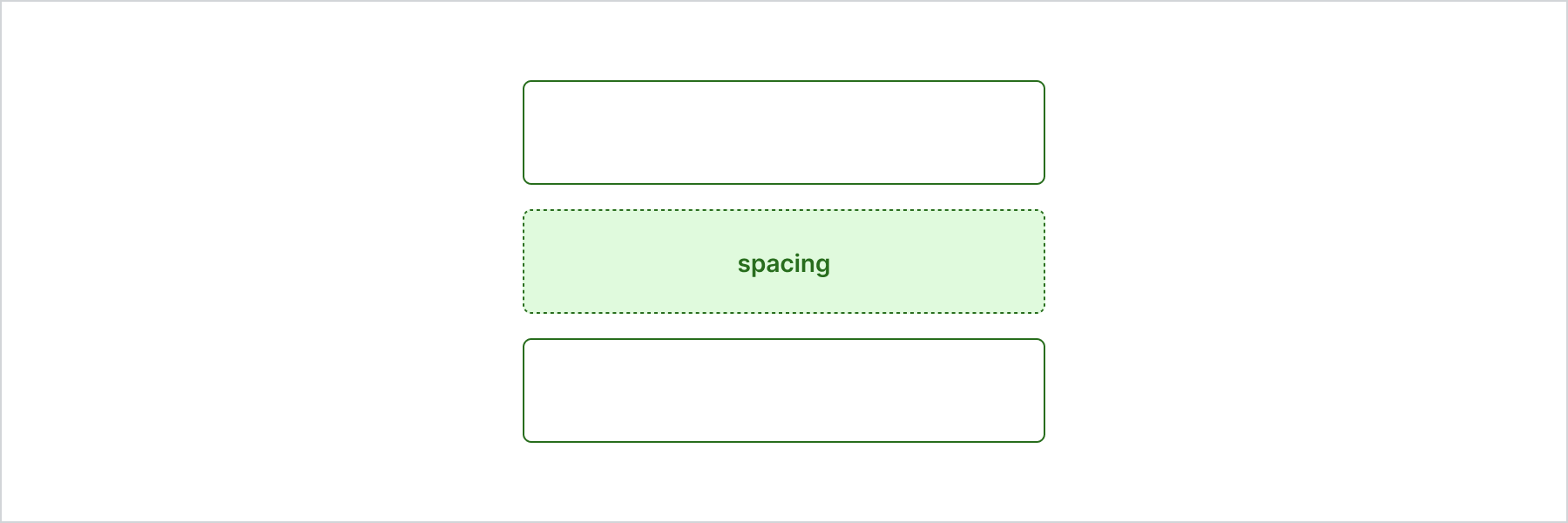Block
BlockSpacer is used to create empty block space, typically when variable spacing is needed between multiple elements.
Note that you should favor BlockStack when spacing between all elements is the same.
Anchor to blockspacerpropsBlockSpacerProps
- string
A unique identifier for the component.
- Anchor to spacingspacingMaybeResponsiveConditionalStyle<Spacing>Default: 'base'
Adjust size of the spacer
MaybeResponsiveConditionalStyle
A type that represents a value that can be a conditional style. The conditions are based on the viewport size. We highly recommend using the `Style` helper which simplifies the creation of conditional styles. To learn more check out the [conditional styles](/api/checkout-ui-extensions/components/utilities/stylehelper) documentation.
T | ConditionalStyle<T, ViewportSizeCondition>ConditionalStyle
- conditionals
An array of conditional values.
ConditionalValue<T, AcceptedConditions>[] - default
The default value applied when none of the conditional values specified in `conditionals` are met.
T
export interface ConditionalStyle<
T,
AcceptedConditions extends BaseConditions = Conditions,
> {
/**
* The default value applied when none of the conditional values
* specified in `conditionals` are met.
*/
default?: T;
/**
* An array of conditional values.
*/
conditionals: ConditionalValue<T, AcceptedConditions>[];
}ConditionalValue
- conditions
The conditions that must be met for the value to be applied. At least one condition must be specified.
AcceptedConditions - value
The value that will be applied if the conditions are met.
T
export interface ConditionalValue<
T,
AcceptedConditions extends BaseConditions = Conditions,
> {
/**
* The conditions that must be met for the value to be applied. At least one
* condition must be specified.
*/
conditions: AcceptedConditions;
/**
* The value that will be applied if the conditions are met.
*/
value: T;
}ViewportSizeCondition
- viewportInlineSize
{ min: T; }
export interface ViewportSizeCondition<T = ViewportInlineSize> {
viewportInlineSize: {min: T};
}Spacing
'none' | 'extraTight' | 'tight' | 'base' | 'loose' | 'extraLoose'Anchor to stylehelperStyleHelper
Style is a helper for authoring conditional values for prop styles.
Write complex conditional styles based on one or more conditions, such as viewport sizes and interactive states, in a concise and expressive way.
- Anchor to defaultdefault<T>(defaultValue: T) => StylesConditionalStyle<T, StylesBaseConditions>required
Sets an optional default value to use when no other condition is met.
- Anchor to whenwhen<T>(conditions: StylesConditions, value: T) => StylesConditionalStyle<T, StylesBaseConditions>required
Adjusts the style based on different conditions. All conditions, expressed as a literal object, must be met for the associated value to be applied.
The
whenmethod can be chained together to build more complex styles.
StylesConditionalStyle
- conditionals
An array of conditional values.
StylesConditionalValue<T, AcceptedConditions>[] - default
The default value applied when none of the conditional values specified in `conditionals` are met.
T
export interface StylesConditionalStyle<
T,
AcceptedConditions extends StylesBaseConditions = StylesBaseConditions,
> {
/**
* The default value applied when none of the conditional values
* specified in `conditionals` are met.
*/
default?: T;
/**
* An array of conditional values.
*/
conditionals: StylesConditionalValue<T, AcceptedConditions>[];
}StylesConditionalValue
- conditions
The conditions that must be met for the value to be applied. At least one condition must be specified.
AcceptedConditions - value
The value that will be applied if the conditions are met.
T
export interface StylesConditionalValue<
T,
AcceptedConditions extends StylesBaseConditions = StylesBaseConditions,
> {
/**
* The conditions that must be met for the value to be applied. At least one
* condition must be specified.
*/
conditions: AcceptedConditions;
/**
* The value that will be applied if the conditions are met.
*/
value: T;
}StylesBaseConditions
- focus
true - hover
true - resolution
1 | 1.3 | 1.5 | 2 | 2.6 | 3 | 3.5 | 4 - viewportInlineSize
{ min: ViewportInlineSize; }
export interface StylesBaseConditions {
viewportInlineSize?: {min: ViewportInlineSize};
hover?: true;
focus?: true;
resolution?: 1 | 1.3 | 1.5 | 2 | 2.6 | 3 | 3.5 | 4;
}ViewportInlineSize
'extraSmall' | 'small' | 'medium' | 'large'StylesConditions
- focus
true - hover
true - viewportInlineSize
{ min: ViewportInlineSize; }
export interface StylesConditions {
viewportInlineSize?: {min: ViewportInlineSize};
hover?: true;
focus?: true;
}Basic BlockSpacer
Examples
Basic BlockSpacer
React
import { reactExtension, BlockSpacer, View, } from '@shopify/ui-extensions-react/checkout'; export default reactExtension( 'purchase.checkout.block.render', () => <Extension />, ); function Extension() { return ( <> <View border="base" padding="base"> View </View> <BlockSpacer spacing="loose" /> <View border="base" padding="base"> View </View> </> ); }JS
import {extension, BlockSpacer, View} from '@shopify/ui-extensions/checkout'; export default extension('purchase.checkout.block.render', (root) => { const blockSpacer = root.createComponent(View, undefined, [ root.createComponent(View, {border: 'base', padding: 'base'}, 'View'), root.createComponent(BlockSpacer, {spacing: 'loose'}), root.createComponent(View, {border: 'base', padding: 'base'}, 'View'), ]); root.appendChild(blockSpacer); });
Preview