List
Lists display a set of related content. Each list item usually begins with a bullet or a number.
Anchor to listpropsListProps
- Anchor to accessibilityLabelaccessibilityLabelstring
A label that describes the purpose or contents of the list. When set, it will be announced to buyers using assistive technologies and will provide them with more context.
- string
A unique identifier for the component.
- Anchor to markermarkerMarkerDefault: 'bullet'
Type of marker to display
- Anchor to spacingspacingMaybeResponsiveConditionalStyle<Spacing>Default: 'base'
Adjust spacing between list items
Marker
'none' | 'bullet' | 'number'MaybeResponsiveConditionalStyle
A type that represents a value that can be a conditional style. The conditions are based on the viewport size. We highly recommend using the `Style` helper which simplifies the creation of conditional styles. To learn more check out the [conditional styles](/api/checkout-ui-extensions/components/utilities/stylehelper) documentation.
T | ConditionalStyle<T, ViewportSizeCondition>ConditionalStyle
- conditionals
An array of conditional values.
ConditionalValue<T, AcceptedConditions>[] - default
The default value applied when none of the conditional values specified in `conditionals` are met.
T
export interface ConditionalStyle<
T,
AcceptedConditions extends BaseConditions = Conditions,
> {
/**
* The default value applied when none of the conditional values
* specified in `conditionals` are met.
*/
default?: T;
/**
* An array of conditional values.
*/
conditionals: ConditionalValue<T, AcceptedConditions>[];
}ConditionalValue
- conditions
The conditions that must be met for the value to be applied. At least one condition must be specified.
AcceptedConditions - value
The value that will be applied if the conditions are met.
T
export interface ConditionalValue<
T,
AcceptedConditions extends BaseConditions = Conditions,
> {
/**
* The conditions that must be met for the value to be applied. At least one
* condition must be specified.
*/
conditions: AcceptedConditions;
/**
* The value that will be applied if the conditions are met.
*/
value: T;
}ViewportSizeCondition
- viewportInlineSize
{ min: T; }
export interface ViewportSizeCondition<T = ViewportInlineSize> {
viewportInlineSize: {min: T};
}Spacing
'none' | 'extraTight' | 'tight' | 'base' | 'loose' | 'extraLoose'Basic List
Examples
Basic List
React
import { reactExtension, List, ListItem, } from '@shopify/ui-extensions-react/checkout'; export default reactExtension( 'purchase.checkout.block.render', () => <Extension />, ); function Extension() { return ( <List> <ListItem>100% organic cotton</ListItem> <ListItem>Made in Canada</ListItem> <ListItem>Machine washable</ListItem> </List> ); }JS
import {extension, List, ListItem} from '@shopify/ui-extensions/checkout'; export default extension('purchase.checkout.block.render', (root) => { const list = root.createComponent(List, undefined, [ root.createComponent(ListItem, undefined, '100% organic cotton'), root.createComponent(ListItem, undefined, 'Made in Canada'), root.createComponent(ListItem, undefined, 'Machine washable'), ]); root.appendChild(list); });
Preview
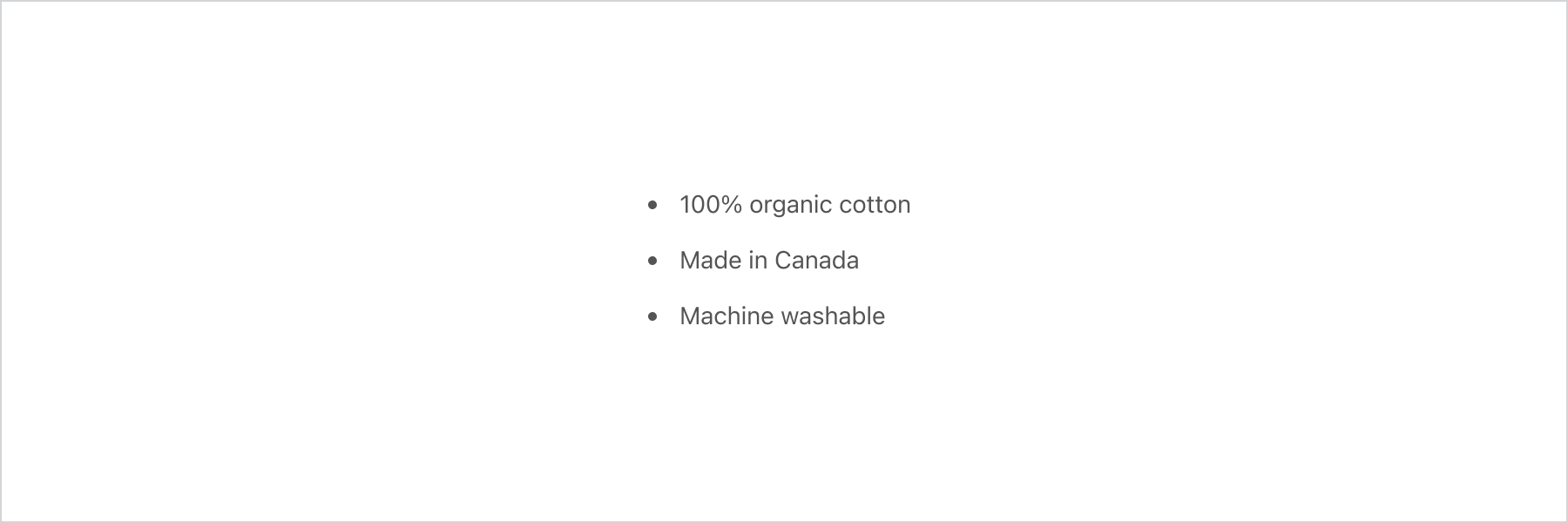
Anchor to best-practicesBest Practices
Use lists to break up chunks of related content to make the information easier for customers to scan.
Phrase list items consistently. Try to start each item with a noun or a verb and be consistent with each item.
Use bullets for a text-only list of related items that don’t need to be in a specific order.
Use numbers for a text-only list of related items when you need to communicate order, priority, or sequence.
Don’t use a marker when only the semantic value of a list matters, such as with a list of links.