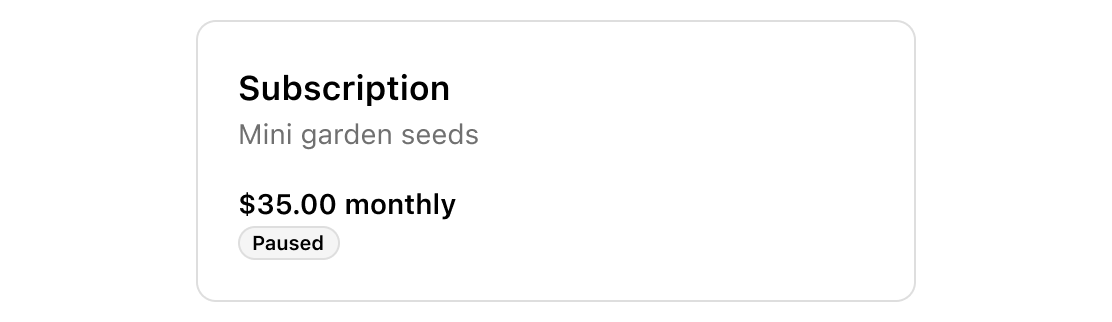Badge
Use badges to highlight contextual information, like a label or a status, about an object. An object can be anything that has a status or label attributed to it, like an order or subscription.
Anchor to badgepropsBadgeProps
- Anchor to accessibilityLabelaccessibilityLabelstring
A label that describes the purpose or contents of the element. When set, it will announced to buyers using assistive technologies.
- Anchor to accessibilityVisibilityaccessibilityVisibilityAccessibilityVisibility
Changes the visibility of the element to assistive technologies.
hiddenhides the component from assistive technology (for example, a screen reader) but remains visually visible.- Anchor to iconiconIconSource
The name of the icon to be displayed in the badge.
- Anchor to iconPositioniconPosition'start' | 'end'Default: 'start'
The position of the icon in relation to the text.
- Anchor to sizesizeExtract<Size, 'base' | 'small'>Default: 'base'
The size of the badge being rendered.
- Anchor to tonetoneToneDefault: 'default'
The tone of the badge being rendered. Indicates its level of importance, where subdued provides the least emphasis, while critical indicates the highest level of urgency.
- Anchor to visibilityvisibilityVisibility
Changes the visibility of the element.
hiddenvisually hides the component while keeping it accessible to assistive technology, such as screen readers. Hidden elements don't take any visual space contrary to CSS visibility: hidden;
AccessibilityVisibility
'hidden'IconSource
'arrowLeft' | 'arrowRight' | 'arrowUp' | 'arrowUpRight' | 'arrowDown' | 'bag' | 'bullet' | 'calendar' | 'camera' | 'caretDown' | 'cart' | 'cashDollar' | 'categories' | 'checkmark' | 'chevronLeft' | 'chevronRight' | 'chevronUp' | 'chevronDown' | 'clipboard' | 'clock' | 'close' | 'creditCard' | 'critical' | 'delete' | 'delivered' | 'delivery' | 'disabled' | 'discount' | 'email' | 'error' | 'errorFill' | 'external' | 'filter' | 'geolocation' | 'gift' | 'giftFill' | 'grid' | 'hamburger' | 'hollowCircle' | 'horizontalDots' | 'image' | 'info' | 'infoFill' | 'list' | 'lock' | 'magnify' | 'map' | 'marker' | 'minus' | 'mobile' | 'note' | 'orderBox' | 'pen' | 'plus' | 'profile' | 'question' | 'questionFill' | 'reorder' | 'reset' | 'return' | 'savings' | 'settings' | 'star' | 'starFill' | 'starHalf' | 'store' | 'success' | 'truck' | 'upload' | 'verticalDots' | 'warning' | 'warningFill'Size
'extraSmall' | 'small' | 'base' | 'large' | 'extraLarge' | 'fill'Tone
'default' | 'critical' | 'subdued'Visibility
'hidden'Basic Badge
Examples
Basic Badge
React
import { reactExtension, Badge, } from '@shopify/ui-extensions-react/checkout'; export default reactExtension( 'purchase.checkout.block.render', () => <Extension />, ); function Extension() { return <Badge>Available</Badge>; }JS
import {extension, Badge} from '@shopify/ui-extensions/checkout'; export default extension('purchase.checkout.block.render', (root) => { const badge = root.createComponent(Badge, undefined, 'Available'); root.appendChild(badge); });
Preview

Anchor to best-practicesBest Practices
Aim for one word per badge.
For complex states that require 2 words, use sentence case.
For status badge labels, use an adjective (for example, "Available" or "Complete") or a verb in the past tense (for example, "Delivered" or "Delayed")
Use the tone prop to indicate the level of importance.
subduedprovides the least emphasis, whilecriticalindicates the highest level of urgency.Write a useful
so that customers using assistive technology can access the full meaning of the badge in context. For badges with thecriticaltone, include information that conveys the urgency of the badge (for example, "Warning" or "Alert").A badge should always be attributed to an object on the page.
Anchor to examplesExamples
Anchor to example-using-the-badge-component-as-a-status-indicatorUsing the Badge component as a status indicator
Using the Badge component as a status indicator
Examples
Using the Badge component as a status indicator
React
import { reactExtension, Badge, BlockStack, Text, } from '@shopify/ui-extensions-react/checkout'; export default reactExtension( 'purchase.checkout.block.render', () => <Extension />, ); function Extension() { return ( <BlockStack border="base" padding="large200" spacing="base" borderRadius="large" > <BlockStack spacing="none"> <Text size="large" emphasis="bold"> Subscription </Text> <Text>Mini garden seeds</Text> </BlockStack> <BlockStack spacing="none" inlineAlignment="start" > <Text emphasis="bold"> $35.00 monthly </Text> <Badge tone="subdued">Paused</Badge> </BlockStack> </BlockStack> ); }JS
import { extension, Badge, BlockStack, Text, } from '@shopify/ui-extensions/checkout'; export default extension('purchase.checkout.block.render', (root) => { const container = root.createComponent( BlockStack, { border: 'base', padding: 'large200', spacing: 'base', borderRadius: 'large', }, [ root.createComponent(BlockStack, {spacing: 'none'}, [ root.createComponent( Text, {size: 'large', emphasis: 'bold'}, 'Subscription', ), root.createComponent(Text, undefined, 'Mini garden seeds'), ]), root.createComponent( BlockStack, {spacing: 'none', inlineAlignment: 'start'}, [ root.createComponent(Text, {emphasis: 'bold'}, '$35.00 monthly'), root.createComponent(Badge, {tone: 'subdued'}, 'Paused'), ], ), ], ); root.appendChild(container); });
Preview