APIs


App
The App API provides information about the app and the status of its extensions.


Config
The config API stores the initial configuration information for your app and lets you synchronously retrieve it.


Environment
The Environment API provides utilities for information regarding the environment an embedded app is running on.


ID Token
The ID token API asynchronously retrieves an OpenID Connect ID Token from Shopify that can be used to ensure that requests came from a Shopify authenticated user. See the ID Token documentation from more information.
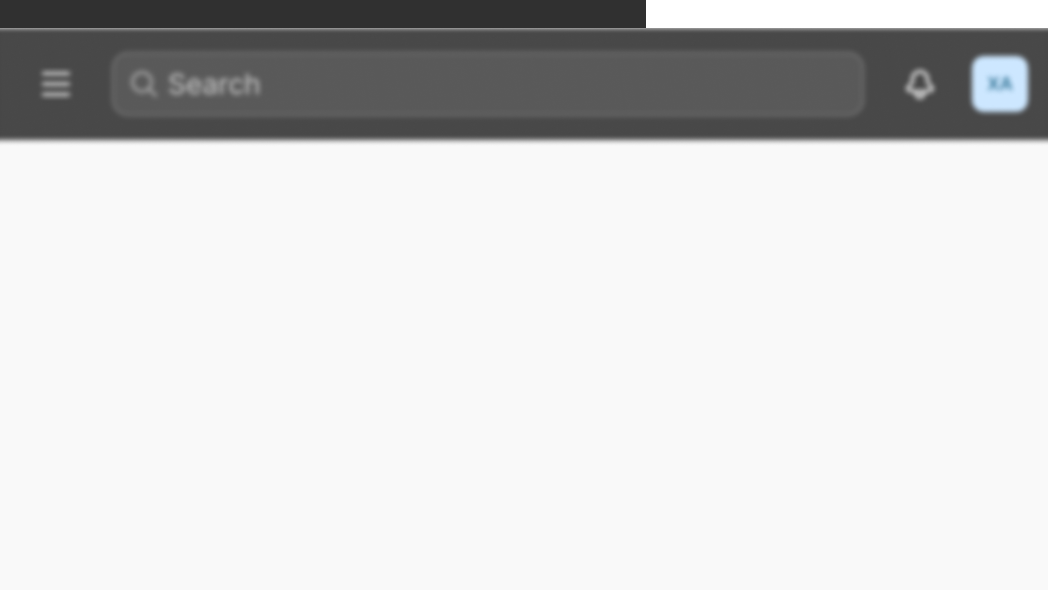
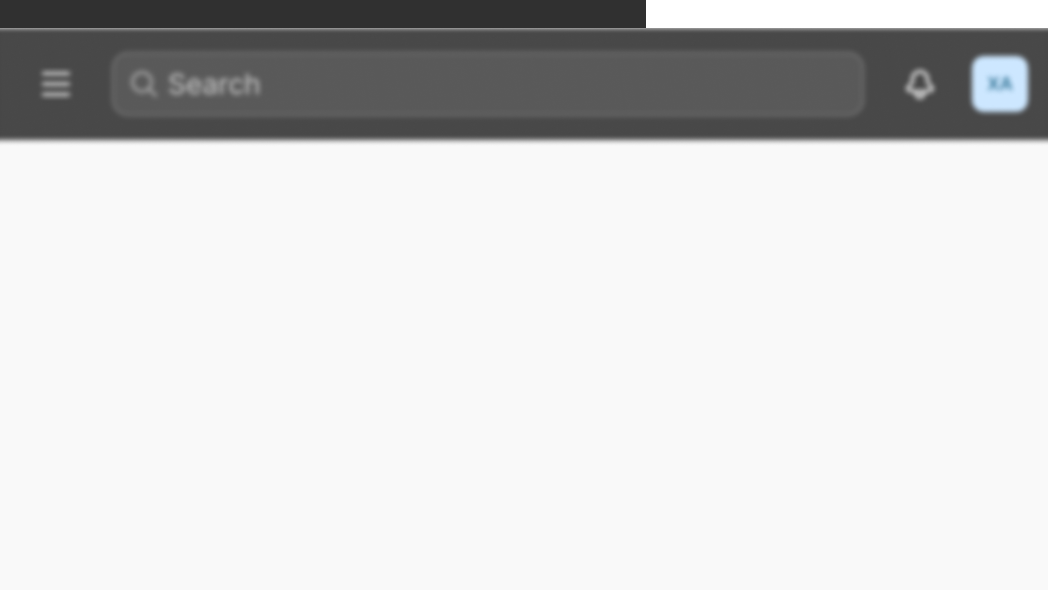
Loading
The Loading API indicates to users that a page is loading or an upload is processing.
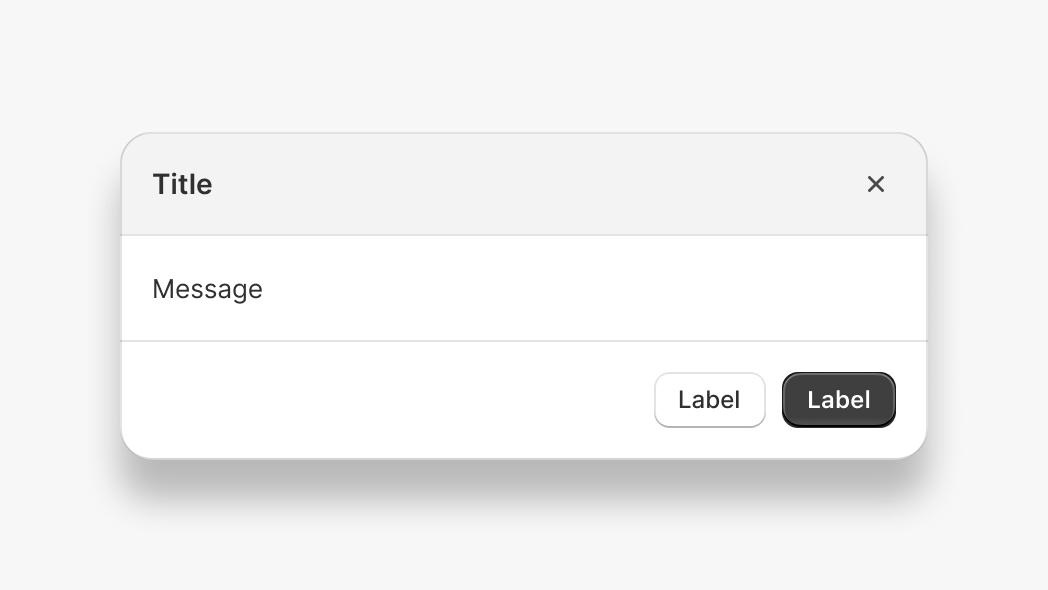
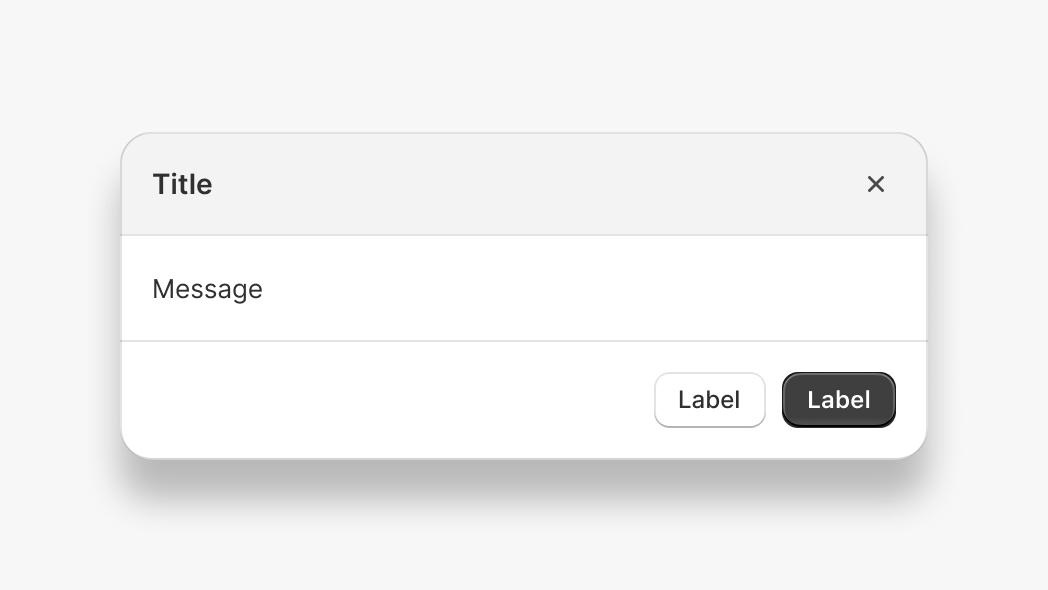
Modal
The Modal API allows you to display an overlay that prevents interaction with the rest of the app until dismissed.


Navigation
The Navigation API allows you navigate within and outside of your app using the HTML anchor element. It also allows you to modify the top-level browser URL with or without navigating. It does this through the History API and the Navigation API.
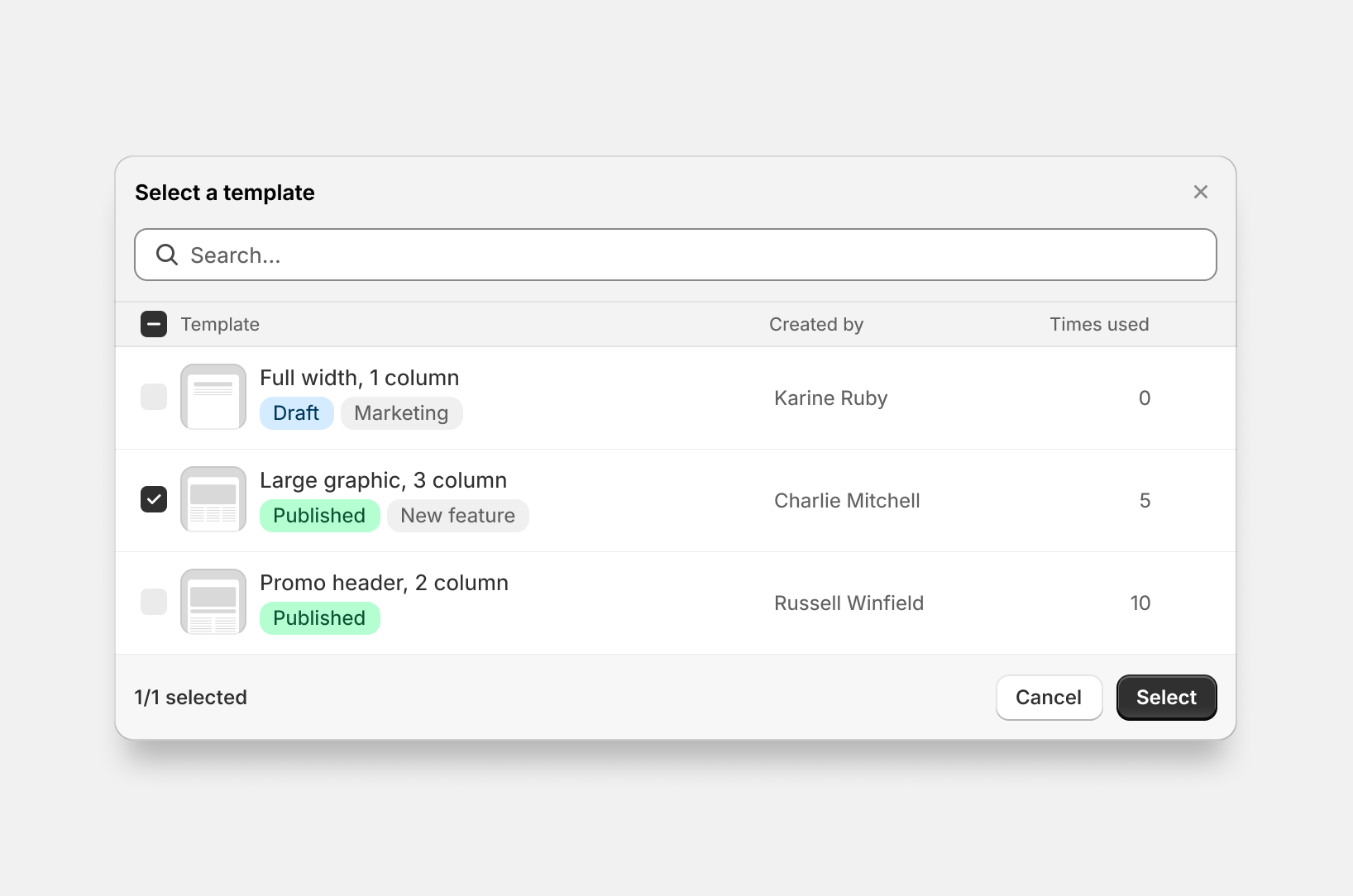
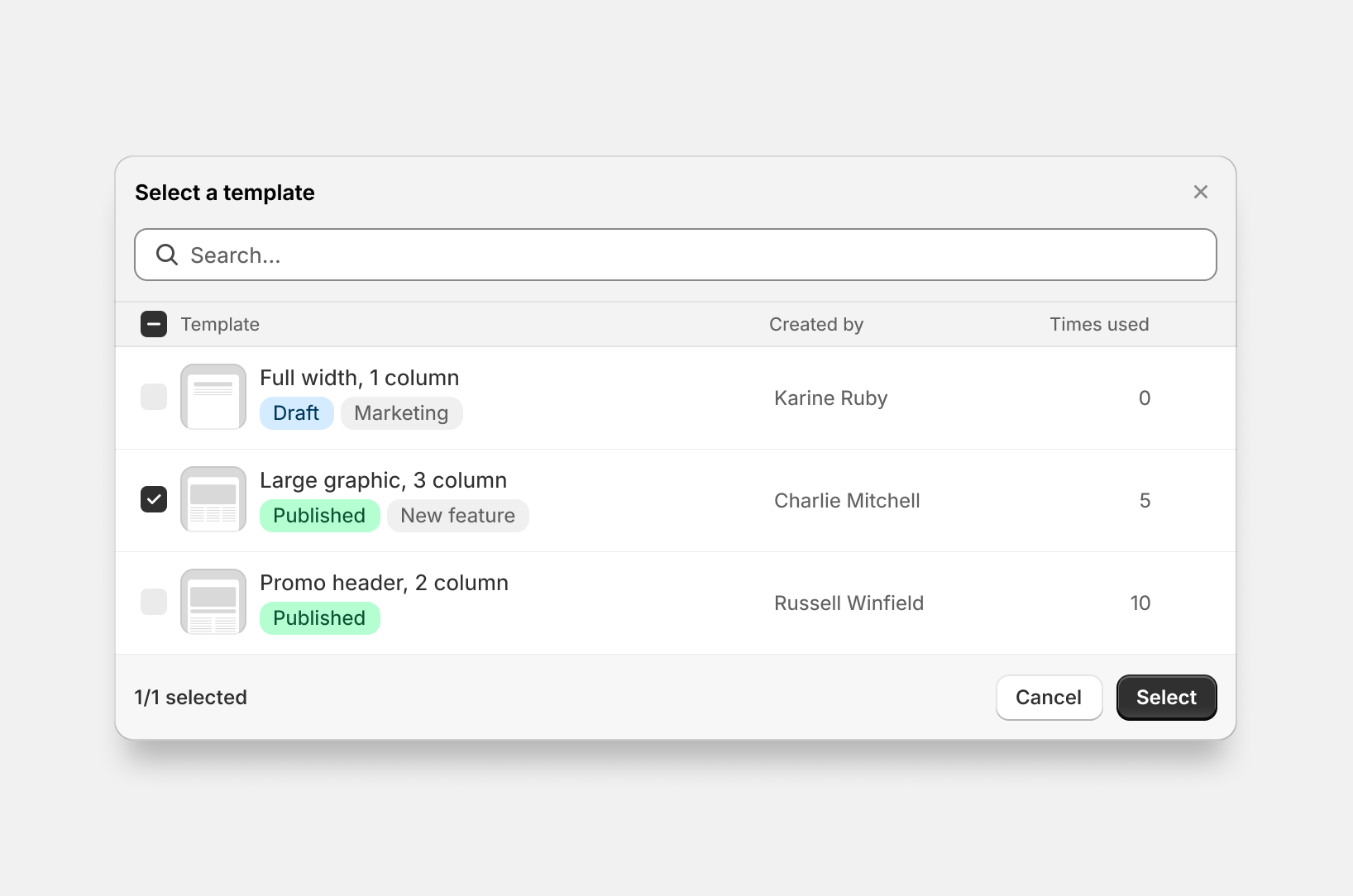
Picker
The Picker API provides a search-based interface to help users find and select one or more resources that you provide, such as product reviews, email templates, or subscription options, and then returns the selected resource ids to your app.
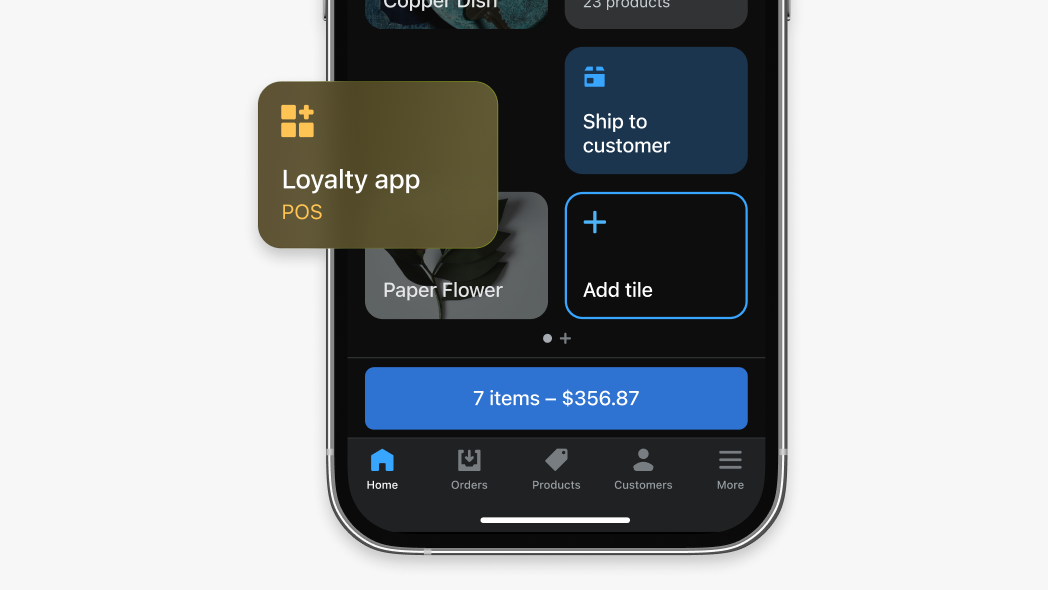
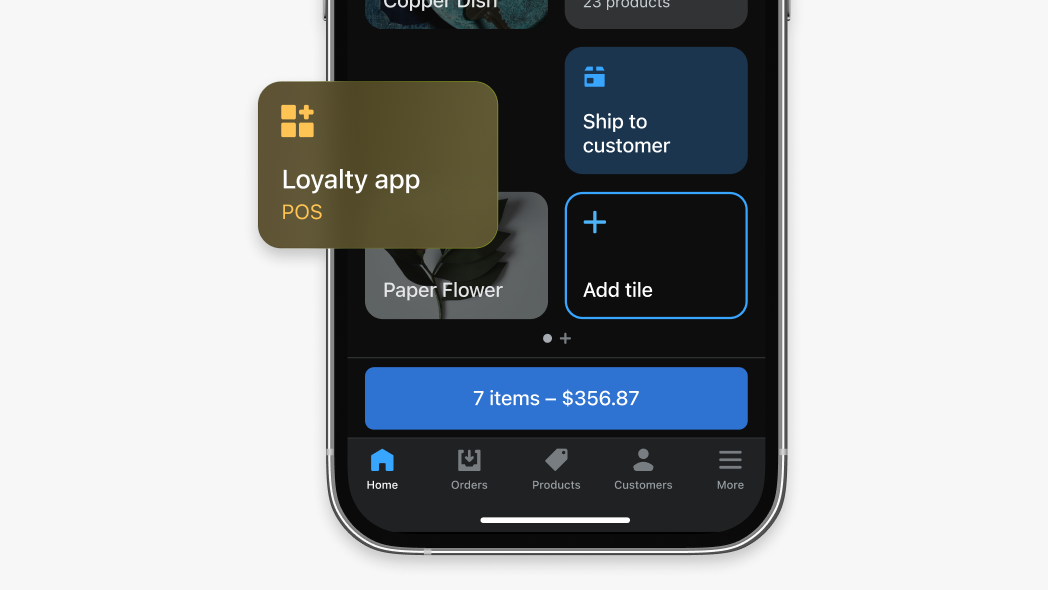
POS
The POS API provides the ability to retrieve POS user, device, and location data, while also interacting with the cart and closing the app.


The Print API allows you to print the content from your embedded app on Shopify Mobile and Shopify POS devices. For more information, see the Window print() documentation.


Resource Fetching
The fetch API allows you to send a fetch request that is authenticated with an OpenID Connect ID Token from Shopify in the Authorization header. This is authenticated for your application domain and subdomains. See the Fetch API documentation for more details. App Bridge injects automatic authorization into the global fetch function. While this is transparent and should not interfere with existing fetch code, this injection can be disabled using the disabledFeatures configuration option.
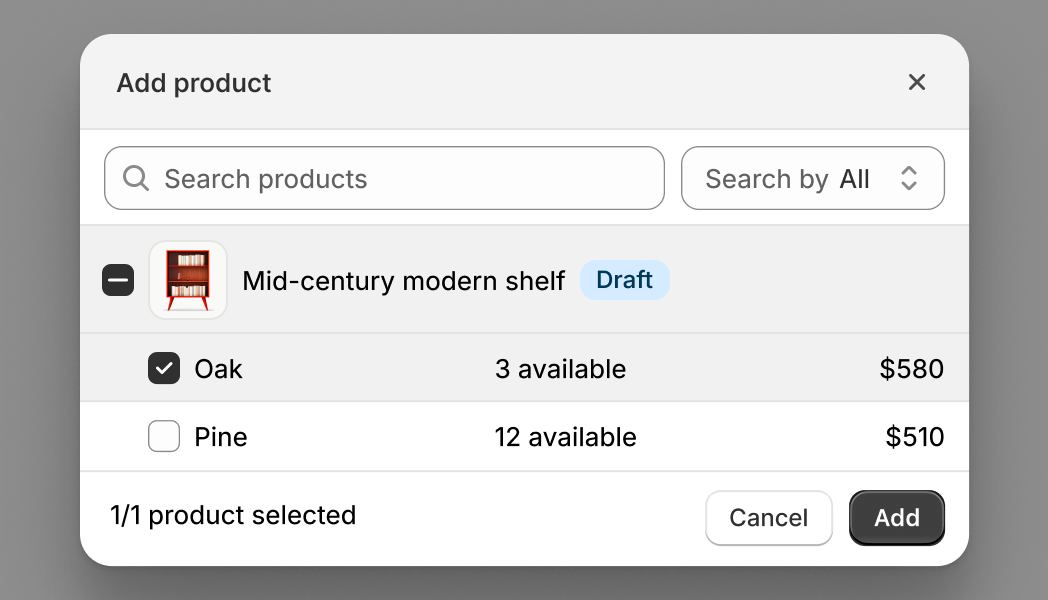
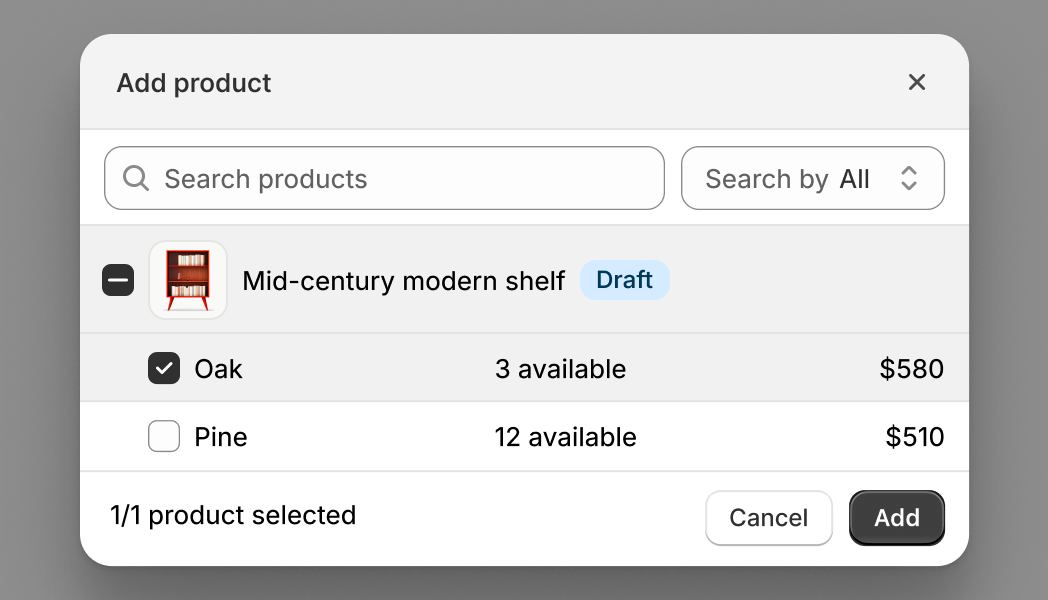
Resource Picker
The Resource Picker API provides a search-based interface to help users find and select one or more products, collections, or product variants, and then returns the selected resources to your app. Both the app and the user must have the necessary permissions to access the resources selected.
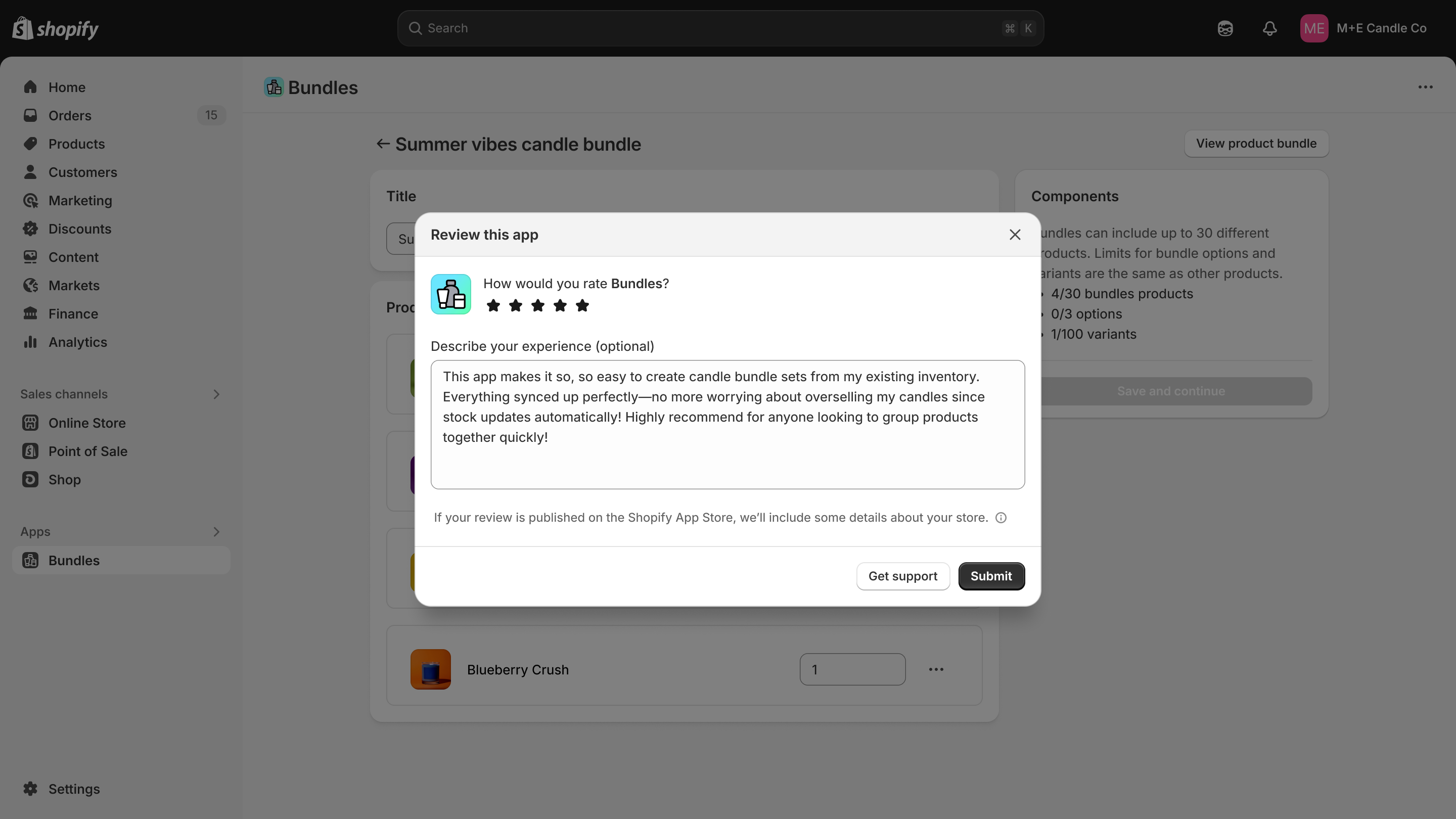
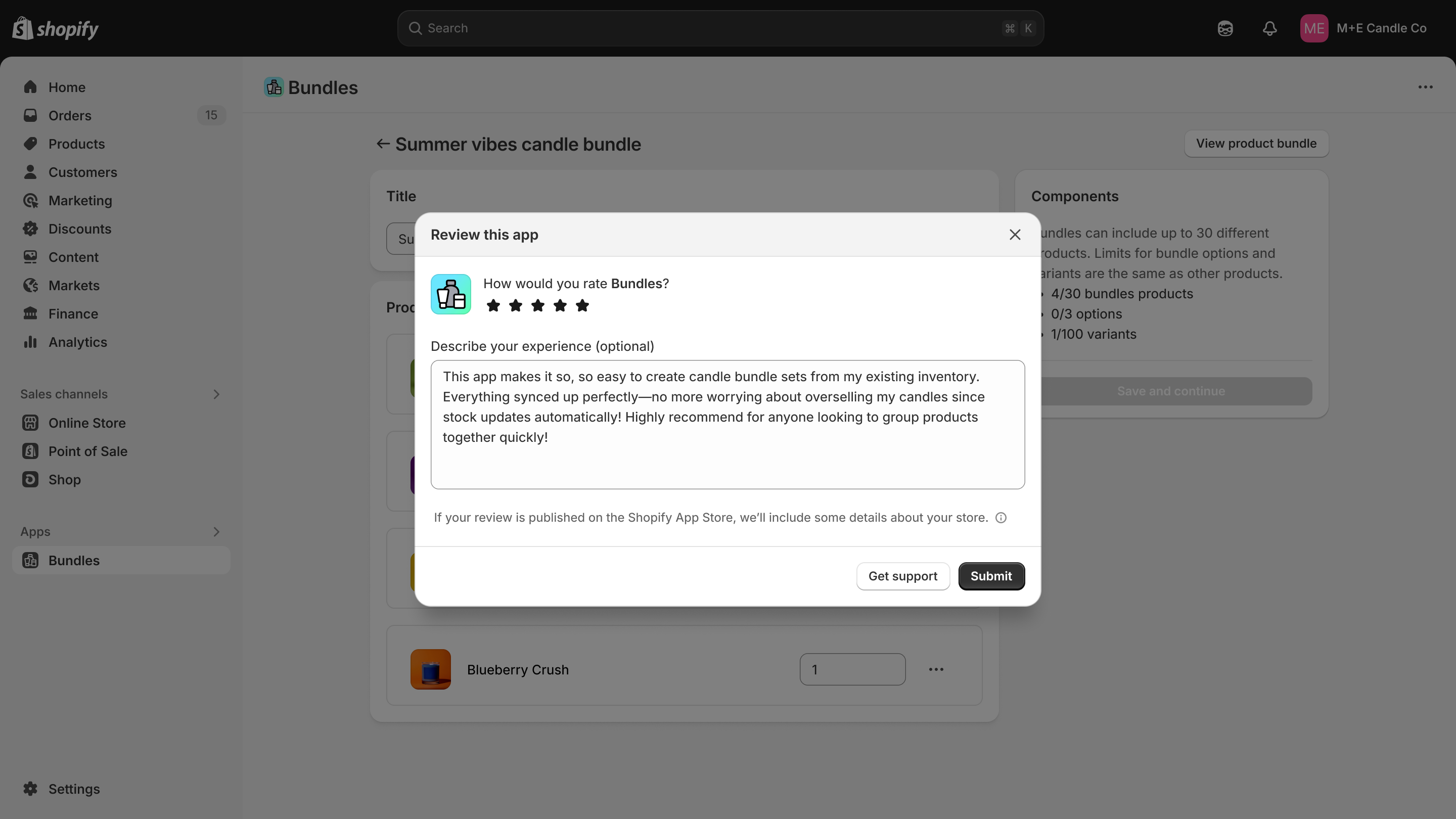
Reviews
The Reviews API allows you to request an app review modal overlaid on your embedded app in the Shopify admin. You control when to request a modal, but it will only be displayed to the merchant if certain conditions are met.
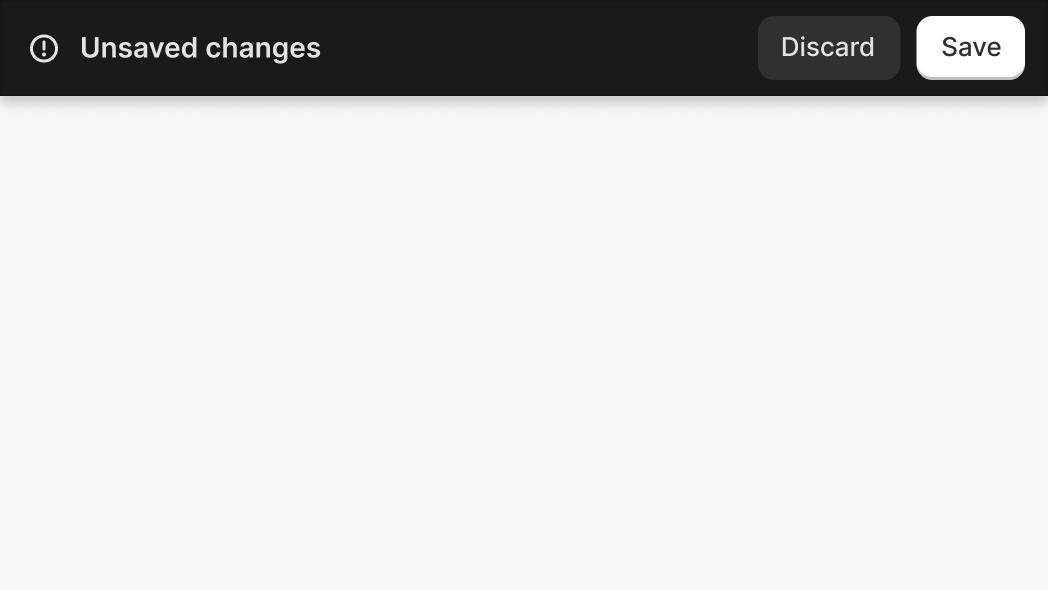
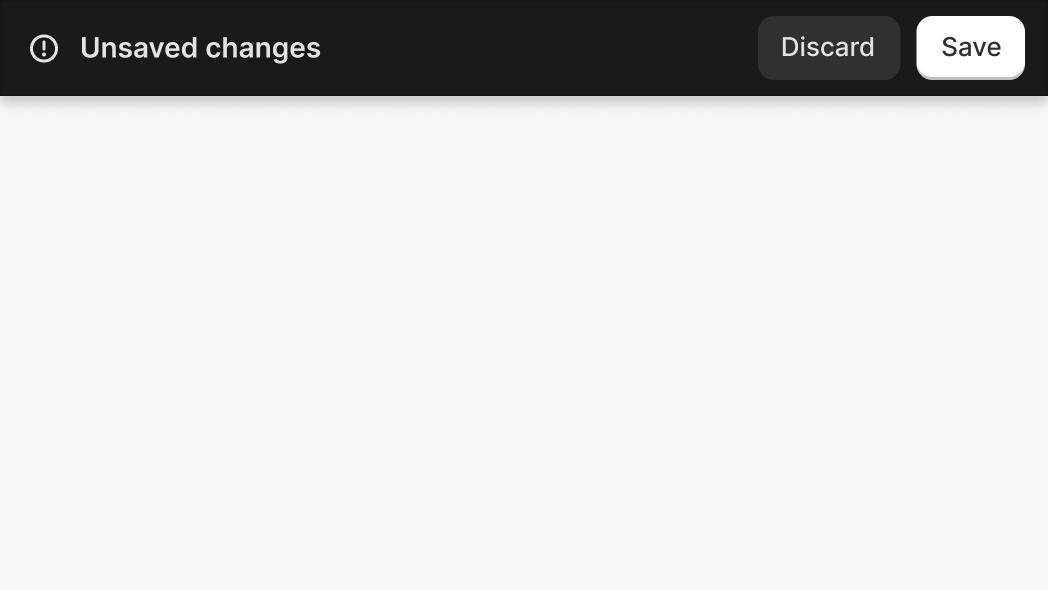
Save Bar
The Save Bar API is used to indicate that a form on the current page has unsaved information. It can be used in 2 ways: 1. It is automatically configured when you provide the data-save-bar attribute to a form element and will display the save bar when there are unsaved changes. The submit event fires when the form is submitted or when the Save button is pressed. The reset event fires when the form is reset or when the Discard button is pressed, which discards all unsaved changes in the form. 2. It can be controlled declaratively through the ui-save-bar element. For more information, refer to the ui-save-bar component.


Scanner
The Scanner API allows you to use the mobile device's camera to scan barcodes.


Scopes
The Scopes API provides the ability to dynamically manage your access scopes within an embedded context.


Share
The Share API allows you to invoke the "share sheet" to share content from your embedded app on an iOS or Android device. For more information, see the navigator.share() documentation. When using the navigator.share() method in an embedded app, the files value within the data parameter is not supported.
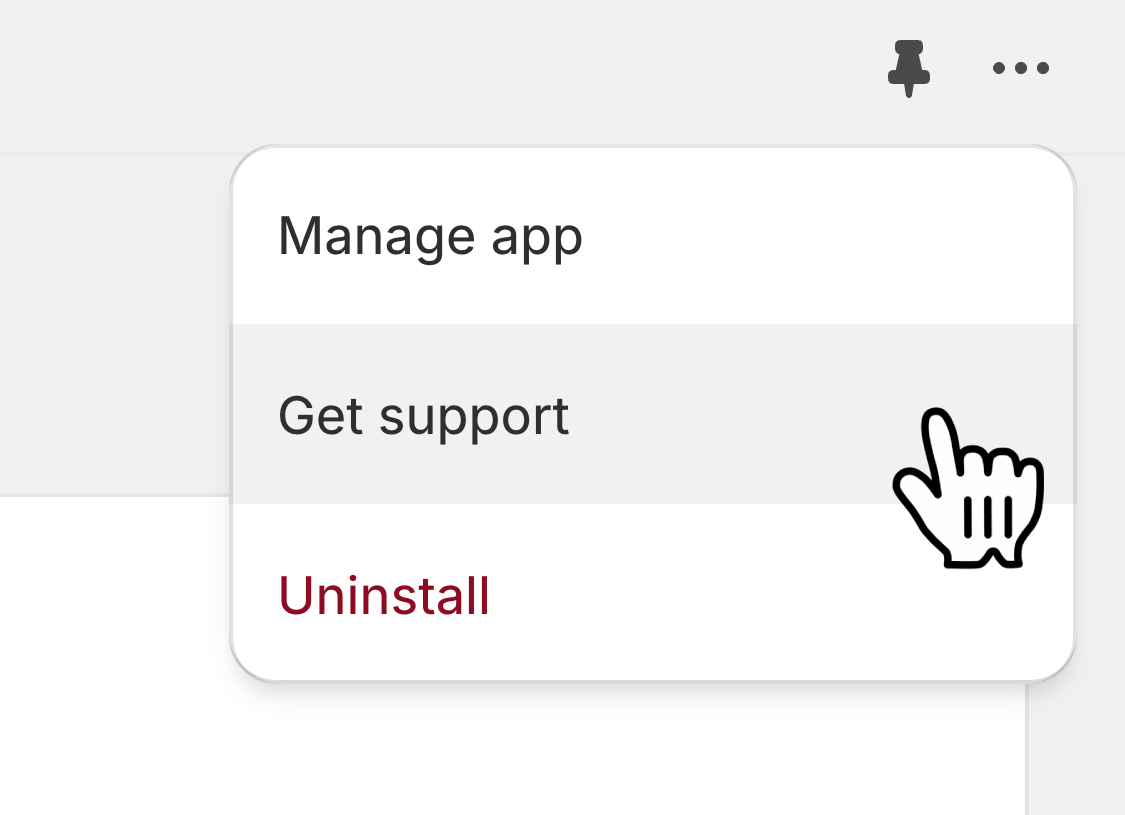
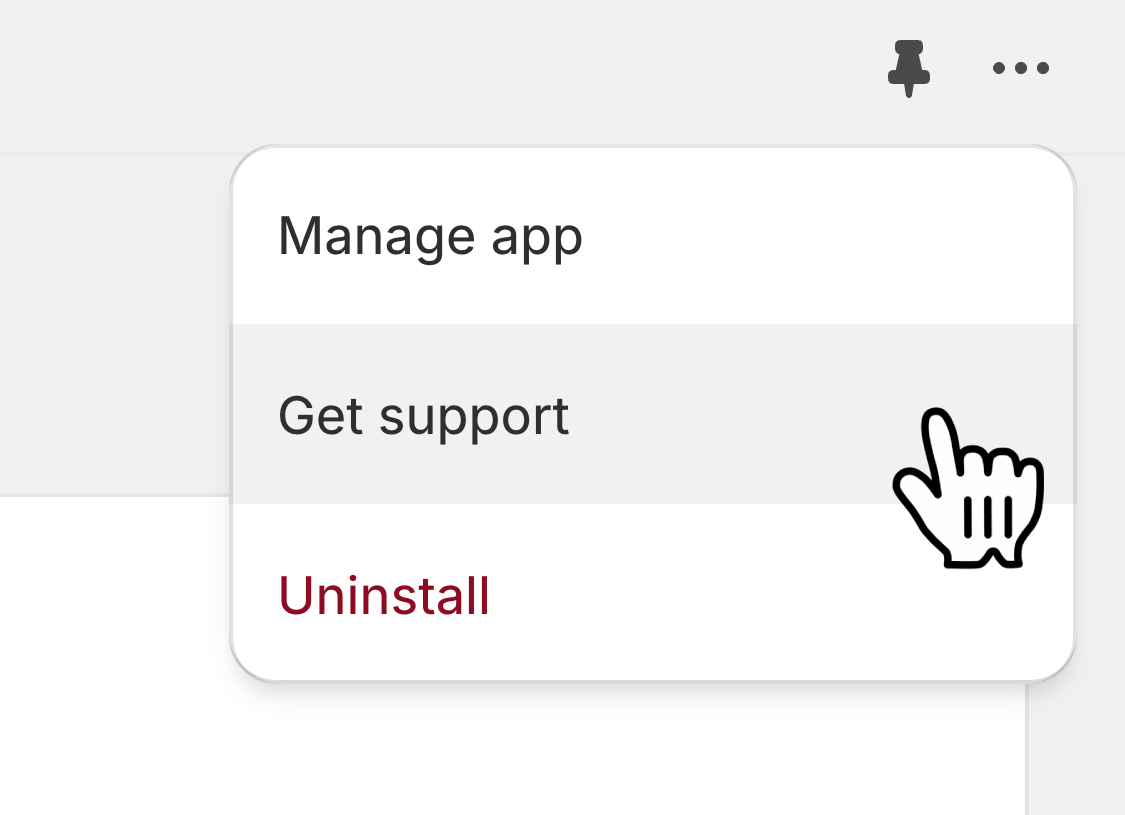
Support
The Support API allows you to optionally register a custom handler when support requests are made directly through App Bridge. This interaction is triggered when a merchant clicks the get support button at the top of the app.
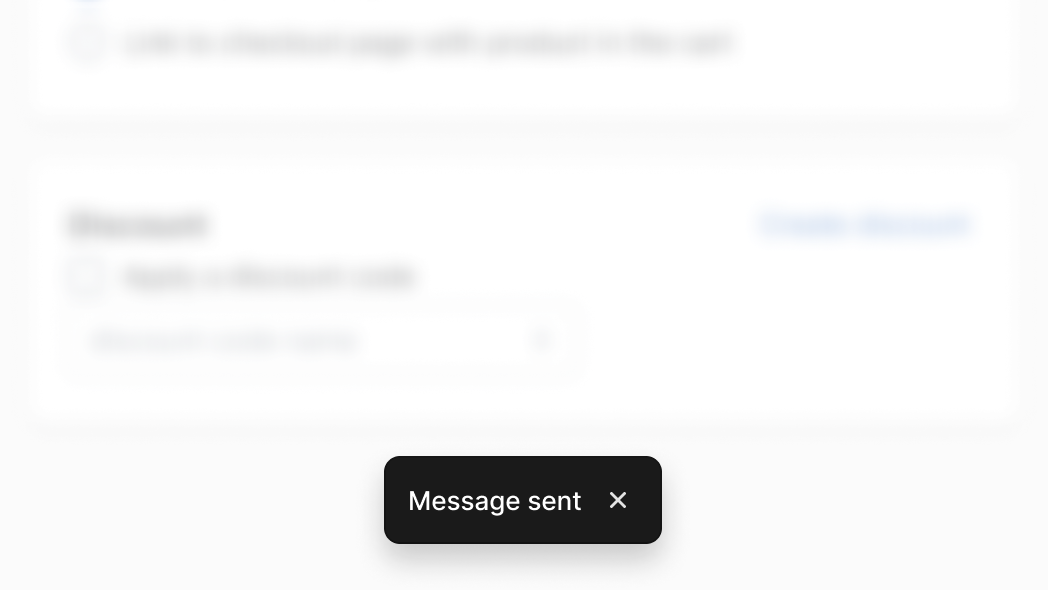
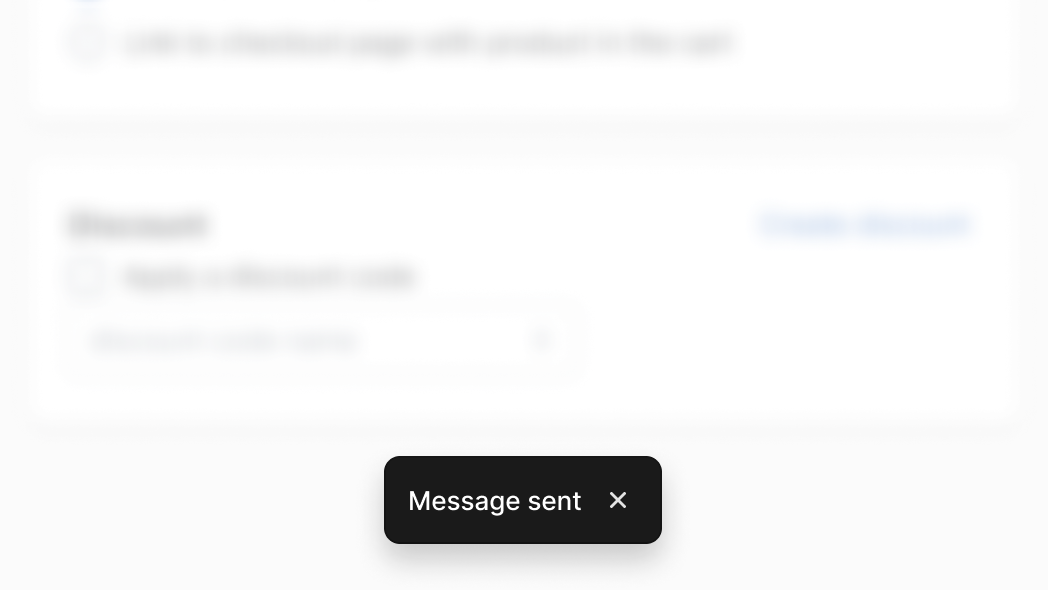
Toast
The Toast API displays a non-disruptive message that appears at the bottom of the interface to provide quick and short feedback on the outcome of an action. This API is modeled after the Web Notification API.


User
The User API lets you asynchronously retrieve information about the currently logged-in user. The API returns a Promise, which contains user information, and the payload varies based on whether the user is logged into the Shopify admin or Shopify POS.


Web Vitals
The Web Vitals API allows you to access performance metrics for your app directly through App Bridge.