Card
Group related content and functionality together in a familiar and consistent style, for customers to scan, read, and get things done.
Anchor to cardpropsCardProps
- Anchor to paddingpaddingboolean
Adjust the padding of all edges.
trueapplies a default padding that is appropriate for the component.
Was this section helpful?
Basic Card
import {
Card,
Grid,
BlockStack,
Heading,
Text,
TextBlock,
View,
Icon,
InlineLayout,
reactExtension,
} from '@shopify/ui-extensions-react/customer-account';
import React from 'react';
export default reactExtension(
'customer-account.page.render',
() => <App />,
);
function App() {
return (
<Card padding>
<Grid
columns={['fill', 'auto']}
spacing="base"
minInlineSize="fill"
blockAlignment="start"
>
<BlockStack spacing="loose">
<Heading>Addresses</Heading>
<BlockStack spacing="base">
<Text appearance="subdued">
Default address
</Text>
<BlockStack spacing="extraTight">
<TextBlock>
Kristin Watson
</TextBlock>
<TextBlock>
1655 Island Pkwy
</TextBlock>
<TextBlock>
Kamloops BC M7G 672
</TextBlock>
<TextBlock>Canada</TextBlock>
</BlockStack>
</BlockStack>
</BlockStack>
<BlockStack spacing="loose">
<InlineLayout blockAlignment="center">
<Icon
source="plus"
size="small"
appearance="accent"
/>
<Text appearance="accent">Add</Text>
</InlineLayout>
<View inlineAlignment="end">
<Icon
source="pen"
size="small"
appearance="accent"
/>
</View>
</BlockStack>
</Grid>
</Card>
);
}
Examples
Basic Card
React
import { Card, Grid, BlockStack, Heading, Text, TextBlock, View, Icon, InlineLayout, reactExtension, } from '@shopify/ui-extensions-react/customer-account'; import React from 'react'; export default reactExtension( 'customer-account.page.render', () => <App />, ); function App() { return ( <Card padding> <Grid columns={['fill', 'auto']} spacing="base" minInlineSize="fill" blockAlignment="start" > <BlockStack spacing="loose"> <Heading>Addresses</Heading> <BlockStack spacing="base"> <Text appearance="subdued"> Default address </Text> <BlockStack spacing="extraTight"> <TextBlock> Kristin Watson </TextBlock> <TextBlock> 1655 Island Pkwy </TextBlock> <TextBlock> Kamloops BC M7G 672 </TextBlock> <TextBlock>Canada</TextBlock> </BlockStack> </BlockStack> </BlockStack> <BlockStack spacing="loose"> <InlineLayout blockAlignment="center"> <Icon source="plus" size="small" appearance="accent" /> <Text appearance="accent">Add</Text> </InlineLayout> <View inlineAlignment="end"> <Icon source="pen" size="small" appearance="accent" /> </View> </BlockStack> </Grid> </Card> ); }JS
import { Card, Grid, extension, } from '@shopify/ui-extensions/customer-account'; export default extension( 'customer-account.page.render', (root, api) => { renderApp(root, api); }, ) function renderApp(root, api) { const card = root.createComponent( Card, {padding: true}, [ root.createComponent(Grid, {columns: ['1fr', 'auto'], spacing: "base", minInlineSize: "fill", blockAlignment: "start"}, [ root.createComponent('BlockStack', {spacing: 'loose'}, [ root.createComponent('Heading', undefined, 'Addresses'), root.createComponent('BlockStack', {spacing: 'base'}, [ root.createComponent('Text', {appearance: "subdued"}, 'Default address'), root.createComponent('BlockStack', {spacing: 'extraTight'}, [ root.createComponent('TextBlock',{}, 'Kristin Watson'), root.createComponent('TextBlock', {}, '1655 Island Pkwy'), root.createComponent('TextBlock', {}, 'Kamloops BC M7G 672'), root.createComponent('TextBlock', {}, 'Canada'), ]), ]), ]), root.createComponent('BlockStack', {spacing: 'loose'}, [ root.createComponent('InlineLayout', {blockAlignment: "center"}, [ root.createComponent('Icon', {source: "plus", size: "small", appearance: "accent"}), root.createComponent('Text', {appearance: "accent"}, 'Add'), ]), root.createComponent('View', {inlineAlignment: "end"}, [ root.createComponent('Icon', {source: "pen", size: "small", appearance: "accent"}), ]), ]), ]), ]) root.append(card); }
Preview
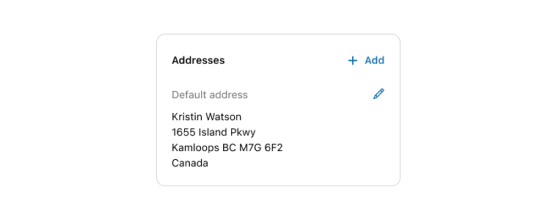
Anchor to best-practicesBest Practices
- Group related information.
- Use headings that set clear expectations about the card’s purpose.
- Display information in a way that emphasizes and prioritizes what the customer needs to know first.
Was this section helpful?