Customer
A modal to complete an order action flow. This component can only be used to populate the customer-account.order.action.render extension target, which renders as a result of the customer clicking the order action button rendered via the customer-account.order.action.menu-item.render extension target.
Anchor to customeraccountactionpropsCustomerAccountActionProps
- Anchor to titletitlestringrequired
Sets the title of the Action container.
- Anchor to primaryActionprimaryActionRemoteFragment
Sets the Primary action button of the container. This component must be a button component.
- Anchor to secondaryActionsecondaryActionRemoteFragment
Sets the Secondary action button of the container. This component must be a button component.
Supported props for Buttons used inside CustomerAccountAction prop.children only support text.
- string
A label used for buyers using assistive technologies. When set, any
childrensupplied to this component will not be announced to screen reader users.- ButtonAccessibilityRoleDefault: 'button'
The role of the button that will be rendered.
button: renders a regular button.submit: renders a button that submits a form.- booleanDefault: false
Disables the button, disallowing any interaction.
- booleanDefault: false
Replaces content with a loading indicator.
- string
Accessible label for the loading indicator when user prefers reduced motion. This value is only used if
loadingis true.- () => void
Callback that is run when the button is pressed.
ButtonAccessibilityRole
'button' | 'submit'Supported props for Button used inside CustomerAccountAction prop.children only support text.
- string
A label used for buyers using assistive technologies. When set, any
childrensupplied to this component will not be announced to screen reader users.- booleanDefault: false
Disables the button, disallowing any interaction.
- booleanDefault: false
Replaces content with a loading indicator.
- string
Accessible label for the loading indicator when user prefers reduced motion. This value is only used if
loadingis true.- () => void
Callback that is run when the button is pressed.
Basic CustomerAccountAction
Examples
Basic CustomerAccountAction
React
import { Button, CustomerAccountAction, TextBlock, reactExtension, useApi, } from '@shopify/ui-extensions-react/customer-account'; import React from 'react'; export default reactExtension('customer-account.order.action.render', () => ( <App /> )); function App() { const api = useApi<'customer-account.order.action.render'>(); return ( <CustomerAccountAction title="Extension title" primaryAction={ <Button onPress={() => { api.close(); }} > Click to close </Button> } > <TextBlock>Extension content</TextBlock> </CustomerAccountAction> ); }JS
import { Button, CustomerAccountAction, extension } from '@shopify/ui-extensions/customer-account'; export default extension( 'customer-account.order.action.render', (root, api) => { renderApp(root, api); }, ) async function renderApp(root, api) { const primaryAction = root.createFragment(); await primaryAction.append(root.createComponent(Button, {onPress: () => {api.close()}}, 'Click to close')); const customerAccountAction = root.createComponent( CustomerAccountAction, { title: 'Extension title', primaryAction, }, root.createComponent('TextBlock', {}, 'Extension content') ); root.append(customerAccountAction); }
Preview
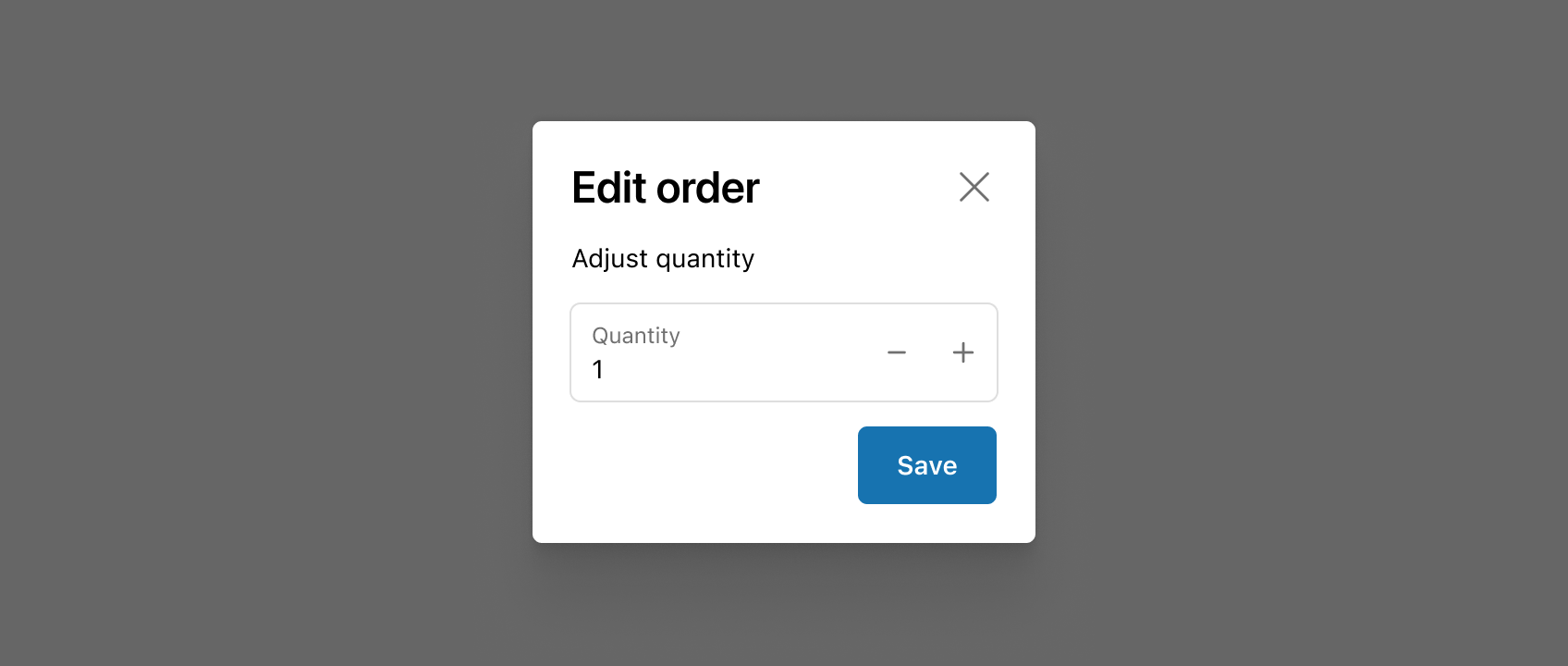
Anchor to best-practicesBest Practices
- Use CustomerAccountAction to shift focus toward information and functionality needed to confirm or complete an order action.
- If the order action experience you’re building requires complex forms or large amounts of information, consider building a full-page extension instead.
- See Polaris for more best practices and content guidelines for designing Modals.