CSS styling in checkout.liquid
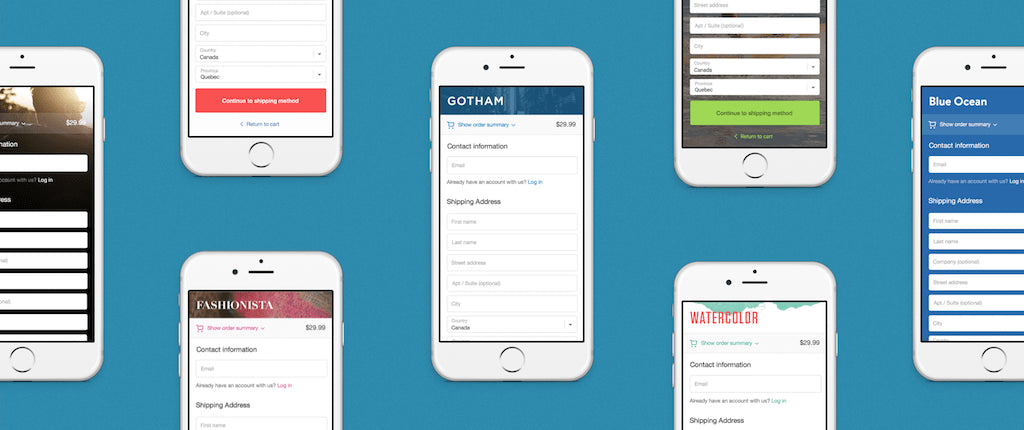
You can make style enhancements to your checkout pages by adding CSS to the checkout.liquid file of your theme. Consider the following best practices when adding CSS to your checkout.liquid file.
Checkout pages
When you're styling your checkout, remember to consider its component pages. Depending on checkout settings, there are at least four checkout pages, and at most six.
BEM Syntax
Checkout uses the BEM syntax to minimize nesting. You should avoid deep nesting of selectors, and use the simplest selector that meets your needs.
For example, to style the name of the products inside the order summary:
| Use this | Instead of this |
|---|---|
|
|
Avoid using !important
Your checkout stylesheet is loaded after the base stylesheet, so you don't need to add !important to every property. Reserve the use of !important for cases where it's absolutely necessary.
Button examples
Consider designing buttons for all states: disabled, normal, and hover.

Customize your classes to provide button styles that match your theme.
Main breakpoints

The default stylesheet has four breakpoints, which you can use in your stylesheet:
- Small: 0px and up – doesn't require a media query
- Medium: 750px and up
- Large: 1000px and up
- Large Desktop: 1300px and up.
Custom webfonts and additional scripts
You can load your self-hosted webfonts directly from the CSS style tags in the checkout.liquid using an @font-face declaration.
External assets
Anchor link to section titled "External assets"Checkout uses SSL encryption to ensure a safe buying experience for your customers. If you do load images or additional content, then these assets need to be served over https:// to be rendered on the page. When possible, you should use the Shopify CDN to host all your assets.
Feature detection
Anchor link to section titled "Feature detection"A few utility classes are included on the <html> element:
Javascript:
js/no-jslets you know whether the browser supports javascript or not.Browser and OS: For example, a user running Chrome on OS X would have the classes
mac chrome.Modernizr: Modernizr is used to detect if the browser supports certain CSS properties like RGBA, multiple background images, box-shadows, pseudo-elements, and inline SVG.
You can use these classes to provide an improved checkout experience on older browsers.
Fields, modals, and notices
Some other components you can customize in the CSS of the checkout.liquid are fields, modals, warnings, and error messages
Field states and classes
Use the classes in your tables to style the three field states to fit your theme.
| Field state | CSS class |
|---|---|
| Default | No class required |
| Focus | field--focus |
| Error | field--error |
Modals
Policies (refund, privacy, and terms of service) and processing/forwarding pages are presented in a full-screen modal.
Warnings
Use warnings to notify the user that the total cost of their order changed before they completed their purchase. For example, you might add a warning if inventory is automatically adjusted.
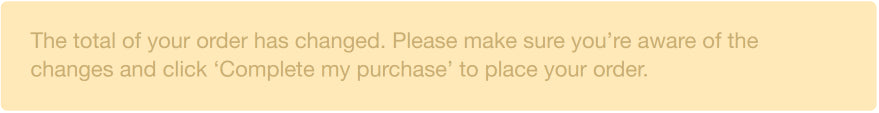
Error messages
Use clear error messages to communicate errors to the user.
